How to develop a WordPress plugin that automatically generates sitemaps
Sep 05, 2023 am 09:15 AM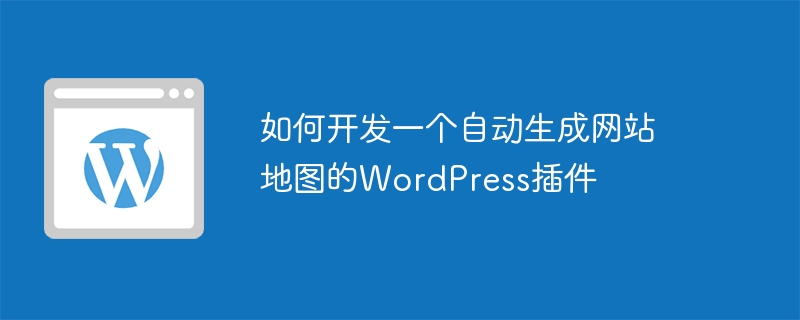
How to develop a WordPress plug-in that automatically generates a site map
Overview
In today’s Internet era, site maps have become an important element. It is convenient for users to quickly understand the structure and content of the website. As one of the most popular content management systems, WordPress also needs a convenient and fast way to generate a site map. This article will introduce how to develop a WordPress plug-in that automatically generates site maps and provide code examples.
Step 1: Create a Plugin
First, we need to create a custom plugin in WordPress. Create a folder called "Sitemap Generator" and create a file inside it called "sitemap-generator.php". At the beginning of the file, add the following code to specify the name, version, and author information of the plugin:
/** * Plugin Name: Sitemap Generator * Plugin URI: 根據(jù)需要自行設(shè)置URL * Description: 自動(dòng)生成網(wǎng)站地圖的WordPress插件 * Version: 1.0 * Author: 你的名字 * Author URI: 你的個(gè)人網(wǎng)站或者社交媒體頁(yè)面 */
Step 2: Add a menu
Next, we need to add a menu item in the WordPress backend, To facilitate users to enable or disable plug-ins. Add the following code to the plugin's file:
// 添加菜單
function sitemap_generator_menu() {
add_menu_page(
'Sitemap Generator',
'Sitemap Generator',
'manage_options',
'sitemap_generator',
'sitemap_generator_page',
'dashicons-admin-generic',
100
);
}
add_action('admin_menu', 'sitemap_generator_menu');Step 3: Create a page
Create a page that displays the plugin settings. Add the following code in the plug-in file:
// 添加設(shè)置頁(yè)面
function sitemap_generator_page() {
?>
<div class="wrap">
<h1>Sitemap Generator</h1>
<p>這里可以添加一些說(shuō)明文字。</p>
<form method="post" action="">
<?php submit_button(); ?>
</form>
</div>
<?php
}Step 4: Generate site map
In the site map generation page, we need to add a button, when the user clicks the button, the website will be generated map. Add the following code in the plugin file:
// 添加生成按鈕
function sitemap_generator_page() {
?>
<div class="wrap">
<h1>Sitemap Generator</h1>
<p>這里可以添加一些說(shuō)明文字。</p>
<form method="post" action="">
<?php submit_button('生成網(wǎng)站地圖', 'primary', 'generate_sitemap'); ?>
</form>
</div>
<?php
}
// 處理生成網(wǎng)站地圖的請(qǐng)求
function generate_sitemap() {
// 在這里添加生成網(wǎng)站地圖的代碼
}
add_action('admin_post_generate_sitemap', 'generate_sitemap');Step 5: Generate XML file
In the function that generates the site map, we need to write code to generate the XML file and save it to the WordPress website in the directory. Add the following code to the plug-in file:
// 生成網(wǎng)站地圖
function generate_sitemap() {
$sitemap = '<?xml version="1.0" encoding="UTF-8"?>' . "
";
$sitemap .= '<urlset xmlns="http://www.sitemaps.org/schemas/sitemap/0.9">' . "
";
// 獲取所有文章的URL并添加到網(wǎng)站地圖中
$args = array(
'post_type' => 'post',
'posts_per_page' => -1,
);
$posts = get_posts($args);
foreach ($posts as $post) {
$permalink = get_permalink($post->ID);
$sitemap .= " <url>
";
$sitemap .= " <loc>$permalink</loc>
";
$sitemap .= " </url>
";
}
$sitemap .= '</urlset>';
// 保存網(wǎng)站地圖到文件中
$file = fopen(ABSPATH . 'sitemap.xml', 'w');
fwrite($file, $sitemap);
fclose($file);
// 生成成功后的提示信息
wp_redirect(admin_url('admin.php?page=sitemap_generator&success=1'));
exit;
}Step 6: Enable the plug-in
Finally, we need to add some code to the plug-in that will perform some initialization operations when the user enables the plug-in. Add the following code to the plugin file:
// 啟用插件時(shí)的初始化操作
function sitemap_generator_activate() {
// 在這里添加一些初始化操作
}
register_activation_hook(__FILE__, 'sitemap_generator_activate');Now, when the user enables the plugin in the WordPress backend, an XML file named "sitemap.xml" will be generated in the path, which contains all the information of the website. Link to article.
Conclusion
This article introduces how to develop a WordPress plug-in that automatically generates a site map. Through the plug-in's settings page, users can generate and view a site map to better manage and optimize the website. With code examples, you can customize it to suit your needs. I wish you successful development!
The above is the detailed content of How to develop a WordPress plugin that automatically generates sitemaps. For more information, please follow other related articles on the PHP Chinese website!

Hot AI Tools

Undress AI Tool
Undress images for free

Undresser.AI Undress
AI-powered app for creating realistic nude photos

AI Clothes Remover
Online AI tool for removing clothes from photos.

Clothoff.io
AI clothes remover

Video Face Swap
Swap faces in any video effortlessly with our completely free AI face swap tool!

Hot Article

Hot Tools

Notepad++7.3.1
Easy-to-use and free code editor

SublimeText3 Chinese version
Chinese version, very easy to use

Zend Studio 13.0.1
Powerful PHP integrated development environment

Dreamweaver CS6
Visual web development tools

SublimeText3 Mac version
God-level code editing software (SublimeText3)
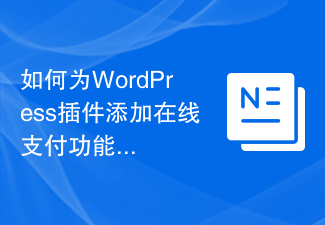 How to add online payment functionality to WordPress plugin
Sep 05, 2023 pm 04:19 PM
How to add online payment functionality to WordPress plugin
Sep 05, 2023 pm 04:19 PM
How to Add Online Payment Function to WordPress Plugin With the rapid development of the e-commerce industry, adding online payment function to the website has become a critical need. For those who use WordPress as a website development platform, there are many ready-made plugins that can help them achieve this goal. This article will introduce how to add online payment functionality to WordPress plug-in and provide code samples for reference. Determine the payment interface Before adding the online payment function, you must first determine the payment interface to use. current city
 How to automatically generate equals() and hashCode() methods using Records class in Java 14
Jul 31, 2023 pm 01:52 PM
How to automatically generate equals() and hashCode() methods using Records class in Java 14
Jul 31, 2023 pm 01:52 PM
How to automatically generate equals() and hashCode() methods using Records class in Java14 In Java programming, we often need to write equals() and hashCode() methods for our classes. These two methods are very important when dealing with equality and hash codes of objects. To simplify this process, Java14 introduces a new Records class. The Records class provides a way to simplify writing equals() and hashCode
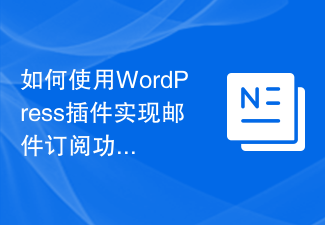 How to use WordPress plug-in to implement email subscription function
Sep 05, 2023 pm 06:37 PM
How to use WordPress plug-in to implement email subscription function
Sep 05, 2023 pm 06:37 PM
How to use WordPress plug-in to implement email subscription function In today’s Internet age, email subscription function has become an indispensable part of website operation. Through the email subscription function, we can push the latest news, activities, offers and other information to users in a timely manner to enhance user stickiness and interactivity. In the WordPress website, we can implement the email subscription function by using plug-ins. The following will introduce how to use the WordPress plug-in to implement the email subscription function. Step 1: Choose the right plugin
 How to add online voting functionality to WordPress plugin
Sep 05, 2023 am 11:09 AM
How to add online voting functionality to WordPress plugin
Sep 05, 2023 am 11:09 AM
How to Add Online Polling Function to WordPress Plugin As one of the most popular content management systems, WordPress provides a rich plugin ecosystem that can easily extend the functionality of the website. In this article, we will explore how to add online voting functionality to a WordPress plugin. To achieve this goal, we will use WordPress core functionality and an open source plugin called "WP-Polls". 1. Download and install the "WP-Polls" plugin First, we
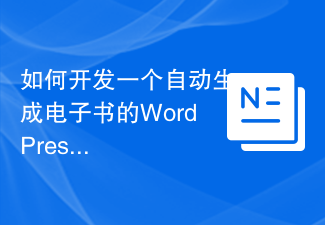 How to develop a WordPress plugin that automatically generates e-books
Sep 05, 2023 am 08:01 AM
How to develop a WordPress plugin that automatically generates e-books
Sep 05, 2023 am 08:01 AM
How to develop a WordPress plug-in that automatically generates e-books. With the popularity of social media and e-readers, e-books have become one of the important ways for people to obtain and share knowledge. As a WordPress developer, you may be faced with the need to create and publish e-books. To simplify this process, we can develop a WordPress plugin that automatically generates e-books. This article will teach you how to develop such a plug-in and provide code examples for reference. Step 1: Create the basic file structure of the plugin first
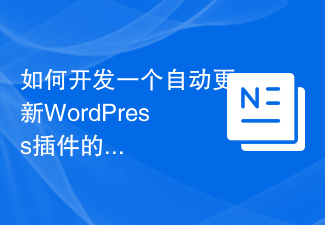 How to develop a feature that automatically updates a WordPress plugin
Sep 05, 2023 am 10:40 AM
How to develop a feature that automatically updates a WordPress plugin
Sep 05, 2023 am 10:40 AM
How to Develop an Auto-Updating WordPress Plugin WordPress is a very popular open source content management system (CMS) with a rich plugin market to extend its functionality. To ensure that plugins are always up to date and secure, developers need to implement automatic updates. In this article, we’ll walk you through how to develop an auto-updating WordPress plugin and provide code examples to help you get started quickly. Preparation Before starting development, you need to prepare the following key steps: Create
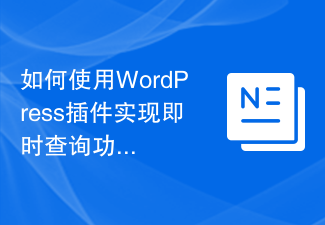 How to use WordPress plug-in to implement instant query function
Sep 06, 2023 pm 12:39 PM
How to use WordPress plug-in to implement instant query function
Sep 06, 2023 pm 12:39 PM
How to use WordPress plug-ins to achieve instant query function WordPress is a powerful blog and website building platform. Using WordPress plug-ins can further expand the functions of the website. In many cases, users need to perform real-time queries to obtain the latest data. Next, we will introduce how to use WordPress plug-ins to implement instant query functions and provide some code samples for reference. First, we need to choose a suitable WordPress plug-in to achieve instant query
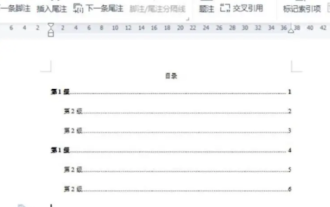 How to automatically generate a directory. How to set the format of the automatically generated directory.
Feb 22, 2024 pm 03:30 PM
How to automatically generate a directory. How to set the format of the automatically generated directory.
Feb 22, 2024 pm 03:30 PM
Select the style of the catalog in Word, and it will be automatically generated after the operation is completed. Analysis 1. Go to Word on your computer and click to import. 2After entering, click on the file directory. 3 Then select the style of the directory. 4. After the operation is completed, you can see that the file directory is automatically generated. Supplement: The table of contents of the summary/notes article is automatically generated, including first-level headings, second-level headings and third-level headings, usually no more than third-level headings.






