 CMS Tutorial
CMS Tutorial
 WordPress
WordPress
 Enhance user engagement with WordPress top bar and notification bar plugins
Enhance user engagement with WordPress top bar and notification bar plugins
Enhance user engagement with WordPress top bar and notification bar plugins
Aug 29, 2023 pm 07:57 PM
Do you want to create eye-catching announcements that your visitors won’t miss? Website notification banners are used to instantly grab the attention of your visitors and engage them without affecting their user experience.
The WordPress notification bar plugin comes with many customization options that allow you to create a professional-looking notification bar. They're a great way to announce important news, promotions and sales, collect emails, and display calls to action.
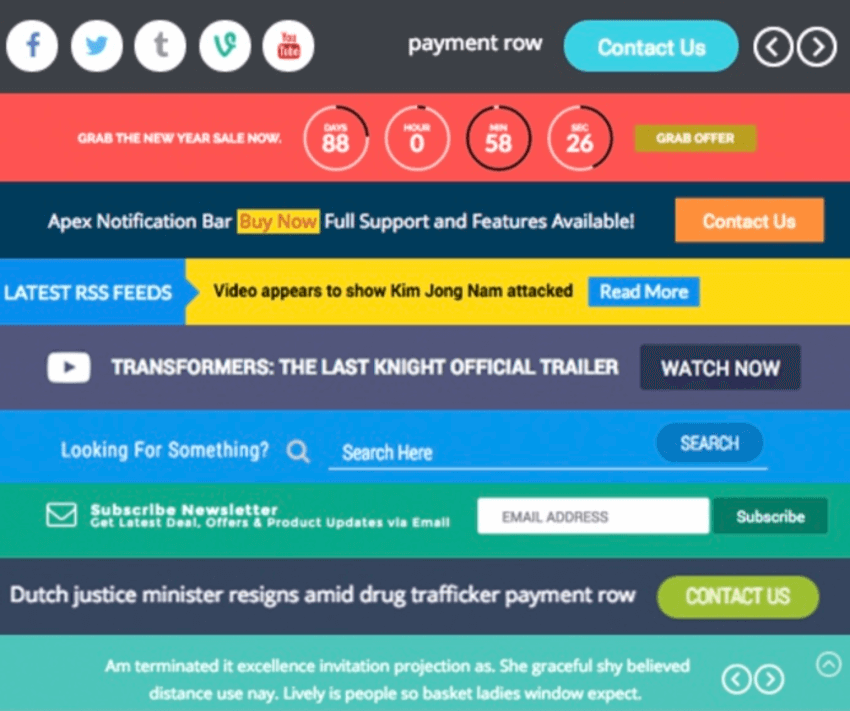
The notification bar can convey messages without hindering users from viewing content. Here we will review a selection of the best notification bar WordPress plugins.
Find the best-selling WordPress notification bar plugins on CodeCanyon
For a low one-time payment, you can increase lead generation, increase user engagement, and increase conversions by adding a WordPress plugin bulletin board to your website.
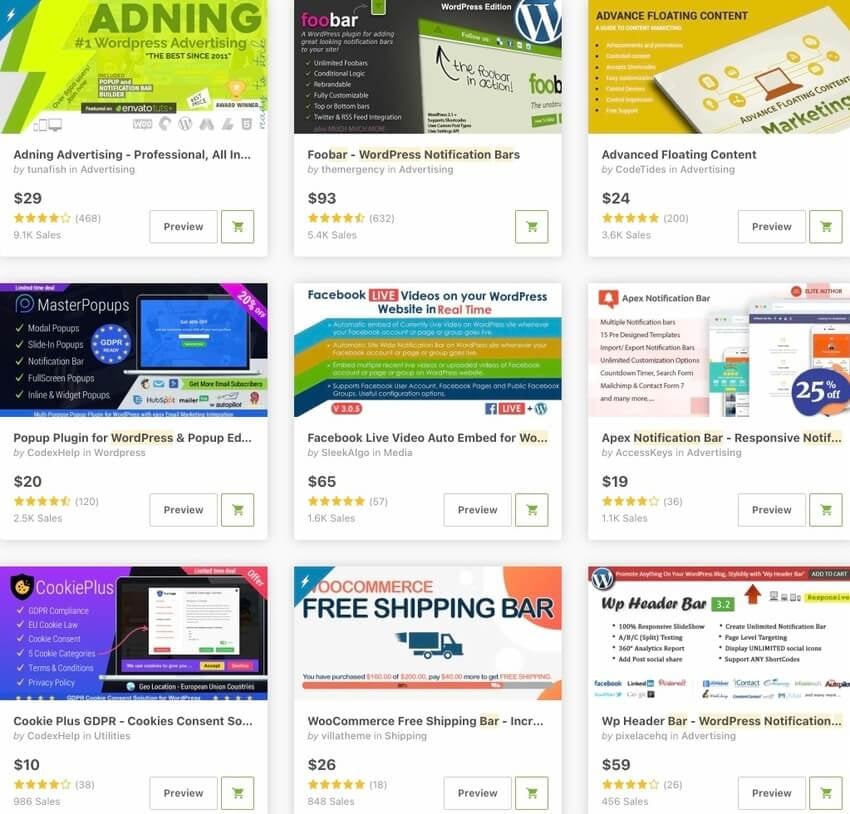
The uses of the notification bar are endless. You can use them to:
- Show important announcements
- Promotion, offer or giveaway
- Guide users to visit the target web page
- Get Email
- Show Cookie Consent Notification
- Countdown timer creates a sense of urgency
- Show social media icons
- there are more...
10 Best Top Bar WordPress Plugins on CodeCanyon in 2022
Let’s take a look at some of the best notification bar WordPress plugins of 2022 on CodeCanyon.
1. WordPress notification bar plugin
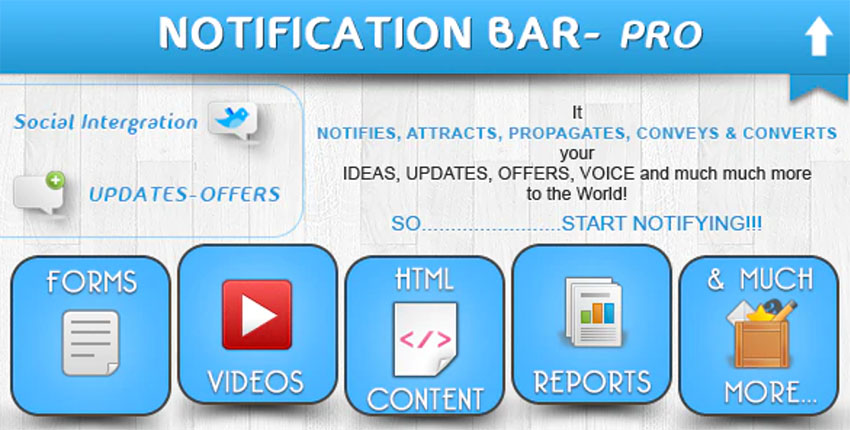
Looking for a simple website notification banner? This WordPress plugin top bar gets the job done.
WordPress Plugins Bulletin Board plugin provides you with additional extended messaging functionality that you can control on the backend. This responsive notification bar design works on all devices and platforms.
This WordPress plugin top bar plugin also has the following features:
- Create multiple columns for different pages or posts
- Support social media icons
- Compatible with all browsers
- Full HTML support
2. Mastering WordPress Popups for Email Subscriptions

Get more email subscriptions with this complete WordPress plugin. This notification bar WordPress plugin is a bestseller and crowd favorite with nearly 3,000 copies sold.
This plugin allows you to convert website visitors into subscribers and customers by saving emails, names and other data via pop-ups, notification bars and other forms.
Master Popups has a visual popup editor. You can easily create an attractive notification bar design by just dragging and dropping elements. Come see it today!
3. MasterNotificationPro – Responsive WordPress notification bar plugin

This recently updated WordPress plugin Top Bar plugin allows you to create multiple eye-catching notification bars on different pages of your WordPress website.
Website notification banner also allows you to customize the bar position, color, style and size. You can also set notification bar elements of your choice and even extend them. Overall, it is a complete top bar WordPress plugin.
4. Adning advertising website notification banner plug-in
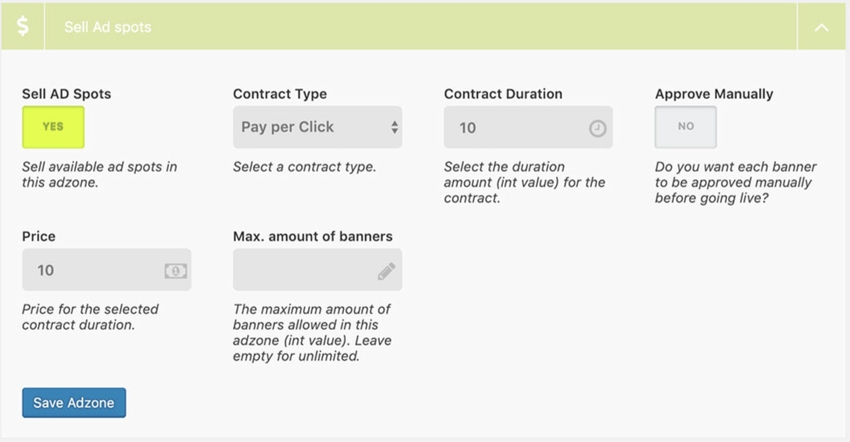
While Adning is an advertising plugin that allows you to add banners to your WordPress website, you can choose from a variety of banner styles, including floating content and notification bars.
So, if you need to display ads in the notification bar, we have you covered. The WordPress plugin top bar option makes it very easy to add a notification box anywhere on your website. The notification bar is non-intrusive and blends perfectly into your content and becomes a part of your posts.
The system is responsive so your notification bars and banners work on mobile devices, tablets, and desktops.
5. Apex notification bar design plugin
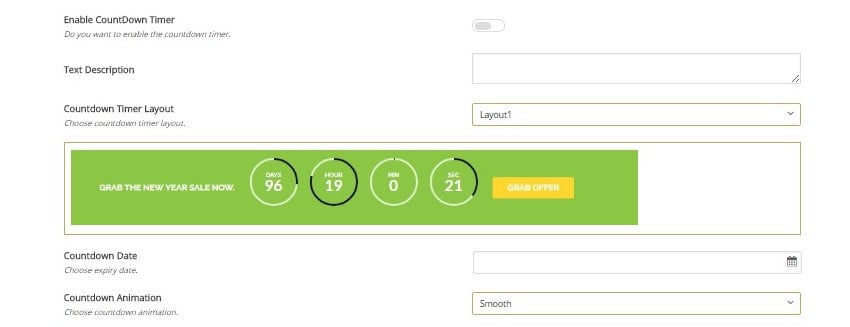
If you are looking for the most comprehensive notification bar plugin on the market, then Apex Notification Bar can meet all your needs. This fully responsive, feature-rich top bar WordPress plugin comes with 15 highly customizable templates that you can use to build numerous notification bars.
You can add multiple notification bars (top, bottom, left, right) on a single page. You also have the option to upload a custom logo, use a custom background photo, and set a custom URL. Various elements such as custom icons, email subscription forms, contact popups, post title sliders, countdown timers, search forms, and video popups can be added to the notification bar of your design.
The plugin is compatible with various modern browsers. It integrates with Mailchimp, Constant Contact and Contact Form 7 and is compatible with all WordPress themes. Best of all, you don't need coding knowledge to use it.
6. Premium floating content
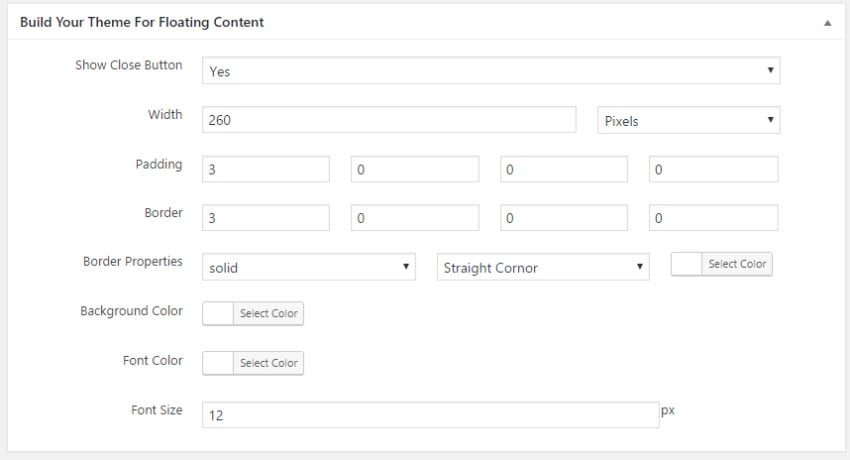
Sticky header warnings, sticky footer notifications or messages that float to the site? You can create all of these using advanced floating content.
This all-in-one top bar WordPress plugin comes with a free theme builder that you can use to choose from unlimited themes and layouts to create stylish floating content in minutes.
You can animate floating content or restrict it to logged-in users, and even hide the notification bar's display on some mobile devices based on its width and height.
If you want to display a video from YouTube, Dailymotion or Vimeo in the floating content, just embed the code. The Top Bar WordPress plugin is compatible with WPML so you can translate floating content into any language of your choice.
7. WooCommerce Free Shipping Column
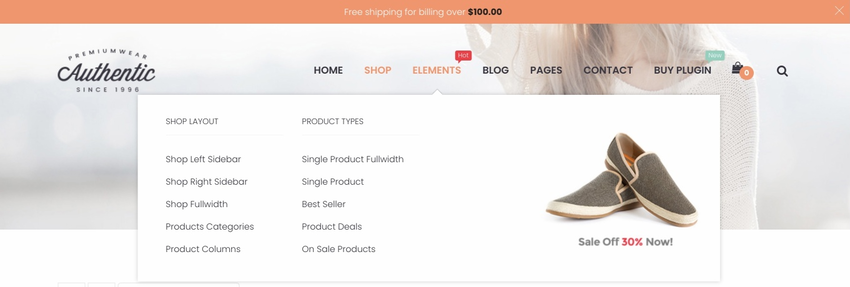
Customers who purchase items usually receive free shipping. The WooCommerce Free Shipping Bar plugin helps users understand how much more they need to purchase to get free shipping.
When customers add items to their cart, a progress bar will show them how much more they need to spend to get free shipping. Once the minimum amount is reached, a success message will be displayed.
WordPress Plugin Bulletin Board automatically detects the customer’s IP to get the shipping method for their country. The plugin will detect the customer's country based on their IP address and display the corresponding free shipping bar for that shipping zone at the country level.
The plugin is highly customizable and works on both mobile and desktop devices.
8. Facebook Live video automatic embedding for WordPress
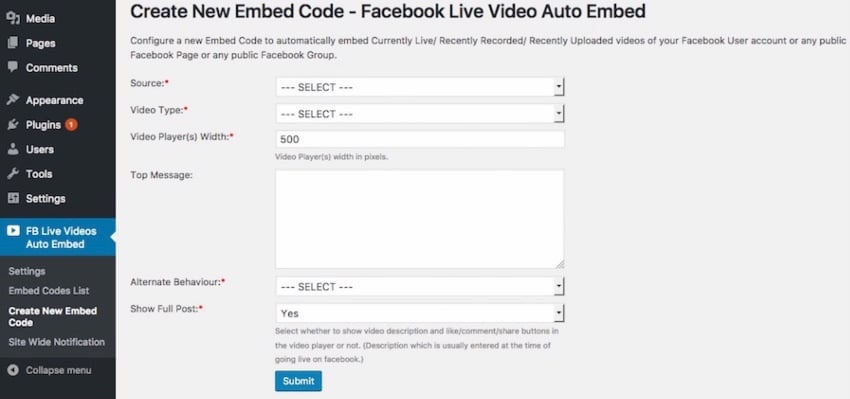
Whenever your Facebook account, Facebook page or Facebook group goes live, you can display an announcement on the top notification bar across your entire website. This plugin is perfect if you have an active book club, sell online courses, or you are an influencer promoting products on Facebook Live, or even a public discussion forum, etc.
This plugin can be used with your Facebook user account, a Facebook page you own, or a public Facebook group of which you are an admin.
9. Willock notification bar design

Wiloke Notification Bar allows you to announce new product releases, create promotions, and more. The plugin will display notifications at the top of the page.
The plugin has many customization options available, including thumbnails, background images and colors, custom links, and discount countdowns.
10. WooCommerce EU Cookie Consent Plugin
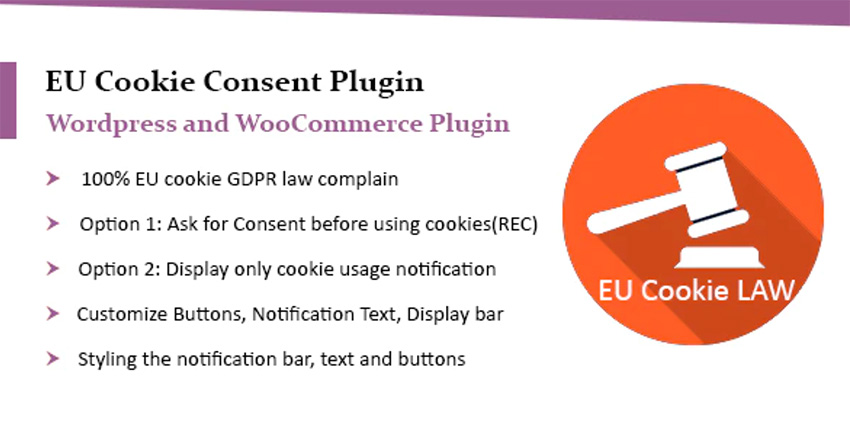
You will need this notification bar WordPress plugin to ask your visitors for cookie consent. This is a very useful WordPress bulletin board plugin as it helps you comply with GDPR regulations.
Features include:
- Compatible with WooCommerce and WordPress
- Customize notification bar design, text and buttons
- Option to show notifications on homepage only
- Options for specifying the area in which notifications must be displayed
- Provide Cookie Expiration Date
- Configuring the display location of cookie consent
Free Top Bar and WordPress Notification Bar Plugin
1. My sticky menu
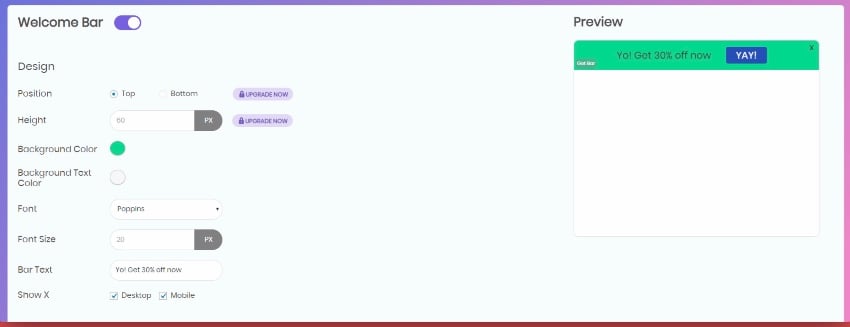
This plug-in for titles and menus pasted at the top of the website adds a welcome bar function that can be used as a notification bar for announcements, promotions, etc.
With this welcome feature, you can use custom HTML to create a beautiful notification bar for desktop and mobile devices, change the font size and font family, display a call-to-action button, or redirect visitors to another location when they visit A URL. Click.
2. NotificationX
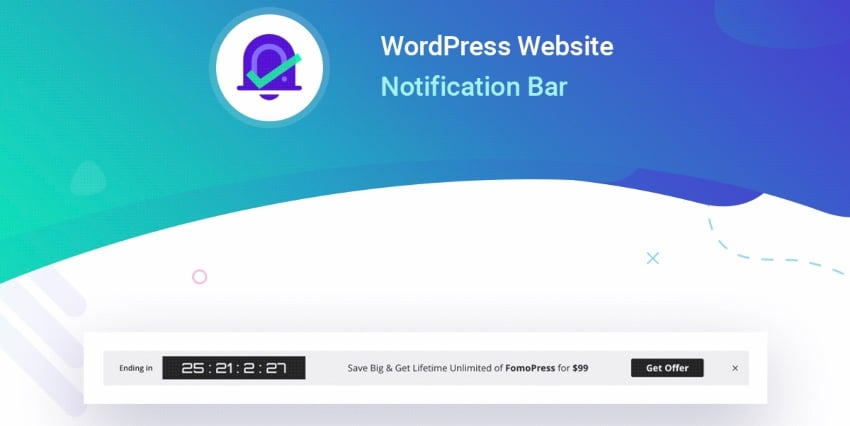
With Notifications X, you can let your visitors know about your special offers, offers, and announcements with a call to action. This WordPress top bar solution is completely free. You can schedule start and end times for notifications, and you'll also get detailed analytics on how your notification bar is performing.
3. WP notification bar
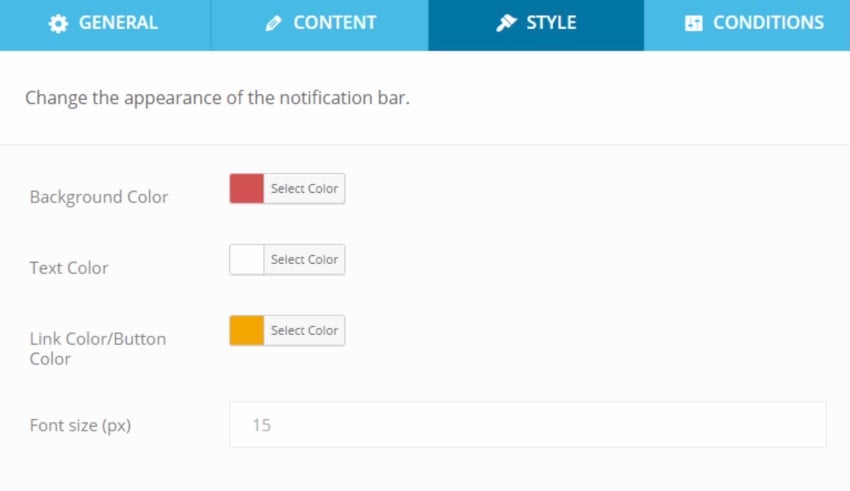
WP Notification Bar is a responsive, easy-to-use, lightweight WordPress custom notification and alert bar plugin. It's great for marketing promotions, sending alerts, and increasing click-through rates to other pages. You can create unlimited top bars and unlimited colors for customization. The bars can be in fixed or absolute positions.
4. WPFront notification bar
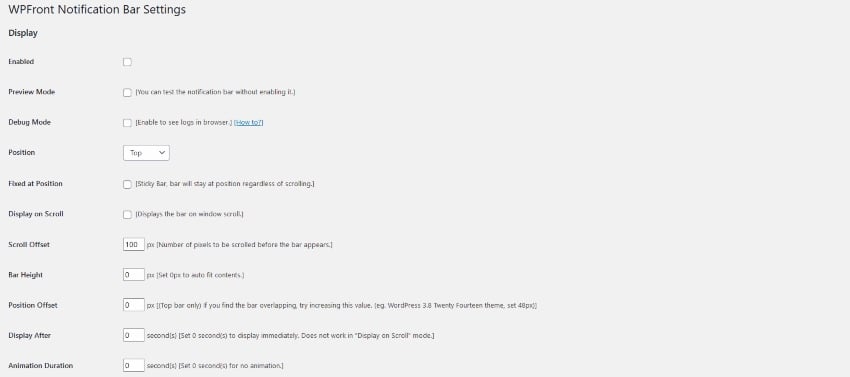
WPFront notification bar plugin allows you to easily display promotions or announcements. You can place the bar at the top or bottom of your website, and you can optionally make it sticky. The columns are fully customizable and you can also set start and end dates.
5. hash bar
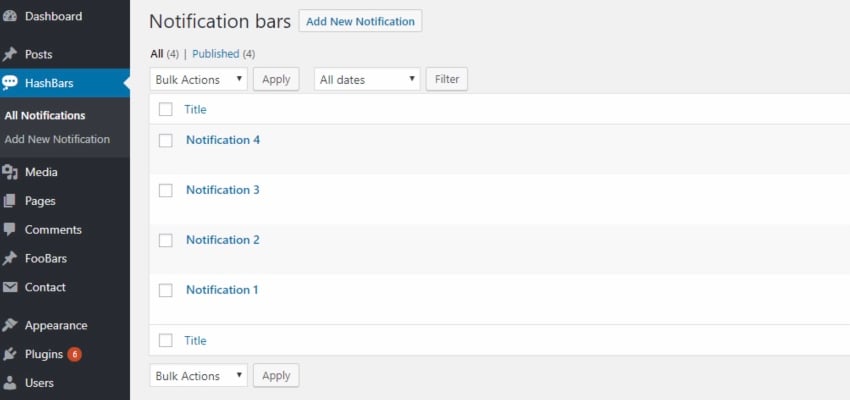
HashBar notification bar plugin allows you to create unlimited notification top bars to notify your customers. It has the option to display an email subscription form and provide text and buttons about promotions. You can add unlimited background colors and images to make your notification bar more professional.
Notification Bar Best Practices
The purpose of notifications is to provide value and enhance the user experience. But notifications can easily become a nuisance. When creating notification shades and notification messages, be careful not to overdo it. Here are some tips for creating successful notification bars and messages.
- Always give users the opportunity to accept or reject anything Announcement offers.
- Clarity is important - notification messages should provide useful and readable information.
- Keep your color and icon selection consistent, especially if you are using multiple notification bars on the page.
- Make sure your notifications are responsive and display correctly on all types of devices.
Get the top bar or WordPress notification bar plugin now!
You don’t need to disrupt your audience’s experience to capture their attention. On CodeCanyon, you’ll find WordPress notification bar plugins that help you communicate your message easily.
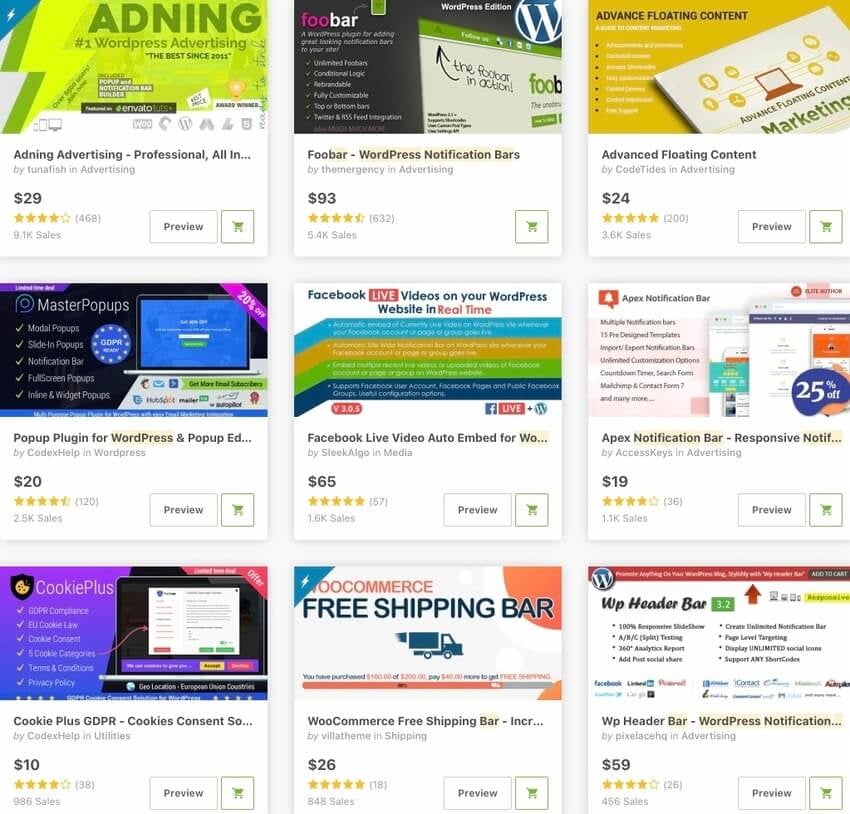
While you’re here, check out some of our other posts about useful WordPress plugins for notifications and announcements.
Editor's note: This article has been updated with a contribution from Maria Villanueva. Maria is a staff writer at Envato Tuts.
The above is the detailed content of Enhance user engagement with WordPress top bar and notification bar plugins. For more information, please follow other related articles on the PHP Chinese website!

Hot AI Tools

Undress AI Tool
Undress images for free

Undresser.AI Undress
AI-powered app for creating realistic nude photos

AI Clothes Remover
Online AI tool for removing clothes from photos.

Clothoff.io
AI clothes remover

Video Face Swap
Swap faces in any video effortlessly with our completely free AI face swap tool!

Hot Article

Hot Tools

Notepad++7.3.1
Easy-to-use and free code editor

SublimeText3 Chinese version
Chinese version, very easy to use

Zend Studio 13.0.1
Powerful PHP integrated development environment

Dreamweaver CS6
Visual web development tools

SublimeText3 Mac version
God-level code editing software (SublimeText3)

Hot Topics
 How to diagnose high CPU usage caused by WordPress
Jul 06, 2025 am 12:08 AM
How to diagnose high CPU usage caused by WordPress
Jul 06, 2025 am 12:08 AM
The main reasons why WordPress causes the surge in server CPU usage include plug-in problems, inefficient database query, poor quality of theme code, or surge in traffic. 1. First, confirm whether it is a high load caused by WordPress through top, htop or control panel tools; 2. Enter troubleshooting mode to gradually enable plug-ins to troubleshoot performance bottlenecks, use QueryMonitor to analyze the plug-in execution and delete or replace inefficient plug-ins; 3. Install cache plug-ins, clean up redundant data, analyze slow query logs to optimize the database; 4. Check whether the topic has problems such as overloading content, complex queries, or lack of caching mechanisms. It is recommended to use standard topic tests to compare and optimize the code logic. Follow the above steps to check and solve the location and solve the problem one by one.
 How to minify JavaScript files in WordPress
Jul 07, 2025 am 01:11 AM
How to minify JavaScript files in WordPress
Jul 07, 2025 am 01:11 AM
Miniving JavaScript files can improve WordPress website loading speed by removing blanks, comments, and useless code. 1. Use cache plug-ins that support merge compression, such as W3TotalCache, enable and select compression mode in the "Minify" option; 2. Use a dedicated compression plug-in such as FastVelocityMinify to provide more granular control; 3. Manually compress JS files and upload them through FTP, suitable for users familiar with development tools. Note that some themes or plug-in scripts may conflict with the compression function, and you need to thoroughly test the website functions after activation.
 How to optimize WordPress without plugins
Jul 05, 2025 am 12:01 AM
How to optimize WordPress without plugins
Jul 05, 2025 am 12:01 AM
Methods to optimize WordPress sites that do not rely on plug-ins include: 1. Use lightweight themes, such as Astra or GeneratePress, to avoid pile-up themes; 2. Manually compress and merge CSS and JS files to reduce HTTP requests; 3. Optimize images before uploading, use WebP format and control file size; 4. Configure.htaccess to enable browser cache, and connect to CDN to improve static resource loading speed; 5. Limit article revisions and regularly clean database redundant data.
 How to use the Plugin Check plugin
Jul 04, 2025 am 01:02 AM
How to use the Plugin Check plugin
Jul 04, 2025 am 01:02 AM
PluginCheck is a tool that helps WordPress users quickly check plug-in compatibility and performance. It is mainly used to identify whether the currently installed plug-in has problems such as incompatible with the latest version of WordPress, security vulnerabilities, etc. 1. How to start the check? After installation and activation, click the "RunaScan" button in the background to automatically scan all plug-ins; 2. The report contains the plug-in name, detection type, problem description and solution suggestions, which facilitates priority handling of serious problems; 3. It is recommended to run inspections before updating WordPress, when website abnormalities are abnormal, or regularly run to discover hidden dangers in advance and avoid major problems in the future.
 How to use the Transients API for caching
Jul 05, 2025 am 12:05 AM
How to use the Transients API for caching
Jul 05, 2025 am 12:05 AM
TransientsAPI is a built-in tool in WordPress for temporarily storing automatic expiration data. Its core functions are set_transient, get_transient and delete_transient. Compared with OptionsAPI, transients supports setting time of survival (TTL), which is suitable for scenarios such as cache API request results and complex computing data. When using it, you need to pay attention to the uniqueness of key naming and namespace, cache "lazy deletion" mechanism, and the issue that may not last in the object cache environment. Typical application scenarios include reducing external request frequency, controlling code execution rhythm, and improving page loading performance.
 How to prevent comment spam programmatically
Jul 08, 2025 am 12:04 AM
How to prevent comment spam programmatically
Jul 08, 2025 am 12:04 AM
The most effective way to prevent comment spam is to automatically identify and intercept it through programmatic means. 1. Use verification code mechanisms (such as Googler CAPTCHA or hCaptcha) to effectively distinguish between humans and robots, especially suitable for public websites; 2. Set hidden fields (Honeypot technology), and use robots to automatically fill in features to identify spam comments without affecting user experience; 3. Check the blacklist of comment content keywords, filter spam information through sensitive word matching, and pay attention to avoid misjudgment; 4. Judge the frequency and source IP of comments, limit the number of submissions per unit time and establish a blacklist; 5. Use third-party anti-spam services (such as Akismet, Cloudflare) to improve identification accuracy. Can be based on the website
 How to enqueue assets for a Gutenberg block
Jul 09, 2025 am 12:14 AM
How to enqueue assets for a Gutenberg block
Jul 09, 2025 am 12:14 AM
When developing Gutenberg blocks, the correct method of enqueue assets includes: 1. Use register_block_type to specify the paths of editor_script, editor_style and style; 2. Register resources through wp_register_script and wp_register_style in functions.php or plug-in, and set the correct dependencies and versions; 3. Configure the build tool to output the appropriate module format and ensure that the path is consistent; 4. Control the loading logic of the front-end style through add_theme_support or enqueue_block_assets to ensure that the loading logic of the front-end style is ensured.
 How to add custom fields to users
Jul 06, 2025 am 12:18 AM
How to add custom fields to users
Jul 06, 2025 am 12:18 AM
To add custom user fields, you need to select the extension method according to the platform and pay attention to data verification and permission control. Common practices include: 1. Use additional tables or key-value pairs of the database to store information; 2. Add input boxes to the front end and integrate with the back end; 3. Constrain format checks and access permissions for sensitive data; 4. Update interfaces and templates to support new field display and editing, while taking into account mobile adaptation and user experience.





