Guide to Maintaining Advanced WP Projects – Part 4: Ongoing Maintenance
Aug 29, 2023 pm 06:02 PMThere are many important factors to consider when working on advanced WordPress-based projects. So far, we've looked at some strategies for planning, building, and marketing a project, but we haven't looked at what it actually takes to maintain one.
After all, no software project is without flaws. Assuming you generate a sizable user base, customers will also have ideas for features or changes they'd like to see in the project. To do this, it's important to have systems in place to track issues, plan features, and communicate with users.
In this final article in this series, we’ll look at how to best position your project for long-term management that benefits both you and your client.
Source Code Control
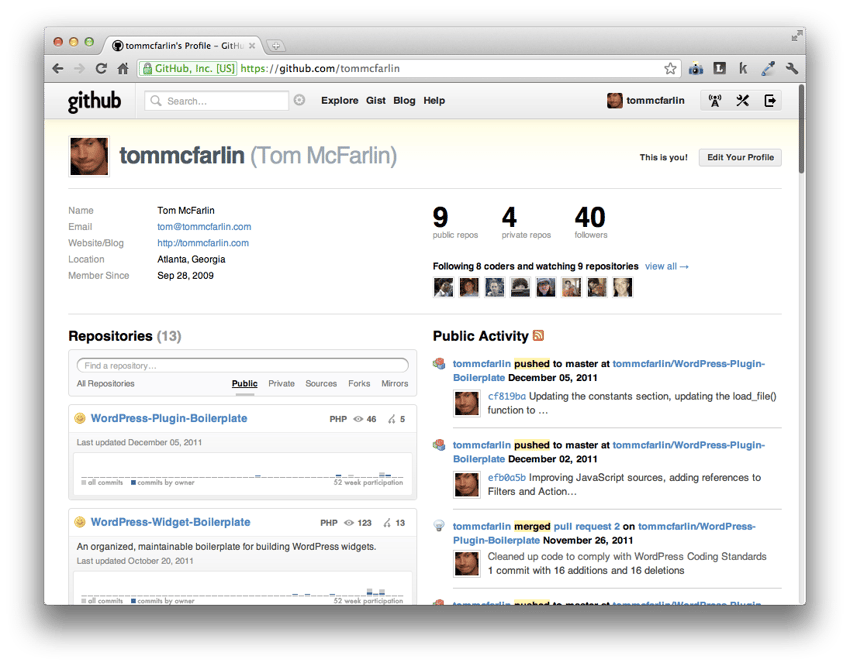
If you are a professional developer, you already know (and probably have used) at least one source code control system. If that's the case, then this section may be of little value, but if you're relatively new to development and/or source code control, this may end up being one of the most useful utilities you add to your toolbox, and not just is specific to this project, but also includes future work.
Simply put, source code control (sometimes called version control) is a method of keeping a history of every change made to any file in a project.
Specifically, it enables you to take snapshots of your code for release, roll back to previous versions of your project, and provide notes on what was accomplished with each update. If you work with a team, you can view each person's contribution to the application, resolve conflicts, and merge differences.
Ultimately, source code control gives you a way to maintain a project history, manage iterations of work (during which bugs are patched and new features are introduced), and specific versions are marked for release.
There are also many different source code control systems available. While it's beyond the scope of this series to go into detail about each system or how to use them, it's worth noting that there are many free options available:
- GitHub is a Git-based source code control application.
- Unfuddle is a version control application based on Subversion.
- Kiln is based on the Mercurial source control system.
Each platform has its own advantages and disadvantages. Instead of spending so much time thinking about which system to choose, you can better choose one and start using it. It’s better to have something in place than nothing at all.
Error tracking
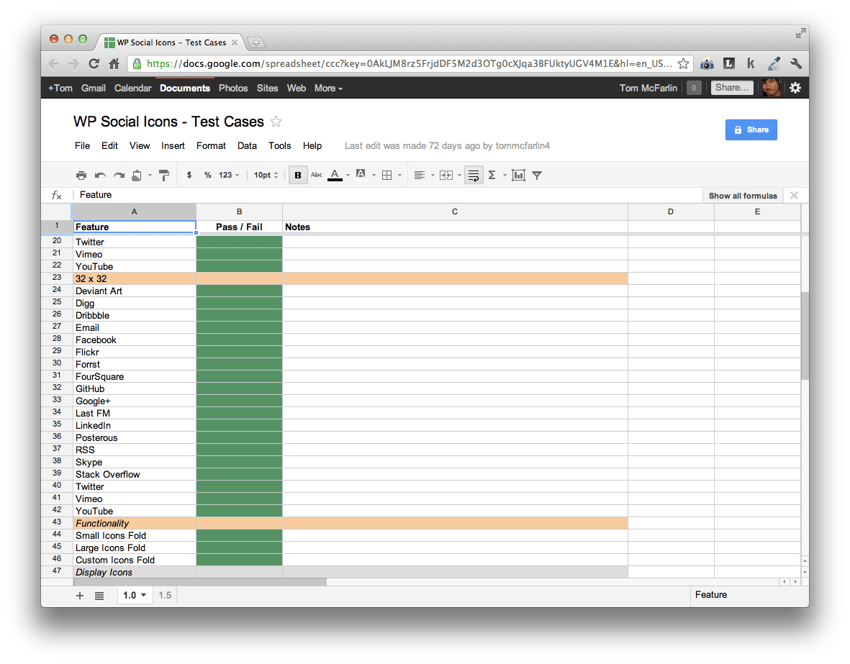
As mentioned before, your project will be published with bugs. No matter how much time you spend testing and evaluating your work, it's nearly impossible to catch every issue.
Since you won't find them, your users will find them, and you need to be prepared to track what they find. Finding a bug tracking solution can be daunting – there are a wealth of options on the market.
In the early stages of a project, there is no reason to invest heavily in a major solution. As your project grows, you can always scale it up. Effective error tracking requires only a few features:
- Description Just state what the problem is and any cursory information about how the feature is behaving strangely.
- Reproduction Steps Provides instructions on how to reproduce the issue in your local environment.
- Resolution Status Provides steps on how to resolve the issue in the current version (or how to resolve the issue in the latest version).
There are many free ways to track bugs - some old-school, some modern web applications:
- Spreadsheets are particularly useful, especially when using tools like Google Docs. Each row represents a feature and each column maps to the annotation above.
- e-mail. This is a very simple way to track bugs, but by setting labels in the subject line and setting custom filters in your email application, you can manage each issue as a separate email comment and Delete it from the mailbox after the problem occurs. solved.
- Comments. Sometimes a plain text document is enough, right?
- Bugzilla is a free web application designed to track bugs in software.
- Trac is another free web application for tracking bugs. It is also used by the WordPress core team to track WordPress issues.
Again, the area of tracking issues is more important than how tracking issues and using them to make your product better.
Support Service
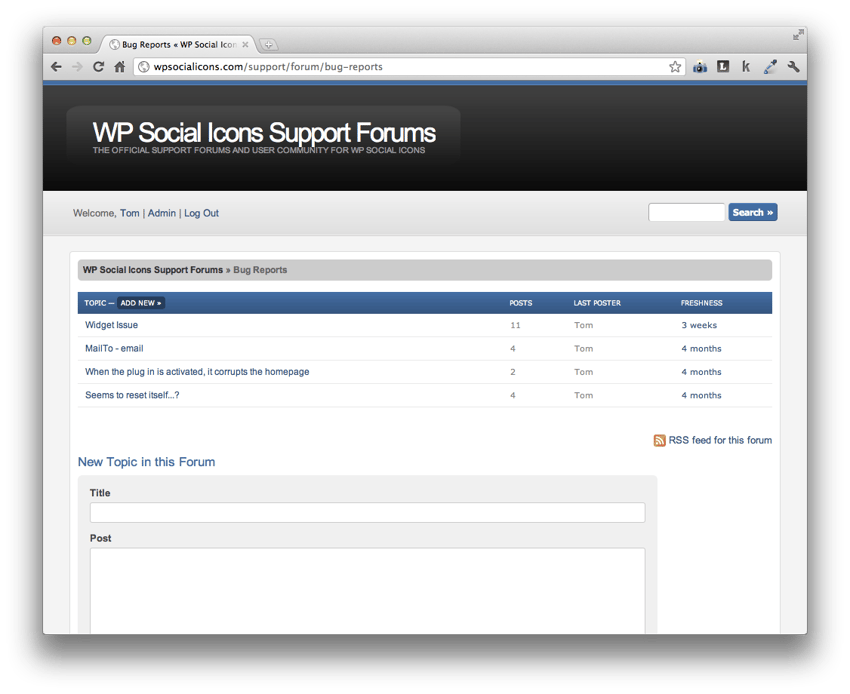
If you have bugs to track (and you will!), it only makes sense that you provide some type of support for your project. Best of all, providing support also incentivizes users to purchase the product (or purchase a higher-level license), giving them the peace of mind that someone is "on call" to answer their questions.
For what it's worth, I think it's mutually beneficial: users have someone to help them use your product, and customers can provide feedback to help you grow your work.
Just like bug tracking, there are dozens of supported platforms, from tried and true bulletin board systems to more advanced ticketing solutions. But remember, our goal is to do it cheaply.
- BBPress is a free bulletin board system developed and managed by the WordPress team. This is a free and easy to install solution.
- Blog Comments. If you maintain a blog, invite users to voice their concerns in the comments on some of your posts. This will make it easy for them to follow your project and share their questions.
- Email is the old standby. Just provide an address where users can contact you and manage all the questions they receive in your mailbox.
As your project continues to grow, you may consider more advanced support applications that scale with your work.
For what it's worth, I do find that using public systems like forums or comments serves the customer base well, because once you can answer once and provide usable information, you have an idea of ??how to implement (or solve) Issue documentation of your work, and you have a way to track user bugs and feature requests.
communication
While this part is subjective, I find it worth noting: Customers love communication. They want to know if the product they are buying is worth their money. Since the WordPress community is very active, they are used to updates, which means your product needs to stay up to date with the platform.
One of the best things you can do for your clients is let them know you're working on the project - that it's in development and that you're listening to them.
Of course, you don’t want to overcommunicate. Here are a few ways to let your users know the status of your project without flooding them with too much information:
- blog. Maintaining a blog is a great way to keep readers informed of the latest developments. Invite them to comment on the post and interact with them.
- Email Newsletters is another way to allow users to choose communications. Use a tool like MailChimp to collect addresses and send out regular emails.
- Forum update. If you choose to provide a support forum for your users, open a thread dedicated to updates and provide regular comments to all members.
Please note that all of the above are ways in which users can choose to hear from you - you are not forcing anything on them that they don't want to hear. This is another way you can continue to provide communication to your users without overwhelming them with information to the point of being annoying.
We've taken care of all stages of planning, building, marketing, and managing quality WordPress projects at affordable prices. Hopefully this series has provided some guardrails that can help you with your next (or current) project.
Of course, these posts are not exhaustive. There's always more to discuss and more to add, so feel free to add your own thoughts in the comments!
The above is the detailed content of Guide to Maintaining Advanced WP Projects – Part 4: Ongoing Maintenance. For more information, please follow other related articles on the PHP Chinese website!

Hot AI Tools

Undress AI Tool
Undress images for free

Undresser.AI Undress
AI-powered app for creating realistic nude photos

AI Clothes Remover
Online AI tool for removing clothes from photos.

Clothoff.io
AI clothes remover

Video Face Swap
Swap faces in any video effortlessly with our completely free AI face swap tool!

Hot Article

Hot Tools

Notepad++7.3.1
Easy-to-use and free code editor

SublimeText3 Chinese version
Chinese version, very easy to use

Zend Studio 13.0.1
Powerful PHP integrated development environment

Dreamweaver CS6
Visual web development tools

SublimeText3 Mac version
God-level code editing software (SublimeText3)
 How to diagnose high CPU usage caused by WordPress
Jul 06, 2025 am 12:08 AM
How to diagnose high CPU usage caused by WordPress
Jul 06, 2025 am 12:08 AM
The main reasons why WordPress causes the surge in server CPU usage include plug-in problems, inefficient database query, poor quality of theme code, or surge in traffic. 1. First, confirm whether it is a high load caused by WordPress through top, htop or control panel tools; 2. Enter troubleshooting mode to gradually enable plug-ins to troubleshoot performance bottlenecks, use QueryMonitor to analyze the plug-in execution and delete or replace inefficient plug-ins; 3. Install cache plug-ins, clean up redundant data, analyze slow query logs to optimize the database; 4. Check whether the topic has problems such as overloading content, complex queries, or lack of caching mechanisms. It is recommended to use standard topic tests to compare and optimize the code logic. Follow the above steps to check and solve the location and solve the problem one by one.
 How to minify JavaScript files in WordPress
Jul 07, 2025 am 01:11 AM
How to minify JavaScript files in WordPress
Jul 07, 2025 am 01:11 AM
Miniving JavaScript files can improve WordPress website loading speed by removing blanks, comments, and useless code. 1. Use cache plug-ins that support merge compression, such as W3TotalCache, enable and select compression mode in the "Minify" option; 2. Use a dedicated compression plug-in such as FastVelocityMinify to provide more granular control; 3. Manually compress JS files and upload them through FTP, suitable for users familiar with development tools. Note that some themes or plug-in scripts may conflict with the compression function, and you need to thoroughly test the website functions after activation.
 How to prevent comment spam programmatically
Jul 08, 2025 am 12:04 AM
How to prevent comment spam programmatically
Jul 08, 2025 am 12:04 AM
The most effective way to prevent comment spam is to automatically identify and intercept it through programmatic means. 1. Use verification code mechanisms (such as Googler CAPTCHA or hCaptcha) to effectively distinguish between humans and robots, especially suitable for public websites; 2. Set hidden fields (Honeypot technology), and use robots to automatically fill in features to identify spam comments without affecting user experience; 3. Check the blacklist of comment content keywords, filter spam information through sensitive word matching, and pay attention to avoid misjudgment; 4. Judge the frequency and source IP of comments, limit the number of submissions per unit time and establish a blacklist; 5. Use third-party anti-spam services (such as Akismet, Cloudflare) to improve identification accuracy. Can be based on the website
 How to enqueue assets for a Gutenberg block
Jul 09, 2025 am 12:14 AM
How to enqueue assets for a Gutenberg block
Jul 09, 2025 am 12:14 AM
When developing Gutenberg blocks, the correct method of enqueue assets includes: 1. Use register_block_type to specify the paths of editor_script, editor_style and style; 2. Register resources through wp_register_script and wp_register_style in functions.php or plug-in, and set the correct dependencies and versions; 3. Configure the build tool to output the appropriate module format and ensure that the path is consistent; 4. Control the loading logic of the front-end style through add_theme_support or enqueue_block_assets to ensure that the loading logic of the front-end style is ensured.
 How to add custom fields to users
Jul 06, 2025 am 12:18 AM
How to add custom fields to users
Jul 06, 2025 am 12:18 AM
To add custom user fields, you need to select the extension method according to the platform and pay attention to data verification and permission control. Common practices include: 1. Use additional tables or key-value pairs of the database to store information; 2. Add input boxes to the front end and integrate with the back end; 3. Constrain format checks and access permissions for sensitive data; 4. Update interfaces and templates to support new field display and editing, while taking into account mobile adaptation and user experience.
 How to add custom rewrite rules
Jul 08, 2025 am 12:11 AM
How to add custom rewrite rules
Jul 08, 2025 am 12:11 AM
The key to adding custom rewrite rules in WordPress is to use the add_rewrite_rule function and make sure the rules take effect correctly. 1. Use add_rewrite_rule to register the rule, the format is add_rewrite_rule($regex,$redirect,$after), where $regex is a regular expression matching URL, $redirect specifies the actual query, and $after controls the rule location; 2. Custom query variables need to be added through add_filter; 3. After modification, the fixed link settings must be refreshed; 4. It is recommended to place the rule in 'top' to avoid conflicts; 5. You can use the plug-in to view the current rule for convenience
 How to optimize WordPress robots txt
Jul 13, 2025 am 12:37 AM
How to optimize WordPress robots txt
Jul 13, 2025 am 12:37 AM
robots.txt is crucial to the SEO of WordPress websites, and can guide search engines to crawl behavior, avoid duplicate content and improve efficiency. 1. Block system paths such as /wp-admin/ and /wp-includes/, but avoid accidentally blocking the /uploads/ directory; 2. Add Sitemap paths such as Sitemap: https://yourdomain.com/sitemap.xml to help search engines quickly discover site maps; 3. Limit /page/ and URLs with parameters to reduce crawler waste, but be careful not to block important archive pages; 4. Avoid common mistakes such as accidentally blocking the entire site, cache plug-in affecting updates, and ignoring the matching of mobile terminals and subdomains.
 How to profile WordPress performance
Jul 07, 2025 am 12:43 AM
How to profile WordPress performance
Jul 07, 2025 am 12:43 AM
1. Use performance analysis plug-in to quickly locate problems. For example, QueryMonitor can view the number of database queries and PHP errors, BlackboxProfiler generates function execution reports, and NewRelic provides server-level analysis; 2. Analyzing PHP execution performance requires checking time-consuming functions, debugging tools usage and memory allocation, such as Xdebug generates flame graphs to assist in optimization; 3. Monitor database query efficiency can be checked through slow query logs and index checks, QueryMonitor can list all SQL and sort by time; 4. Combining external tools such as GooglePageSpeedInsights, GTmetrix and WebPageTest to evaluate front-end plus






