 PHP Framework
PHP Framework
 Workerman
Workerman
 Building Personalized Online Polling and Survey Sites: Webman's Guide to Polling Applications
Building Personalized Online Polling and Survey Sites: Webman's Guide to Polling Applications
Building Personalized Online Polling and Survey Sites: Webman's Guide to Polling Applications
Aug 27, 2023 am 08:39 AM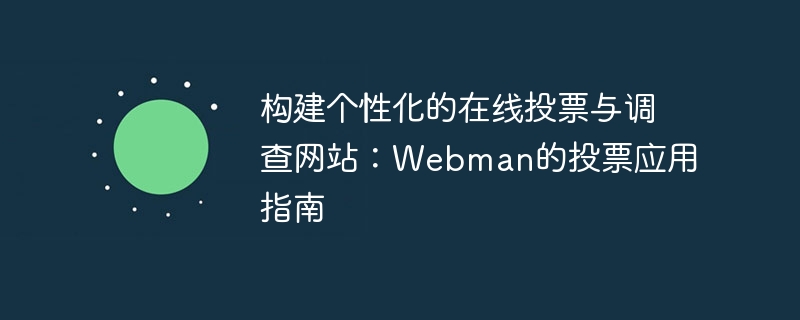
Building a personalized online voting and survey website: Webman's Voting Application Guide
In modern society, voting and surveys are important ways to obtain people's opinions and decisions. one. With the high-speed transmission of the Internet and the advancement of digital technology, it has become easier to build a personalized online voting and survey website. This article will introduce readers to how to use Webman, a voting application, to build a personalized online voting and survey website.
- Introduction
Webman is an open source voting and survey application based on Web technology and developed using PHP and MySQL. It provides a clean and easy-to-use user interface that makes it easy to create, manage, and participate in polls and surveys.
- Environment setup
First, make sure that PHP and MySQL have been installed on your server and are working properly. Next, download Webman’s source code and extract it into your server’s web root directory.
- Database configuration
Create a new database in MySQL and create a data table named "polls" in the database. This data table is used to store all polls and surveys.
CREATE TABLE polls (
id INT(11) UNSIGNED AUTO_INCREMENT PRIMARY KEY, title VARCHAR(255) NOT NULL, options TEXT NOT NULL, created_at TIMESTAMP DEFAULT CURRENT_TIMESTAMP, updated_at TIMESTAMP DEFAULT CURRENT_TIMESTAMP ON UPDATE CURRENT_TIMESTAMP
);
- CREATE TABLE polls
Easily by using the user interface provided by Webman Create a new poll. First, visit Webman's homepage and click the "Create Poll" button. Next, fill in the title and options for your poll and click the "Save" button. At this point, the vote will be saved to the database.
- Display Polls
Use the following code sample to display polls on your website. First, connect to the database and query all votes.
$servername = "localhost";
$username = "your_username";
$password = "your_password";
$dbname = "your_database";
// Create connection
$conn = new mysqli($servername, $username, $password, $dbname);
// Check connection
if ($conn- >connect_error) {
die("連接失敗: " . $conn->connect_error);}
//Query all votes
$sql = "SELECT * FROM polls";
$result = $conn->query( $sql);
//Output data
if ($result->num_rows > 0) {
while($row = $result->fetch_assoc()) {
echo "投票標(biāo)題: " . $row["title"]. "<br>";
echo "投票選項(xiàng): " . $row["options"]. "<br>";
// 顯示投票表單
echo '<form action="vote.php" method="post">';
echo '<input type="hidden" name="poll_id" value="' . $row["id"] . '">';
echo '<input type="submit" value="投票">';
echo '</form>';
}} else {
echo "沒有找到投票";
}
$conn->close();
?>
In the code that displays the vote, we use a form to submit the vote. When the user clicks the "Vote" button, it will jump to the vote.php page and pass the voting ID as a parameter.
- Processing votes
In the vote.php page, we need to process the user's vote. First, get the vote ID from the form and update the option count for that vote in the database.
$poll_id = $_POST["poll_id"];
//Update voting option count
$sql = "UPDATE polls SET options_count = options_count 1 WHERE id = " . $poll_id;
$conn->query($sql);
$conn->close();
?>
- Conclusion
Through the above steps, you have successfully built a personalized online voting and survey website. Webman not only provides a simple user interface for creating and managing polls, but also provides convenient code examples for displaying and processing polls. You can secondary develop Webman according to your own needs and add more functions and extensions.
Voting and surveys are important tools for obtaining public opinions and decision-making. By using voting applications like Webman, you can more easily build personalized online voting and survey websites to meet different needs. I hope you can use the powerful functions of Webman to build a satisfactory voting application.
The above is the detailed content of Building Personalized Online Polling and Survey Sites: Webman's Guide to Polling Applications. For more information, please follow other related articles on the PHP Chinese website!

Hot AI Tools

Undress AI Tool
Undress images for free

Undresser.AI Undress
AI-powered app for creating realistic nude photos

AI Clothes Remover
Online AI tool for removing clothes from photos.

Clothoff.io
AI clothes remover

Video Face Swap
Swap faces in any video effortlessly with our completely free AI face swap tool!

Hot Article

Hot Tools

Notepad++7.3.1
Easy-to-use and free code editor

SublimeText3 Chinese version
Chinese version, very easy to use

Zend Studio 13.0.1
Powerful PHP integrated development environment

Dreamweaver CS6
Visual web development tools

SublimeText3 Mac version
God-level code editing software (SublimeText3)
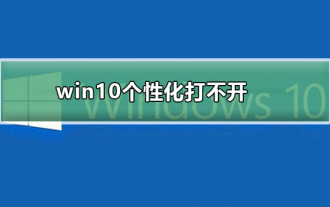 Unable to open Win10 personalization options
Jan 11, 2024 pm 04:06 PM
Unable to open Win10 personalization options
Jan 11, 2024 pm 04:06 PM
Many friends have found that after the win10 system is updated, the personalized settings cannot be opened. It keeps showing that the file does not have a program related to it to perform the operation. Please install a program. What is going on? Use winR to open "Run" , right-click to delete the entire ms-seeting, and you can open it. Let’s take a look at the details together. How to open personalization in win10 1. First, we press "Win+R" to call out the run, click and enter "services.msc", and then press Enter to confirm. 2. Then we click to open "windowsupdate" in the pop-up window and set the startup type to "disabled". 3. Then we put SoftwareDist in C:\Windows
 Beautiful pictures change every day! A complete guide to focusing on desktop and lock screen settings in Windows 11
Mar 25, 2024 am 09:01 AM
Beautiful pictures change every day! A complete guide to focusing on desktop and lock screen settings in Windows 11
Mar 25, 2024 am 09:01 AM
Windows 11’s Focus feature can automatically update your desktop wallpapers, themes, and lock screen interface, presenting you with a selection of beautiful pictures of landscapes, cities, animals, etc. every day. These images are all sourced from Bing search, which not only makes the user experience more personalized, but also occasionally displays practical suggestions and tips on the lock screen, bringing additional surprises and help to users. Method 1 to use Windows 11 Focus Desktop: Set Windows Focus Desktop Wallpaper 1 Press the Windows+I shortcut key to open "Settings" and select "Personalization" > "Background". 2 In the "Personalize background" drop-down list, select the "Windows Focus" option. Select Windows Spotlight Wallpaper
 How to add online voting functionality to WordPress plugin
Sep 05, 2023 am 11:09 AM
How to add online voting functionality to WordPress plugin
Sep 05, 2023 am 11:09 AM
How to Add Online Polling Function to WordPress Plugin As one of the most popular content management systems, WordPress provides a rich plugin ecosystem that can easily extend the functionality of the website. In this article, we will explore how to add online voting functionality to a WordPress plugin. To achieve this goal, we will use WordPress core functionality and an open source plugin called "WP-Polls". 1. Download and install the "WP-Polls" plugin First, we
 How to disable a personalized web experience in Edge Tips Microsoft
Jul 13, 2023 pm 12:50 PM
How to disable a personalized web experience in Edge Tips Microsoft
Jul 13, 2023 pm 12:50 PM
Microsoft Edge is a popular web browser that offers many features to personalize your browsing experience. However, some users may find the "Personalize your web experience" prompt intrusive. This prompt asks users to allow Microsoft to collect data about their browsing activities in order to provide personalized recommendations and ads. There are other reasons why you might want to disable the "Personalize your web experience" prompt in Edge Microsoft. For example, you may be worried about your privacy because Microsoft collects a lot of data about your browsing activity. You may also not wish to see personalized recommendations or ads, or you may experience performance issues with Microsoft Edge
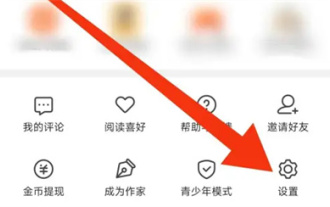 Seven Cats Novel How to Personalize Books
Mar 02, 2024 am 10:40 AM
Seven Cats Novel How to Personalize Books
Mar 02, 2024 am 10:40 AM
During the process of using Mao Mao Novel, the software will recommend some books of interest to us. How to set up personalized book recommendations? The following will introduce you to the specific operation method. After opening the "Seven Cats Free Novels" application on your phone, find the "My" option in the lower right corner of the page and look for the "Settings" function at the bottom of the page. Click to open the "Settings" option. 2. After coming to the settings page, there is a "Privacy Settings". When you see it, click on it to enter. 3. Next, find "Personalized Book Recommendations" on the privacy settings page. There is a switch button displayed behind it. Click the slider on it to set it to a colored state to turn on the function. The software will based on your reading preferences to recommend books that may be of interest.
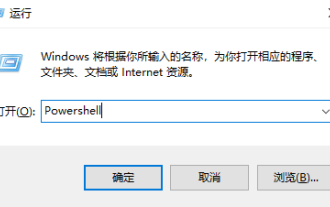 Solve the problem that win10 cannot open the associated program with personalization options
Jan 03, 2024 pm 07:04 PM
Solve the problem that win10 cannot open the associated program with personalization options
Jan 03, 2024 pm 07:04 PM
When using our win10 system, we often use the right-click menu to perform some operations. However, many users said when using it that when selecting personalize the right-click menu, it was prompted that the file did not have a program associated with it, resulting in the inability to For normal operation, you can actually solve this problem through the command prompt. Win10 right-click personalization cannot be opened, prompting that the file does not have a program associated with it. Solution: 1. Press the key combination "win+r" to open and run, enter: Powershell, run as administrator. 2. Then enter the following command: Get-AppxPackage-all*ImmersiveControlPanel*|%{Add-Appx
 Where is the personalization switch for Tomato Novels?
Feb 27, 2024 pm 04:58 PM
Where is the personalization switch for Tomato Novels?
Feb 27, 2024 pm 04:58 PM
In the era of digital reading, personalized recommendations have become one of the core functions of many reading software. Tomato Novel is a popular novel reading software, and its personalized recommendation function brings users a new reading experience. So many users may not know how to turn on the personalized recommendation function of Tomato Novels, so if you don’t know yet, please continue reading below. Where is the personalization switch for Tomato Novels? Answer: [Tomato Novels]-[My]-[Settings Icon]-[About Tomato]-[Understand and Manage Advertising Push]. Specific steps: 1. First open the Tomato Novel software. After entering the homepage, we click [My] in the lower right corner; 2. Then after coming to the My page, you can open the computer and there are many functions that can be used. Here I
 How to develop a simple online voting system using MySQL and Python
Sep 21, 2023 am 09:51 AM
How to develop a simple online voting system using MySQL and Python
Sep 21, 2023 am 09:51 AM
How to use MySQL and Python to develop a simple online voting system requires specific code examples. In recent years, with the popularity and development of the Internet, online voting has become an important way for people to participate in decision-making and express their opinions. By using MySQL and Python to develop a simple online voting system, a large amount of voting data can be easily collected and counted. This article will introduce in detail how to implement a simple online voting system using MySQL and Python, while providing specific code examples. First, we need





