Use Webman to implement social media integration on your website
Aug 26, 2023 am 11:43 AM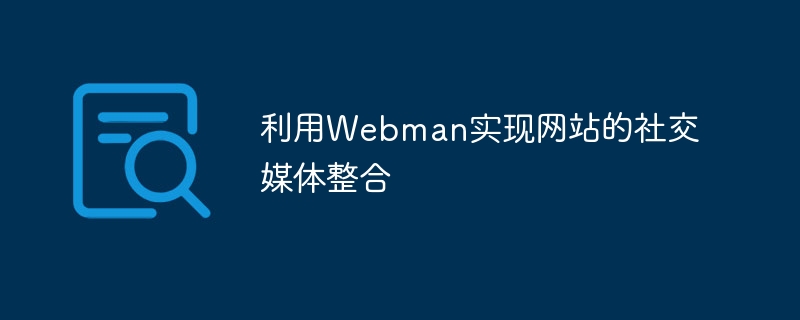
Use Webman to implement social media integration on websites
With the rise of social media, more and more websites are beginning to integrate social media into their own platforms. This move can not only increase the user stickiness of the website, but also increase user participation and sharing. This article will introduce how to use the Webman framework to implement social media integration on the website, and come with corresponding code examples.
Webman is a Web framework developed based on the Kotlin language. Its design concept is simple, lightweight and easy to extend. To use Webman to implement social media integration on the website, we first need to add the corresponding dependencies to the project. Add the following code to the build.gradle file:
dependencies {
implementation("io.ktor:ktor-websockets:$ktor_version")
implementation("io.ktor:ktor-websockets-jdk8:$ktor_version")
implementation("io.ktor:ktor-locations:$ktor_version")
implementation("io.ktor:ktor-jackson:$ktor_version")
}Next, we need to create a service class for social media integration. This service class will be responsible for handling communication and data exchange with social media platforms. The following is an example social media integration service class:
import io.ktor.locations.Location
import io.ktor.routing.Route
import io.ktor.application.call
import io.ktor.http.HttpMethod
import io.ktor.request.receiveParameters
import io.ktor.response.respondRedirect
import io.ktor.routing.get
import io.ktor.routing.post
import io.ktor.routing.route
import io.ktor.sessions.withSessions
import io.ktor.util.getValue
import io.ktor.util.hex
import io.ktor.util.pipeline.PipelineContext
import io.ktor.util.toMap
@Location("/social-login")
class SocialLoginLocation
data class SocialLoginSession(val token: String)
fun Route.socialLogin() {
route("/social-login") {
get {
val params = call.receiveParameters()
val redirectUri = params["redirect_uri"] ?: "/"
// 進(jìn)行社交媒體登錄并獲取相關(guān)信息
// ...
// 將登錄信息保存到會(huì)話中
call.sessions.set(SocialLoginSession(token))
call.respondRedirect(redirectUri)
}
post {
val token = call.sessions.get<SocialLoginSession>()?.token
if (token != null) {
// 處理社交媒體登錄后的回調(diào)邏輯
// ...
}
}
}
} In the above code, we define a SocialLoginLocation class to represent the URL path of the social media login. Then we created a SocialLoginSession class to save the social media login session information. In the socialLogin function, we use Ktor’s routing and session capabilities to handle social media login requests and callbacks.
Finally, we need to add the social media integration service class to the Webman application. The following is an example application class:
import io.ktor.application.install
import io.ktor.features.Authentication
import io.ktor.features.CallLogging
import io.ktor.jackson.jackson
import io.ktor.locations.Locations
import io.ktor.routing.Routing
import io.ktor.sessions.SessionStorageMemory
import io.ktor.sessions.Sessions
import io.ktor.sessions.cookie
import org.webman.utils.AppConfiguration
import org.webman.utils.WebmanApplication
import org.webman.utils.configure
import org.webman.utils.configureEnvironmentLogger
import org.webman.utils.initDatabase
fun main(args: Array<String>): Unit = io.ktor.server.netty.EngineMain.main(args)
fun Application.module() {
install(CallLogging)
install(Locations)
install(Authentication) {
cookie<SocialLoginSession>("SOCIAL_LOGIN_SESSION") {
cookie.path = "/"
sessionStorage = SessionStorageMemory()
}
}
install(Sessions) {
cookie<SocialLoginSession>("SESSION_COOKIE") {
cookie.path = "/"
sessionStorage = SessionStorageMemory()
}
}
install(Routing) {
socialLogin()
}
install(WebmanApplication) {
configure {
configureEnvironmentLogger()
initDatabase()
}
configure(AppConfiguration.CONFIGURATION_FILE)
}
install(WebmanApplication.Features)
install(jackson {
enable(SerializationFeature.INDENT_OUTPUT)
})
}In the above code, we use the install function to configure and install various components of Webman, including routing, sessions, authentication, etc. We also use the install(WebmanApplication) function to initialize the Webman application and configure the corresponding environment and database. Finally, use the install(jackson) function to enable JSON serialization and indented output.
Through the above configuration and code examples, we can use Webman to implement social media integration on the website. You can further expand and modify the functionality and logic of social media integration based on your specific needs. I wish you success in website development!
The above is the detailed content of Use Webman to implement social media integration on your website. For more information, please follow other related articles on the PHP Chinese website!

Hot AI Tools

Undress AI Tool
Undress images for free

Undresser.AI Undress
AI-powered app for creating realistic nude photos

AI Clothes Remover
Online AI tool for removing clothes from photos.

Clothoff.io
AI clothes remover

Video Face Swap
Swap faces in any video effortlessly with our completely free AI face swap tool!

Hot Article

Hot Tools

Notepad++7.3.1
Easy-to-use and free code editor

SublimeText3 Chinese version
Chinese version, very easy to use

Zend Studio 13.0.1
Powerful PHP integrated development environment

Dreamweaver CS6
Visual web development tools

SublimeText3 Mac version
God-level code editing software (SublimeText3)
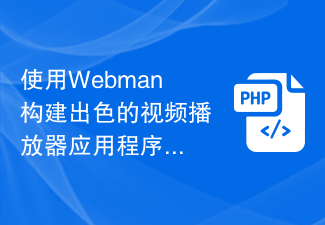 Build a great video player application using Webman
Aug 25, 2023 pm 11:22 PM
Build a great video player application using Webman
Aug 25, 2023 pm 11:22 PM
Build an excellent video player application using Webman With the rapid development of the Internet and mobile devices, video playback has become an increasingly important part of people's daily lives. Building a powerful, stable and efficient video player application is the pursuit of many developers. This article will introduce how to use Webman to build an excellent video player application, and attach corresponding code examples to help readers get started quickly. Webman is a lightweight web based on JavaScript and HTML5 technology
 Tips for Responsive Website Development with Webman
Aug 14, 2023 pm 12:27 PM
Tips for Responsive Website Development with Webman
Aug 14, 2023 pm 12:27 PM
Tips for Responsive Website Development with Webman In today’s digital age, people are increasingly relying on mobile devices to access the Internet. In order to provide a better user experience and adapt to different screen sizes, responsive website development has become an important trend. As a powerful framework, Webman provides us with many tools and technologies to realize the development of responsive websites. In this article, we will share some tips for using Webman for responsive website development, including how to set up media queries,
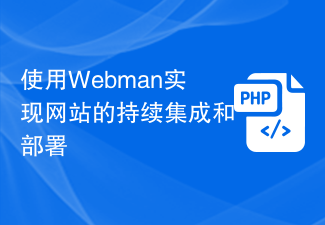 Use Webman to implement continuous integration and deployment of websites
Aug 25, 2023 pm 01:48 PM
Use Webman to implement continuous integration and deployment of websites
Aug 25, 2023 pm 01:48 PM
Using Webman to achieve continuous integration and deployment of websites With the rapid development of the Internet, the work of website development and maintenance has become more and more complex. In order to improve development efficiency and ensure website quality, continuous integration and deployment have become an important choice. In this article, I will introduce how to use the Webman tool to implement continuous integration and deployment of the website, and attach some code examples. 1. What is Webman? Webman is a Java-based open source continuous integration and deployment tool that provides
 Create responsive documentation and technical manuals using Webman
Aug 26, 2023 am 09:37 AM
Create responsive documentation and technical manuals using Webman
Aug 26, 2023 am 09:37 AM
Introduction to creating responsive documentation and technical manuals using Webman: In the modern technology world, writing documentation and technical manuals is an essential task. With the popularity of mobile devices and the diversification of screen sizes, creating responsive documents and technical manuals has become very important. This article explains how to use Webman to create responsive documentation and technical manuals, and provides some code examples. 1. Understand WebmanWebman is a powerful responsive document and technical manual generation tool. It is based on HTML, CSS and JavaS
 Practical tips for integrating PHPcms with other systems
Mar 15, 2024 am 08:18 AM
Practical tips for integrating PHPcms with other systems
Mar 15, 2024 am 08:18 AM
Practical tips for integrating PHPcms with other systems With the continuous development of Internet technology, the field of website development has become more diverse and complex. In actual projects, we often face situations where different systems need to be integrated, which requires us to have certain skills and experience to solve these problems. This article will introduce some practical tips and specific code examples for the integration of the PHPcms system with other systems to help developers better cope with challenges. 1. Basic Principles of Integration When performing system integration, it is first necessary to
 Optimization and application of WebMan technology in digital twin technology
Aug 26, 2023 am 09:39 AM
Optimization and application of WebMan technology in digital twin technology
Aug 26, 2023 am 09:39 AM
Optimization and application of WebMan technology in digital twin technology With the rapid development of information technology, digital twin technology has been widely used in various fields. Digital twin refers to simulating and predicting the operating status of real objects or systems through a virtual simulation environment. In digital twin technology, the optimization and application of WebMan technology has become particularly important. This article will introduce the optimization of WebMan technology in digital twin technology and some example applications. WebMan technology is a tool for building and managing Web-based applications.
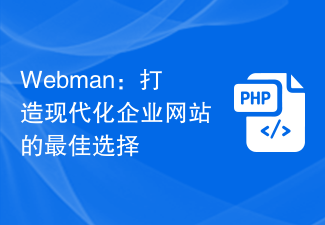 Webman: the best choice for building a modern corporate website
Aug 13, 2023 pm 07:31 PM
Webman: the best choice for building a modern corporate website
Aug 13, 2023 pm 07:31 PM
Webman: The best choice for building a modern corporate website. With the rapid development of the Internet and companies' emphasis on online image, modern corporate websites have become an important channel for companies to carry out brand promotion, product introduction and communication. However, building a powerful and easy-to-maintain corporate website is not an easy task. Before finding the best choice, we first need to clarify the needs and goals of the corporate website. Corporate websites usually need to have the following elements: Page design: attractive design style, clear navigation and layout, adaptable design
 PHP and Social Media: Integrate Your Website with the World
Oct 11, 2024 am 11:54 AM
PHP and Social Media: Integrate Your Website with the World
Oct 11, 2024 am 11:54 AM
PHP provides tools to allow websites to easily integrate social media functions: 1. Dynamically generate social media sharing buttons for users to share content; 2. Integrate with the OAuth library to achieve seamless social media login; 3. Use the HTTP library to capture social media Data, obtain user profile, posts and other information.






