 PHP Framework
PHP Framework
 Workerman
Workerman
 How to use Webman for user authentication and permission management on the website
How to use Webman for user authentication and permission management on the website
How to use Webman for user authentication and permission management on the website
Aug 25, 2023 pm 02:09 PM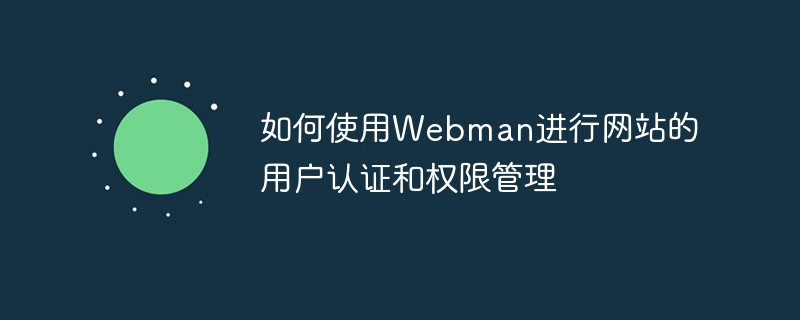
How to use Webman for user authentication and permission management of the website
In modern web applications, user authentication and permission management are very important parts. Webman is a popular PHP framework that provides a set of simple and powerful tools that can help us implement user authentication and permission management functions for the website. This article will introduce how to use Webman to implement these functions and provide relevant code examples.
- Implementation of user authentication function:
User authentication refers to verifying whether the user's identity is legal. User name and password can be used for verification. In Webman, we can use Session to record the user's login status.
First, we need to create a login page to allow users to enter their username and password. Next, we need to write a controller method that handles login requests. In this method, we can determine whether the user has successfully logged in by comparing the username and password stored in the database.
The sample code is as follows:
// 登錄頁面
public function login()
{
return view('login');
}
// 處理登錄請求
public function doLogin()
{
$username = $_POST['username'];
$password = $_POST['password'];
// 比對用戶名和密碼
if ($username == 'admin' && $password == '123456') {
// 登錄成功,將用戶信息存入Session
$_SESSION['user'] = ['username' => $username];
// 跳轉(zhuǎn)到首頁
redirect('/');
} else {
// 登錄失敗,返回錯(cuò)誤信息
return view('login', ['error' => '用戶名或密碼錯(cuò)誤']);
}
}In other pages that require authentication, we can determine whether the user has logged in by checking whether user information exists in the Session:
// 需要認(rèn)證的頁面
public function userPage()
{
// 檢查Session中是否存在用戶信息
if (isset($_SESSION['user'])) {
return view('user_page');
} else {
// 用戶未登錄,跳轉(zhuǎn)到登錄頁面
redirect('/login');
}
}- Implementation of authority management function:
In addition to user authentication, authority management is also an important function. Webman provides a set of simple and flexible permission management tools that can help us implement various permission control strategies.
First, we need to create a table in the database to store the relationship between users and permissions. For example, we can create a table named "users_roles" to store the correspondence between users and roles.
Next, we need to write a controller method to check whether the user has a specific permission. In this method, we can query the database to determine whether the user has the corresponding permissions.
The sample code is as follows:
// 檢查用戶權(quán)限
public function checkPermission($permission)
{
if (isset($_SESSION['user'])) {
$username = $_SESSION['user']['username'];
// 查詢用戶角色的權(quán)限
$permissions = DB::table('users_roles')
->join('roles_permissions', 'users_roles.role_id', '=', 'roles_permissions.role_id')
->join('permissions', 'roles_permissions.permission_id', '=', 'permissions.id')
->where('users_roles.username', $username)
->pluck('permissions.name')
->toArray();
// 檢查用戶是否具有權(quán)限
if (in_array($permission, $permissions)) {
return true;
}
}
return false;
}In other places where permission control is required, we can call this method to determine whether the user has the corresponding permissions:
// 需要權(quán)限控制的頁面
public function adminPage()
{
// 檢查用戶是否具有"admin"權(quán)限
if ($this->checkPermission('admin')) {
return view('admin_page');
} else {
// 沒有權(quán)限,跳轉(zhuǎn)到首頁
redirect('/');
}
}Through the above method, We can use Webman to implement the user authentication and rights management functions of the website. Webman provides simple yet powerful tools to help us accomplish these tasks easily. Hope this article helps you!
The above is the detailed content of How to use Webman for user authentication and permission management on the website. For more information, please follow other related articles on the PHP Chinese website!

Hot AI Tools

Undress AI Tool
Undress images for free

Undresser.AI Undress
AI-powered app for creating realistic nude photos

AI Clothes Remover
Online AI tool for removing clothes from photos.

Clothoff.io
AI clothes remover

Video Face Swap
Swap faces in any video effortlessly with our completely free AI face swap tool!

Hot Article

Hot Tools

Notepad++7.3.1
Easy-to-use and free code editor

SublimeText3 Chinese version
Chinese version, very easy to use

Zend Studio 13.0.1
Powerful PHP integrated development environment

Dreamweaver CS6
Visual web development tools

SublimeText3 Mac version
God-level code editing software (SublimeText3)
 How to implement data sharing and permission management in React Query?
Sep 27, 2023 pm 04:13 PM
How to implement data sharing and permission management in React Query?
Sep 27, 2023 pm 04:13 PM
How to implement data sharing and permission management in ReactQuery? Advances in technology have made data management in front-end development more complex. In the traditional way, we may use state management tools such as Redux or Mobx to handle data sharing and permission management. However, after the emergence of ReactQuery, we can use it to deal with these problems more conveniently. In this article, we will explain how to implement data sharing and permissions in ReactQuery
 How to implement a permission management system in Laravel
Nov 02, 2023 pm 04:51 PM
How to implement a permission management system in Laravel
Nov 02, 2023 pm 04:51 PM
How to implement a permission management system in Laravel Introduction: With the continuous development of web applications, the permission management system has become one of the basic functions of many applications. Laravel, as a popular PHP framework, provides a wealth of tools and functions to implement permission management systems. This article will introduce how to implement a simple and powerful permission management system in Laravel and provide specific code examples. 1. Design ideas of the permission management system When designing the permission management system, the following key points need to be considered: roles and
 How to use the Layui framework to develop a permission management system that supports multi-user login
Oct 27, 2023 pm 01:27 PM
How to use the Layui framework to develop a permission management system that supports multi-user login
Oct 27, 2023 pm 01:27 PM
How to use the Layui framework to develop a permission management system that supports multi-user login Introduction: In the modern Internet era, more and more applications need to support multi-user login to achieve personalized functions and permission management. In order to protect the security of the system and the privacy of data, developers need to use certain means to implement multi-user login and permission management functions. This article will introduce how to use the Layui framework to develop a permission management system that supports multi-user login, and give specific code examples. Preparation before starting development
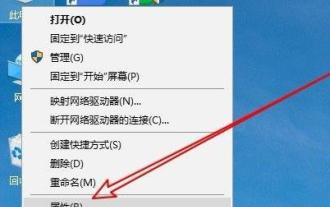 Solve the problem that the temporary folder cannot be installed due to lack of write permissions
Dec 31, 2023 pm 01:24 PM
Solve the problem that the temporary folder cannot be installed due to lack of write permissions
Dec 31, 2023 pm 01:24 PM
The problem that temporary folders cannot be installed without write permissions is a headache for many users. In fact, the operation is not very troublesome. You only need to enter your advanced menu to make changes. Let’s see how to solve the problem of no write permissions. The temporary folder cannot be installed without write permission: 1. First, right-click This Computer on the desktop, and then click "Properties". 2. Then click "Advanced System Settings" below. 3. Then click "Environment Variables" at the bottom of the window. 4. After that, you can open the environment variables window, click on the tmp file and select "Edit". 5. Then click "Browse Files" in the window that opens. 6. Set the new variable folder and click OK. 7. Finally wait until success.
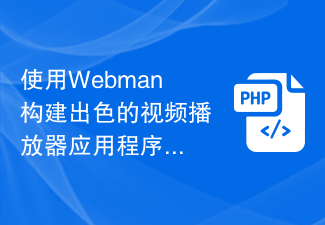 Build a great video player application using Webman
Aug 25, 2023 pm 11:22 PM
Build a great video player application using Webman
Aug 25, 2023 pm 11:22 PM
Build an excellent video player application using Webman With the rapid development of the Internet and mobile devices, video playback has become an increasingly important part of people's daily lives. Building a powerful, stable and efficient video player application is the pursuit of many developers. This article will introduce how to use Webman to build an excellent video player application, and attach corresponding code examples to help readers get started quickly. Webman is a lightweight web based on JavaScript and HTML5 technology
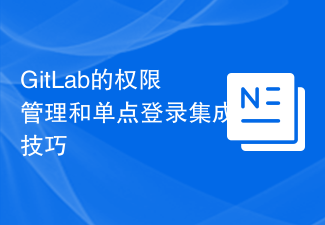 GitLab permission management and single sign-on integration tips
Oct 21, 2023 am 11:15 AM
GitLab permission management and single sign-on integration tips
Oct 21, 2023 am 11:15 AM
GitLab's permission management and single sign-on integration tips require specific code examples Overview: In GitLab, permission management and single sign-on (SSO) are very important functions. Permission management can control users' access to code repositories, projects, and other resources, while single sign-on integration can provide a more convenient user authentication and authorization method. This article will introduce how to perform permission management and single sign-on integration in GitLab. 1. Permission Management Project Access Permission Control In GitLab, projects can be set to private
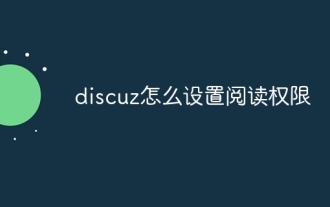 How to set reading permission in discuz
Aug 24, 2023 pm 02:05 PM
How to set reading permission in discuz
Aug 24, 2023 pm 02:05 PM
Set reading permissions in discuz: 1. Click on the section to enter the section management interface; 2. Click the "Edit" button behind a certain section; 3. In the opened interface, click "Permissions Related" and check the "Browse Section" column and Check box crossing the "User Group" row; 4. Click Submit to complete the setting of reading permissions.
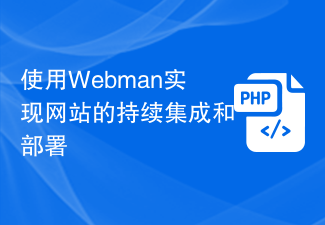 Use Webman to implement continuous integration and deployment of websites
Aug 25, 2023 pm 01:48 PM
Use Webman to implement continuous integration and deployment of websites
Aug 25, 2023 pm 01:48 PM
Using Webman to achieve continuous integration and deployment of websites With the rapid development of the Internet, the work of website development and maintenance has become more and more complex. In order to improve development efficiency and ensure website quality, continuous integration and deployment have become an important choice. In this article, I will introduce how to use the Webman tool to implement continuous integration and deployment of the website, and attach some code examples. 1. What is Webman? Webman is a Java-based open source continuous integration and deployment tool that provides





