 PHP Framework
PHP Framework
 ThinkPHP
ThinkPHP
 ThinkPHP6 performance optimization tips: make applications more efficient
ThinkPHP6 performance optimization tips: make applications more efficient
ThinkPHP6 performance optimization tips: make applications more efficient
Aug 13, 2023 pm 12:33 PM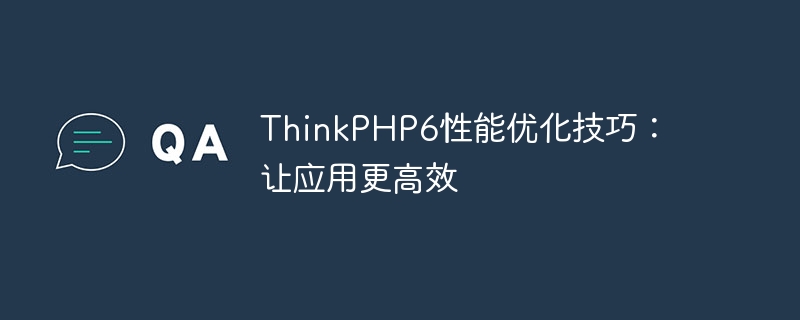
ThinkPHP6 is a powerful PHP development framework that is widely used in the development of web applications. However, when dealing with large-scale data and high concurrent access, performance optimization becomes the focus of attention. This article will introduce some performance optimization techniques to make ThinkPHP6 applications more efficient, and attach code examples.
1. Use cache
Cache is one of the effective means to improve application performance. ThinkPHP6 has a built-in cache management module that can easily perform cache operations. For example, you can use the Cache class to cache the results of the controller, reduce the number of database queries, and thereby improve performance.
Sample code:
use think
acadeCache;
public function index()
{
$key = 'index_data';
$data = Cache::get($key);
if (empty($data)) {
// 查詢(xún)數(shù)據(jù)庫(kù)或其他業(yè)務(wù)邏輯
$data = ['name' => 'ThinkPHP'];
Cache::set($key, $data, 3600); // 緩存數(shù)據(jù)一小時(shí)
}
return $data;
}2. Use paging query
When processing a large amount of data, using paging query can reduce the amount of data in the database query and improve query efficiency. The ThinkPHP6 framework has built-in paging function, which can easily realize paging query of data.
Sample code:
use think
acadeDb;
use think
acadePaginator;
public function index()
{
// 獲取當(dāng)前頁(yè)碼和每頁(yè)顯示數(shù)量
$page = input('get.page', 1);
$limit = input('get.limit', 10);
$list = Db::name('users')->paginate($limit, false, ['page' => $page]);
// 進(jìn)行其他業(yè)務(wù)邏輯處理
// ...
return $list;
}3. Use database connection pool
Database connection is one of the performance bottlenecks of Web applications. Using connection pool can greatly improve the performance of database access. ThinkPHP6 provides connection pool support, which can be set accordingly through the configuration file.
Sample code (configuration file config/database.php):
return [
// 默認(rèn)使用數(shù)據(jù)庫(kù)連接池
'use_connection_pool' => true,
];4. Using asynchronous tasks
When processing time-consuming operations, you can use asynchronous tasks to avoid blocking requests and Improve concurrent processing capabilities. ThinkPHP6 provides support for asynchronous tasks, which can be set through configuration files.
Sample code (configuration file config/asyncTask.php):
return [
'enable' => true, // 啟用異步任務(wù)
'worker_num' => 4, // 異步任務(wù)進(jìn)程數(shù)
];For examples of using asynchronous tasks, please refer to the official ThinkPHP6 documentation.
5. Use cache preheating
Cache preheating is a technology that generates cache in advance, which can avoid cache penetration problems during actual access and improve response speed. The ThinkPHP6 framework provides an event listening mechanism that can warm up the cache when the application starts.
Sample code (event listening file app/event.php):
return [
// 應(yīng)用初始化事件
'app_init' => [
'app\listener\CacheWarmup',
],
];Cache warm-up listener sample code (file app/listener/CacheWarmup.php):
namespace applistener;
use think
acadeCache;
class CacheWarmup
{
public function handle()
{
// 預(yù)熱緩存數(shù)據(jù)
$data = // 查詢(xún)數(shù)據(jù)庫(kù)或其他業(yè)務(wù)邏輯...
Cache::set('cache_key', $data, 3600); // 緩存數(shù)據(jù)一小時(shí)
}
}By implementing the above performance optimization techniques, we can make ThinkPHP6 applications more efficient and improve system performance and user experience. Of course, there are many other optimization strategies that can be tried, and specific optimization solutions need to be adjusted according to specific application scenarios. I hope this article will be helpful to your ThinkPHP6 performance optimization work.
The above is the detailed content of ThinkPHP6 performance optimization tips: make applications more efficient. For more information, please follow other related articles on the PHP Chinese website!

Hot AI Tools

Undress AI Tool
Undress images for free

Undresser.AI Undress
AI-powered app for creating realistic nude photos

AI Clothes Remover
Online AI tool for removing clothes from photos.

Clothoff.io
AI clothes remover

Video Face Swap
Swap faces in any video effortlessly with our completely free AI face swap tool!

Hot Article

Hot Tools

Notepad++7.3.1
Easy-to-use and free code editor

SublimeText3 Chinese version
Chinese version, very easy to use

Zend Studio 13.0.1
Powerful PHP integrated development environment

Dreamweaver CS6
Visual web development tools

SublimeText3 Mac version
God-level code editing software (SublimeText3)
 Nginx Performance Tuning: Optimizing for Speed and Low Latency
Apr 05, 2025 am 12:08 AM
Nginx Performance Tuning: Optimizing for Speed and Low Latency
Apr 05, 2025 am 12:08 AM
Nginx performance tuning can be achieved by adjusting the number of worker processes, connection pool size, enabling Gzip compression and HTTP/2 protocols, and using cache and load balancing. 1. Adjust the number of worker processes and connection pool size: worker_processesauto; events{worker_connections1024;}. 2. Enable Gzip compression and HTTP/2 protocol: http{gzipon;server{listen443sslhttp2;}}. 3. Use cache optimization: http{proxy_cache_path/path/to/cachelevels=1:2k
 Apache Performance Tuning: Optimizing Speed & Efficiency
Apr 04, 2025 am 12:11 AM
Apache Performance Tuning: Optimizing Speed & Efficiency
Apr 04, 2025 am 12:11 AM
Methods to improve Apache performance include: 1. Adjust KeepAlive settings, 2. Optimize multi-process/thread parameters, 3. Use mod_deflate for compression, 4. Implement cache and load balancing, 5. Optimize logging. Through these strategies, the response speed and concurrent processing capabilities of Apache servers can be significantly improved.
 The difference between laravel and thinkphp
Apr 18, 2025 pm 01:09 PM
The difference between laravel and thinkphp
Apr 18, 2025 pm 01:09 PM
Laravel and ThinkPHP are both popular PHP frameworks and have their own advantages and disadvantages in development. This article will compare the two in depth, highlighting their architecture, features, and performance differences to help developers make informed choices based on their specific project needs.
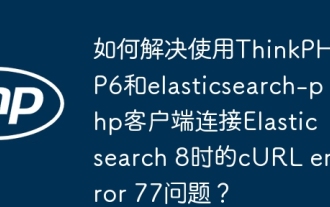 How to solve the problem of cURL error 77 when connecting to Elasticsearch 8 using ThinkPHP6 and elasticsearch-php clients?
Mar 31, 2025 pm 11:36 PM
How to solve the problem of cURL error 77 when connecting to Elasticsearch 8 using ThinkPHP6 and elasticsearch-php clients?
Mar 31, 2025 pm 11:36 PM
Using the ThinkPHP6 framework combined with elasticsearch-php client to operate Elasticsearch...
 ThinkPHP6 routing: How to completely obtain URL parameters containing special characters such as Chinese?
Apr 01, 2025 pm 02:51 PM
ThinkPHP6 routing: How to completely obtain URL parameters containing special characters such as Chinese?
Apr 01, 2025 pm 02:51 PM
ThinkPHP6 routing parameters are processed in Chinese and complete acquisition. In the ThinkPHP6 framework, URL parameters containing special characters (such as Chinese and punctuation marks) are often processed...
 How to consider performance optimization in C++ class design?
Jun 05, 2024 pm 12:28 PM
How to consider performance optimization in C++ class design?
Jun 05, 2024 pm 12:28 PM
Tips for improving performance in C++ class design include: avoiding unnecessary copies, optimizing data layout, and using constexpr. Practical case: Use object pool to optimize object creation and destruction.
 Scaling XML/RSS Processing: Performance Optimization Techniques
Apr 27, 2025 am 12:28 AM
Scaling XML/RSS Processing: Performance Optimization Techniques
Apr 27, 2025 am 12:28 AM
When processing XML and RSS data, you can optimize performance through the following steps: 1) Use efficient parsers such as lxml to improve parsing speed; 2) Use SAX parsers to reduce memory usage; 3) Use XPath expressions to improve data extraction efficiency; 4) implement multi-process parallel processing to improve processing speed.
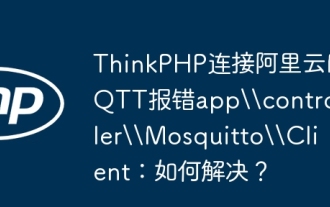 ThinkPHP connects to Alibaba Cloud MQTT error app\\controller\\Mosquitto\\Client: How to solve it?
Apr 01, 2025 am 08:24 AM
ThinkPHP connects to Alibaba Cloud MQTT error app\\controller\\Mosquitto\\Client: How to solve it?
Apr 01, 2025 am 08:24 AM
Using Mosquitto in ThinkPHP reports an error: app\\controller\\Mosquitto\\Client When using the ThinkPHP framework to connect to Alibaba Cloud MQTT service, the developer encountered an error...





