How to use Vue form processing to implement file upload of form fields
Aug 11, 2023 pm 09:52 PM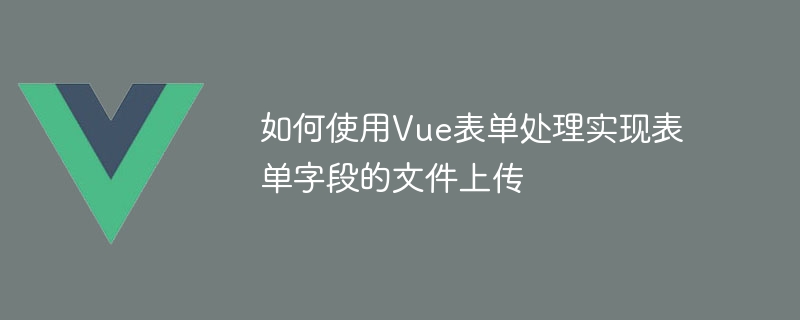
How to use Vue form processing to implement file upload of form fields
Foreword:
In web applications, file upload is a very common requirement. Sometimes, we need users to upload files as part of the form fields, such as uploading user avatars, uploading pictures in comments, etc. It is very simple to use Vue to process and implement file uploads of form fields. In this article, we will introduce how to implement file upload using Vue form processing and provide code examples.
- Create Vue component
First, we need to create a Vue component for file upload. You can use the<input type="file">tag to let the user select the file to upload. We can place this tag in a form to be submitted along with other form fields.
The following is an example of a simple file upload Vue component:
<template>
<div>
<form @submit.prevent="submitForm">
<input type="file" ref="fileInput" @change="handleFileInputChange" />
<button type="submit">提交</button>
</form>
</div>
</template>
<script>
export default {
methods: {
handleFileInputChange(event) {
const file = event.target.files[0];
// 處理文件邏輯
},
submitForm() {
// 提交表單邏輯
}
}
};
</script>In the above code, we use the @change event to listen for changes in file selection , and then obtain the selected file through event.target.files[0]. You can use this file object in the handleFileInputChange method for subsequent processing, such as uploading to the server or previewing the file.
- Processing files
Next, we need to process the file in thehandleFileInputChangemethod, such as uploading it to the server. In this method, you can use theFormDataobject to wrap the file data that needs to be uploaded.
The following is a simple example of file processing logic:
handleFileInputChange(event) {
const file = event.target.files[0];
const formData = new FormData();
formData.append('file', file);
// 使用axios或者其他HTTP庫來發(fā)送文件數(shù)據(jù)到服務(wù)器
axios.post('/upload-file', formData)
.then(response => {
// 處理服務(wù)器的響應(yīng)
})
.catch(error => {
// 處理錯誤
});
},In the above code, we use the FormData object to wrap the file data and use The append method defines a name for the file. Then, send the formData object to the server, you can use axios or other HTTP libraries suitable for your project.
- Display upload progress
If you need to display the progress of file upload, you can use theprogressevent of XMLHttpRequest to monitor the upload progress.
The following is a simple example of showing the upload progress:
handleFileInputChange(event) {
const file = event.target.files[0];
const formData = new FormData();
formData.append('file', file);
const xhr = new XMLHttpRequest();
xhr.open('POST', '/upload-file', true);
// 監(jiān)聽上傳進(jìn)度
xhr.upload.addEventListener('progress', event => {
if (event.lengthComputable) {
const progress = Math.round((event.loaded / event.total) * 100);
console.log(`上傳進(jìn)度: ${progress}%`);
}
});
xhr.onload = () => {
// 處理服務(wù)器的響應(yīng)
console.log('上傳完成');
};
xhr.send(formData);
},In the above code, we send the file data through the XMLHttpRequest object and use upload.addEventListener to monitor the upload progress. By calculating the ratio of the number of bytes uploaded to the total number of bytes in the file, we can get the upload progress percentage.
Summary:
It is very simple to use Vue form processing to upload files in form fields. By creating a Vue component and listening for file selection changes in it, the file data can be wrapped and sent to the server through the FormData object. If necessary, you can also monitor the upload progress through the progress event of XMLHttpRequest. I hope this article can help you understand and use Vue form processing to implement file upload.
The above is the detailed content of How to use Vue form processing to implement file upload of form fields. For more information, please follow other related articles on the PHP Chinese website!

Hot AI Tools

Undress AI Tool
Undress images for free

Undresser.AI Undress
AI-powered app for creating realistic nude photos

AI Clothes Remover
Online AI tool for removing clothes from photos.

Clothoff.io
AI clothes remover

Video Face Swap
Swap faces in any video effortlessly with our completely free AI face swap tool!

Hot Article

Hot Tools

Notepad++7.3.1
Easy-to-use and free code editor

SublimeText3 Chinese version
Chinese version, very easy to use

Zend Studio 13.0.1
Powerful PHP integrated development environment

Dreamweaver CS6
Visual web development tools

SublimeText3 Mac version
God-level code editing software (SublimeText3)
 Implement file upload and download in Workerman documents
Nov 08, 2023 pm 06:02 PM
Implement file upload and download in Workerman documents
Nov 08, 2023 pm 06:02 PM
To implement file upload and download in Workerman documents, specific code examples are required. Introduction: Workerman is a high-performance PHP asynchronous network communication framework that is simple, efficient, and easy to use. In actual development, file uploading and downloading are common functional requirements. This article will introduce how to use the Workerman framework to implement file uploading and downloading, and give specific code examples. 1. File upload: File upload refers to the operation of transferring files on the local computer to the server. The following is used
 How to use Laravel to implement file upload and download functions
Nov 02, 2023 pm 04:36 PM
How to use Laravel to implement file upload and download functions
Nov 02, 2023 pm 04:36 PM
How to use Laravel to implement file upload and download functions Laravel is a popular PHP Web framework that provides a wealth of functions and tools to make developing Web applications easier and more efficient. One of the commonly used functions is file upload and download. This article will introduce how to use Laravel to implement file upload and download functions, and provide specific code examples. File upload File upload refers to uploading local files to the server for storage. In Laravel we can use file upload
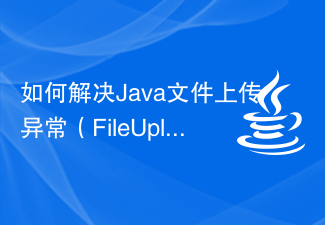 How to solve Java file upload exception (FileUploadException)
Aug 18, 2023 pm 12:11 PM
How to solve Java file upload exception (FileUploadException)
Aug 18, 2023 pm 12:11 PM
How to solve Java file upload exception (FileUploadException). One problem that is often encountered in web development is FileUploadException (file upload exception). It may occur due to various reasons such as file size exceeding limit, file format mismatch, or incorrect server configuration. This article describes some ways to solve these problems and provides corresponding code examples. Limit the size of uploaded files In most scenarios, limit the file size
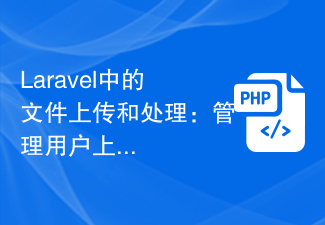 File Uploading and Processing in Laravel: Managing User Uploaded Files
Aug 13, 2023 pm 06:45 PM
File Uploading and Processing in Laravel: Managing User Uploaded Files
Aug 13, 2023 pm 06:45 PM
File Uploading and Processing in Laravel: Managing User Uploaded Files Introduction: File uploading is a very common functional requirement in modern web applications. In the Laravel framework, file uploading and processing becomes very simple and efficient. This article will introduce how to manage user-uploaded files in Laravel, including verification, storage, processing, and display of file uploads. 1. File upload File upload refers to uploading files from the client to the server. In Laravel, file uploads are very easy to handle. first,
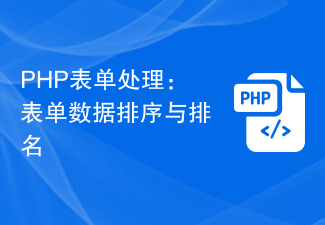 PHP form processing: form data sorting and ranking
Aug 09, 2023 pm 06:01 PM
PHP form processing: form data sorting and ranking
Aug 09, 2023 pm 06:01 PM
PHP form processing: form data sorting and ranking In web development, forms are a common user input method. After we collect form data from users, we usually need to process and analyze the data. This article will introduce how to use PHP to sort and rank form data to better display and analyze user-submitted data. 1. Form data sorting When we collect form data submitted by users, we may find that the order of the data does not necessarily meet our requirements. For those that need to be displayed or divided according to specific rules
 How to use Vue form processing to implement recursive nesting of forms
Aug 11, 2023 pm 04:57 PM
How to use Vue form processing to implement recursive nesting of forms
Aug 11, 2023 pm 04:57 PM
How to use Vue form processing to implement recursive nesting of forms Introduction: As the complexity of front-end data processing and form processing continues to increase, we need a flexible way to handle complex forms. As a popular JavaScript framework, Vue provides us with many powerful tools and features to handle recursive nesting of forms. This article will introduce how to use Vue to handle such complex forms, and attach code examples. 1. Recursive nesting of forms In some scenarios, we may need to deal with recursive nesting.
 Simplify file upload processing with Golang functions
May 02, 2024 pm 06:45 PM
Simplify file upload processing with Golang functions
May 02, 2024 pm 06:45 PM
Answer: Yes, Golang provides functions that simplify file upload processing. Details: The MultipartFile type provides access to file metadata and content. The FormFile function gets a specific file from the form request. The ParseForm and ParseMultipartForm functions are used to parse form data and multipart form data. Using these functions simplifies the file processing process and allows developers to focus on business logic.
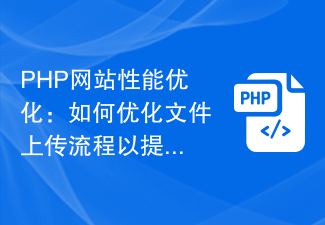 PHP website performance optimization: How to optimize the file upload process to increase access speed?
Aug 25, 2023 pm 07:15 PM
PHP website performance optimization: How to optimize the file upload process to increase access speed?
Aug 25, 2023 pm 07:15 PM
PHP website performance optimization: How to optimize the file upload process to increase access speed? File upload is a common feature in most web applications. However, when it comes to large files or when multiple users are uploading files at the same time, the file upload feature can become a bottleneck for website performance. In this article, we’ll explore how to improve your website’s speed by optimizing your file upload process. Increase upload file size limit By default, PHP's file upload size is limited by the upload_ in the php.ini file.






