 Web Front-end
Web Front-end
 Vue.js
Vue.js
 How to use Vue to implement server-side communication analysis and logging
How to use Vue to implement server-side communication analysis and logging
How to use Vue to implement server-side communication analysis and logging
Aug 10, 2023 pm 02:58 PM
How to use Vue to implement analysis and logging of server-side communication
In modern web applications, server-side communication is essential for processing real-time data and interactivity. important. Vue is a popular JavaScript framework that provides a simple and flexible way to build user interfaces and process data. This article will explore how to use Vue to implement server-side communication and perform detailed analysis and logging.
A common way to implement server-side communication is to use WebSocket. WebSocket is a full-duplex communication protocol that establishes a persistent connection between the browser and the server. Vue provides a plugin called vue-websocket that allows us to easily use WebSocket for server-side communication in Vue applications.
First, we need to install the vue-websocket plugin in the Vue application. You can use the following command to install:
npm install vue-websocket --save
After the installation is complete, we need to import and configure vue-websocket in the entry file (main.js) of the Vue application:
import Vue from 'vue' import VueWebsocket from 'vue-websocket' Vue.use(VueWebsocket, 'ws://localhost:3000')
In the above In the code, we imported the vue-websocket plug-in and configured the URL of the WebSocket server to ws://localhost:3000. Please note that the URL of the WebSocket server should be adjusted according to your actual situation.
After using the vue-websocket plug-in, we can use WebSocket in the Vue component for server-side communication. Here is a simple Vue component example that demonstrates how to communicate with the server in real time and display the received data on the page:
<template>
<div>
<ul>
<li v-for="message in messages" :key="message.id">{{ message.text }}</li>
</ul>
</div>
</template>
<script>
export default {
data() {
return {
messages: []
}
},
created() {
this.$options.sockets.onmessage = (event) => {
const message = JSON.parse(event.data)
this.messages.push(message)
}
}
}
</script> In the above code, we use Vue’s reactive data (data ) to store messages received from the server. In the created life cycle hook of the component, we set up a onmessage callback function to handle messages from the server. When a message is received, we parse it into a JSON object and add it to the messages array. The v-for directive on the page is used to loop through the messages array and display each message as a list item.
In addition to implementing server-side communication, good logging is essential for large-scale applications. Vue provides a plug-in called vue-logger, which we can use to record the runtime logs of the application.
First, we need to install the vue-logger plugin in the Vue application. You can use the following command to install:
npm install vue-logger --save
After the installation is complete, we need to import and configure vue-logger in the entry file (main.js) of the Vue application:
import Vue from 'vue'
import VueLogger from 'vue-logger'
Vue.use(VueLogger, {
isEnabled: true,
logLevel: 'debug'
})In the above In the code, we imported the vue-logger plug-in and configured the logging parameters. The isEnabled parameter is used to enable or disable logging, and the logLevel parameter is used to set the level of logging.
After using the vue-logger plug-in, we can use Vue's $log method in the Vue component to record logs. Here is a simple Vue component example that demonstrates how to log in your application:
<script>
export default {
created() {
this.$log.debug('This is a debug message.')
this.$log.info('This is an info message.')
this.$log.warn('This is a warning message.')
this.$log.error('This is an error message.')
}
}
</script> In the above code, we are using Vue in the component's created lifecycle hook $logMethod records logs at different levels. According to the logging level we configured in the entry file, only logs with a level greater than or equal to the configured level will be recorded.
To sum up, in the process of using Vue to achieve server-side communication, we can use the vue-websocket plug-in to easily establish a WebSocket connection with the server and conduct real-time communication. In addition, by using the vue-logger plug-in, we can easily record logs in the application for troubleshooting during development and debugging.
I hope this article will help you understand how to use Vue to implement server-side communication and logging. Using these technologies, you can build more powerful and reliable web applications.
The above is the detailed content of How to use Vue to implement server-side communication analysis and logging. For more information, please follow other related articles on the PHP Chinese website!

Hot AI Tools

Undress AI Tool
Undress images for free

Undresser.AI Undress
AI-powered app for creating realistic nude photos

AI Clothes Remover
Online AI tool for removing clothes from photos.

Clothoff.io
AI clothes remover

Video Face Swap
Swap faces in any video effortlessly with our completely free AI face swap tool!

Hot Article

Hot Tools

Notepad++7.3.1
Easy-to-use and free code editor

SublimeText3 Chinese version
Chinese version, very easy to use

Zend Studio 13.0.1
Powerful PHP integrated development environment

Dreamweaver CS6
Visual web development tools

SublimeText3 Mac version
God-level code editing software (SublimeText3)
 How to develop a complete Python Web application?
May 23, 2025 pm 10:39 PM
How to develop a complete Python Web application?
May 23, 2025 pm 10:39 PM
To develop a complete Python Web application, follow these steps: 1. Choose the appropriate framework, such as Django or Flask. 2. Integrate databases and use ORMs such as SQLAlchemy. 3. Design the front-end and use Vue or React. 4. Perform the test, use pytest or unittest. 5. Deploy applications, use Docker and platforms such as Heroku or AWS. Through these steps, powerful and efficient web applications can be built.
 Laravel Vue.js single page application (SPA) tutorial
May 15, 2025 pm 09:54 PM
Laravel Vue.js single page application (SPA) tutorial
May 15, 2025 pm 09:54 PM
Single-page applications (SPAs) can be built using Laravel and Vue.js. 1) Define API routing and controller in Laravel to process data logic. 2) Create a componentized front-end in Vue.js to realize user interface and data interaction. 3) Configure CORS and use axios for data interaction. 4) Use VueRouter to implement routing management and improve user experience.
 How to separate the front and back end of wordpress
Apr 20, 2025 am 08:39 AM
How to separate the front and back end of wordpress
Apr 20, 2025 am 08:39 AM
It is not recommended to directly modify the native code when separating WordPress front and back ends, and it is more suitable for "improved separation". Use the REST API to obtain data and build a user interface using the front-end framework. Identify which functions are called through the API, which are retained on the backend, and which can be cancelled. The Headless WordPress mode allows for a more thorough separation, but it is more cost-effective and difficult to develop. Pay attention to security and performance, optimize API response speed and cache, and optimize WordPress itself. Gradually migrate functions and use version control tools to manage code.
 How to work and configuration of front-end routing (Vue Router, React Router)?
May 20, 2025 pm 07:18 PM
How to work and configuration of front-end routing (Vue Router, React Router)?
May 20, 2025 pm 07:18 PM
The core of the front-end routing system is to map URLs to components. VueRouter and ReactRouter realize refresh-free page switching by listening for URL changes and loading corresponding components. The configuration methods include: 1. Nested routing, allowing the nested child components in the parent component; 2. Dynamic routing, loading different components according to URL parameters; 3. Route guard, performing logic such as permission checks before and after route switching.
 What is the significance of Vue's reactivity transform (experimental, then removed) and its goals?
Jun 20, 2025 am 01:01 AM
What is the significance of Vue's reactivity transform (experimental, then removed) and its goals?
Jun 20, 2025 am 01:01 AM
ReactivitytransforminVue3aimedtosimplifyhandlingreactivedatabyautomaticallytrackingandmanagingreactivitywithoutrequiringmanualref()or.valueusage.Itsoughttoreduceboilerplateandimprovecodereadabilitybytreatingvariableslikeletandconstasautomaticallyreac
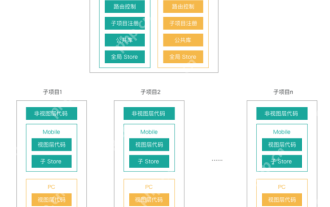 What are the core differences between Vue.js and React in componentized development?
May 21, 2025 pm 08:39 PM
What are the core differences between Vue.js and React in componentized development?
May 21, 2025 pm 08:39 PM
The core differences between Vue.js and React in component development are: 1) Vue.js uses template syntax and option API, while React uses JSX and functional components; 2) Vue.js uses responsive systems, React uses immutable data and virtual DOM; 3) Vue.js provides multiple life cycle hooks, while React uses more useEffect hooks.
 How to log the time taken to serve a request?
Jun 11, 2025 pm 03:53 PM
How to log the time taken to serve a request?
Jun 11, 2025 pm 03:53 PM
The most direct way to record the request processing time is to record the timestamps and calculate the difference at the beginning and end of the request. Specific methods include: 1. Manually record in the code, such as Node.js uses time.time() to record the start and end times through process.hrtime() or PythonFlask; 2. Use framework middleware or built-in functions, such as Express's morgan, Django custom middleware, or Nginx's $request_time, etc., to achieve logging without modifying the code; 3. Combine APM tools such as NewRelic, Datadog or OpenTelemetry for in-depth performance analysis, or use Ch
 How can internationalization (i18n) and localization (l10n) be implemented in a Vue application?
Jun 20, 2025 am 01:00 AM
How can internationalization (i18n) and localization (l10n) be implemented in a Vue application?
Jun 20, 2025 am 01:00 AM
InternationalizationandlocalizationinVueappsareprimarilyhandledusingtheVueI18nplugin.1.Installvue-i18nvianpmoryarn.2.CreatelocaleJSONfiles(e.g.,en.json,es.json)fortranslationmessages.3.Setupthei18ninstanceinmain.jswithlocaleconfigurationandmessagefil





