 Backend Development
Backend Development
 PHP Tutorial
PHP Tutorial
 PHP website performance optimization: How to reduce DOM elements to improve access speed?
PHP website performance optimization: How to reduce DOM elements to improve access speed?
PHP website performance optimization: How to reduce DOM elements to improve access speed?
Aug 05, 2023 pm 03:01 PMPHP website performance optimization: How to reduce DOM elements to improve access speed?
With the rapid development of the Internet, website performance optimization has become more and more important. A responsive website not only improves user experience but also increases conversion rates and search engine rankings. In the process of PHP website performance optimization, reducing DOM elements is a key link. This article will introduce some methods of reducing DOM elements and provide code examples to illustrate how to implement these optimizations.
- Merge multiple DOM elements
When a page needs to load a large number of DOM elements, the browser's rendering speed will slow down. To reduce the number of DOM elements, multiple similar elements can be merged into one element.
Code example:
<!-- 普通方式 -->
<ul>
<li>選項(xiàng)1</li>
<li>選項(xiàng)2</li>
<li>選項(xiàng)3</li>
</ul>
<!-- 合并方式 -->
<ul>
<li>選項(xiàng)1 選項(xiàng)2 選項(xiàng)3</li>
</ul>In the above example, we merged the originally scattered option elements into one element, thus reducing the number of DOM elements. This speeds up browser rendering.
- Use code to generate DOM elements
Sometimes, we will use PHP code to generate a large number of DOM elements. However, frequently using string concatenation to generate DOM elements is inefficient. The built-in DOM API can be used instead of string concatenation to improve efficiency.
Code Example:
// 普通方式
$html = '<ul>';
for ($i=1; $i<=100; $i++) {
$html .= '<li>選項(xiàng)' . $i . '</li>';
}
$html .= '</ul>';
// 使用DOM API
$dom = new DOMDocument();
$ul = $dom->createElement('ul');
for ($i=1; $i<=100; $i++) {
$li = $dom->createElement('li', '選項(xiàng)' . $i);
$ul->appendChild($li);
}
$dom->appendChild($ul);
$html = $dom->saveHTML();In the above example, we used the DOM API to generate DOM elements. Compared with string concatenation, using the DOM API can generate DOM elements more efficiently, thereby reducing rendering time.
- Use caching
In dynamically generated pages, some DOM elements are relatively stable and do not need to be regenerated with each request. Caching can be used to save these DOM elements, thereby improving access speed.
Code Example:
// 獲取緩存
$cacheKey = 'dom_elements';
$domElements = Cache::get($cacheKey);
if ($domElements === null) {
// 緩存中不存在,生成DOM元素
$dom = new DOMDocument();
$ul = $dom->createElement('ul');
for ($i=1; $i<=100; $i++) {
$li = $dom->createElement('li', '選項(xiàng)' . $i);
$ul->appendChild($li);
}
$dom->appendChild($ul);
$html = $dom->saveHTML();
// 保存到緩存
Cache::set($cacheKey, $html, 3600); // 緩存1小時(shí)
} else {
// 使用緩存中的DOM元素
$html = $domElements;
}In the above example, we use caching to save the generated DOM elements. When a page is requested, it first checks whether the DOM element exists in the cache. If it exists, use the DOM element in the cache directly; if it does not exist, generate the DOM element and save it in the cache. This can avoid repeated generation of DOM elements and improve access speed.
Summary:
In the process of PHP website performance optimization, reducing DOM elements is a key link. By merging multiple DOM elements, using code to generate DOM elements, and using caching, we can effectively reduce the number of DOM elements, thereby improving the access speed of the website. Using different optimization methods in combination can achieve better performance optimization results.
The above is the detailed content of PHP website performance optimization: How to reduce DOM elements to improve access speed?. For more information, please follow other related articles on the PHP Chinese website!

Hot AI Tools

Undress AI Tool
Undress images for free

Undresser.AI Undress
AI-powered app for creating realistic nude photos

AI Clothes Remover
Online AI tool for removing clothes from photos.

Clothoff.io
AI clothes remover

Video Face Swap
Swap faces in any video effortlessly with our completely free AI face swap tool!

Hot Article

Hot Tools

Notepad++7.3.1
Easy-to-use and free code editor

SublimeText3 Chinese version
Chinese version, very easy to use

Zend Studio 13.0.1
Powerful PHP integrated development environment

Dreamweaver CS6
Visual web development tools

SublimeText3 Mac version
God-level code editing software (SublimeText3)
 Nginx Performance Tuning: Optimizing for Speed and Low Latency
Apr 05, 2025 am 12:08 AM
Nginx Performance Tuning: Optimizing for Speed and Low Latency
Apr 05, 2025 am 12:08 AM
Nginx performance tuning can be achieved by adjusting the number of worker processes, connection pool size, enabling Gzip compression and HTTP/2 protocols, and using cache and load balancing. 1. Adjust the number of worker processes and connection pool size: worker_processesauto; events{worker_connections1024;}. 2. Enable Gzip compression and HTTP/2 protocol: http{gzipon;server{listen443sslhttp2;}}. 3. Use cache optimization: http{proxy_cache_path/path/to/cachelevels=1:2k
 Apache Performance Tuning: Optimizing Speed & Efficiency
Apr 04, 2025 am 12:11 AM
Apache Performance Tuning: Optimizing Speed & Efficiency
Apr 04, 2025 am 12:11 AM
Methods to improve Apache performance include: 1. Adjust KeepAlive settings, 2. Optimize multi-process/thread parameters, 3. Use mod_deflate for compression, 4. Implement cache and load balancing, 5. Optimize logging. Through these strategies, the response speed and concurrent processing capabilities of Apache servers can be significantly improved.
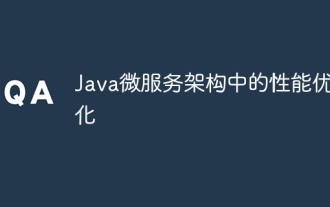 Performance optimization in Java microservice architecture
Jun 04, 2024 pm 12:43 PM
Performance optimization in Java microservice architecture
Jun 04, 2024 pm 12:43 PM
Performance optimization for Java microservices architecture includes the following techniques: Use JVM tuning tools to identify and adjust performance bottlenecks. Optimize the garbage collector and select and configure a GC strategy that matches your application's needs. Use a caching service such as Memcached or Redis to improve response times and reduce database load. Employ asynchronous programming to improve concurrency and responsiveness. Split microservices, breaking large monolithic applications into smaller services to improve scalability and performance.
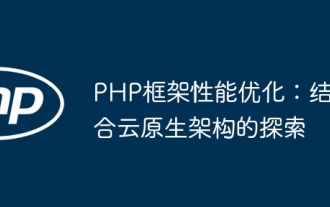 PHP framework performance optimization: Exploration combined with cloud native architecture
Jun 04, 2024 pm 04:11 PM
PHP framework performance optimization: Exploration combined with cloud native architecture
Jun 04, 2024 pm 04:11 PM
PHP Framework Performance Optimization: Embracing Cloud-Native Architecture In today’s fast-paced digital world, application performance is crucial. For applications built using PHP frameworks, optimizing performance to provide a seamless user experience is crucial. This article will explore strategies to optimize PHP framework performance by combining cloud-native architecture. Advantages of Cloud Native Architecture Cloud native architecture provides some advantages that can significantly improve the performance of PHP framework applications: Scalability: Cloud native applications can be easily scaled to meet changing load requirements, ensuring that peak periods do not occur bottleneck. Elasticity: The inherent elasticity of cloud services allows applications to recover quickly from failures and maintain availability and responsiveness. Agility: Cloud-native architecture supports continuous integration and continuous delivery
 How to consider performance optimization in C++ class design?
Jun 05, 2024 pm 12:28 PM
How to consider performance optimization in C++ class design?
Jun 05, 2024 pm 12:28 PM
Tips for improving performance in C++ class design include: avoiding unnecessary copies, optimizing data layout, and using constexpr. Practical case: Use object pool to optimize object creation and destruction.
 Scaling XML/RSS Processing: Performance Optimization Techniques
Apr 27, 2025 am 12:28 AM
Scaling XML/RSS Processing: Performance Optimization Techniques
Apr 27, 2025 am 12:28 AM
When processing XML and RSS data, you can optimize performance through the following steps: 1) Use efficient parsers such as lxml to improve parsing speed; 2) Use SAX parsers to reduce memory usage; 3) Use XPath expressions to improve data extraction efficiency; 4) implement multi-process parallel processing to improve processing speed.
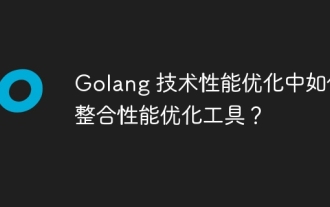 How to integrate performance optimization tools in Golang technology performance optimization?
Jun 04, 2024 am 10:22 AM
How to integrate performance optimization tools in Golang technology performance optimization?
Jun 04, 2024 am 10:22 AM
Integrating performance optimization tools into Golang technology performance optimization In Golang applications, performance optimization is crucial, and the efficiency of this process can be greatly improved with the help of performance optimization tools. This article will guide you through the step-by-step integration of popular performance optimization tools to help you conduct comprehensive performance analysis and optimization of your application. 1. Choose performance optimization tools. There are many performance optimization tools to choose from, such as: [pprof](https://github.com/google/pprof): a toolkit developed by Google for analyzing CPU and memory utilization. [go-torch](https://github.com/uber/go-torch):
 Analysis of common problems in PHP performance optimization
Jun 05, 2024 pm 05:10 PM
Analysis of common problems in PHP performance optimization
Jun 05, 2024 pm 05:10 PM
Improve PHP performance by enabling OPCache to cache compiled code. Use a caching framework such as Memcached to store frequently used data. Reduce database queries (e.g. by caching query results). Optimize code (e.g. use inline functions). Utilize performance analysis tools such as XHProf to identify performance bottlenecks.





