How to use Vue for mobile performance optimization and optimization
Aug 02, 2023 pm 09:28 PMHow to use Vue for mobile performance optimization and optimization
Performance optimization of mobile applications is an important issue that developers have to face. When using Vue for mobile development, you can effectively improve application performance and optimize the experience with the help of some tools and techniques provided by Vue. This article will introduce some methods of using Vue for mobile performance optimization and optimization, with code examples.
1. Components are loaded on demand
In mobile applications, especially large applications, the number of components is usually large. If all components are loaded at once, the initial loading when the application starts may take too long, affecting the user experience. In order to solve this problem, components can be loaded on demand.
Vue provides the function of asynchronous components, which can load components when needed. The following is an example:
const Home = () => import('./Home.vue')
const About = () => import('./About.vue')
const Contact = () => import('./Contact.vue')
const routes = [
{ path: '/home', component: Home },
{ path: '/about', component: About },
{ path: '/contact', component: Contact }
]
const router = new VueRouter({ routes })In the above code, the component is loaded asynchronously by using the import() method. When the user accesses the corresponding route, the corresponding component is loaded. This reduces initial load time and improves application responsiveness.
2. Lazy loading of images
Mobile applications usually have a large number of image resources, and loading too many images may slow down the performance of the application. In order to optimize image loading, you can use the lazy-loader plug-in provided by Vue.
First, introduce the lazy-loader plug-in in the main.js file:
import VueLazyload from 'vue-lazyload'
Vue.use(VueLazyload, {
preLoad: 1.3, // 預加載高度的比例
error: './assets/error.png', // 加載失敗時顯示的圖片
loading: './assets/loading.gif', // 加載中顯示的圖片
attempt: 1 // 加載失敗后重試的次數(shù)
})Then, in the images that need to be loaded lazily, use v-lazyInstruction to specify the source path of the image:
<template>
<div>
<img v-lazy="imageUrl" alt="圖片">
</div>
</template>
<script>
export default {
data() {
return {
imageUrl: './assets/image.jpg'
}
}
}
</script>In the above code, the image is pointed to a variable through the v-lazy instruction imageUrl, the image will only be loaded when it is in the visible area, thus improving the loading speed of the application.
3. List performance optimization
In mobile applications, list performance is a very important optimization point. When the data in the list changes, if the entire list is re-rendered directly, performance problems will occur. In order to solve this problem, you can use the key attribute provided by Vue and the index of the v-for directive.
For example, here is a simple list rendering example:
<template>
<div>
<ul>
<li v-for="(item, index) in list" :key="index">
{{item}}
</li>
</ul>
</div>
</template>
<script>
export default {
data() {
return {
list: ['item1', 'item2', 'item3']
}
},
methods: {
addItem() {
this.list.push('new item')
},
updateItem() {
this.list[0] = 'updated item'
},
removeItem() {
this.list.splice(0, 1)
}
}
}
</script>In the above code, by adding the key attribute to the li element, And bind the index value index in the list. When the list changes, Vue will determine which elements need to be re-rendered based on the key attribute, thereby improving performance.
Summary:
Performance optimization of mobile applications is a comprehensive issue. The above introduces only some Vue-related optimization methods. Other optimization techniques can also be used for different scenarios and needs. . I hope this article can be helpful to use Vue for mobile terminal performance optimization and optimization. Through reasonable on-demand loading of components, lazy loading of images and list performance optimization, the response speed and user experience of the application can be significantly improved.
The above is the detailed content of How to use Vue for mobile performance optimization and optimization. For more information, please follow other related articles on the PHP Chinese website!

Hot AI Tools

Undress AI Tool
Undress images for free

Undresser.AI Undress
AI-powered app for creating realistic nude photos

AI Clothes Remover
Online AI tool for removing clothes from photos.

Clothoff.io
AI clothes remover

Video Face Swap
Swap faces in any video effortlessly with our completely free AI face swap tool!

Hot Article

Hot Tools

Notepad++7.3.1
Easy-to-use and free code editor

SublimeText3 Chinese version
Chinese version, very easy to use

Zend Studio 13.0.1
Powerful PHP integrated development environment

Dreamweaver CS6
Visual web development tools

SublimeText3 Mac version
God-level code editing software (SublimeText3)
 Nginx Performance Tuning: Optimizing for Speed and Low Latency
Apr 05, 2025 am 12:08 AM
Nginx Performance Tuning: Optimizing for Speed and Low Latency
Apr 05, 2025 am 12:08 AM
Nginx performance tuning can be achieved by adjusting the number of worker processes, connection pool size, enabling Gzip compression and HTTP/2 protocols, and using cache and load balancing. 1. Adjust the number of worker processes and connection pool size: worker_processesauto; events{worker_connections1024;}. 2. Enable Gzip compression and HTTP/2 protocol: http{gzipon;server{listen443sslhttp2;}}. 3. Use cache optimization: http{proxy_cache_path/path/to/cachelevels=1:2k
 Apache Performance Tuning: Optimizing Speed & Efficiency
Apr 04, 2025 am 12:11 AM
Apache Performance Tuning: Optimizing Speed & Efficiency
Apr 04, 2025 am 12:11 AM
Methods to improve Apache performance include: 1. Adjust KeepAlive settings, 2. Optimize multi-process/thread parameters, 3. Use mod_deflate for compression, 4. Implement cache and load balancing, 5. Optimize logging. Through these strategies, the response speed and concurrent processing capabilities of Apache servers can be significantly improved.
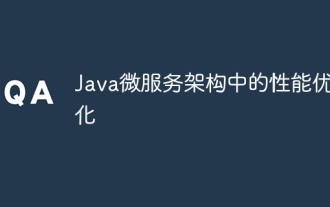 Performance optimization in Java microservice architecture
Jun 04, 2024 pm 12:43 PM
Performance optimization in Java microservice architecture
Jun 04, 2024 pm 12:43 PM
Performance optimization for Java microservices architecture includes the following techniques: Use JVM tuning tools to identify and adjust performance bottlenecks. Optimize the garbage collector and select and configure a GC strategy that matches your application's needs. Use a caching service such as Memcached or Redis to improve response times and reduce database load. Employ asynchronous programming to improve concurrency and responsiveness. Split microservices, breaking large monolithic applications into smaller services to improve scalability and performance.
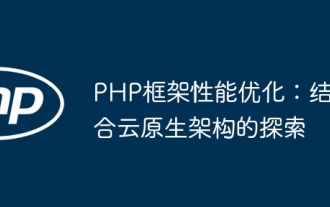 PHP framework performance optimization: Exploration combined with cloud native architecture
Jun 04, 2024 pm 04:11 PM
PHP framework performance optimization: Exploration combined with cloud native architecture
Jun 04, 2024 pm 04:11 PM
PHP Framework Performance Optimization: Embracing Cloud-Native Architecture In today’s fast-paced digital world, application performance is crucial. For applications built using PHP frameworks, optimizing performance to provide a seamless user experience is crucial. This article will explore strategies to optimize PHP framework performance by combining cloud-native architecture. Advantages of Cloud Native Architecture Cloud native architecture provides some advantages that can significantly improve the performance of PHP framework applications: Scalability: Cloud native applications can be easily scaled to meet changing load requirements, ensuring that peak periods do not occur bottleneck. Elasticity: The inherent elasticity of cloud services allows applications to recover quickly from failures and maintain availability and responsiveness. Agility: Cloud-native architecture supports continuous integration and continuous delivery
 How to consider performance optimization in C++ class design?
Jun 05, 2024 pm 12:28 PM
How to consider performance optimization in C++ class design?
Jun 05, 2024 pm 12:28 PM
Tips for improving performance in C++ class design include: avoiding unnecessary copies, optimizing data layout, and using constexpr. Practical case: Use object pool to optimize object creation and destruction.
 Scaling XML/RSS Processing: Performance Optimization Techniques
Apr 27, 2025 am 12:28 AM
Scaling XML/RSS Processing: Performance Optimization Techniques
Apr 27, 2025 am 12:28 AM
When processing XML and RSS data, you can optimize performance through the following steps: 1) Use efficient parsers such as lxml to improve parsing speed; 2) Use SAX parsers to reduce memory usage; 3) Use XPath expressions to improve data extraction efficiency; 4) implement multi-process parallel processing to improve processing speed.
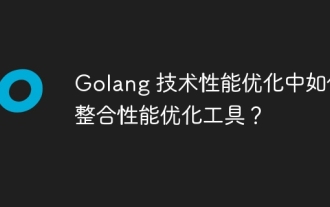 How to integrate performance optimization tools in Golang technology performance optimization?
Jun 04, 2024 am 10:22 AM
How to integrate performance optimization tools in Golang technology performance optimization?
Jun 04, 2024 am 10:22 AM
Integrating performance optimization tools into Golang technology performance optimization In Golang applications, performance optimization is crucial, and the efficiency of this process can be greatly improved with the help of performance optimization tools. This article will guide you through the step-by-step integration of popular performance optimization tools to help you conduct comprehensive performance analysis and optimization of your application. 1. Choose performance optimization tools. There are many performance optimization tools to choose from, such as: [pprof](https://github.com/google/pprof): a toolkit developed by Google for analyzing CPU and memory utilization. [go-torch](https://github.com/uber/go-torch):
 Analysis of common problems in PHP performance optimization
Jun 05, 2024 pm 05:10 PM
Analysis of common problems in PHP performance optimization
Jun 05, 2024 pm 05:10 PM
Improve PHP performance by enabling OPCache to cache compiled code. Use a caching framework such as Memcached to store frequently used data. Reduce database queries (e.g. by caching query results). Optimize code (e.g. use inline functions). Utilize performance analysis tools such as XHProf to identify performance bottlenecks.






