Methods to convert string to int: 1. Use built-in functions or methods; 2. Use numerical conversion method (string needs to be converted to numerical value first)

In programming, converting strings to integers is a common need. Fortunately, most programming languages ??provide built-in functions or methods to achieve this functionality. Below are some common ways to convert strings to integers.
1. Use built-in functions or methods:
a. Python: The int() function can convert a string into an integer. For example:
num_str = "42" num_int = int(num_str) print(num_int) # 輸出結果為 42
b. JavaScript: The parseInt() function can convert a string into an integer. For example:
var num_str = "42"; var num_int = parseInt(num_str); console.log(num_int); // 輸出結果為 42
c. Java: The Integer.parseInt() method can convert a string into an integer. For example:
String num_str = "42"; int num_int = Integer.parseInt(num_str); System.out.println(num_int); // 輸出結果為 42
d. C: The std::stoi() function can convert a string to an integer. For example:
#include
#include
int main() {
std::string num_str = "42";
int num_int = std::stoi(num_str);
std::cout << num_int << std::endl; // 輸出結果為 42
return 0;
}2. Use the numerical conversion method (need to convert the string to a numerical value first):
a. Python: Use the eval() function to convert the string to a numerical value, and then Convert numeric value to integer. For example:
num_str = "42" num_int = int(eval(num_str)) print(num_int) # 輸出結果為 42
b. JavaScript: Use the Number() function to convert a string to a numeric value, and then convert the numeric value to an integer. For example:
var num_str = "42"; var num_int = parseInt(Number(num_str)); console.log(num_int); // 輸出結果為 42
c. Java: Use the Double.parseDouble() method to convert a string to a numeric value, and then convert the numeric value to an integer. For example:
String num_str = "42"; int num_int = (int) Double.parseDouble(num_str); System.out.println(num_int); // 輸出結果為 42
d. C: Use the std::stoi() function to convert the string to a numeric value, and then convert the numeric value to an integer. For example:
#include
#include
#include
int main() {
std::string num_str = "42";
std::istringstream iss(num_str);
int num_int;
iss >> num_int;
std::cout << num_int << std::endl; // 輸出結果為 42
return 0;
}It should be noted that if the string contains non-numeric characters, or the conversion result exceeds the range of integers, the above method may produce errors or abnormal results. In practical applications, the validity of the input string should be verified to ensure the accuracy and security of the conversion. .
The above is the detailed content of How to convert string to int. For more information, please follow other related articles on the PHP Chinese website!

Hot AI Tools

Undress AI Tool
Undress images for free

Undresser.AI Undress
AI-powered app for creating realistic nude photos

AI Clothes Remover
Online AI tool for removing clothes from photos.

Clothoff.io
AI clothes remover

Video Face Swap
Swap faces in any video effortlessly with our completely free AI face swap tool!

Hot Article

Hot Tools

Notepad++7.3.1
Easy-to-use and free code editor

SublimeText3 Chinese version
Chinese version, very easy to use

Zend Studio 13.0.1
Powerful PHP integrated development environment

Dreamweaver CS6
Visual web development tools

SublimeText3 Mac version
God-level code editing software (SublimeText3)
 Convert basic data types to strings using Java's String.valueOf() function
Jul 24, 2023 pm 07:55 PM
Convert basic data types to strings using Java's String.valueOf() function
Jul 24, 2023 pm 07:55 PM
Convert basic data types to strings using Java's String.valueOf() function In Java development, when we need to convert basic data types to strings, a common method is to use the valueOf() function of the String class. This function can accept parameters of basic data types and return the corresponding string representation. In this article, we will explore how to use the String.valueOf() function for basic data type conversions and provide some code examples to
 How to convert char array to string
Jun 09, 2023 am 10:04 AM
How to convert char array to string
Jun 09, 2023 am 10:04 AM
Method of converting char array to string: It can be achieved by assignment. Use {char a[]=" abc d\0efg ";string s=a;} syntax to let the char array directly assign a value to string, and execute the code to complete the conversion.
 Detailed explanation of the method of converting int type to bytes in PHP
Mar 06, 2024 pm 06:18 PM
Detailed explanation of the method of converting int type to bytes in PHP
Mar 06, 2024 pm 06:18 PM
Detailed explanation of the method of converting int type to byte in PHP In PHP, we often need to convert the integer type (int) to the byte (Byte) type, such as when dealing with network data transmission, file processing, or encryption algorithms. This article will introduce in detail how to convert the int type to the byte type and provide specific code examples. 1. The relationship between int type and byte In the computer field, the basic data type int represents an integer, while byte (Byte) is a computer storage unit, usually 8-bit binary data
 Use Java's String.replace() function to replace characters (strings) in a string
Jul 25, 2023 pm 05:16 PM
Use Java's String.replace() function to replace characters (strings) in a string
Jul 25, 2023 pm 05:16 PM
Replace characters (strings) in a string using Java's String.replace() function In Java, strings are immutable objects, which means that once a string object is created, its value cannot be modified. However, you may encounter situations where you need to replace certain characters or strings in a string. At this time, we can use the replace() method in Java's String class to implement string replacement. The replace() method of String class has two types:
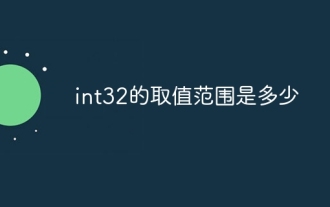 What is the value range of int32?
Aug 11, 2023 pm 02:53 PM
What is the value range of int32?
Aug 11, 2023 pm 02:53 PM
The value range of int32 is from -2 to the 31st power to 2 to the 31st power minus 1, that is, -2147483648 to 2147483647. int32 is a signed integer type, which means it can represent positive numbers, negative numbers, and zero. It uses 1 bit to represent the sign bit, and the remaining 31 bits are used to represent the numerical value. Since one bit is used to represent the sign bit, the effective number of int32 bits is 31.
 Use java's String.length() function to get the length of a string
Jul 25, 2023 am 09:09 AM
Use java's String.length() function to get the length of a string
Jul 25, 2023 am 09:09 AM
Use Java's String.length() function to get the length of a string. In Java programming, string is a very common data type. We often need to get the length of a string, that is, the number of characters in the string. In Java, we can use the length() function of the String class to get the length of a string. Here is a simple example code: publicclassStringLengthExample{publ
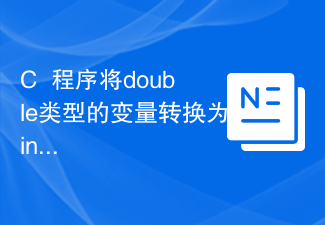 C++ program to convert double type variable to int type
Aug 25, 2023 pm 08:25 PM
C++ program to convert double type variable to int type
Aug 25, 2023 pm 08:25 PM
In C++, variables of type int can only hold positive or negative integer values; they cannot hold decimal values. There are float and double values ??available for this purpose. The double data type was created to store decimals up to seven digits after the decimal point. Conversion of an integer to a double data type can be done automatically by the compiler (called an "implicit" conversion), or it can be explicitly requested by the programmer from the compiler (called an "explicit" conversion). In the following sections, we'll cover various conversion methods. Implicit conversions The compiler performs implicit type conversions automatically. To achieve this, two variables are required - one of floating point type and the other of integer type. When we simply assign a floating point value or variable to an integer variable, the compiler takes care of all the other things
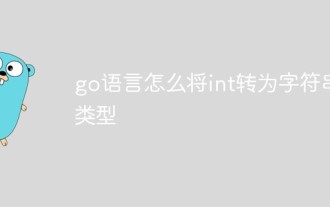 How to convert int to string type in go language
Jun 04, 2021 pm 03:56 PM
How to convert int to string type in go language
Jun 04, 2021 pm 03:56 PM
Conversion method: 1. Use the Itoa() function, the syntax "strconv.Itoa(num)"; 2. Use the FormatInt() function to convert int type data into the specified base and return it in the form of a string, the syntax "strconv .FormatInt(num,10)".





