 Backend Development
Backend Development
 Python Tutorial
Python Tutorial
 How to use the urllib.request module to send HTTP requests in Python 3.x
How to use the urllib.request module to send HTTP requests in Python 3.x
How to use the urllib.request module to send HTTP requests in Python 3.x
Jul 30, 2023 am 11:21 AMHow to use the urllib.request module to send HTTP requests in Python 3.x
In the actual development process, we often need to send HTTP requests to interact with the server. Python provides the urllib.request module, which is one of the modules in the Python standard library for handling URL requests. In this article, we will learn how to send HTTP requests using the urllib.request module.
urllib.request module overview
The urllib.request module is Python3’s built-in HTTP request module, which provides a series of methods to send and process HTTP requests. It can implement common HTTP request methods such as GET request and POST request, and also supports setting request headers, form data, cookies and other functions.
To use the urllib.request module, we first need to import it:
import urllib.request
We can then use the methods in the urllib.request module to send HTTP requests.
Send a GET request
To send a GET request and get the content of the server response, we can use the urlopen() method in the urllib.request module. The example is as follows:
import urllib.request
# 發(fā)送 GET 請求
response = urllib.request.urlopen('http://www.example.com')
# 獲取服務(wù)器響應(yīng)的內(nèi)容
content = response.read()
# 打印服務(wù)器響應(yīng)的內(nèi)容
print(content)In this example, we first use the urlopen() method to send a GET request, and the requested URL is http://www.example.com. Then, we called the response.read() method to obtain the content of the server response. Finally, use the print() method to print out the content.
Send a POST request
To send a POST request and upload form data, we can construct a urllib.request.Request object and use the urlopen() method to send the request. An example is as follows:
import urllib.request
import urllib.parse
# 構(gòu)造表單數(shù)據(jù)
data = urllib.parse.urlencode({'key1': 'value1', 'key2': 'value2'}).encode()
# 構(gòu)造請求對象
request = urllib.request.Request('http://www.example.com', data)
# 發(fā)送 POST 請求
response = urllib.request.urlopen(request)
# 獲取服務(wù)器響應(yīng)的內(nèi)容
content = response.read()
# 打印服務(wù)器響應(yīng)的內(nèi)容
print(content)In this example, we first construct a form data using the urllib.parse.urlencode() method. Then, use the encode() method to convert it to a byte stream. Next, we construct a urllib.request.Request object and pass it the URL and form data as parameters. Finally, use the urlopen() method to send the request and get the content of the server response.
Set request header
If you need to set request headers, such as User-Agent, Referer and other information, you can use the add_header() method of the urllib.request.Request object. An example is as follows:
import urllib.request
# 構(gòu)造請求對象
request = urllib.request.Request('http://www.example.com')
# 設(shè)置請求頭
request.add_header('User-Agent', 'Mozilla/5.0')
# 發(fā)送請求
response = urllib.request.urlopen(request)In this example, we first construct a urllib.request.Request object and pass the URL to it as a parameter. Then, use the add_header() method to set a User-Agent request header. Finally, the request is sent using the urlopen() method.
Processing the request results
After sending the request, we can get the server's response by calling the response related method. Commonly used methods include:
- response.read(): Get the content of the server response and return data in the form of byte stream.
- response.getheaders(): Get the header information of the server response and return a list.
- response.getheader(name): Get the response header information of the specified name.
The example is as follows:
import urllib.request
# 發(fā)送 GET 請求
response = urllib.request.urlopen('http://www.example.com')
# 獲取服務(wù)器響應(yīng)的內(nèi)容
content = response.read()
# 獲取服務(wù)器響應(yīng)的頭信息
headers = response.getheaders()
# 獲取指定名稱的響應(yīng)頭信息
content_type = response.getheader('Content-Type')
# 打印結(jié)果
print(content)
print(headers)
print(content_type)In this example, we first send a GET request and get the response from the server. Then, we called the response.read(), response.getheaders() and response.getheader(name) methods respectively to obtain the content, header information and response header information of the specified name from the server response. Finally, print out the results.
Summary
In summary, we learned how to use the urllib.request module to send HTTP requests. Through the urllib.request module, we can easily send GET requests, POST requests, upload form data, set request headers, etc. This is very helpful for us to interact with the server, obtain data, etc.
I hope this article will help everyone understand and use the urllib.request module. thanks for reading!
The above is the detailed content of How to use the urllib.request module to send HTTP requests in Python 3.x. For more information, please follow other related articles on the PHP Chinese website!

Hot AI Tools

Undress AI Tool
Undress images for free

Undresser.AI Undress
AI-powered app for creating realistic nude photos

AI Clothes Remover
Online AI tool for removing clothes from photos.

Clothoff.io
AI clothes remover

Video Face Swap
Swap faces in any video effortlessly with our completely free AI face swap tool!

Hot Article

Hot Tools

Notepad++7.3.1
Easy-to-use and free code editor

SublimeText3 Chinese version
Chinese version, very easy to use

Zend Studio 13.0.1
Powerful PHP integrated development environment

Dreamweaver CS6
Visual web development tools

SublimeText3 Mac version
God-level code editing software (SublimeText3)
 Why NameResolutionError(self.host, self, e) from e and how to solve it
Mar 01, 2024 pm 01:20 PM
Why NameResolutionError(self.host, self, e) from e and how to solve it
Mar 01, 2024 pm 01:20 PM
The reason for the error is NameResolutionError(self.host,self,e)frome, which is an exception type in the urllib3 library. The reason for this error is that DNS resolution failed, that is, the host name or IP address attempted to be resolved cannot be found. This may be caused by the entered URL address being incorrect or the DNS server being temporarily unavailable. How to solve this error There may be several ways to solve this error: Check whether the entered URL address is correct and make sure it is accessible Make sure the DNS server is available, you can try using the "ping" command on the command line to test whether the DNS server is available Try accessing the website using the IP address instead of the hostname if behind a proxy
 Solution: Socket Error when handling HTTP requests
Feb 25, 2024 pm 09:24 PM
Solution: Socket Error when handling HTTP requests
Feb 25, 2024 pm 09:24 PM
http request error: Solution to SocketError When making network requests, we often encounter various errors. One of the common problems is SocketError. This error is thrown when our application cannot establish a connection with the server. In this article, we will discuss some common causes and solutions of SocketError. First, we need to understand what Socket is. Socket is a communication protocol that allows applications to
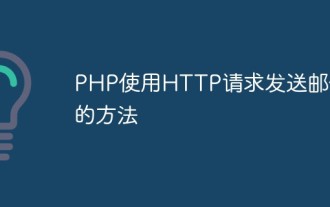 How to send email using PHP HTTP request
May 21, 2023 pm 07:10 PM
How to send email using PHP HTTP request
May 21, 2023 pm 07:10 PM
PHP is a widely used programming language, and one of its common applications is sending emails. In this article, we will discuss how to send emails using HTTP requests. We will introduce this topic from the following aspects: What is an HTTP request? Basic principles of sending emails using PHP. Sending HTTP requests. Sample code for sending emails. What is an HTTP request? An HTTP request refers to a request sent to a web server to obtain a web resource. . HTTP is a protocol used in web browsers and we
 From start to finish: How to use php extension cURL to make HTTP requests
Jul 29, 2023 pm 05:07 PM
From start to finish: How to use php extension cURL to make HTTP requests
Jul 29, 2023 pm 05:07 PM
From start to finish: How to use php extension cURL for HTTP requests Introduction: In web development, it is often necessary to communicate with third-party APIs or other remote servers. Using cURL to make HTTP requests is a common and powerful way. This article will introduce how to use PHP to extend cURL to perform HTTP requests, and provide some practical code examples. 1. Preparation First, make sure that php has the cURL extension installed. You can execute php-m|grepcurl on the command line to check
 Cause analysis: HTTP request error 504 gateway timeout
Feb 19, 2024 pm 05:12 PM
Cause analysis: HTTP request error 504 gateway timeout
Feb 19, 2024 pm 05:12 PM
Brief introduction to the reason for the http request error: 504GatewayTimeout: During network communication, the client interacts with the server by sending HTTP requests. However, sometimes we may encounter some error messages during the process of sending the request. One of them is the 504GatewayTimeout error. This article will explore the causes and solutions to this error. What is the 504GatewayTimeout error? GatewayTimeo
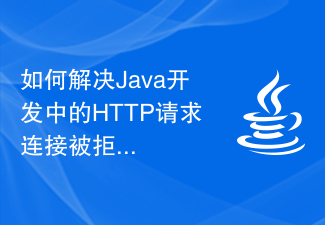 How to solve the problem of HTTP request connection refused in Java development
Jun 29, 2023 pm 02:29 PM
How to solve the problem of HTTP request connection refused in Java development
Jun 29, 2023 pm 02:29 PM
How to solve the problem of HTTP request connection being refused in Java development. In Java development, we often encounter the problem of HTTP request connection being refused. This problem may occur because the server side restricts access rights, or the network firewall blocks access to HTTP requests. Fixing this problem requires some adjustments to your code and environment. This article will introduce several common solutions. Check the network connection and server status. First, confirm that your network connection is normal. You can try to access other websites or services to see
 How Nginx implements retry configuration of HTTP requests
Nov 08, 2023 pm 04:47 PM
How Nginx implements retry configuration of HTTP requests
Nov 08, 2023 pm 04:47 PM
How Nginx implements HTTP request retry configuration requires specific code examples. Nginx is a very popular open source reverse proxy server. It has powerful functions and flexible configuration options and can be used to implement HTTP request retry configuration. In network communication, sometimes the HTTP request we initiate may fail due to various reasons, such as network delay, server load, etc. In order to improve the reliability and stability of the application, we may need to retry when the request fails. The following will introduce how to use Ng
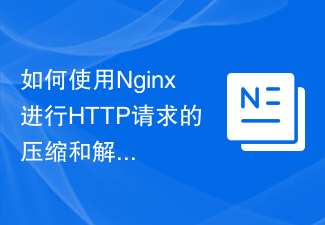 How to use Nginx for compression and decompression of HTTP requests
Aug 02, 2023 am 10:09 AM
How to use Nginx for compression and decompression of HTTP requests
Aug 02, 2023 am 10:09 AM
How to use Nginx to compress and decompress HTTP requests Nginx is a high-performance web server and reverse proxy server that is powerful and flexible. When processing HTTP requests, you can use the gzip and gunzip modules provided by Nginx to compress and decompress the requests to reduce the amount of data transmission and improve the request response speed. This article will introduce the specific steps of how to use Nginx to compress and decompress HTTP requests, and provide corresponding code examples. Configure gzip module





