 PHP Framework
PHP Framework
 Workerman
Workerman
 How to use the Webman framework to realize web page screenshots and PDF generation functions?
How to use the Webman framework to realize web page screenshots and PDF generation functions?
How to use the Webman framework to realize web page screenshots and PDF generation functions?
Jul 07, 2023 pm 04:33 PMHow to use the Webman framework to implement web page screenshots and PDF generation functions?
Webman is an excellent web development framework that provides many convenient functions and tools, including web page screenshots and PDF generation. This article will introduce how to use the Webman framework to achieve these two practical functions.
First, we need to install the Webman framework. You can use Composer to install it with the following command:
composer require webman/webman
After the installation is complete, we can create a new controller to implement the functions of web page screenshots and PDF generation. In the controller file, we can use the built-in functions and classes provided by Webman to achieve the required functionality.
The implementation of the web page screenshot function is as follows:
use WorkermanProtocolsHttpResponse;
use WebmanApp;
class ScreenshotController
{
public function screenshot()
{
// 獲取需要截圖的網(wǎng)頁地址
$url = App::request()->query('url', 'https://www.example.com');
// 使用Webman提供的內(nèi)置函數(shù)進行網(wǎng)頁截圖
$imageData = App::worker()->screenshot($url);
// 將截圖數(shù)據(jù)返回給客戶端
return new Response($imageData, 200, ['Content-Type' => 'image/png']);
}
}In the above code, we first obtain the web page address that needs to be screenshot, and then use the App::worker()->screenshot() method Take a screenshot of a web page. Finally, the screenshot data is returned to the client.
The implementation of the PDF generation function is as follows:
use WorkermanProtocolsHttpResponse;
use WorkermanProtocolsHttpFile;
use WebmanApp;
use DompdfDompdf;
class PdfController
{
public function generatePdf()
{
// 獲取需要生成PDF的網(wǎng)頁地址
$url = App::request()->query('url', 'https://www.example.com');
// 創(chuàng)建Dompdf實例
$dompdf = new Dompdf();
// 使用Webman提供的內(nèi)置函數(shù)獲取網(wǎng)頁內(nèi)容
$html = App::worker()->get($url);
// 將網(wǎng)頁內(nèi)容加載到Dompdf中
$dompdf->loadHtml($html);
// 渲染PDF
$dompdf->render();
// 獲取PDF內(nèi)容
$pdfData = $dompdf->output();
// 將PDF保存到文件并返回給客戶端
$filename = 'generated_pdf.pdf';
$filepath = '/tmp/'.$filename;
file_put_contents($filepath, $pdfData);
return new File($filepath, null, false);
}
}In the above code, we first obtain the web page address that needs to generate PDF, and then create a Dompdf instance. Next, use the App::worker()->get() method to get the web page content and load it into Dompdf. Then, render the PDF and save the contents to a file. Finally, we return the saved PDF file to the client.
Through the above steps, we can realize the functions of web page screenshots and PDF generation in the Webman framework. These two functions can be very useful when developing web applications, helping us better page presentation and content generation. In actual use, we can make appropriate adjustments and optimizations according to specific needs. I wish you happy development using the Webman framework!
The above is the detailed content of How to use the Webman framework to realize web page screenshots and PDF generation functions?. For more information, please follow other related articles on the PHP Chinese website!

Hot AI Tools

Undress AI Tool
Undress images for free

Undresser.AI Undress
AI-powered app for creating realistic nude photos

AI Clothes Remover
Online AI tool for removing clothes from photos.

Clothoff.io
AI clothes remover

Video Face Swap
Swap faces in any video effortlessly with our completely free AI face swap tool!

Hot Article

Hot Tools

Notepad++7.3.1
Easy-to-use and free code editor

SublimeText3 Chinese version
Chinese version, very easy to use

Zend Studio 13.0.1
Powerful PHP integrated development environment

Dreamweaver CS6
Visual web development tools

SublimeText3 Mac version
God-level code editing software (SublimeText3)
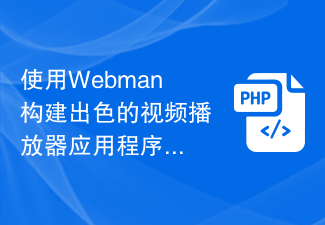 Build a great video player application using Webman
Aug 25, 2023 pm 11:22 PM
Build a great video player application using Webman
Aug 25, 2023 pm 11:22 PM
Build an excellent video player application using Webman With the rapid development of the Internet and mobile devices, video playback has become an increasingly important part of people's daily lives. Building a powerful, stable and efficient video player application is the pursuit of many developers. This article will introduce how to use Webman to build an excellent video player application, and attach corresponding code examples to help readers get started quickly. Webman is a lightweight web based on JavaScript and HTML5 technology
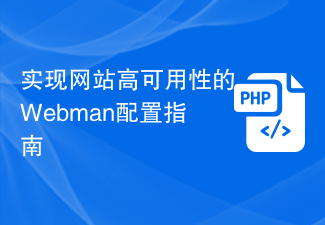 Webman Configuration Guide for High Availability of Websites
Aug 12, 2023 pm 01:37 PM
Webman Configuration Guide for High Availability of Websites
Aug 12, 2023 pm 01:37 PM
Introduction to Webman Configuration Guide for Implementing High Availability of Websites: In today's digital era, websites have become one of the important business channels for enterprises. In order to ensure the business continuity and user experience of enterprises and ensure that the website is always available, high availability has become a core requirement. Webman is a powerful web server management tool that provides a series of configuration options and functions that can help us achieve a high-availability website architecture. This article will introduce some Webman configuration guides and code examples to help you achieve the high performance of your website.
 Example of using PHP to parse and process HTML/XML for web page screenshots
Sep 11, 2023 pm 01:33 PM
Example of using PHP to parse and process HTML/XML for web page screenshots
Sep 11, 2023 pm 01:33 PM
Example of using PHP to parse and process HTML/XML for web page screenshots In the current era of rapid development of Internet information, web page screenshots are very important in many scenarios. For example, in web crawling, we may need to take screenshots of web pages for data analysis; in web page testing, we need to verify the display effect of web pages. This article will introduce an example of how to use PHP to parse and process HTML/XML for web page screenshots. 1. Preparation Before starting, we need to prepare the following working environment: Install PHP
 Tips for Responsive Website Development with Webman
Aug 14, 2023 pm 12:27 PM
Tips for Responsive Website Development with Webman
Aug 14, 2023 pm 12:27 PM
Tips for Responsive Website Development with Webman In today’s digital age, people are increasingly relying on mobile devices to access the Internet. In order to provide a better user experience and adapt to different screen sizes, responsive website development has become an important trend. As a powerful framework, Webman provides us with many tools and technologies to realize the development of responsive websites. In this article, we will share some tips for using Webman for responsive website development, including how to set up media queries,
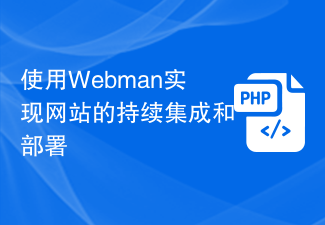 Use Webman to implement continuous integration and deployment of websites
Aug 25, 2023 pm 01:48 PM
Use Webman to implement continuous integration and deployment of websites
Aug 25, 2023 pm 01:48 PM
Using Webman to achieve continuous integration and deployment of websites With the rapid development of the Internet, the work of website development and maintenance has become more and more complex. In order to improve development efficiency and ensure website quality, continuous integration and deployment have become an important choice. In this article, I will introduce how to use the Webman tool to implement continuous integration and deployment of the website, and attach some code examples. 1. What is Webman? Webman is a Java-based open source continuous integration and deployment tool that provides
 How to use Hyperf framework for PDF generation
Oct 25, 2023 pm 12:40 PM
How to use Hyperf framework for PDF generation
Oct 25, 2023 pm 12:40 PM
How to use the Hyperf framework for PDF generation requires specific code examples. With the advent of the digital age, PDF (Portable Document Format) format files play an important role in various fields. PDF format files are highly portable and visual, making it the first choice in many scenarios. In web development, generating PDF files is a common requirement. This article will introduce how to use the Hyperf framework to generate PDF files and provide
 Create responsive documentation and technical manuals using Webman
Aug 26, 2023 am 09:37 AM
Create responsive documentation and technical manuals using Webman
Aug 26, 2023 am 09:37 AM
Introduction to creating responsive documentation and technical manuals using Webman: In the modern technology world, writing documentation and technical manuals is an essential task. With the popularity of mobile devices and the diversification of screen sizes, creating responsive documents and technical manuals has become very important. This article explains how to use Webman to create responsive documentation and technical manuals, and provides some code examples. 1. Understand WebmanWebman is a powerful responsive document and technical manual generation tool. It is based on HTML, CSS and JavaS
 Optimization and application of WebMan technology in digital twin technology
Aug 26, 2023 am 09:39 AM
Optimization and application of WebMan technology in digital twin technology
Aug 26, 2023 am 09:39 AM
Optimization and application of WebMan technology in digital twin technology With the rapid development of information technology, digital twin technology has been widely used in various fields. Digital twin refers to simulating and predicting the operating status of real objects or systems through a virtual simulation environment. In digital twin technology, the optimization and application of WebMan technology has become particularly important. This article will introduce the optimization of WebMan technology in digital twin technology and some example applications. WebMan technology is a tool for building and managing Web-based applications.





