 Backend Development
Backend Development
 PHP Tutorial
PHP Tutorial
 How to prevent file upload vulnerabilities from being exploited in PHP applications
How to prevent file upload vulnerabilities from being exploited in PHP applications
How to prevent file upload vulnerabilities from being exploited in PHP applications
Jul 05, 2023 pm 01:31 PMHow to prevent file upload vulnerabilities from being exploited in PHP applications
Introduction:
In modern web applications, file upload functionality is a common requirement. However, if not properly implemented and verified, the file upload functionality can become an entry point for hackers, leading to serious security vulnerabilities. This article will describe how to prevent the exploitation of file upload vulnerabilities in PHP applications and provide some code examples to help you strengthen the security of your applications.
1. Principle of the file upload vulnerability
The principle of the file upload vulnerability is that the attacker uses the vulnerability point to upload a malicious file and execute the malicious code in it, thereby gaining control of the server. Common attack methods include uploading backdoors, malicious file overwriting, etc.
2. Preventive measures for file upload vulnerabilities
In order to prevent the exploitation of file upload vulnerabilities, we can take the following measures:
- Reasonably limit uploaded file types: limit uploaded files Type can effectively prevent the uploading of malicious files. We can check the extension or MIME type of the uploaded file in the backend code and compare it with the whitelist of allowed files to be uploaded.
Code example:
$allowedExtensions = array('jpg', 'png', 'gif');
$allowedMimeTypes = array('image/jpeg', 'image/png', 'image/gif');
$uploadedFileExtension = strtolower(pathinfo($_FILES['file']['name'], PATHINFO_EXTENSION));
$uploadedFileType = $_FILES['file']['type'];
if (!in_array($uploadedFileExtension, $allowedExtensions) || !in_array($uploadedFileType, $allowedMimeTypes)) {
// 文件類型不允許,進行錯誤處理
// ...
}- Modify the permissions of the file upload directory: On the server, in order to ensure that the uploaded file will not be executed by malicious code, the uploaded file should be Directory permissions are set to read-only and not executable.
Code example:
$uploadDirectory = '/path/to/upload/directory'; chmod($uploadDirectory, 0644); // 設(shè)置目錄權(quán)限為只讀
- Modify the file name of the uploaded file: In order to prevent the overwriting attack of the uploaded file, it is best to modify the uploaded file name. You can add random string or use a hashing algorithm to generate a unique filename.
Code sample:
$uploadedFileName = $_FILES['file']['name']; $uploadedFileExtension = strtolower(pathinfo($uploadedFileName, PATHINFO_EXTENSION)); $uniqueFileName = md5(uniqid()) . '.' . $uploadedFileExtension;
- Secure verification of uploaded files: Before the uploaded file is processed by the backend, sufficient verification should be performed to ensure the integrity and legality of the file. We can verify it by checking the size of the uploaded file, verifying the signature of the file, etc.
Code example:
$uploadedFileSize = $_FILES['file']['size'];
if ($uploadedFileSize > 1024 * 1024) {
// 文件大小超過限制,進行錯誤處理
// ...
} 3. Conclusion
The file upload function is a common and important function in web applications, but it is also a vulnerable point of vulnerability. To protect the security of applications and users, we should take appropriate security measures and follow security best practices when implementing and verifying file upload capabilities. This article provides some sample code to prevent file upload vulnerabilities, hoping to help you strengthen the security of your application.
The above is the detailed content of How to prevent file upload vulnerabilities from being exploited in PHP applications. For more information, please follow other related articles on the PHP Chinese website!

Hot AI Tools

Undress AI Tool
Undress images for free

Undresser.AI Undress
AI-powered app for creating realistic nude photos

AI Clothes Remover
Online AI tool for removing clothes from photos.

Clothoff.io
AI clothes remover

Video Face Swap
Swap faces in any video effortlessly with our completely free AI face swap tool!

Hot Article

Hot Tools

Notepad++7.3.1
Easy-to-use and free code editor

SublimeText3 Chinese version
Chinese version, very easy to use

Zend Studio 13.0.1
Powerful PHP integrated development environment

Dreamweaver CS6
Visual web development tools

SublimeText3 Mac version
God-level code editing software (SublimeText3)
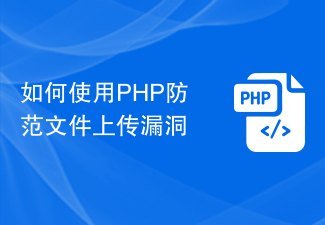 How to prevent file upload vulnerabilities using PHP
Jun 24, 2023 am 08:25 AM
How to prevent file upload vulnerabilities using PHP
Jun 24, 2023 am 08:25 AM
With the popularity of the Internet and the increasing types of websites, the file upload function has become more and more common, but the file upload function has also become one of the key targets of attackers. Attackers can take control of the website and steal user information by uploading malicious files to the website and a series of malicious behaviors. Therefore, how to prevent file upload vulnerabilities has become an important issue in Web security. This article will introduce how to use PHP to prevent file upload vulnerabilities. Check the file type and extension. Attackers often upload malicious files disguised as non-threatening files such as images.
 PHP data filtering: How to prevent file upload vulnerabilities
Jul 30, 2023 pm 09:51 PM
PHP data filtering: How to prevent file upload vulnerabilities
Jul 30, 2023 pm 09:51 PM
PHP Data Filtering: How to Prevent File Upload Vulnerabilities The file upload function is very common in web applications, but it is also one of the most vulnerable to attacks. Attackers may exploit file upload vulnerabilities to upload malicious files, leading to security issues such as server system intrusion, user data being leaked, or malware spreading. In order to prevent these potential threats, we should strictly filter and inspect files uploaded by users. Verify file type An attacker may rename the .txt file to a .php file and upload
 The secret weapon to speed up PHP application deployment: Deployer
Jul 12, 2023 am 10:22 AM
The secret weapon to speed up PHP application deployment: Deployer
Jul 12, 2023 am 10:22 AM
The secret weapon to accelerate PHP application deployment: Deployer. Quick and efficient deployment of applications has always been one of the important tasks of the software development team. In PHP development, deploying an application usually involves multiple steps such as uploading files, updating code, and configuring the environment. In order to simplify and accelerate this process, modern development tools and technologies are gradually introduced, and one of the widely recognized secret weapons is Deployer. Deployer is a PHP library for automated application deployment
 Prevent file upload vulnerabilities in Java
Aug 07, 2023 pm 05:25 PM
Prevent file upload vulnerabilities in Java
Aug 07, 2023 pm 05:25 PM
Preventing File Upload Vulnerabilities in Java File upload functionality is a must-have feature in many web applications, but unfortunately, it is also one of the common security vulnerabilities. Hackers can exploit the file upload feature to inject malicious code, execute remote code, or tamper with server files. Therefore, we need to take some measures to prevent file upload vulnerabilities in Java. Back-end verification: First, set the attribute that limits the file type in the file upload control on the front-end page, and verify the file type and
 How to deploy PHP applications using Deployer
Jul 12, 2023 pm 07:03 PM
How to deploy PHP applications using Deployer
Jul 12, 2023 pm 07:03 PM
How to use Deployer to deploy PHP applications In the modern software development process, automated deployment is becoming more and more important. Deployer is a simple and powerful PHP deployment tool, which can help us deploy PHP applications easily. This article will introduce how to use Deployer to deploy PHP applications and provide some code examples. 1. Install Deployer First, we need to install Deployer through Composer. Run the following command in the command line
 How to use Memcache to improve the performance and availability of PHP applications?
Nov 08, 2023 pm 09:57 PM
How to use Memcache to improve the performance and availability of PHP applications?
Nov 08, 2023 pm 09:57 PM
How to use Memcache to improve the performance and availability of PHP applications? Introduction: With the rapid development of Internet applications and the increase in user visits, improving the performance and availability of applications has become one of the issues that developers need to solve urgently. Among them, using cache is a common optimization method. Memcache is a commonly used caching technology that can significantly improve application performance and availability. This article will introduce how to use Memcache in PHP applications and give specific code examples. Install
 Set up routing in PHP applications using Symfony routing component
Sep 03, 2023 pm 10:37 PM
Set up routing in PHP applications using Symfony routing component
Sep 03, 2023 pm 10:37 PM
What are Symfony routing components? Symfony routing component is a very popular routing component that is adapted from several frameworks and provides a lot of flexibility if you wish to set up routing in your PHP application. If you have built a custom PHP application and are looking for a feature-rich routing library, Symfony Routing Component is one of the best candidates. It also allows you to define your application's routes in YAML format. Starting with installation and configuration, we will demonstrate through practical examples the various options this component has for routing configuration. In this article, you will learn: Installation and configuration of the Symfony routing component How to set up a basic route How to load a route from a YAML file Create a route as an annotation:
 Efficient batch deployment of PHP applications: using Deployer
Jul 12, 2023 am 08:36 AM
Efficient batch deployment of PHP applications: using Deployer
Jul 12, 2023 am 08:36 AM
Efficient batch deployment of PHP applications: Use Deployer Introduction: With the rise of cloud computing, containerization and microservice architecture, the deployment of modern applications has become increasingly complex and cumbersome. Especially in situations where a development team needs to deploy multiple PHP applications frequently, manually deploying each application is time-consuming and error-prone. To solve this problem, we can use the Deployer tool to automate and simplify the deployment process of PHP applications. In this article, we will introduce the Deployer





