 Operation and Maintenance
Operation and Maintenance
 Linux Operation and Maintenance
Linux Operation and Maintenance
 How to configure your CentOS system to protect against malware and viruses
How to configure your CentOS system to protect against malware and viruses
How to configure your CentOS system to protect against malware and viruses
Jul 05, 2023 am 10:25 AMHow to configure CentOS system to prevent the intrusion of malware and viruses
Introduction:
In today's digital era, computers and the Internet have become an indispensable part of people's daily lives. However, with the popularization of the Internet and the continuous advancement of computer technology, network security problems have become increasingly serious. The intrusion of malware and viruses poses a great threat to the security of our personal information and the stability of our computer systems. In order to better protect our computer systems from malware and viruses, this article will introduce how to configure the CentOS system to improve system security.
Part 1: Update the system and install basic tools
- Update the system
When using the CentOS system, we must first ensure that our system is up to date and has the latest installed security patches. You can use the following command to update the system:
sudo yum update
- Install basic tools
In order to better manage our system and configure security, we need to install some basic tools. We can install these tools using the following command:
sudo yum install -y net-tools wget curl vim
Part 2: Configuring the Firewall
The firewall is the first line of defense to protect our computer system. The built-in firewall tool of CentOS system is firewalld. We can use the following commands to configure the firewall:
- Start the firewall and set it to start at boot:
sudo systemctl start firewalld sudo systemctl enable firewalld
- View the firewall status:
sudo firewall-cmd --state
- Add firewall rules to allow only necessary network ports to pass:
sudo firewall-cmd --permanent --add-port=22/tcp # 允許SSH通過 sudo firewall-cmd --permanent --add-port=80/tcp # 允許HTTP通過 sudo firewall-cmd --reload # 重新加載防火墻配置
Part 3: Install and configure anti-virus software
Anti-virus software protects our computer systems Another important component. We can choose different antivirus software to provide real-time protection and virus scanning for our CentOS system. Here we take ClamAV as an example to introduce.
- Install ClamAV:
sudo yum install -y epel-release sudo yum install -y clamav clamav-update clamav-scanner-systemd clamav-server-systemd
- Update virus database and configure regular scans:
sudo freshclam # 更新病毒庫 sudo systemctl start clamav-freshclam # 啟動(dòng)定期更新病毒庫任務(wù) sudo systemctl enable clamav-freshclam # 設(shè)置定期更新病毒庫任務(wù)開機(jī)啟動(dòng) sudo systemctl start clamav-daemon # 啟動(dòng)ClamAV守護(hù)進(jìn)程 sudo systemctl enable clamav-daemon # 設(shè)置ClamAV守護(hù)進(jìn)程開機(jī)啟動(dòng)
Part 4: Configure SELinux
SELinux (Security Enhanced Linux) is a security module in the CentOS system that can provide stricter access control and security protection. We can use the following command to configure SELinux:
- View SELinux status:
getenforce
- Modify the SELinux configuration file:
sudo vim /etc/selinux/config
Change SELINUX=enforcing to SELINUX=permissive, save and exit.
- Restart the system to take effect:
sudo reboot
Summary:
By updating the system, installing basic tools, configuring the firewall, installing and configuring anti-virus software, and configuring SELinux, we It can strengthen the security of CentOS system, thereby improving the stability and information security of our computer system. Of course, the above are just some basic configuration methods. We also need to keep aware of the latest security vulnerabilities, update and upgrade the system in a timely manner to respond to changing security threats, and use the Internet and computer resources rationally to develop good security awareness and Habit.
The above is the detailed content of How to configure your CentOS system to protect against malware and viruses. For more information, please follow other related articles on the PHP Chinese website!

Hot AI Tools

Undress AI Tool
Undress images for free

Undresser.AI Undress
AI-powered app for creating realistic nude photos

AI Clothes Remover
Online AI tool for removing clothes from photos.

Clothoff.io
AI clothes remover

Video Face Swap
Swap faces in any video effortlessly with our completely free AI face swap tool!

Hot Article

Hot Tools

Notepad++7.3.1
Easy-to-use and free code editor

SublimeText3 Chinese version
Chinese version, very easy to use

Zend Studio 13.0.1
Powerful PHP integrated development environment

Dreamweaver CS6
Visual web development tools

SublimeText3 Mac version
God-level code editing software (SublimeText3)

Hot Topics
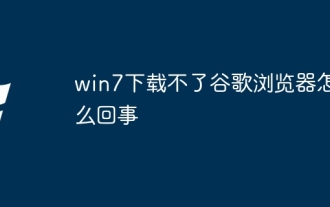 Why can't I download Google Chrome in Windows 7?
Apr 13, 2024 pm 11:00 PM
Why can't I download Google Chrome in Windows 7?
Apr 13, 2024 pm 11:00 PM
Reasons why you can't download Google Chrome on Windows 7: The operating system version is too old; security protocols are out of date; necessary components are missing; blocked by firewall or security software; network connection issues. Solution: Upgrade operating system, enable TLS 1.2, install necessary components, check firewall, check network connection.
 WebSocket and JavaScript: key technologies for implementing real-time monitoring systems
Dec 17, 2023 pm 05:30 PM
WebSocket and JavaScript: key technologies for implementing real-time monitoring systems
Dec 17, 2023 pm 05:30 PM
WebSocket and JavaScript: Key technologies for realizing real-time monitoring systems Introduction: With the rapid development of Internet technology, real-time monitoring systems have been widely used in various fields. One of the key technologies to achieve real-time monitoring is the combination of WebSocket and JavaScript. This article will introduce the application of WebSocket and JavaScript in real-time monitoring systems, give code examples, and explain their implementation principles in detail. 1. WebSocket technology
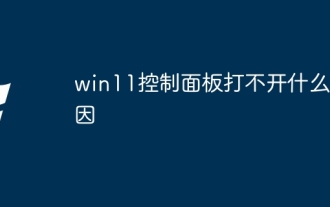 Why can't the win11 control panel open?
Apr 17, 2024 pm 02:15 PM
Why can't the win11 control panel open?
Apr 17, 2024 pm 02:15 PM
Reasons why Windows 11 Control Panel won't open may include: Process conflicts Corrupted files Virus or malware infection Registry errors Permission issues Windows updates Hardware issues Other reasons (corrupted system files, conflicting drivers, or firewall configurations)
 Use the Gin framework to implement real-time monitoring and alarm functions
Jun 22, 2023 pm 06:22 PM
Use the Gin framework to implement real-time monitoring and alarm functions
Jun 22, 2023 pm 06:22 PM
Gin is a lightweight Web framework that uses the coroutine and high-speed routing processing capabilities of the Go language to quickly develop high-performance Web applications. In this article, we will explore how to use the Gin framework to implement real-time monitoring and alarm functions. Monitoring and alarming are an important part of modern software development. In a large system, there may be thousands of processes, hundreds of servers, and millions of users. The amount of data generated by these systems is often staggering, so there is a need for a system that can quickly process this data and provide timely warnings.
 How to monitor the number of MySQL connections in real time?
Jun 29, 2023 am 08:31 AM
How to monitor the number of MySQL connections in real time?
Jun 29, 2023 am 08:31 AM
How to monitor the number of MySQL connections in real time? MySQL is a widely used relational database management system for storing and managing large amounts of data. In the case of high concurrency, the number of MySQL connections is one of the key indicators and can directly affect the performance and stability of the system. Therefore, real-time monitoring of the number of MySQL connections is essential for system operation and maintenance and performance optimization. This article will introduce some commonly used methods and tools to monitor the number of MySQL connections in real time and corresponding solutions. MySQL’s built-in state variable My
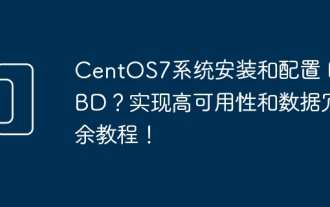 How to install and configure DRBD on CentOS7 system? Tutorial on implementing high availability and data redundancy!
Feb 22, 2024 pm 02:13 PM
How to install and configure DRBD on CentOS7 system? Tutorial on implementing high availability and data redundancy!
Feb 22, 2024 pm 02:13 PM
DRBD (DistributedReplicatedBlockDevice) is an open source solution for achieving data redundancy and high availability. Here is the tutorial to install and configure DRBD on CentOS7 system: Install DRBD: Open a terminal and log in to the CentOS7 system as administrator. Run the following command to install the DRBD package: sudoyuminstalldrbd Configure DRBD: Edit the DRBD configuration file (usually located in the /etc/drbd.d directory) to configure the settings for DRBD resources. For example, you can define the IP addresses, ports, and devices of the primary node and backup node. Make sure there is a network connection between the primary node and the backup node.
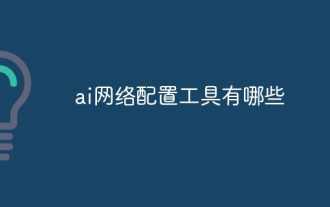 What are the ai network configuration tools?
Nov 29, 2024 am 10:50 AM
What are the ai network configuration tools?
Nov 29, 2024 am 10:50 AM
AI network configuration tools use artificial intelligence technology to simplify automated network configuration tasks, including: network automation platform: device configuration, troubleshooting, performance monitoring; cloud management platform: virtual network, security services, cost optimization; API-driven tools: firewall, routing Protocol configuration; vendor-specific tools: Automated device configuration management.
 How to configure your CentOS system to protect against malware and viruses
Jul 05, 2023 am 10:25 AM
How to configure your CentOS system to protect against malware and viruses
Jul 05, 2023 am 10:25 AM
How to configure CentOS systems to prevent malware and virus intrusions Introduction: In today's digital era, computers and the Internet have become an indispensable part of people's daily lives. However, with the popularization of the Internet and the continuous advancement of computer technology, network security problems have become increasingly serious. The intrusion of malware and viruses poses a great threat to the security of our personal information and the stability of our computer systems. In order to better protect our computer systems from malware and viruses, this article will introduce how to configure Cent





