 Backend Development
Backend Development
 PHP Tutorial
PHP Tutorial
 Browser compatibility and adaptation of small programs developed using PHP
Browser compatibility and adaptation of small programs developed using PHP
Browser compatibility and adaptation of small programs developed using PHP
Jul 04, 2023 pm 06:48 PMBrowser compatibility and adaptation using PHP to develop small programs
With the development of the Internet, small programs have become a very popular application form. As a commonly used server-side scripting language, PHP is widely used in the development of websites and applications. When developing small programs, how to deal with browser compatibility and adaptability issues is a very important consideration. This article will explore how to deal with browser compatibility and adaptability issues when developing small programs using PHP, and provide some practical code examples.
Browser compatibility refers to the ability of a small program to run correctly in different browsers. Different browsers have some differences in the parsing and execution of HTML, CSS and JavaScript, so certain browser compatibility processing is required when developing small programs.
A common way to deal with this is to use browser proxy detection. The user's browser information is obtained through PHP, and then the code of the mini program is processed differently according to the type and version of the browser. The following is a sample code:
<?php
// 獲取用戶的瀏覽器信息
$user_agent = $_SERVER['HTTP_USER_AGENT'];
// 判斷用戶使用的瀏覽器,并作出不同處理
if (strpos($user_agent, 'MSIE') !== false) {
// IE瀏覽器的處理
echo "您正在使用IE瀏覽器。";
} elseif (strpos($user_agent, 'Firefox') !== false) {
// Firefox瀏覽器的處理
echo "您正在使用Firefox瀏覽器。";
} elseif (strpos($user_agent, 'Chrome') !== false) {
// Chrome瀏覽器的處理
echo "您正在使用Chrome瀏覽器。";
} elseif (strpos($user_agent, 'Safari') !== false) {
// Safari瀏覽器的處理
echo "您正在使用Safari瀏覽器。";
} else {
// 其他瀏覽器的處理
echo "您正在使用其他瀏覽器。";
}
?>In the above code, the user's browser information is obtained by using PHP's $_SERVER['HTTP_USER_AGENT'] global variable. Then use the strpos() function to determine the user's browser type and output different information according to different browser types.
In addition to browser compatibility, the adaptability of small programs is also an issue that needs to be considered. Adaptability refers to the ability of a mini program to display and run correctly on different screen sizes and devices.
When developing small programs in PHP, you can use CSS media queries to adapt to different screen sizes. The following is a sample code:
<?php
// 判斷當(dāng)前設(shè)備的屏幕寬度,并作出不同處理
if (isset($_SERVER['HTTP_USER_AGENT']) && preg_match('/iphone/i',strtolower($_SERVER['HTTP_USER_AGENT'])) === 1) {
echo '<link rel="stylesheet" type="text/css" href="iphone.css">';
} elseif (isset($_SERVER['HTTP_USER_AGENT']) && preg_match('/ipad/i',strtolower($_SERVER['HTTP_USER_AGENT'])) === 1) {
echo '<link rel="stylesheet" type="text/css" href="ipad.css">';
} else {
echo '<link rel="stylesheet" type="text/css" href="default.css">';
}
?>In the above code, the user's device information is obtained by using the $_SERVER['HTTP_USER_AGENT'] global variable. Then use the preg_match() function to determine the device type according to the device type, and introduce different style files according to different device types.
In addition to using media queries to implement adaptation, JavaScript can also be used to dynamically change the layout and style of the mini program. The following is a sample code:
<?php
// 判斷當(dāng)前設(shè)備的屏幕寬度
if (isset($_SERVER['HTTP_USER_AGENT']) && preg_match('/iphone/i',strtolower($_SERVER['HTTP_USER_AGENT'])) === 1) {
?>
<script type="text/javascript">
// 在iPhone上動(dòng)態(tài)改變小程序的布局和樣式
document.getElementById('example').style.width = '100%';
</script>
<?php
} elseif (isset($_SERVER['HTTP_USER_AGENT']) && preg_match('/ipad/i',strtolower($_SERVER['HTTP_USER_AGENT'])) === 1) {
?>
<script type="text/javascript">
// 在iPad上動(dòng)態(tài)改變小程序的布局和樣式
document.getElementById('example').style.width = '50%';
</script>
<?php
} else {
?>
<script type="text/javascript">
// 在其他設(shè)備上動(dòng)態(tài)改變小程序的布局和樣式
document.getElementById('example').style.width = '75%';
</script>
<?php
}
?>In the above code, different JavaScript codes are used on different devices to change the layout and style of the mini program. By dynamically modifying the attribute values ??of DOM elements, adaptation on different devices can be achieved.
Through the above code examples, we can see how to use PHP to deal with browser compatibility and adaptability issues of mini programs. Through browser proxy detection and media query, mini programs can be displayed and run correctly on different browsers and devices. At the same time, by dynamically modifying the attribute values ??of DOM elements, adaptation on different devices can also be achieved. In actual development work, based on specific needs and target devices, the code can be further improved and optimized to enhance the user experience of the mini program.
The above is the detailed content of Browser compatibility and adaptation of small programs developed using PHP. For more information, please follow other related articles on the PHP Chinese website!

Hot AI Tools

Undress AI Tool
Undress images for free

Undresser.AI Undress
AI-powered app for creating realistic nude photos

AI Clothes Remover
Online AI tool for removing clothes from photos.

Clothoff.io
AI clothes remover

Video Face Swap
Swap faces in any video effortlessly with our completely free AI face swap tool!

Hot Article

Hot Tools

Notepad++7.3.1
Easy-to-use and free code editor

SublimeText3 Chinese version
Chinese version, very easy to use

Zend Studio 13.0.1
Powerful PHP integrated development environment

Dreamweaver CS6
Visual web development tools

SublimeText3 Mac version
God-level code editing software (SublimeText3)
 How to use Memcache in PHP development?
Nov 07, 2023 pm 12:49 PM
How to use Memcache in PHP development?
Nov 07, 2023 pm 12:49 PM
In web development, we often need to use caching technology to improve website performance and response speed. Memcache is a popular caching technology that can cache any data type and supports high concurrency and high availability. This article will introduce how to use Memcache in PHP development and provide specific code examples. 1. Install Memcache To use Memcache, we first need to install the Memcache extension on the server. In CentOS operating system, you can use the following command
 Describe the SOLID principles and how they apply to PHP development.
Apr 03, 2025 am 12:04 AM
Describe the SOLID principles and how they apply to PHP development.
Apr 03, 2025 am 12:04 AM
The application of SOLID principle in PHP development includes: 1. Single responsibility principle (SRP): Each class is responsible for only one function. 2. Open and close principle (OCP): Changes are achieved through extension rather than modification. 3. Lisch's Substitution Principle (LSP): Subclasses can replace base classes without affecting program accuracy. 4. Interface isolation principle (ISP): Use fine-grained interfaces to avoid dependencies and unused methods. 5. Dependency inversion principle (DIP): High and low-level modules rely on abstraction and are implemented through dependency injection.
 How to implement version control and code collaboration in PHP development?
Nov 02, 2023 pm 01:35 PM
How to implement version control and code collaboration in PHP development?
Nov 02, 2023 pm 01:35 PM
How to implement version control and code collaboration in PHP development? With the rapid development of the Internet and the software industry, version control and code collaboration in software development have become increasingly important. Whether you are an independent developer or a team developing, you need an effective version control system to manage code changes and collaborate. In PHP development, there are several commonly used version control systems to choose from, such as Git and SVN. This article will introduce how to use these tools for version control and code collaboration in PHP development. The first step is to choose the one that suits you
 How to use Memcache for efficient data writing and querying in PHP development?
Nov 07, 2023 pm 01:36 PM
How to use Memcache for efficient data writing and querying in PHP development?
Nov 07, 2023 pm 01:36 PM
How to use Memcache for efficient data writing and querying in PHP development? With the continuous development of Internet applications, the requirements for system performance are getting higher and higher. In PHP development, in order to improve system performance and response speed, we often use various caching technologies. One of the commonly used caching technologies is Memcache. Memcache is a high-performance distributed memory object caching system that can be used to cache database query results, page fragments, session data, etc. By storing data in memory
 How to fix inappropriate resolution issues
Jan 08, 2024 pm 03:25 PM
How to fix inappropriate resolution issues
Jan 08, 2024 pm 03:25 PM
After reinstalling the system, we may not have the resolution we want, and some resolutions may look very uncomfortable. The reason may be that the graphics card driver is not installed or the driver version is out of date. After installing a driver, the problem will appear after opening it. You will be prompted for the drivers you need to install. After all are installed, restart the computer. Generally, it can automatically match the resolution suitable for your monitor. If it still doesn't work, we need to customize one. Let's take a look at the details. There is no suitable solution for the resolution. 1. Install driver life, update all drivers according to the prompts, and then restart the computer; 2. Right-click the computer desktop and select NVIDIA Control Panel to open. If not, click the start menu program in the lower left corner of the computer. 3. Select <Change Resolution>→<Customize>
 How to use PHP to develop the coupon function of the ordering system?
Nov 01, 2023 pm 04:41 PM
How to use PHP to develop the coupon function of the ordering system?
Nov 01, 2023 pm 04:41 PM
How to use PHP to develop the coupon function of the ordering system? With the rapid development of modern society, people's life pace is getting faster and faster, and more and more people choose to eat out. The emergence of the ordering system has greatly improved the efficiency and convenience of customers' ordering. As a marketing tool to attract customers, the coupon function is also widely used in various ordering systems. So how to use PHP to develop the coupon function of the ordering system? 1. Database design First, we need to design a database to store coupon-related data. It is recommended to create two tables: one
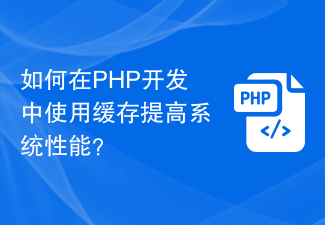 How to use caching to improve system performance in PHP development?
Nov 04, 2023 pm 01:39 PM
How to use caching to improve system performance in PHP development?
Nov 04, 2023 pm 01:39 PM
How to use caching to improve system performance in PHP development? In today's era of rapid Internet development, system performance has become a crucial indicator. For PHP development, caching is an important means to improve system performance. This article will explore how to use caching in PHP development to improve system performance. 1. Why use caching to improve system performance: Caching can reduce frequent access to resources such as databases, thereby reducing system response time and improving system performance and throughput. Reduce server load: By using caching, you can reduce
 How to set the win11 browser compatibility mode_Where to set the win11 browser compatibility mode
Mar 20, 2024 pm 01:37 PM
How to set the win11 browser compatibility mode_Where to set the win11 browser compatibility mode
Mar 20, 2024 pm 01:37 PM
Sometimes when you use Win11 browser to open certain web pages, you are unable to access them. This is because the browser is not set to compatibility mode, and many users do not set it up. So how to set the win11 browser compatibility mode? The following editor will tell you how to set the win11 browser compatibility mode. 1. First, we open the Edge browser, click […] in the upper right corner of the browser, and select [Settings] in the pop-up menu; 2. In the settings interface, select the [Default Browser] option; 3. Change [Allow in Internet Explorer Reload website in mode] select [Allow]; 4. Click the restart button to restart the browser; 5. Open the page that needs to be displayed compatible again, click [&hellip





