Methods to build a website: 1. Purchase a domain name; 2. Purchase space; 3. Real-name authentication; 4. Website building procedures; 5. Website content; 6. Website filing.

In fact, it is very simple to build your own website. The difficulty lies in the fact that many friends do not know the process of building a website and what is needed. They may build it at the beginning. It was a bit unfamiliar at the time. It will be much easier once you purchase the required materials in person and follow the corresponding procedures. It will be relatively easy to build a website again in the future. Now, in order to let you know how to build your own website, I will share with you the materials required for building a website and the general process of building a website from two aspects.
How to build a website by yourself
The most difficult thing about building a website is that everyone doesn’t know what materials to prepare and the process of website construction. It only takes a few steps to build your own website:
1. Purchase a domain name
The domain name is the URL of the website. Simply speaking, the domain name is more like the online address of the enterprise. It is unique and unrepeatable. It is the user's Open the door to the website. Domain name registration fees are generally charged annually. Different suffixes have different prices. Domain names can be searched on platforms such as Alibaba Cloud and Tencent Cloud.
2. Purchase space
Space is the server we often hear. In layman’s terms, a domain name is an address, so the server is the space used to hold “objects”. Websites need space to carry data. content and files to ensure that the website program can run normally.
3. Real-name authentication
If you want the website you build to be reasonable and compliant, you need to use the domain name registrant’s ID card for real-name authentication to verify the authenticity of the domain name.
4. Website building program
A professional development team can help companies create a website building program. If you want to build your own website but don’t know how to program, you can purchase a website building program by yourself, even if you are a novice. It can be done easily.
5. Website content
Upload the website template or website theme. If you purchased the website building program yourself, there is no need to upload it. For novices, subsequent modifications will become a big problem, so whether it is Each method has advantages and disadvantages. Upload the website's pictures, videos, content, etc. to the website, and the early website construction is basically completed.
6. Website registration
Domestic website registration is an essential step and is equally important as real-name authentication.
The above is a relatively simple self-built website process, suitable for website novices to practice. For enterprises, the website is the online image of the enterprise, so if you want to build a website but do not have a team, it is best to find one. A professional website construction company will save more time and effort than developing it yourself. If you don’t understand it yourself, it’s better to find someone to do it right at once. Today’s website construction services have evolved from template application to customization. We provide professional services to help enterprises build an official website that is in line with the corporate image, has strong publicity and has marketing value.
The above is the detailed content of how to build a website. For more information, please follow other related articles on the PHP Chinese website!

Hot AI Tools

Undress AI Tool
Undress images for free

Undresser.AI Undress
AI-powered app for creating realistic nude photos

AI Clothes Remover
Online AI tool for removing clothes from photos.

Clothoff.io
AI clothes remover

Video Face Swap
Swap faces in any video effortlessly with our completely free AI face swap tool!

Hot Article

Hot Tools

Notepad++7.3.1
Easy-to-use and free code editor

SublimeText3 Chinese version
Chinese version, very easy to use

Zend Studio 13.0.1
Powerful PHP integrated development environment

Dreamweaver CS6
Visual web development tools

SublimeText3 Mac version
God-level code editing software (SublimeText3)
 How to open a website using Task Scheduler
Oct 02, 2023 pm 11:13 PM
How to open a website using Task Scheduler
Oct 02, 2023 pm 11:13 PM
Do you frequently visit the same website at about the same time every day? This can lead to spending a lot of time with multiple browser tabs open and cluttering the browser while performing daily tasks. Well, how about opening it without having to launch the browser manually? It's very simple and doesn't require you to download any third-party apps, as shown below. How do I set up Task Scheduler to open a website? Press the key, type Task Scheduler in the search box, and then click Open. Windows On the right sidebar, click on the Create Basic Task option. In the Name field, enter the name of the website you want to open and click Next. Next, under Triggers, click Time Frequency and click Next. Select how long you want the event to repeat and click Next. Select enable
 Is there any website for learning C language?
Jan 30, 2024 pm 02:38 PM
Is there any website for learning C language?
Jan 30, 2024 pm 02:38 PM
Websites for learning C language: 1. C Language Chinese Website; 2. Rookie Tutorial; 3. C Language Forum; 4. C Language Empire; 5. Script House; 6. Tianji.com; 7. Red and Black Alliance; 8, 51 Self-study network; 9. Likou; 10. C Programming. Detailed introduction: 1. C language Chinese website, which is a website dedicated to providing C language learning materials for beginners. It is rich in content, including basic grammar, pointers, arrays, functions, structures and other modules; 2. Rookie tutorials, This is a comprehensive programming learning website and more.
 How to convert your website into a standalone Mac app
Oct 12, 2023 pm 11:17 PM
How to convert your website into a standalone Mac app
Oct 12, 2023 pm 11:17 PM
In macOS Sonoma and Safari 17, you can turn websites into "web apps," which can sit in your Mac's dock and be accessed like any other app without opening a browser. Read on to learn how it works. Thanks to a new option in Apple's Safari browser, it's now possible to turn any website on the internet you frequently visit into a standalone "web app" that lives in your Mac's dock and is ready for you to access at any time. The web app works with Mission Control and Stage Manager like any app, and can also be opened via Launchpad or SpotlightSearch. How to turn any website into
 7 effective ways to quickly solve Go language website access speed problems
Aug 05, 2023 pm 04:43 PM
7 effective ways to quickly solve Go language website access speed problems
Aug 05, 2023 pm 04:43 PM
7 Effective Ways to Quickly Solve Go Language Website Access Speed ??Problems With the rapid development of the Internet, website access speed is crucial to user experience. As a high-performance programming language, Go language is widely used in building high-concurrency network applications. However, in actual development, we may encounter the problem of slow access to Go language websites. This article will introduce 7 effective ways to solve this problem and provide corresponding code examples. Caching is one of the most common and effective ways to improve website access speed.
 To solve the problem of Python website access speed, use database optimization methods such as indexing and caching.
Aug 05, 2023 am 11:24 AM
To solve the problem of Python website access speed, use database optimization methods such as indexing and caching.
Aug 05, 2023 am 11:24 AM
To solve the problem of Python website access speed, use database optimization methods such as indexing and caching. In the process of developing and maintaining Python websites, we often encounter the problem of slow website access speed. In order to improve the response speed of the website, we can use some database optimization methods, such as indexing and caching. This article will introduce how to use these methods to solve Python website access speed problems, and provide corresponding code examples for reference. 1. Use indexes to optimize database queries. Indexes are a fast search structure for data in the database, which can greatly
 What are the php websites?
Jul 27, 2023 am 10:54 AM
What are the php websites?
Jul 27, 2023 am 10:54 AM
PHP website: 1. Facebook, one of the largest social media platforms in the world; 2. WordPress, an open source content management system for quickly creating and managing various types of websites; 3. Magento, a powerful e-commerce platform , used to create and manage online stores; 4. Joomla, a popular open source content management system used to build various types of websites; 5. Wikipedia, a free online encyclopedia that provides knowledge and information on various topics; 6. Digg, social news sites and more.
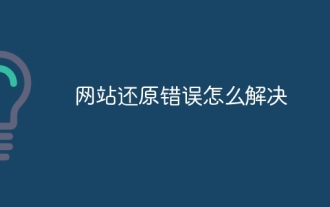 How to solve website restore error
Dec 05, 2023 am 10:52 AM
How to solve website restore error
Dec 05, 2023 am 10:52 AM
Website restore errors are resolved by checking the integrity and correctness of the backup file, checking for error messages during the restore process, operating with backup and restore tools, checking database connection information, and seeking professional help. Detailed introduction: 1. Check the integrity and correctness of the backup file to ensure that the backup file is not damaged or incomplete; 2. Check for error messages during the restore process, such as database connection errors, file permission issues, etc.; 3. Use backup and restore Tools to operate and so on.
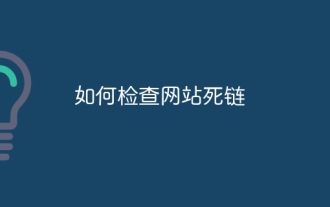 How to check dead links on your website
Oct 30, 2023 am 09:26 AM
How to check dead links on your website
Oct 30, 2023 am 09:26 AM
Methods to check dead links on a website include using online link tools, using webmaster tools, using robots.txt files, and using browser developer tools. Detailed introduction: 1. Use online link tools. There are many online dead link detection tools, such as LinkDeath, LinkDefender and Xenu. These tools can automatically detect dead links in the website; 2. Use webmaster tools. Most webmasters Tools, such as Google's Webmaster Tools, Baidu's Webmaster Tools, etc., all provide dead link detection functions and so on.





