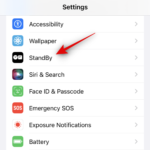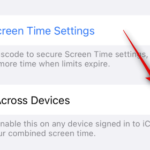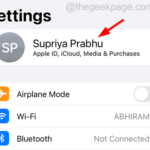How to disable live activity on the Apple TV app on iPhone
Jun 29, 2023 pm 01:50 PMLive events are a great way to keep up with upcoming orders, sports games, and more. This is a new notification method first introduced in iOS 16 and is designed to improve the way notifications are delivered to iPhone. Any application that provides real-time data can take advantage of real-time activity, and many popular uses are tracking pending orders, scores from ongoing matches, weather data, upcoming live broadcasts, and more.
Live activity always shows up in your Notification Center, even in standby mode (if you've enabled standby mode and your iPhone is docked). You may want to disable the Live Activity feature to ensure a continuous experience when using your Apple TV. Here's how you do it on your iPhone.
How to Disable Live Events on Apple TV
Disabling Live Events on Apple TV is a great way to enable live events on your iPhone while ensuring they don’t interrupt your viewing experience, whether using Dedicated app or cast to TV. To help you deactivate live activity on your Apple TV, follow the steps below.
Open the "Settings" app.
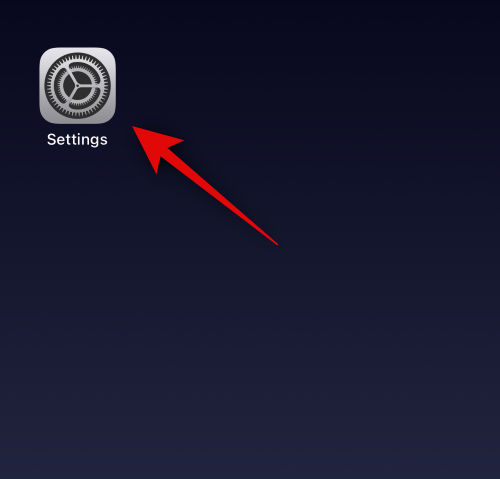
Click on TV.
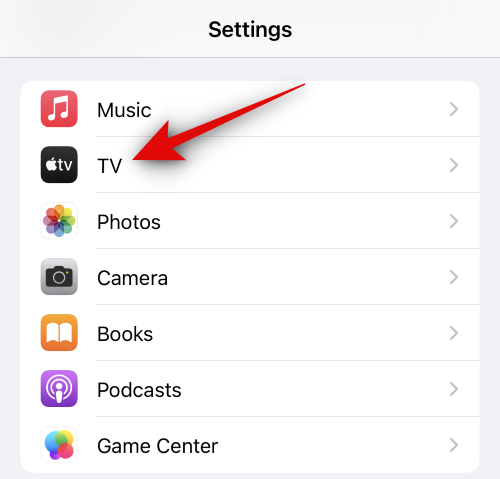
Now click "Live Event" under "Allow TV Access" at the top.
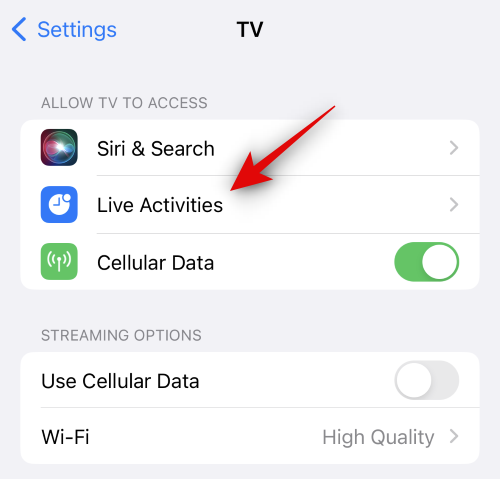
Click and disable the toggle switch for the following options.
- Allow real-time activity
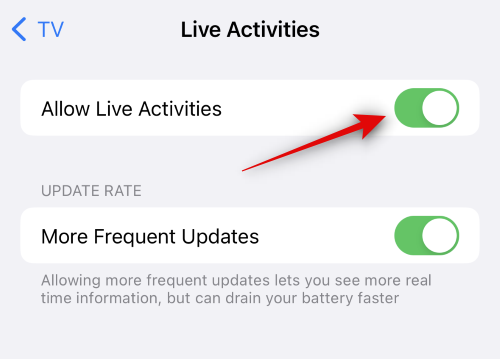
- More frequent updates
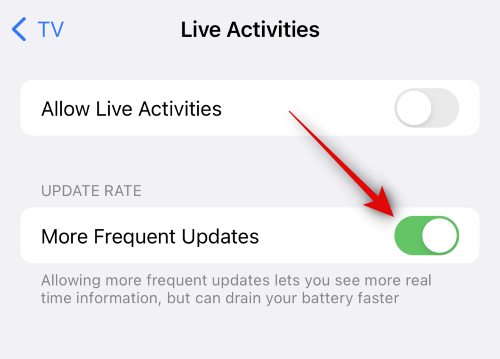
You can now close the Settings app and Live Activity will no longer appear when using Apple TV.
Related articles
-

How to turn off standby mode on iOS 17
Standby mode is a new static mode in iOS 17, When charging in landscape mode, the mode is activated whenever iPhone is idle. Standby mode is a very useful feature as it allows you to view multiple widgets and use photo backgrounds or dedicated full...
-

What is Live Voicemail on iOS 17 and How to Enable and Use It
iOS 17 changes the way we interact with iPhone by introducing a new and improved personalized overall experience. We now have Standby Mode, a unique interface that helps you display your favorite widgets, photos, clock styles, and more while your phone is charging and idle in landscape mode. ...
-

How to enable and customize crossfades in Apple Music on iPhone with iOS 17
Apple Music has been through some big events Changes, iOS 17 updates make it more suitable for iPhone users. This covers things like working with other users on playlists, launching music playback from different devices on CarPlay, and more. Apple Music now has a new feature that enables smooth crossfades while playing songs. This will allow...
-

Screen brightness automatically dims when playing PUBG on iPhone [Fix]
PUBG is a popular mobile game with many users Battlegrounds game where players can battle against a large number of other players online. This game has many great features and graphics that make it the most played game. We have received several complaints from many iPhone users that the iPhone screen brightness changes automatically when playing PUBG game on iPhone...
The above is the detailed content of How to disable live activity on the Apple TV app on iPhone. For more information, please follow other related articles on the PHP Chinese website!

Hot AI Tools

Undress AI Tool
Undress images for free

Undresser.AI Undress
AI-powered app for creating realistic nude photos

AI Clothes Remover
Online AI tool for removing clothes from photos.

Clothoff.io
AI clothes remover

Video Face Swap
Swap faces in any video effortlessly with our completely free AI face swap tool!

Hot Article

Hot Tools

Notepad++7.3.1
Easy-to-use and free code editor

SublimeText3 Chinese version
Chinese version, very easy to use

Zend Studio 13.0.1
Powerful PHP integrated development environment

Dreamweaver CS6
Visual web development tools

SublimeText3 Mac version
God-level code editing software (SublimeText3)

Hot Topics
 How to disable your laptop keyboard on Win11 and only use an external keyboard
Jan 29, 2024 pm 08:48 PM
How to disable your laptop keyboard on Win11 and only use an external keyboard
Jan 29, 2024 pm 08:48 PM
How to disable the laptop's built-in keyboard in win11 and only use the external one? Details: We need to use an external keyboard when using a win11 computer, but many users choose to disable the laptop's built-in keyboard and only use an external keyboard. So how do you do this? Users can directly click cmd under the search bar and then perform operations. Let this site give users a detailed introduction on how to disable the laptop's built-in keyboard in win11 and only use an external one. Detailed explanation on how to disable the laptop's built-in keyboard in Win 11 and only use an external keyboard. 1. Click the Start menu at the bottom of the computer or search. 3. Enter cmd and click on the right to run as administrator. 5. If you want to restart, you can return to this location and enter scconfigi804
 A complete guide to the activities of "Glory of Kings"
Mar 24, 2024 pm 12:36 PM
A complete guide to the activities of "Glory of Kings"
Mar 24, 2024 pm 12:36 PM
King of Glory has launched the Let’s Go Together to Flower Season event. Players who participate in the event can receive free avatar frames and many gifts. The event has a time limit and provides players with a total of four levels. Today, the editor has brought you a guide to the Let’s Go to Flower Season event. Encyclopedia, I hope it can help everyone complete the level challenge. A guide to the King of Glory's "Going to the Flowering Season" event. King of Glory, "Going to the Flowering Season" activity introduction. How to play: 1. "Going to the Flowering Season" is a card-turning activity, and players need to turn over the cards to pass the level. 2. Players can turn over cards by completing tasks and obtaining flower dew during the event. 3. Every four clearance cards in the activity panel are connected into a line (including horizontal lines, vertical lines and diagonal lines) to pass a small level. 4. Every time you clear a level, you can get corresponding rewards, and you can also get additional rewards by helping your friends turn over cards. live
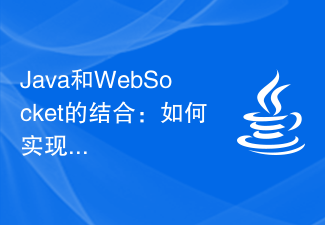 The combination of Java and WebSocket: how to achieve real-time video streaming
Dec 17, 2023 pm 05:50 PM
The combination of Java and WebSocket: how to achieve real-time video streaming
Dec 17, 2023 pm 05:50 PM
With the continuous development of Internet technology, real-time video streaming has become an important application in the Internet field. To achieve real-time video streaming, the key technologies include WebSocket and Java. This article will introduce how to use WebSocket and Java to implement real-time video streaming playback, and provide relevant code examples. 1. What is WebSocket? WebSocket is a protocol for full-duplex communication on a single TCP connection. It is used on the Web
 Edge browser js script disabling method
Jan 07, 2024 am 11:17 AM
Edge browser js script disabling method
Jan 07, 2024 am 11:17 AM
With the new version of the edge browser, many friends are not used to it. For example, they don't know how to disable js scripts. Today I will bring you how to disable js scripts in edge browser. Let's learn together. edge browser js script: 1. Open the browser, click the three dots in the upper right corner, and select "Settings". 2. Click "Advanced" on the left taskbar. 3. Scroll down to find "Website Permissions" and click "Manage Permissions". 4. Find “JavaScript” in “Site Permissions”. 5. Turn off the switch behind it.
 Love and Deep Space Qi Yu's birthday theme event is about to start: experience the exclusive birthday celebration plot
Feb 29, 2024 pm 03:00 PM
Love and Deep Space Qi Yu's birthday theme event is about to start: experience the exclusive birthday celebration plot
Feb 29, 2024 pm 03:00 PM
Love and Deep Space has confirmed that it will be updated on March 1st to launch Qi Yu’s birthday theme event. Players can participate in the event to experience the exclusive birthday celebration plot. In addition, there are birthday-limited thoughts, daily clothing, 20 deep space wishing coupons and other rewards waiting for you. Continue Come down and follow the editor to see the details of this event. Qi Yu’s birthday theme event of Love and Deep Space is about to start: experience the exclusive birthday plot. Participate in the event and experience the exclusive birthday plot. There are also colorful rewards such as birthday-limited thoughts, daily clothing, and "Deep Space Wishing Vouchers·Limited Time*20" waiting for you! Event time: After the update on March 1st ~ 4:59 am on March 8th Exclusive Hug: Birthday five-star miss limited time UP wishing event During the limited-time five-star miss "Qi Yu·Adventures in this Life" wishing probability is greatly increased for a limited time. *After the event, this photo
 JavaScript and WebSocket: Building an efficient real-time weather forecasting system
Dec 17, 2023 pm 05:13 PM
JavaScript and WebSocket: Building an efficient real-time weather forecasting system
Dec 17, 2023 pm 05:13 PM
JavaScript and WebSocket: Building an efficient real-time weather forecast system Introduction: Today, the accuracy of weather forecasts is of great significance to daily life and decision-making. As technology develops, we can provide more accurate and reliable weather forecasts by obtaining weather data in real time. In this article, we will learn how to use JavaScript and WebSocket technology to build an efficient real-time weather forecast system. This article will demonstrate the implementation process through specific code examples. We
 The theme event of Love and Producer Hanshan Dujianqing starts: Xu Mofusheng is on the shelves for a limited time
Feb 21, 2024 pm 05:10 PM
The theme event of Love and Producer Hanshan Dujianqing starts: Xu Mofusheng is on the shelves for a limited time
Feb 21, 2024 pm 05:10 PM
Love and Producers have confirmed that after the update on February 22, they will launch the Hanshan Dumei Qing themed event. The new SR bond [Xu Mo·How is a Floating Life] will be available on the wishing tree for a limited time. The wishing tree in this event will inherit the previous single with the same character. People can make wishes by activities, and when they accumulate the specified number of wishes, they will receive various rewards. The theme activity of "Love and Producer Hanshan Dujianqing" is launched: Xu Mo Fusheng is on the shelves for a limited time. The ancient rhyme of Yin and Yin sings, sends thousands of feelings, and illuminates the long road. Hanshan Dumei Qing: The theme event opens up a new SSR bond [Xu Mo·How is a floating life] The wishing tree is available for a limited time! Event time: After the update on February 22 ~ 23:59 on February 28 How is life: Character limited bond 1. During the event, go to the [Hanshan Du Jianqing] event wishing tree, use [Galaxy Wishing Coupon] to make a wish, and get
 How to use Java Websocket to implement real-time weather forecast function?
Dec 17, 2023 pm 05:10 PM
How to use Java Websocket to implement real-time weather forecast function?
Dec 17, 2023 pm 05:10 PM
How to use JavaWebSocket to implement real-time weather forecast function? With the popularity of the Internet and mobile devices, real-time weather forecast function has become one of the essential functions of many applications. Using JavaWebSocket technology can realize real-time communication conveniently and quickly, providing users with the latest weather forecast information. This article will introduce how to use JavaWebSocket to implement the real-time weather forecast function and provide specific code examples. Environment preparation Before starting, you need to make sure that you have installed