Reasons why the word document cannot be edited: 1. The word document is locked, unexpected power outages and unexpected machine shutdowns will cause system file abnormalities; 2. The word file is damaged due to improper computer operation, computer viruses, storage Caused by device errors or file transfer problems; 3. The word document is set to read-only mode, which usually occurs in a shared document environment; 4. An error occurs in the word program and you see an error message.
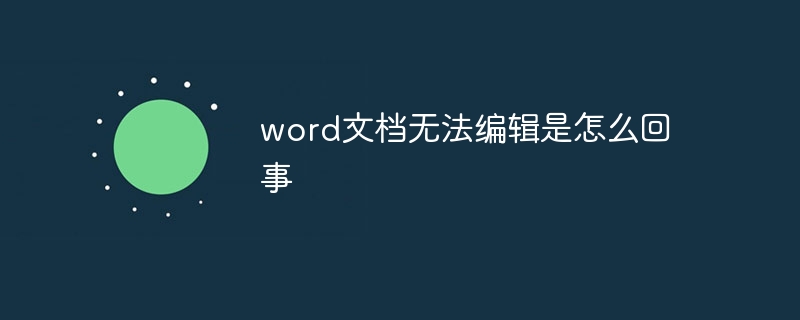
The operating environment of this tutorial: Windows 10 system, Word 2019 version, DELL G3 computer.
Why can’t I edit the Word document? This may be a problem that many users will encounter. Depending on the situation, this problem may arise in different circumstances. But no matter what the situation, this problem will cause a lot of inconvenience. Therefore, if the technical level is not high enough, it is particularly important to understand the reasons why Word document editing fails. This article will analyze the possible reasons why Word documents cannot be edited from several aspects and provide corresponding solutions.
The first situation: the Word document is locked
It is a common problem that the Word document is locked. One of the causes of this problem is abnormal system files, especially for Windows users. Unexpected power outages and unexpected machine shutdowns may cause this problem. In this case, the reason why the Word document cannot be edited is because it is locked and cannot be modified. The solution is as follows:
1. Open the Task Manager and find the Word process.
2. Right-click the process and select "Kill Process".
3. Close the Word program and reopen the document. You can see that the Word document can be edited.
Related reading recommendations:
[shoudongurl]How to edit mobile word documents[/shoudongurl]
[shoudongurl]How to edit word documents online with qq browser[/shoudongurl]
[shoudongurl]What should I do if the word document cannot be edited[/shoudongurl]
[shoudongurl ]Use Apple Mac to write Word documents[/shoudongurl]
Second case: Word file is damaged
If you find that the Word document cannot When editing and an error message appears by default, it may be because the Word file is corrupted. This problem is common and can be caused by improper computer operation, computer viruses, storage device errors, or file transfer problems. The solution is as follows:
1. Try to use recovery tools to repair the damaged Word document. On computers, we have many different tools that can be used to repair Word files. Use designated recovery tools to repair Word documents.
2.Another method is to use the "Text Convert" option when trying to open a Word document. This will remove all formatting from the text edit, but allow you to try to get the data you need. This method does not guarantee success, but it can be tried as a solution.
The third situation: the Word document is set to read-only mode
Setting the Word file to read-only mode will prevent users from editing it. This issue often occurs in shared document environments and can also occur with Word files on external storage devices. If you are unable to edit a Word document and you see a message that the document has been set as read-only, follow these steps to resolve:
1. In Word's File options, select Options .
2. Select the "Advanced" option.
3.Swipe down under "Editing Options" and uncheck the "No limit" option in the "Limit undos to" box.
4. Click OK to save changes and exit the option.
5. Reopen the Word document and you should be able to edit it.
The fourth situation: Word program error
If you cannot open the Word document and see an error message, such as "Word encountered an error...", "Word has crashed" and other messages, then it is likely that there is a problem with the Word program. You can take the following steps to resolve this issue:
1. Upgrade your Office product. New versions may have fixes for problems in previous versions.
2. Try disabling progressive performance startup. This option can be found in Word's File options and can be disabled.
3. Can Word be opened in Windows safe mode? If Word can open, some applications and services may interfere with its operation.
In short, why a Word document cannot be edited is a relatively complex problem, caused by different reasons. Therefore, it is crucial to understand these causes and take appropriate steps to resolve them. I hope this article will be helpful to you and enable you to quickly and successfully solve the problem of Word document editing failure.
The above is the detailed content of Why can't the word document be edited?. For more information, please follow other related articles on the PHP Chinese website!

Hot AI Tools

Undress AI Tool
Undress images for free

Undresser.AI Undress
AI-powered app for creating realistic nude photos

AI Clothes Remover
Online AI tool for removing clothes from photos.

Clothoff.io
AI clothes remover

Video Face Swap
Swap faces in any video effortlessly with our completely free AI face swap tool!

Hot Article

Hot Tools

Notepad++7.3.1
Easy-to-use and free code editor

SublimeText3 Chinese version
Chinese version, very easy to use

Zend Studio 13.0.1
Powerful PHP integrated development environment

Dreamweaver CS6
Visual web development tools

SublimeText3 Mac version
God-level code editing software (SublimeText3)

Hot Topics
 How to view word documents in vscode How to view word documents in vscode
May 09, 2024 am 09:37 AM
How to view word documents in vscode How to view word documents in vscode
May 09, 2024 am 09:37 AM
First, open the vscode software on the computer, click the [Extension] icon on the left, as shown in ① in the figure. Then, enter [officeviewer] in the search box of the extension interface, as shown in ② in the figure. Then, from the search Select [officeviewer] to install in the results, as shown in ③ in the figure. Finally, open the file, such as docx, pdf, etc., as shown below
 Xiaomi Mi Pad 6 series launches PC-level WPS Office in full quantity
Apr 25, 2024 pm 09:10 PM
Xiaomi Mi Pad 6 series launches PC-level WPS Office in full quantity
Apr 25, 2024 pm 09:10 PM
According to news from this site on April 25, Xiaomi officially announced today that Xiaomi Mi Pad 6, Mi Pad 6 Pro, Mi Pad 6 Max 14, and Mi Pad 6 S Pro now fully support PC-level WPSOffice. Among them, Xiaomi Mi Pad 6 Pro and Xiaomi Mi Pad 6 need to upgrade the system version to V816.0.4.0 and above before they can download WPSOfficePC from the Xiaomi App Store. WPSOfficePC adopts the same operation and layout as a computer, and paired with tablet keyboard accessories, it can improve office efficiency. According to the previous evaluation experience of this site, WPSOfficePC is significantly more efficient when editing documents, forms, presentations and other files. Moreover, various functions that are inconvenient to use on mobile terminals, such as text layout, picture insertion,
 WPS and Office do not have Chinese fonts, and Chinese font names are displayed in English.
Jun 19, 2024 am 06:56 AM
WPS and Office do not have Chinese fonts, and Chinese font names are displayed in English.
Jun 19, 2024 am 06:56 AM
My friend's computer, all Chinese fonts such as imitation Song, Kai style, Xing Kai, Microsoft Yahei, etc. cannot be found in WPS and OFFICE. The editor below will tell you how to solve this problem. The fonts in the system are normal, but all fonts in the WPS font options are not available, only cloud fonts. OFFICE only has English fonts, not any Chinese fonts. After installing different versions of WPS, English fonts are available, but there is also no Chinese font. Solution: Control Panel → Categories → Clock, Language, and Region → Change Display Language → (Region and Language) Management → (Language for Non-Unicode Programs) Change System Regional Settings → Chinese (Simplified, China) → Restart. Control Panel, change the view mode in the upper right corner to "Category", Clock, Language and Region, change
 Xiaomi Mi Pad 6 series launches PC-level WPS in full volume! Same layout and operation as computer
Apr 25, 2024 pm 06:40 PM
Xiaomi Mi Pad 6 series launches PC-level WPS in full volume! Same layout and operation as computer
Apr 25, 2024 pm 06:40 PM
According to news on April 25, today, Xiaomi Tablet officially announced that Xiaomi Tablet 6, Xiaomi Tablet 6 Pro, Xiaomi Tablet 6 Max 14, and Xiaomi Tablet 6 S Pro now fully support PC-level WPSOffice. It is understood that Xiaomi Mi Pad 6 and Mi Pad 6 Pro need to upgrade the system version to V816.0.4.0 and above before they can download WPSOffice from the Xiaomi App Store. WPSOfficePCforPad has the same operation and page layout as the computer version, and is officially said to "achieve high efficiency on the tablet that is comparable to the computer version of WPS." In addition, in Xiaomi ThePaper OS, Xiaomi has also brought a new multi-tasking system to the Xiaomi tablet. , the interaction is similar to PC window mode, officially called self-
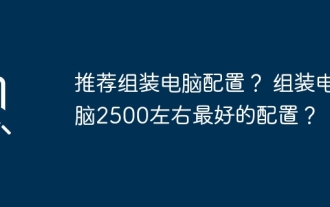 What are the recommended configurations for building a computer? What is the best configuration for assembling a computer that costs around 2,500?
May 08, 2024 pm 07:22 PM
What are the recommended configurations for building a computer? What is the best configuration for assembling a computer that costs around 2,500?
May 08, 2024 pm 07:22 PM
What are the recommended configurations for building a computer? 1. Entry-level office computer configuration: The Celeron series is Intel's most entry-level CPU model. This configuration uses the Celeron G5905, dual core, no hyper-threading, and built-in integrated graphics. It is one of the most cost-effective models for building an ordinary office computer. one. If you don't mind the AMD platform, AMD's A6-7480 can also be considered. Since 8G memory is now not much more expensive than 4G, it is recommended to use 8G directly. Second, the mainstream office computer configuration single Intel Pentium G6405 also has dual-core and four-thread specifications. More threads can make it more convenient when facing multi-tasking and will not appear. Stuttering situation. Because the operating system itself consumes several gigabytes of memory, and multiple tasks also consume memory.
 How to convert PDF to PPT in Foxit PDF Editor_Tutorial on how to convert PDF to PPT in Foxit PDF Editor
Apr 30, 2024 pm 03:13 PM
How to convert PDF to PPT in Foxit PDF Editor_Tutorial on how to convert PDF to PPT in Foxit PDF Editor
Apr 30, 2024 pm 03:13 PM
1. First open Foxit PDF Editor software. 2. Then use Foxit PDF Editor to open the PDF document, as shown in the figure: 3. Switch to the [Convert] tab on the top toolbar. 4. Then select [PowerPoint] in the [To MSOffice] drop-down menu. 5. Finally, save the converted PPT document to the desired location.
 3d rendering, computer configuration? What kind of computer is needed to design 3D rendering?
May 06, 2024 pm 06:25 PM
3d rendering, computer configuration? What kind of computer is needed to design 3D rendering?
May 06, 2024 pm 06:25 PM
3d rendering, computer configuration? 1 Computer configuration is very important for 3D rendering, and sufficient hardware performance is required to ensure rendering effect and speed. 23D rendering requires a lot of calculations and image processing, so it requires high-performance CPU, graphics card and memory. 3 It is recommended to configure at least one computer with at least 6 cores and 12 threads CPU, more than 16GB of memory and a high-performance graphics card to meet the higher 3D rendering needs. At the same time, you also need to pay attention to the computer's heat dissipation and power supply configuration to ensure the stable operation of the computer. What kind of computer is needed to design 3D rendering? I am also a designer, so I will give you a set of configurations (I will use it again) CPU: amd960t with 6 cores (or 1090t directly overclocked) Memory: 1333
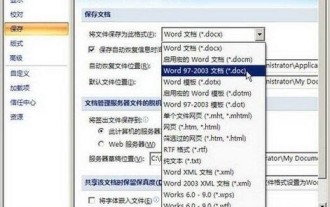 How to handle 'Compatibility Mode' displayed when creating a new document in Word 2010
Apr 26, 2024 am 11:10 AM
How to handle 'Compatibility Mode' displayed when creating a new document in Word 2010
Apr 26, 2024 am 11:10 AM
For users who upgraded and installed Office2010 from Office2007, or installed Office2010 after uninstalling Office2007, if the default Word document saving format has been set to word2003 document format (.doc) in word2007, [Compatibility Mode] will be created by default when creating a new document in word2010 】Word document, at this time, even if the default saving format is set to .docx format in word2010, the problem still cannot be solved. You can try to solve the problem by deleting the default template file of word2010. Taking the Windows 7 system as an example, the specific operations are as follows: Step 1, close word2010 Software, used to open the current system






