Create a health consultation website using Yii framework
Jun 21, 2023 pm 03:34 PMYii framework is a high-performance PHP framework. Its MVC design pattern and rapid development features make it an ideal choice for building web applications. This article will introduce you how to use the Yii framework to create a health consultation website.
- Preparation
Before you begin, make sure you have installed PHP and MySQL, and have installed the Yii framework on the server.
- Create database
In order to store user and article information, we need to create a MySQL database named health. Create two tables in the database, namely users and posts. Among them, the users table is used to store user information, and the posts table is used to store article information.
When creating the user table, we need to include the following fields:
- id: the user's unique ID, self-increasing.
- username: username.
- email: User email.
- password: User password, stored after encryption.
- created_at: User creation time.
- updated_at: The last update time of the user.
When creating the article table, we need to include the following fields:
- id: the unique ID of the article, auto-incrementing.
- title: Article title.
- content: Article content.
- author_id: The ID of the author of the article.
- created_at: article creation time.
- updated_at: The time when the article was last updated.
- Configure Yii framework
Open the config/web.php file in the Yii framework installation directory and configure the database connection information. Modify the following content:
'db' => [
'class' => 'yiidbConnection',
'dsn' => 'mysql:host=localhost;dbname=health',
'username' => 'your_database_username',
'password' => 'your_database_password',
'charset' => 'utf8',
],- Create user authentication system
In the Yii framework, the user authentication system is integrated, and we can use it to manage user login and registration. First, we need to create login and registration actions in the SiteController.php file.
public function actionLogin()
{
if (!Yii::$app->user->isGuest) {
return $this->goHome();
}
$model = new LoginForm();
if ($model->load(Yii::$app->request->post()) && $model->login()) {
return $this->goBack();
}
return $this->render('login', [
'model' => $model,
]);
}
public function actionSignup()
{
$model = new SignupForm();
if ($model->load(Yii::$app->request->post()) && $model->signup()) {
return $this->goHome();
}
return $this->render('signup', [
'model' => $model,
]);
}Create LoginForm and SignupForm models for verifying user login and registration information.
Finally, add the following code in the SiteController.php file to restrict users' access to certain pages and can only access them after logging in.
public function behaviors() {
return [
'access' => [
'class' => AccessControl::className(),
'rules' => [
[
'actions' => ['login', 'signup'],
'allow' => true,
'roles' => ['?'],
],
[
'actions' => ['logout', 'index', 'create-post'],
'allow' => true,
'roles' => ['@'],
],
],
],
];
}- Create an article management system
In order to allow users to publish and manage articles, we need to create the following actions in the PostController.php file:
public function actionCreate()
{
$model = new Post();
if ($model->load(Yii::$app->request->post()) && $model->save()) {
return $this->redirect(['view', 'id' => $model->id]);
}
return $this->render('create', [
'model' => $model,
]);
}
public function actionUpdate($id)
{
$model = $this->findModel($id);
if ($model->load(Yii::$app->request->post()) && $model->save()) {
return $this->redirect(['view', 'id' => $model->id]);
}
return $this->render('update', [
'model' => $model,
]);
}
public function actionView($id)
{
return $this->render('view', [
'model' => $this->findModel($id),
]);
}
public function actionIndex()
{
$searchModel = new PostSearch();
$dataProvider = $searchModel->search(Yii::$app->request->queryParams);
return $this->render('index', [
'searchModel' => $searchModel,
'dataProvider' => $dataProvider,
]);
}
protected function findModel($id)
{
if (($model = Post::findOne($id)) !== null) {
return $model;
}
throw new NotFoundHttpException('The requested page does not exist.');
}When creating an article, we need to use the Post model to receive form data, and add the following validation rules in the model:
public function rules()
{
return [
[['title', 'content'], 'required'],
['title', 'string', 'max' => 255],
['content', 'string'],
];
}To add article search functionality to the website, you can use the search model provided by the Yii framework. We need to create a file called PostSearch.php under the models folder and add the following code in it:
public function search($params)
{
$query = Post::find();
$dataProvider = new ActiveDataProvider([
'query' => $query,
]);
$this->load($params);
if (!$this->validate()) {
return $dataProvider;
}
$query->andFilterWhere(['like', 'title', $this->title]);
$query->andFilterWhere(['like', 'content', $this->content]);
return $dataProvider;
}- Create website page
Now, we can Start creating website pages. We can create a controller named site and create the following page in it:
- Login page
- Registration page
- Homepage
- About Page
- Contact Page
Each page needs to contain a layout file, including header, footer, navigation bar and other elements.
- Publish the website
Now we can publish the website to the server and test it. Check to see if the site works properly in your browser and test that each feature works properly.
Conclusion
Building a health consultation website using Yii framework is a very simple task. The MVC design pattern and rapid development features of the Yii framework make it an ideal choice for developing web applications. During the development process, it not only provides users with open health consulting services, but also provides developers with opportunities to learn and apply the framework. Of course, we can use the Yii framework to create more complex web applications and rely on its high performance and flexibility to provide users with a better experience.
The above is the detailed content of Create a health consultation website using Yii framework. For more information, please follow other related articles on the PHP Chinese website!

Hot AI Tools

Undress AI Tool
Undress images for free

Undresser.AI Undress
AI-powered app for creating realistic nude photos

AI Clothes Remover
Online AI tool for removing clothes from photos.

Clothoff.io
AI clothes remover

Video Face Swap
Swap faces in any video effortlessly with our completely free AI face swap tool!

Hot Article

Hot Tools

Notepad++7.3.1
Easy-to-use and free code editor

SublimeText3 Chinese version
Chinese version, very easy to use

Zend Studio 13.0.1
Powerful PHP integrated development environment

Dreamweaver CS6
Visual web development tools

SublimeText3 Mac version
God-level code editing software (SublimeText3)
 Yii framework middleware: providing multiple data storage support for applications
Jul 28, 2023 pm 12:43 PM
Yii framework middleware: providing multiple data storage support for applications
Jul 28, 2023 pm 12:43 PM
Yii framework middleware: providing multiple data storage support for applications Introduction Middleware (middleware) is an important concept in the Yii framework, which provides multiple data storage support for applications. Middleware acts like a filter, inserting custom code between an application's requests and responses. Through middleware, we can process, verify, filter requests, and then pass the processed results to the next middleware or final handler. Middleware in the Yii framework is very easy to use
 Yii Framework Middleware: Add logging and debugging capabilities to your application
Jul 28, 2023 pm 08:49 PM
Yii Framework Middleware: Add logging and debugging capabilities to your application
Jul 28, 2023 pm 08:49 PM
Yii framework middleware: Add logging and debugging capabilities to applications [Introduction] When developing web applications, we usually need to add some additional features to improve the performance and stability of the application. The Yii framework provides the concept of middleware that enables us to perform some additional tasks before and after the application handles the request. This article will introduce how to use the middleware function of the Yii framework to implement logging and debugging functions. [What is middleware] Middleware refers to the processing of requests and responses before and after the application processes the request.
 How to use Yii framework in PHP
Jun 27, 2023 pm 07:00 PM
How to use Yii framework in PHP
Jun 27, 2023 pm 07:00 PM
With the rapid development of web applications, modern web development has become an important skill. Many frameworks and tools are available for developing efficient web applications, among which the Yii framework is a very popular framework. Yii is a high-performance, component-based PHP framework that uses the latest design patterns and technologies, provides powerful tools and components, and is ideal for building complex web applications. In this article, we will discuss how to use Yii framework to build web applications. Install Yii framework first,
 Steps to implement web page caching and page chunking using Yii framework
Jul 30, 2023 am 09:22 AM
Steps to implement web page caching and page chunking using Yii framework
Jul 30, 2023 am 09:22 AM
Steps to implement web page caching and page chunking using the Yii framework Introduction: During the web development process, in order to improve the performance and user experience of the website, it is often necessary to cache and chunk the page. The Yii framework provides powerful caching and layout functions, which can help developers quickly implement web page caching and page chunking. This article will introduce how to use the Yii framework to implement web page caching and page chunking. 1. Turn on web page caching. In the Yii framework, web page caching can be turned on through the configuration file. Open the main configuration file co
 How to use controllers to handle Ajax requests in the Yii framework
Jul 28, 2023 pm 07:37 PM
How to use controllers to handle Ajax requests in the Yii framework
Jul 28, 2023 pm 07:37 PM
In the Yii framework, controllers play an important role in processing requests. In addition to handling regular page requests, controllers can also be used to handle Ajax requests. This article will introduce how to handle Ajax requests in the Yii framework and provide code examples. In the Yii framework, processing Ajax requests can be carried out through the following steps: The first step is to create a controller (Controller) class. You can inherit the basic controller class yiiwebCo provided by the Yii framework
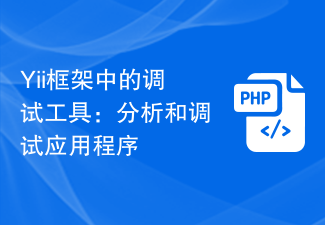 Debugging Tools in the Yii Framework: Profiling and Debugging Applications
Jun 21, 2023 pm 06:18 PM
Debugging Tools in the Yii Framework: Profiling and Debugging Applications
Jun 21, 2023 pm 06:18 PM
In modern web application development, debugging tools are indispensable. They help developers find and solve various problems with their applications. As a popular web application framework, the Yii framework naturally provides some debugging tools. This article will focus on the debugging tools in the Yii framework and discuss how they help us analyze and debug applications. GiiGii is a code generator for the Yii framework. It can automatically generate code for Yii applications, such as models, controllers, views, etc. Using Gii,
 What exactly is WordPress? Detailed introduction and usage suggestions
Mar 04, 2024 pm 03:39 PM
What exactly is WordPress? Detailed introduction and usage suggestions
Mar 04, 2024 pm 03:39 PM
What exactly is WordPress? Detailed introduction and usage suggestions With the development of the Internet, website construction has gradually become the only choice for many companies and individuals. WordPress, as one of the most popular open source website building platforms in the world, has attracted much attention. Whether it is a personal blog, a small or medium-sized business website, or an online store, WordPress can provide a full range of solutions. So, what exactly is WordPress? How to use it to build your own website? We will detail in this article
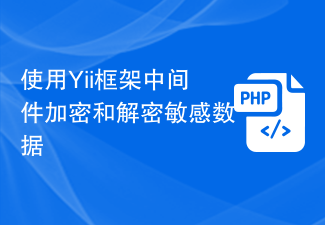 Encrypt and decrypt sensitive data using Yii framework middleware
Jul 28, 2023 pm 07:12 PM
Encrypt and decrypt sensitive data using Yii framework middleware
Jul 28, 2023 pm 07:12 PM
Encrypting and decrypting sensitive data using Yii framework middleware Introduction: In modern Internet applications, privacy and data security are very important issues. To ensure that users' sensitive data is not accessible to unauthorized visitors, we need to encrypt this data. The Yii framework provides us with a simple and effective way to implement the functions of encrypting and decrypting sensitive data. In this article, we’ll cover how to achieve this using the Yii framework’s middleware. Introduction to Yii framework Yii framework is a high-performance PHP framework.






