Using Redis to implement current limiting in ThinkPHP6
Jun 21, 2023 pm 03:22 PMWith the widespread use of Internet applications, how to effectively control traffic has become an important issue. There are currently many methods for the specific implementation of flow control. One method is to implement current limiting through the use of Redis. This article will introduce how to use Redis to implement current limiting in ThinkPHP6.
1. What is current limiting?
Current limiting is a means of controlling access traffic to a certain extent to ensure that the business system can run stably. There are many ways to implement current limiting, the more commonly used ones are the leaky bucket algorithm and the token bucket algorithm.
The principle of the leaky bucket algorithm is to put the request traffic into a leaky bucket like running water. When the leaky bucket is full, the request can be rejected. The advantage of this method is that it can handle traffic peaks smoothly, but it needs to be considered whether the capacity setting of the leaky bucket is reasonable.
The token bucket algorithm controls the request traffic by issuing tokens. When the request cannot obtain the token, the request can be rejected. This method is more flexible than the leaky bucket algorithm, but it needs to consider the token issuance speed and peak processing.
2. How to use Redis to implement current limiting in ThinkPHP6
1. Install Redis extension
Before using Redis to implement current limiting, you need to install the Redis extension and Redis service. end.
Taking Windows as an example, you can download and install the Redis server directly from the Windows official website. Installing Redis extensions in PHP requires the PECL command. Enter the following command in the terminal to install:
pecl install redis
2. Configure Redis
To use Redis in ThinkPHP6, you need to configure the corresponding connection information in the configuration file. The default configuration file is config/redis.php.
In this file, three parameters need to be configured: host, port and password. host represents the host address of the Redis server; port represents the port number of the Redis server; password represents the authentication password for connecting to the Redis server. If the Redis server does not set a password, this item can be left blank.
3. Write current limiting code
Use Redis to implement current limiting in ThinkPHP6, generally using the token bucket algorithm. The implementation code is as follows:
use think
acadeCache;
class TokenBucketRedisLimiter
{
private $maxTokens; // 桶的容量
private $tokensPerSecond; // 令牌生成速率
private $lastRefillTime; // 上次生成令牌時(shí)間
private $tokens; // 當(dāng)前桶中令牌數(shù)
private $redisKey; // Redis中存儲桶的鍵名
private $redis; // Redis連接對象
public function __construct($redisKey, $maxTokens, $tokensPerSecond)
{
$this->redis = Cache::handler(); // 獲取Redis連接對象
$this->redisKey = $redisKey; // 存儲的鍵名
$this->maxTokens = $maxTokens; // 桶的容量
$this->tokensPerSecond = $tokensPerSecond; // 令牌生成速率
$this->lastRefillTime = microtime(true); // 上次生成令牌時(shí)間
$this->tokens = 0; // 當(dāng)前桶中令牌數(shù)
}
public function consume()
{
$this->refillTokens();
if ($this->tokens <= 0) {
return false; // 沒有令牌,請求被拒絕
}
$this->tokens--;
$this->redis->set($this->redisKey, $this->tokens); // 更新Redis中存儲的令牌數(shù)
return true; // 請求通過,獲得了一個(gè)令牌
}
private function refillTokens()
{
$now = microtime(true);
$timeDelta = $now - $this->lastRefillTime; // 上次生成令牌到現(xiàn)在的時(shí)間
$newTokens = $timeDelta * $this->tokensPerSecond; // 生成新的令牌數(shù)
$this->tokens = min($this->tokens + $newTokens, $this->maxTokens); // 更新令牌數(shù)
$this->lastRefillTime = $now; // 更新上次生成令牌時(shí)間
// 將桶的容量存儲到Redis中
$this->redis->set($this->redisKey . ':maxTokens', $this->maxTokens);
}
}The main function of this class is to maintain a bucket in Redis and put request traffic into the bucket for processing.
3. Summary
This article introduces how to use Redis to implement current limiting in ThinkPHP6. Using Redis to implement current limiting can smoothly handle traffic peaks, which is a better way. When implementing, you need to pay attention to configuring Redis and use the token bucket algorithm for current limiting.
The above is the detailed content of Using Redis to implement current limiting in ThinkPHP6. For more information, please follow other related articles on the PHP Chinese website!

Hot AI Tools

Undress AI Tool
Undress images for free

Undresser.AI Undress
AI-powered app for creating realistic nude photos

AI Clothes Remover
Online AI tool for removing clothes from photos.

Clothoff.io
AI clothes remover

Video Face Swap
Swap faces in any video effortlessly with our completely free AI face swap tool!

Hot Article

Hot Tools

Notepad++7.3.1
Easy-to-use and free code editor

SublimeText3 Chinese version
Chinese version, very easy to use

Zend Studio 13.0.1
Powerful PHP integrated development environment

Dreamweaver CS6
Visual web development tools

SublimeText3 Mac version
God-level code editing software (SublimeText3)
 Laravel environment construction and basic configuration (Windows/Mac/Linux)
Apr 30, 2025 pm 02:27 PM
Laravel environment construction and basic configuration (Windows/Mac/Linux)
Apr 30, 2025 pm 02:27 PM
The steps to build a Laravel environment on different operating systems are as follows: 1.Windows: Use XAMPP to install PHP and Composer, configure environment variables, and install Laravel. 2.Mac: Use Homebrew to install PHP and Composer and install Laravel. 3.Linux: Use Ubuntu to update the system, install PHP and Composer, and install Laravel. The specific commands and paths of each system are different, but the core steps are consistent to ensure the smooth construction of the Laravel development environment.
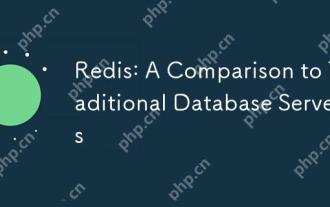 Redis: A Comparison to Traditional Database Servers
May 07, 2025 am 12:09 AM
Redis: A Comparison to Traditional Database Servers
May 07, 2025 am 12:09 AM
Redis is superior to traditional databases in high concurrency and low latency scenarios, but is not suitable for complex queries and transaction processing. 1.Redis uses memory storage, fast read and write speed, suitable for high concurrency and low latency requirements. 2. Traditional databases are based on disk, support complex queries and transaction processing, and have strong data consistency and persistence. 3. Redis is suitable as a supplement or substitute for traditional databases, but it needs to be selected according to specific business needs.
 How to limit user resources in Linux? How to configure ulimit?
May 29, 2025 pm 11:09 PM
How to limit user resources in Linux? How to configure ulimit?
May 29, 2025 pm 11:09 PM
Linux system restricts user resources through the ulimit command to prevent excessive use of resources. 1.ulimit is a built-in shell command that can limit the number of file descriptors (-n), memory size (-v), thread count (-u), etc., which are divided into soft limit (current effective value) and hard limit (maximum upper limit). 2. Use the ulimit command directly for temporary modification, such as ulimit-n2048, but it is only valid for the current session. 3. For permanent effect, you need to modify /etc/security/limits.conf and PAM configuration files, and add sessionrequiredpam_limits.so. 4. The systemd service needs to set Lim in the unit file
 Is Redis Primarily a Database?
May 05, 2025 am 12:07 AM
Is Redis Primarily a Database?
May 05, 2025 am 12:07 AM
Redis is primarily a database, but it is more than just a database. 1. As a database, Redis supports persistence and is suitable for high-performance needs. 2. As a cache, Redis improves application response speed. 3. As a message broker, Redis supports publish-subscribe mode, suitable for real-time communication.
 Redis: Unveiling Its Purpose and Key Applications
May 03, 2025 am 12:11 AM
Redis: Unveiling Its Purpose and Key Applications
May 03, 2025 am 12:11 AM
Redisisanopen-source,in-memorydatastructurestoreusedasadatabase,cache,andmessagebroker,excellinginspeedandversatility.Itiswidelyusedforcaching,real-timeanalytics,sessionmanagement,andleaderboardsduetoitssupportforvariousdatastructuresandfastdataacces
 Redis: Beyond SQL - The NoSQL Perspective
May 08, 2025 am 12:25 AM
Redis: Beyond SQL - The NoSQL Perspective
May 08, 2025 am 12:25 AM
Redis goes beyond SQL databases because of its high performance and flexibility. 1) Redis achieves extremely fast read and write speed through memory storage. 2) It supports a variety of data structures, such as lists and collections, suitable for complex data processing. 3) Single-threaded model simplifies development, but high concurrency may become a bottleneck.
 Steps and examples for building a dynamic PHP website with PhpStudy
May 16, 2025 pm 07:54 PM
Steps and examples for building a dynamic PHP website with PhpStudy
May 16, 2025 pm 07:54 PM
The steps to build a dynamic PHP website using PhpStudy include: 1. Install PhpStudy and start the service; 2. Configure the website root directory and database connection; 3. Write PHP scripts to generate dynamic content; 4. Debug and optimize website performance. Through these steps, you can build a fully functional dynamic PHP website from scratch.
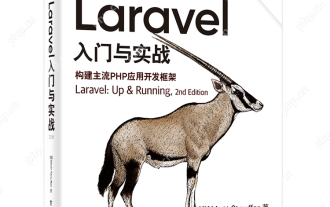 Laravel Page Cache Policy
May 29, 2025 pm 09:15 PM
Laravel Page Cache Policy
May 29, 2025 pm 09:15 PM
Laravel's page caching strategy can significantly improve website performance. 1) Use cache helper functions to implement page caching, such as the Cache::remember method. 2) Select the appropriate cache backend, such as Redis. 3) Pay attention to data consistency issues, and you can use fine-grained caches or event listeners to clear the cache. 4) Further optimization is combined with routing cache, view cache and cache tags. By rationally applying these strategies, website performance can be effectively improved.






