DbCriteria in Yii framework: Query the database efficiently
Jun 21, 2023 pm 12:02 PMDbCriteria in the Yii framework: Query the database efficiently
The Yii framework is a fast, efficient, and safe PHP framework. It provides a powerful database operation class DbCriteria that can help us query more efficiently. database and improve application performance. This article will introduce how to use DbCriteria for database queries.
Creation of DbCriteria
We can use the following code to create a DbCriteria instance:
$criteria = new CDbCriteria;
DbCriteria provides a streaming query method, which allows us to pass a chain Set query conditions by calling methods, for example:
$criteria->select('title, content')
->addCondition('status=:status')
->params(array(':status'=>1))
->order('create_time DESC')
->limit(10);In the above code, we use the select method to specify the fields to be queried, use the addCondition method to set the query conditions, use the params method to bind query parameters, and use The order method sorts the query results, and the limit method sets the number of query results.
DbCriteria provides a variety of query methods, including select, addCondition, params, order, limit and other methods. Below we will introduce these methods one by one.
select method
The select method is used to specify the field to be queried. It can receive one or more field names as parameters, for example:
$criteria->select('id, name, email');It can also be an array of The form specifies the fields to be queried:
$criteria->select(array('id', 'name', 'email'));addCondition method
The addCondition method is used to add query conditions. It can receive the following different parameters:
- a A string, representing the query condition, for example: "age>18";
- An array, representing the query condition, for example: array('age>:age', array(':age'=>18) );
For example:
$criteria->addCondition('age>:age');
$criteria->addCondition('gender=:gender');
$criteria->params(array(':age'=>18, ':gender'=>'Female'));In the above code, we use the addCondition method to add two query conditions, and use the params method to bind the query parameters.
params method
The params method is used to bind query parameters. It receives an array as a parameter. The key of the array represents the parameter name to be bound, and the value represents the parameter value to be bound. For example:
$criteria->params(array(':age'=>18, ':gender'=>'Female'));In the above code, we use the params method to bind two query parameters: :age and :gender.
order method
The order method is used to sort the query results. It receives a string as a parameter, indicating the conditions for sorting, for example:
$criteria->order('create_time DESC');In the above code, We use the order method to sort the query results in descending order according to the create_time field.
limit method
The limit method is used to limit the number of query results. It receives an integer as a parameter, indicating the number of query results, for example:
$criteria->limit(10);
In the above code, We use the limit method to limit the number of query results to 10 records.
Use of DbCriteria
After we create a DbCriteria instance, we can apply it to the query in the following two ways:
- Use the find method Query a single record
$model = Post::model()->find($criteria);
In the above code, we call the find method of the Post model class and pass the DbCriteria instance as a parameter to the method to query a single record.
- Use the findAll method to query multiple records
$models = Post::model()->findAll($criteria);
In the above code, we call the findAll method of the Post model class and pass the DbCriteria instance as a parameter to the method to query multiple records.
Note: We can also use the query method to query using DbCriteria. For example:
$models = Yii::app()->db->createCommand()
->select('id, name, email')
->from('user')
->where('status=:status', array(':status'=>1))
->order('create_time DESC')
->limit(10)
->queryAll();In the above code, we obtain the database connection object through Yii::app()->db, use the createCommand method to create a command object, and then use select, from, where, order, limit and other methods to set the query conditions, and finally call the queryAll method to query.
Summary
DbCriteria is a very powerful database query tool in the Yii framework. It provides a series of easy-to-use methods to set query conditions, bind query parameters, sort query results, and limit The number of queries, etc., helps us query the database more efficiently and improve application performance. We should make full use of DbCriteria to optimize our code when making database queries.
The above is the detailed content of DbCriteria in Yii framework: Query the database efficiently. For more information, please follow other related articles on the PHP Chinese website!

Hot AI Tools

Undress AI Tool
Undress images for free

Undresser.AI Undress
AI-powered app for creating realistic nude photos

AI Clothes Remover
Online AI tool for removing clothes from photos.

Clothoff.io
AI clothes remover

Video Face Swap
Swap faces in any video effortlessly with our completely free AI face swap tool!

Hot Article

Hot Tools

Notepad++7.3.1
Easy-to-use and free code editor

SublimeText3 Chinese version
Chinese version, very easy to use

Zend Studio 13.0.1
Powerful PHP integrated development environment

Dreamweaver CS6
Visual web development tools

SublimeText3 Mac version
God-level code editing software (SublimeText3)
 Yii Framework Middleware: Add logging and debugging capabilities to your application
Jul 28, 2023 pm 08:49 PM
Yii Framework Middleware: Add logging and debugging capabilities to your application
Jul 28, 2023 pm 08:49 PM
Yii framework middleware: Add logging and debugging capabilities to applications [Introduction] When developing web applications, we usually need to add some additional features to improve the performance and stability of the application. The Yii framework provides the concept of middleware that enables us to perform some additional tasks before and after the application handles the request. This article will introduce how to use the middleware function of the Yii framework to implement logging and debugging functions. [What is middleware] Middleware refers to the processing of requests and responses before and after the application processes the request.
 Implement error handling mechanism for database queries in React Query
Sep 28, 2023 pm 02:40 PM
Implement error handling mechanism for database queries in React Query
Sep 28, 2023 pm 02:40 PM
Implementing the error handling mechanism of database queries in ReactQuery ReactQuery is a library for managing and caching data, and it is becoming increasingly popular in the front-end field. In applications, we often need to interact with databases, and database queries may cause various errors. Therefore, implementing an effective error handling mechanism is crucial to ensure application stability and user experience. The first step is to install ReactQuery. Add it to the project using the following command: n
 Steps to implement web page caching and page chunking using Yii framework
Jul 30, 2023 am 09:22 AM
Steps to implement web page caching and page chunking using Yii framework
Jul 30, 2023 am 09:22 AM
Steps to implement web page caching and page chunking using the Yii framework Introduction: During the web development process, in order to improve the performance and user experience of the website, it is often necessary to cache and chunk the page. The Yii framework provides powerful caching and layout functions, which can help developers quickly implement web page caching and page chunking. This article will introduce how to use the Yii framework to implement web page caching and page chunking. 1. Turn on web page caching. In the Yii framework, web page caching can be turned on through the configuration file. Open the main configuration file co
 How to use controllers to handle Ajax requests in the Yii framework
Jul 28, 2023 pm 07:37 PM
How to use controllers to handle Ajax requests in the Yii framework
Jul 28, 2023 pm 07:37 PM
In the Yii framework, controllers play an important role in processing requests. In addition to handling regular page requests, controllers can also be used to handle Ajax requests. This article will introduce how to handle Ajax requests in the Yii framework and provide code examples. In the Yii framework, processing Ajax requests can be carried out through the following steps: The first step is to create a controller (Controller) class. You can inherit the basic controller class yiiwebCo provided by the Yii framework
 PHP database query tips: How to use the mysqli_query function to perform SQL queries
Jul 29, 2023 pm 04:42 PM
PHP database query tips: How to use the mysqli_query function to perform SQL queries
Jul 29, 2023 pm 04:42 PM
PHP database query tips: How to use the mysqli_query function to perform SQL queries When developing PHP applications, interacting with the database is a very important part. For query operations, PHP provides some built-in functions to execute SQL statements. This article will focus on how to use the mysqli_query function to help developers better perform database query operations. 1. Introduction to mysqli_query function The mysqli_query function is a built-in function of PHP.
 Laravel middleware: Add database querying and performance monitoring to your application
Jul 28, 2023 pm 02:53 PM
Laravel middleware: Add database querying and performance monitoring to your application
Jul 28, 2023 pm 02:53 PM
Laravel Middleware: Adding Database Query and Performance Monitoring to Applications Introduction: Data query and performance monitoring are very important when developing web applications. Laravel provides a convenient way to handle these requirements, namely middleware. Middleware is a technology that handles between requests and responses. It can perform some logic before the request reaches the controller or after the response is returned to the user. This article will introduce how to use Laravel middleware to implement database query and performance monitoring. 1. Create the middle
 How to query a database and display the results using PHP
May 02, 2024 pm 02:15 PM
How to query a database and display the results using PHP
May 02, 2024 pm 02:15 PM
Steps to use PHP to query the database and display the results: connect to the database; query the database; display the results, traverse the rows of the query results and output specific column data.
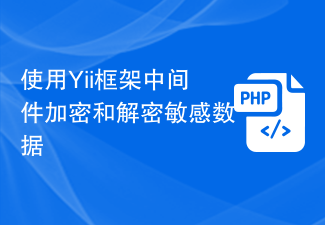 Encrypt and decrypt sensitive data using Yii framework middleware
Jul 28, 2023 pm 07:12 PM
Encrypt and decrypt sensitive data using Yii framework middleware
Jul 28, 2023 pm 07:12 PM
Encrypting and decrypting sensitive data using Yii framework middleware Introduction: In modern Internet applications, privacy and data security are very important issues. To ensure that users' sensitive data is not accessible to unauthorized visitors, we need to encrypt this data. The Yii framework provides us with a simple and effective way to implement the functions of encrypting and decrypting sensitive data. In this article, we’ll cover how to achieve this using the Yii framework’s middleware. Introduction to Yii framework Yii framework is a high-performance PHP framework.






