Image processing in the Yii framework: Manipulating pictures
Jun 21, 2023 am 11:21 AMYii framework is a powerful PHP framework that provides many powerful features, including the ability to process images. Image processing is a widely used field, whether it is a website or a mobile application, it needs to use this function. The Yii framework provides components for processing images, allowing developers to easily complete image processing tasks.
In the Yii framework, the main class for processing images is CImageComponent. This component provides many basic functions, such as scaling, cropping, rotating, watermarking, etc. Of course, it can also handle more complex image operations, such as changing color, contrast, brightness, etc. With this component, we can easily manipulate images without using other image processing libraries or software.
First, we need to add the CImageComponent component to our project. This can be achieved by adding the following code in the config/main.php file:
'components' => array(
'image' => array(
'class' => 'CImageComponent',
'driver' => 'GD',
),
),Here, we add the 'image' component to the Yii framework and specify to use the GD driver. Of course, in addition to the GD driver, the Yii framework also supports Imagick and Gmagick drivers.
Now, let’s look at some common image processing operations.
- Image scaling
Image scaling is a widely used operation that can reduce or enlarge an image. Here is a sample code that demonstrates how to use the Yii framework to scale an image:
$imageFile = 'example.jpg';
$imagePath = Yii::getPathOfAlias('webroot.images'). '/' . $imageFile;
$options = array(
'width' => 800,
'height' => 600,
'quality' => 100,
);
Yii::app()->image->load($imagePath)->resize($options['width'], $options['height'])->save($imagePath, $options['quality']);Here, we load an image named example.jpg and scale it to 800x600 pixels. We can also specify the quality of the thumbnails, here we set it to 100. Finally, we save the edited image to the original path.
- Image cropping
Another common image processing operation is cropping. This is typically used to remove unnecessary parts around an image, or to crop an image into a specific shape. The following is a code example of how to do image cropping in the Yii framework:
$imageFile = 'example.jpg';
$imagePath = Yii::getPathOfAlias('webroot.images'). '/' . $imageFile;
$options = array(
'left' => 100,
'top' => 50,
'width' => 500,
'height' => 400,
'quality' => 100,
);
Yii::app()->image->load($imagePath)->crop($options['left'], $options['top'], $options['width'], $options['height'])->save($imagePath, $options['quality']);In this example, we load "example.jpg" into the image component and specify the upper left corner and Width Height. Finally, we save the edited image to the original path.
- Image rotation
Image rotation is also a common image processing operation, which can rotate the image to a specific angle. Here is a code example of how to rotate an image in Yii framework:
$imageFile = 'example.jpg';
$imagePath = Yii::getPathOfAlias('webroot.images'). '/' . $imageFile;
$options = array(
'angle' => 90,
'quality' => 100,
);
Yii::app()->image->load($imagePath)->rotate($options['angle'])->save($imagePath, $options['quality']);Here, we load "example.jpg" into the image component and rotate it 90 degrees. Finally, we save the edited image to the original path.
- Image Watermark
Another popular image operation is to add a watermark. This is often used to prevent images from being stolen or stolen. Here is a code example of how to add watermark in Yii framework:
$imageFile = 'example.jpg';
$imagePath = Yii::getPathOfAlias('webroot.images'). '/' . $imageFile;
$watermarkFile = 'watermark.png';
$watermarkPath = Yii::getPathOfAlias('webroot.images'). '/' . $watermarkFile;
$options = array(
'position' => 'bottomright',
'alpha' => 100,
'padding' => 10,
);
Yii::app()->image->load($imagePath)->watermark($watermarkPath, $options['position'], $options['alpha'], $options['padding'])->save($imagePath, 100);In this example, we load the original image and the watermarked image, and place the watermark in the lower right corner. We also specify the transparency and padding of the watermark.
Summary
In this article, we briefly introduced how to process images in the Yii framework. Although we only demonstrated some basic operations, the Yii framework provides more advanced functions, such as changing colors, adjusting contrast, blurring, etc. Using Yii framework, we can easily implement all these operations.
The above is the detailed content of Image processing in the Yii framework: Manipulating pictures. For more information, please follow other related articles on the PHP Chinese website!

Hot AI Tools

Undress AI Tool
Undress images for free

Undresser.AI Undress
AI-powered app for creating realistic nude photos

AI Clothes Remover
Online AI tool for removing clothes from photos.

Clothoff.io
AI clothes remover

Video Face Swap
Swap faces in any video effortlessly with our completely free AI face swap tool!

Hot Article

Hot Tools

Notepad++7.3.1
Easy-to-use and free code editor

SublimeText3 Chinese version
Chinese version, very easy to use

Zend Studio 13.0.1
Powerful PHP integrated development environment

Dreamweaver CS6
Visual web development tools

SublimeText3 Mac version
God-level code editing software (SublimeText3)
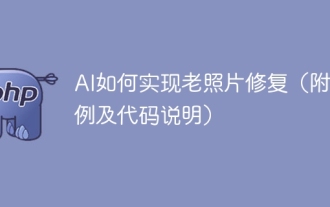 How to use AI technology to restore old photos (with examples and code analysis)
Jan 24, 2024 pm 09:57 PM
How to use AI technology to restore old photos (with examples and code analysis)
Jan 24, 2024 pm 09:57 PM
Old photo restoration is a method of using artificial intelligence technology to repair, enhance and improve old photos. Using computer vision and machine learning algorithms, the technology can automatically identify and repair damage and flaws in old photos, making them look clearer, more natural and more realistic. The technical principles of old photo restoration mainly include the following aspects: 1. Image denoising and enhancement. When restoring old photos, they need to be denoised and enhanced first. Image processing algorithms and filters, such as mean filtering, Gaussian filtering, bilateral filtering, etc., can be used to solve noise and color spots problems, thereby improving the quality of photos. 2. Image restoration and repair In old photos, there may be some defects and damage, such as scratches, cracks, fading, etc. These problems can be solved by image restoration and repair algorithms
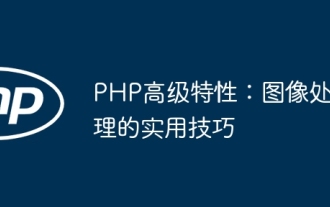 PHP Advanced Features: Practical Tips for Image Processing
Jun 02, 2024 pm 01:32 PM
PHP Advanced Features: Practical Tips for Image Processing
Jun 02, 2024 pm 01:32 PM
PHP provides advanced image processing techniques, including scaling and cropping, image synthesis, filters, conversions, etc. Practical examples show how to use these techniques to create thumbnails that save loading time and showcase images. By understanding these technologies, you can improve your image processing capabilities and enhance application functionality.
 Advanced Photoshop Tutorial: Master Retouching & Compositing
Apr 17, 2025 am 12:10 AM
Advanced Photoshop Tutorial: Master Retouching & Compositing
Apr 17, 2025 am 12:10 AM
Photoshop's advanced photo editing and synthesis technologies include: 1. Use layers, masks and adjustment layers for basic operations; 2. Use image pixel values ??to achieve photo editing effects; 3. Use multiple layers and masks for complex synthesis; 4. Use "liquefaction" tools to adjust facial features; 5. Use "frequency separation" technology to perform delicate photo editing, these technologies can improve image processing level and achieve professional-level effects.
 What is the difference between php framework laravel and yii
Apr 30, 2025 pm 02:24 PM
What is the difference between php framework laravel and yii
Apr 30, 2025 pm 02:24 PM
The main differences between Laravel and Yii are design concepts, functional characteristics and usage scenarios. 1.Laravel focuses on the simplicity and pleasure of development, and provides rich functions such as EloquentORM and Artisan tools, suitable for rapid development and beginners. 2.Yii emphasizes performance and efficiency, is suitable for high-load applications, and provides efficient ActiveRecord and cache systems, but has a steep learning curve.
 Yii with Docker: Containerizing and Deploying Your Applications
Apr 02, 2025 pm 02:13 PM
Yii with Docker: Containerizing and Deploying Your Applications
Apr 02, 2025 pm 02:13 PM
The steps to containerize and deploy Yii applications using Docker include: 1. Create a Dockerfile and define the image building process; 2. Use DockerCompose to launch Yii applications and MySQL database; 3. Optimize image size and performance. This involves not only specific technical operations, but also understanding the working principles and best practices of Dockerfile to ensure efficient and reliable deployment.
 PHP draw a rectangle
Mar 21, 2024 am 11:42 AM
PHP draw a rectangle
Mar 21, 2024 am 11:42 AM
This article will explain in detail about drawing a rectangle in PHP. The editor thinks it is quite practical, so I share it with you as a reference. I hope you can gain something after reading this article. Drawing rectangles using PHP In php, you can use the GD library to draw rectangles. The GD library is a graphics library that provides a series of functions to process images. Here are the steps on how to draw a rectangle on an image using the GD library: Create an image object $image=imagecreate($width,$height); $width and $height specify the width and height of the rectangle. Assign color $color=imagecolorallocate($image,$red,$green
 Detailed explanation of Python computer vision algorithms: revealing the secrets behind image processing and analysis
Feb 20, 2024 am 08:43 AM
Detailed explanation of Python computer vision algorithms: revealing the secrets behind image processing and analysis
Feb 20, 2024 am 08:43 AM
Computer vision is a branch of computer science that attempts to build the ability of machines to perceive images and videos. Computer vision algorithms have made tremendous progress in recent years, thanks in large part to Python. Python is a high-level programming language that is easy to learn, has rich libraries and tools, and is very suitable for computer vision research and development. This article will introduce several Python computer vision algorithms and provide demonstration code to help you understand how these algorithms work. 1. Image processing Image processing is an important part of computer vision, which includes a series of operations for processing and analyzing images. These operations can be divided into two categories: point operations and area operations. Point operation: Point operation refers to the operation on an image
 Photoshop's Core Function: Image Editing and Manipulation
Apr 29, 2025 am 12:17 AM
Photoshop's Core Function: Image Editing and Manipulation
Apr 29, 2025 am 12:17 AM
Photoshop's core functions are image editing and operation, including adjusting the color, brightness, contrast of images, applying filter effects, cropping and adjusting image size, performing image synthesis, etc. 1. Adjust brightness and contrast: Open the image, select the "Adjust" option in the "Image" menu, select "Brightness/Contrast", and adjust the slider. 2. Use the color level adjustment layer and layer mask: Click the "Create a new fill or adjust layer" button, select "Scale", adjust the color level, add a layer mask, and use the brush tool to control the adjustment effect.






