Controllers in Yii framework: handling requests
Jun 21, 2023 am 10:32 AMThe Yii framework is a development framework based on the PHP language. It provides developers with many practical tools and functions, such as data table operations, request processing, page rendering, etc. The controller is a very important part of the Yii framework. This article will introduce the controller in the Yii framework.
What is a controller?
In the Yii framework, a controller is a class used to handle requests. It is mainly responsible for forwarding requests sent by users to corresponding processing methods (Action), and generating corresponding response information through these methods. The controller plays the role of "controller" in the MVC (Model-View-Controller) design pattern and is used to control the behavior of the program.
How to create a controller?
In the Yii framework, we can create controllers through Gii tools or manual creation. The manual creation method refers to creating a new PHP class file inherited from the Yii framework base class in the controller directory, and defining some processing methods in the class, which correspond to the operations that need to be performed after the user requests.
The following is a simple example:
Create a controller file named SiteController and save it in the controllers directory. The SiteController class inherits from the base class Controller, which contains two Action processing methods: actionIndex and actionAbout.
<?php
namespace appcontrollers;
use yiiwebController;
class SiteController extends Controller
{
public function actionIndex()
{
return $this->render('index');
}
public function actionAbout()
{
return $this->render('about');
}
}In the above code, we defined two action methods in SiteController, which handle access requests for /index and /about respectively.
How to call the controller?
In the Yii framework, we can access the Action method in the controller through the URL. For example, if we want to access the actionIndex method in SiteController, we can enter the following URL in the browser:
http://localhost/index.php?r=site/index
Among them, the r parameter represents the route, and site/index corresponds to the actionIndex method in SiteController. In this way, we can call methods in the controller.
Commonly used methods in controllers
In controllers, we can use many methods predefined in the Yii framework to achieve various functions. Here are some commonly used controller methods:
-
render($view, $params = [])- Renders a view file and returns the result to the user. The $view parameter represents the view file name to be rendered. The $params parameter is an optional array that stores the data that needs to be used in the view; -
redirect($url, $statusCode = 302)- Redirect user requests. The $url parameter specifies the redirected URL, and the $statusCode parameter is the HTTP status code; -
goBack($defaultUrl = null)- Return to the previous page. The $defaultUrl parameter specifies the default returned URL; -
createUrl($route, $params = [], $ampersand = '&')- Create a complete URL. The $route parameter specifies the Action method to be accessed. The $params parameter is an optional array that stores the data required for the request. The $ampersand parameter specifies the connector in the URL; -
redirect($ url, $statusCode = 302)- Redirect user request. The $url parameter specifies the redirected URL, and the $statusCode parameter is the HTTP status code; -
isAjax- determines whether it is an Ajax request.
Conclusion
The controller is a very important part of the Yii framework and is often used in actual development work. This article introduces the controller in the Yii framework, and explains the creation, calling and common methods of the controller. I hope this article can help readers better understand and apply controllers in the Yii framework.
The above is the detailed content of Controllers in Yii framework: handling requests. For more information, please follow other related articles on the PHP Chinese website!

Hot AI Tools

Undress AI Tool
Undress images for free

Undresser.AI Undress
AI-powered app for creating realistic nude photos

AI Clothes Remover
Online AI tool for removing clothes from photos.

Clothoff.io
AI clothes remover

Video Face Swap
Swap faces in any video effortlessly with our completely free AI face swap tool!

Hot Article

Hot Tools

Notepad++7.3.1
Easy-to-use and free code editor

SublimeText3 Chinese version
Chinese version, very easy to use

Zend Studio 13.0.1
Powerful PHP integrated development environment

Dreamweaver CS6
Visual web development tools

SublimeText3 Mac version
God-level code editing software (SublimeText3)
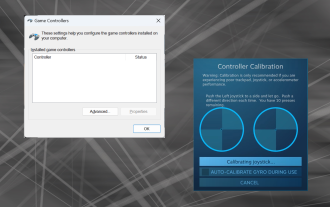 How to properly calibrate your Xbox One controller on Windows 11
Sep 21, 2023 pm 09:09 PM
How to properly calibrate your Xbox One controller on Windows 11
Sep 21, 2023 pm 09:09 PM
Since Windows has become the gaming platform of choice, it's even more important to identify its gaming-oriented features. One of them is the ability to calibrate an Xbox One controller on Windows 11. With built-in manual calibration, you can get rid of drift, random movement, or performance issues and effectively align the X, Y, and Z axes. If the available options don't work, you can always use a third-party Xbox One controller calibration tool. Let’s find out! How do I calibrate my Xbox controller on Windows 11? Before proceeding, make sure you connect your controller to your computer and update your Xbox One controller's drivers. While you're at it, also install any available firmware updates. 1. Use Wind
 How to use the Hyperf framework for cross-domain request processing
Oct 20, 2023 pm 01:09 PM
How to use the Hyperf framework for cross-domain request processing
Oct 20, 2023 pm 01:09 PM
How to use the Hyperf framework for cross-domain request processing Introduction: In modern network application development, cross-domain requests have become a common requirement. In order to ensure the separation of front-end and back-end development and improve user experience, it has become particularly important to use the Hyperf framework for cross-domain request processing. This article will introduce how to use the Hyperf framework for cross-domain request processing and provide specific code examples. 1. What is a cross-domain request? Cross-domain requests refer to JavaScript running on the browser through XMLHttpReques.
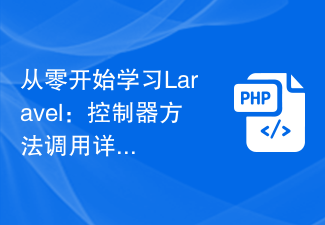 Learning Laravel from scratch: Detailed explanation of controller method invocation
Mar 10, 2024 pm 05:03 PM
Learning Laravel from scratch: Detailed explanation of controller method invocation
Mar 10, 2024 pm 05:03 PM
Learning Laravel from scratch: Detailed explanation of controller method invocation In the development of Laravel, controller is a very important concept. The controller serves as a bridge between the model and the view, responsible for processing requests from routes and returning corresponding data to the view for display. Methods in controllers can be called by routes. This article will introduce in detail how to write and call methods in controllers, and will provide specific code examples. First, we need to create a controller. You can use the Artisan command line tool to create
 Yii framework middleware: providing multiple data storage support for applications
Jul 28, 2023 pm 12:43 PM
Yii framework middleware: providing multiple data storage support for applications
Jul 28, 2023 pm 12:43 PM
Yii framework middleware: providing multiple data storage support for applications Introduction Middleware (middleware) is an important concept in the Yii framework, which provides multiple data storage support for applications. Middleware acts like a filter, inserting custom code between an application's requests and responses. Through middleware, we can process, verify, filter requests, and then pass the processed results to the next middleware or final handler. Middleware in the Yii framework is very easy to use
 Yii Framework Middleware: Add logging and debugging capabilities to your application
Jul 28, 2023 pm 08:49 PM
Yii Framework Middleware: Add logging and debugging capabilities to your application
Jul 28, 2023 pm 08:49 PM
Yii framework middleware: Add logging and debugging capabilities to applications [Introduction] When developing web applications, we usually need to add some additional features to improve the performance and stability of the application. The Yii framework provides the concept of middleware that enables us to perform some additional tasks before and after the application handles the request. This article will introduce how to use the middleware function of the Yii framework to implement logging and debugging functions. [What is middleware] Middleware refers to the processing of requests and responses before and after the application processes the request.
 Steps to implement web page caching and page chunking using Yii framework
Jul 30, 2023 am 09:22 AM
Steps to implement web page caching and page chunking using Yii framework
Jul 30, 2023 am 09:22 AM
Steps to implement web page caching and page chunking using the Yii framework Introduction: During the web development process, in order to improve the performance and user experience of the website, it is often necessary to cache and chunk the page. The Yii framework provides powerful caching and layout functions, which can help developers quickly implement web page caching and page chunking. This article will introduce how to use the Yii framework to implement web page caching and page chunking. 1. Turn on web page caching. In the Yii framework, web page caching can be turned on through the configuration file. Open the main configuration file co
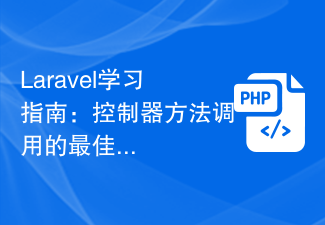 Laravel Study Guide: Best Practices for Controller Method Calls
Mar 11, 2024 am 08:27 AM
Laravel Study Guide: Best Practices for Controller Method Calls
Mar 11, 2024 am 08:27 AM
In the Laravel learning guide, calling controller methods is a very important topic. Controllers act as a bridge between routing and models and play a vital role in the application. This article will introduce the best practices for controller method calling and provide specific code examples to help readers better understand. First, let's understand the basic structure of controller methods. In Laravel, controller classes are usually stored in the app/Http/Controllers directory. Each controller class contains multiple
 How to use controllers to handle Ajax requests in the Yii framework
Jul 28, 2023 pm 07:37 PM
How to use controllers to handle Ajax requests in the Yii framework
Jul 28, 2023 pm 07:37 PM
In the Yii framework, controllers play an important role in processing requests. In addition to handling regular page requests, controllers can also be used to handle Ajax requests. This article will introduce how to handle Ajax requests in the Yii framework and provide code examples. In the Yii framework, processing Ajax requests can be carried out through the following steps: The first step is to create a controller (Controller) class. You can inherit the basic controller class yiiwebCo provided by the Yii framework






