How to quickly master ThinkPHP6 documentation
Jun 20, 2023 pm 06:39 PMThinkPHP is a popular PHP development framework that can help developers quickly build high-quality web applications. The latest version is ThinkPHP6. Compared with previous versions, ThinkPHP6 has more powerful functions and better performance. However, learning the framework's documentation is a daunting task because there is so much information to process. In this article, we will share some tips to help you quickly master ThinkPHP6 documentation.
- Understand the structure of the document
Before mastering the entire ThinkPHP6 document, you first need to understand the structure of the document. ThinkPHP6 documentation includes official manuals, API documents, DEMO examples, third-party extension manuals, etc. These documents have different functions and applicable scenarios, so understanding the structure of the documents will help you better use and find the information you need.
- Searching skills
Searching skills are very important when using documents. There may be a lot of information in the document, and in-depth searches may take too much time. Using a text search engine, such as Ctrl F, can greatly reduce search time. In addition, you can also use the website's search function, directory index, bookmarks and other tools to easily find the information you need.
- Use examples
ThinkPHP6 documentation provides a large number of examples, which are one of the best resources for learning the framework. Examples can help programmers understand how to use various aspects of the framework, especially some complex functions. Using examples in practice can help you understand various functions and syntax more quickly, making the learning process more vivid and practical.
- Forums and Community
ThinkPHP has a large community and active forums. In these communities, people share various use cases and experiences using the framework. This is a learning framework and the best place to get concrete support and answers to questions.
- Read the source code
Reading the source code of ThinkPHP6 is the best way to understand the framework. With the source code, you can have an in-depth understanding of the various details and internal implementation of the framework, so as to better understand the design logic of the framework. When reading the source code, you can pay attention to the core classes and modules of the framework, as well as the running process of the framework.
- Attention to detail
Attention to detail is very important when reading and using ThinkPHP6 documentation. The framework's documentation not only includes the necessary syntax and concepts, but also various implementation details and considerations. These details may affect the behavior and efficiency of the code and must be read and understood carefully.
In short, mastering ThinkPHP6 documentation requires hard work and continuous learning. However, through the above methods, you can learn the knowledge and skills of the framework faster and better, and promote your own growth and development. The most important thing is to apply knowledge into practice, keep learning and focus on practice, so that you can become an excellent ThinkPHP developer.
The above is the detailed content of How to quickly master ThinkPHP6 documentation. For more information, please follow other related articles on the PHP Chinese website!

Hot AI Tools

Undress AI Tool
Undress images for free

Undresser.AI Undress
AI-powered app for creating realistic nude photos

AI Clothes Remover
Online AI tool for removing clothes from photos.

Clothoff.io
AI clothes remover

Video Face Swap
Swap faces in any video effortlessly with our completely free AI face swap tool!

Hot Article

Hot Tools

Notepad++7.3.1
Easy-to-use and free code editor

SublimeText3 Chinese version
Chinese version, very easy to use

Zend Studio 13.0.1
Powerful PHP integrated development environment

Dreamweaver CS6
Visual web development tools

SublimeText3 Mac version
God-level code editing software (SublimeText3)
 Insufficient memory or disk space to repagin or print this document Word error
Feb 19, 2024 pm 07:15 PM
Insufficient memory or disk space to repagin or print this document Word error
Feb 19, 2024 pm 07:15 PM
This article will introduce how to solve the problem of insufficient memory or disk space to repage or print the document in Microsoft Word. This error usually occurs when users try to print a Word document. If you encounter a similar error, please refer to the suggestions provided in this article to resolve it. Insufficient memory or disk space to repage or print this document Word error How to resolve the Microsoft Word printing error "There is not enough memory or disk space to repage or print the document." Update Microsoft Office Close memory-hogging applications Change your default printer Start Word in safe mode Rename the NorMal.dotm file Save the Word file as another
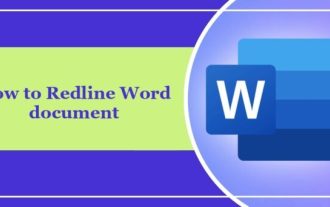 How to add redline to Word document
Mar 01, 2024 am 09:40 AM
How to add redline to Word document
Mar 01, 2024 am 09:40 AM
It is 395 words, which is 495. This article will show you how to add red lines in Word documents. Redlining a document refers to making modifications to the document so that users can clearly see the changes. This feature is very important when multiple people are editing a document together. What redline means Marking a document Redlining means using red lines or callouts to indicate changes, edits, or revisions to a document. The term was inspired by the practice of using a red pen to mark printed documents. Redline comments are widely used in different scenarios, such as clearly showing recommended changes to authors, editors, and reviewers when editing a document. Propose changes and modifications in legal agreements or contracts Provide constructive criticism and suggestions on papers, presentations, etc. How to give W
 How to run thinkphp project
Apr 09, 2024 pm 05:33 PM
How to run thinkphp project
Apr 09, 2024 pm 05:33 PM
To run the ThinkPHP project, you need to: install Composer; use Composer to create the project; enter the project directory and execute php bin/console serve; visit http://localhost:8000 to view the welcome page.
 There are several versions of thinkphp
Apr 09, 2024 pm 06:09 PM
There are several versions of thinkphp
Apr 09, 2024 pm 06:09 PM
ThinkPHP has multiple versions designed for different PHP versions. Major versions include 3.2, 5.0, 5.1, and 6.0, while minor versions are used to fix bugs and provide new features. The latest stable version is ThinkPHP 6.0.16. When choosing a version, consider the PHP version, feature requirements, and community support. It is recommended to use the latest stable version for best performance and support.
 How to run thinkphp
Apr 09, 2024 pm 05:39 PM
How to run thinkphp
Apr 09, 2024 pm 05:39 PM
Steps to run ThinkPHP Framework locally: Download and unzip ThinkPHP Framework to a local directory. Create a virtual host (optional) pointing to the ThinkPHP root directory. Configure database connection parameters. Start the web server. Initialize the ThinkPHP application. Access the ThinkPHP application URL and run it.
 Can't open hyperlink in word document
Feb 18, 2024 pm 06:10 PM
Can't open hyperlink in word document
Feb 18, 2024 pm 06:10 PM
In recent years, with the continuous development of network technology, our lives are inseparable from various digital tools and the Internet. When processing documents, especially in writing, we often use word documents. However, sometimes we may encounter a difficult problem, that is, the hyperlink in the word document cannot be opened. This issue will be discussed below. First of all, we need to make it clear that hyperlinks refer to links added in word documents to other documents, web pages, directories, bookmarks, etc. When we click on these links, I
 Which one is better, laravel or thinkphp?
Apr 09, 2024 pm 03:18 PM
Which one is better, laravel or thinkphp?
Apr 09, 2024 pm 03:18 PM
Performance comparison of Laravel and ThinkPHP frameworks: ThinkPHP generally performs better than Laravel, focusing on optimization and caching. Laravel performs well, but for complex applications, ThinkPHP may be a better fit.
 How to install thinkphp
Apr 09, 2024 pm 05:42 PM
How to install thinkphp
Apr 09, 2024 pm 05:42 PM
ThinkPHP installation steps: Prepare PHP, Composer, and MySQL environments. Create projects using Composer. Install the ThinkPHP framework and dependencies. Configure database connection. Generate application code. Launch the application and visit http://localhost:8000.






