With the development of Internet technology, more and more websites and applications need to handle a large number of concurrent requests and data storage. Therefore, it becomes more important to use efficient data caching and storage solutions. Redis is a high-performance in-memory database that is widely used in data caching, session management and other scenarios in the Internet field. This article mainly introduces how to use Redis in ThinkPHP6.
1. Redis installation and configuration
First of all, there are two ways to install Redis on a Windows system. One is to download the Redis compressed package and decompress it and start the exe file. The other is to use Chocolatey package manager to install.
If you have already installed Chocolatey, you can use the following command to install Redis:
choco install redis-64
After the installation is complete, you need to configure it. Find the redis.windows.conf file in the Redis installation directory, and change the bind and protected-mode to the following configuration:
bind 0.0.0.0 protected-mode no
This will make Redis listen to all IP addresses and turn off the protected mode, which is convenient for us Do development and testing.
2. Redis extension in ThinkPHP6
The Redis extension of ThinkPHP6 is developed based on the PHP extension package predis. You need to add the following dependencies in the composer.json file before use:
"predis/predis": "^1.1"
Then use composer to install:
composer update
After the installation is completed, create the redis.php configuration file in the config directory and add the following content:
return [
'default' => [
'host' => '127.0.0.1',
'port' => 6379,
'password' => '',
'database' => 0,
'prefix' => '',
'timeout' => 5,
],
];The default connection information of Redis is configured here , including the IP address, port number, authentication password, database number, etc. of the Redis server.
3. Basic use of Redis
In ThinkPHP6, you can obtain a Redis instance through the following code:
use think
acadeCache;
$redis = Cache::store('redis')->handler();Among them, the cache driver is specified through Cache::store is Redis, and then the Redis instance is obtained through the handler method.
Next, we can perform the following operations on Redis.
3.1. Setting and getting the cache
// 設(shè)置緩存
$redis->set('name', 'Tom', 60);
// 獲取緩存
$name = $redis->get('name');A cache named name is set here, the value is Tom, and the validity period is 60 seconds. Then get the cached value through the get method.
3.2. Delete cache
// 刪除緩存
$redis->del('name');Here the name cache is deleted through the del method.
3.3. Determine whether the cache exists
// 判斷緩存是否存在
if ($redis->exists('name')) {
echo '緩存存在';
} else {
echo '緩存不存在';
}Here, the exists method is used to determine whether the name cache exists.
4. Advanced applications of Redis
In addition to basic cache operations, Redis also supports operations on data types such as hashes, lists, sets, and ordered sets. Here are some commonly used advanced applications.
4.1. Hash table operation
// 設(shè)置哈希表
$redis->hset('user', 'name', 'Tom');
$redis->hset('user', 'age', 18);
// 獲取哈希表
$user = $redis->hgetall('user');
$name = $redis->hget('user', 'name');
$age = $redis->hget('user', 'age');Here, a hash table named user is set up through the hset method, which contains two fields: name and age. Then obtain the data of the entire hash table through the hgetall method, and obtain the values ??of the name and age fields respectively through the hget method.
4.2. List operation
// 添加列表元素
$redis->rpush('list', 'a');
$redis->rpush('list', 'b');
$redis->rpush('list', 'c');
// 獲取列表元素
$list = $redis->lrange('list', 0, -1);
// 彈出列表元素
$value = $redis->lpop('list');Here, three elements a, b, and c are added to the list named list through the rpush method, and then all elements in the list are obtained through the lrange method. Pop the first element in the list through the lpop method.
4.3. Set operation
// 添加集合元素
$redis->sadd('set', 'a');
$redis->sadd('set', 'b');
$redis->sadd('set', 'c');
// 獲取集合元素
$set = $redis->smembers('set');
// 刪除集合元素
$redis->srem('set', 'a');Here, three elements a, b, and c are added to the set named set through the sadd method, and then all elements in the set are obtained through the smembers method. Delete an element from the collection through the srem method.
4.4. Ordered set operation
// 添加有序集合元素
$redis->zadd('zset', 60, 'a');
$redis->zadd('zset', 70, 'b');
$redis->zadd('zset', 80, 'c');
// 獲取有序集合元素
$zset = $redis->zrange('zset', 0, -1);
// 修改有序集合分?jǐn)?shù)
$redis->zincrby('zset', 10, 'a');Here, three elements a, b, and c are added to the ordered set named zset through the zadd method. The scores of each element are respectively 60, 70, 80. Then use the zrange method to get all the elements in the ordered set, sorting them according to their scores from small to large. Finally, the score of an element can be increased or decreased through the zincrby method.
5. Summary
This article introduces how to use Redis in ThinkPHP6, and introduces some basic and advanced applications of Redis. Through these operations, you can improve the concurrent processing capabilities and data storage performance of websites and applications, and improve user experience and user satisfaction.
The above is the detailed content of Using Redis in ThinkPHP6. For more information, please follow other related articles on the PHP Chinese website!

Hot AI Tools

Undress AI Tool
Undress images for free

Undresser.AI Undress
AI-powered app for creating realistic nude photos

AI Clothes Remover
Online AI tool for removing clothes from photos.

Clothoff.io
AI clothes remover

Video Face Swap
Swap faces in any video effortlessly with our completely free AI face swap tool!

Hot Article

Hot Tools

Notepad++7.3.1
Easy-to-use and free code editor

SublimeText3 Chinese version
Chinese version, very easy to use

Zend Studio 13.0.1
Powerful PHP integrated development environment

Dreamweaver CS6
Visual web development tools

SublimeText3 Mac version
God-level code editing software (SublimeText3)
 Recommended Laravel's best expansion packs: 2024 essential tools
Apr 30, 2025 pm 02:18 PM
Recommended Laravel's best expansion packs: 2024 essential tools
Apr 30, 2025 pm 02:18 PM
The essential Laravel extension packages for 2024 include: 1. LaravelDebugbar, used to monitor and debug code; 2. LaravelTelescope, providing detailed application monitoring; 3. LaravelHorizon, managing Redis queue tasks. These expansion packs can improve development efficiency and application performance.
 Laravel environment construction and basic configuration (Windows/Mac/Linux)
Apr 30, 2025 pm 02:27 PM
Laravel environment construction and basic configuration (Windows/Mac/Linux)
Apr 30, 2025 pm 02:27 PM
The steps to build a Laravel environment on different operating systems are as follows: 1.Windows: Use XAMPP to install PHP and Composer, configure environment variables, and install Laravel. 2.Mac: Use Homebrew to install PHP and Composer and install Laravel. 3.Linux: Use Ubuntu to update the system, install PHP and Composer, and install Laravel. The specific commands and paths of each system are different, but the core steps are consistent to ensure the smooth construction of the Laravel development environment.
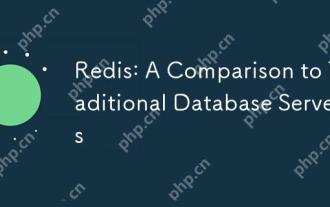 Redis: A Comparison to Traditional Database Servers
May 07, 2025 am 12:09 AM
Redis: A Comparison to Traditional Database Servers
May 07, 2025 am 12:09 AM
Redis is superior to traditional databases in high concurrency and low latency scenarios, but is not suitable for complex queries and transaction processing. 1.Redis uses memory storage, fast read and write speed, suitable for high concurrency and low latency requirements. 2. Traditional databases are based on disk, support complex queries and transaction processing, and have strong data consistency and persistence. 3. Redis is suitable as a supplement or substitute for traditional databases, but it needs to be selected according to specific business needs.
 How to limit user resources in Linux? How to configure ulimit?
May 29, 2025 pm 11:09 PM
How to limit user resources in Linux? How to configure ulimit?
May 29, 2025 pm 11:09 PM
Linux system restricts user resources through the ulimit command to prevent excessive use of resources. 1.ulimit is a built-in shell command that can limit the number of file descriptors (-n), memory size (-v), thread count (-u), etc., which are divided into soft limit (current effective value) and hard limit (maximum upper limit). 2. Use the ulimit command directly for temporary modification, such as ulimit-n2048, but it is only valid for the current session. 3. For permanent effect, you need to modify /etc/security/limits.conf and PAM configuration files, and add sessionrequiredpam_limits.so. 4. The systemd service needs to set Lim in the unit file
 Is Redis Primarily a Database?
May 05, 2025 am 12:07 AM
Is Redis Primarily a Database?
May 05, 2025 am 12:07 AM
Redis is primarily a database, but it is more than just a database. 1. As a database, Redis supports persistence and is suitable for high-performance needs. 2. As a cache, Redis improves application response speed. 3. As a message broker, Redis supports publish-subscribe mode, suitable for real-time communication.
 Redis: Unveiling Its Purpose and Key Applications
May 03, 2025 am 12:11 AM
Redis: Unveiling Its Purpose and Key Applications
May 03, 2025 am 12:11 AM
Redisisanopen-source,in-memorydatastructurestoreusedasadatabase,cache,andmessagebroker,excellinginspeedandversatility.Itiswidelyusedforcaching,real-timeanalytics,sessionmanagement,andleaderboardsduetoitssupportforvariousdatastructuresandfastdataacces
 Redis: Beyond SQL - The NoSQL Perspective
May 08, 2025 am 12:25 AM
Redis: Beyond SQL - The NoSQL Perspective
May 08, 2025 am 12:25 AM
Redis goes beyond SQL databases because of its high performance and flexibility. 1) Redis achieves extremely fast read and write speed through memory storage. 2) It supports a variety of data structures, such as lists and collections, suitable for complex data processing. 3) Single-threaded model simplifies development, but high concurrency may become a bottleneck.
 Steps and examples for building a dynamic PHP website with PhpStudy
May 16, 2025 pm 07:54 PM
Steps and examples for building a dynamic PHP website with PhpStudy
May 16, 2025 pm 07:54 PM
The steps to build a dynamic PHP website using PhpStudy include: 1. Install PhpStudy and start the service; 2. Configure the website root directory and database connection; 3. Write PHP scripts to generate dynamic content; 4. Debug and optimize website performance. Through these steps, you can build a fully functional dynamic PHP website from scratch.






