With the continuous development of JavaScript, front-end engineers have gradually become aware of some problems in JavaScript itself, such as the lack of type checking and modularity, which often cause confusion and errors in large projects. In order to solve these problems, TypeScript came into being and became an increasingly popular language in front-end development.
In the field of back-end development, PHP has always been an extremely popular scripting language. Therefore, combining TypeScript to develop PHP applications will be a very good choice. This article explains how to write better code using TypeScript in PHP.
1. Why use TypeScript
1. Type checking
TypeScript emphasizes type safety and provides many excellent features, such as type checking, interfaces and abstract classes. Moreover, it also supports inheritance and generics, making your code clearer and easier to understand.
2. Error catching
TypeScript can find problems when compiling, not when errors occur when your code is running. This means you can check for and fix errors before going live, avoiding downtime.
3. Good engineering
TypeScript’s engineering support is excellent. Developers can easily use modular facilities in TypeScript, automatically reference type definition files, and complete code encapsulation and other functions. .
2. How to use TypeScript to write PHP code
1. Install dependencies
First, TypeScript needs to be installed. For the node.js environment, you can install it with the following command:
npm install -g typescript
2. Configuration file
Using TypeScript in PHP requires dealing with two issues: how to compile TypeScript, and how to convert the TypeScript module Integrate with PHP applications.
Create a TypeScript configuration file named tsconfig.json in the root directory of the project. This file tells the TypeScript compiler how to compile TypeScript code into JavaScript code. A basic configuration file can be as follows:
{
"compilerOptions": {
"target": "es2015",
"module": "commonjs",
"outDir": "dist",
"sourceMap": true,
"esModuleInterop": true,
"resolveJsonModule": true,
"declaration": true
},
"exclude": [
"node_modules",
"tests"
]
}Among them, compilerOptions are the compiler options and can be modified according to the specific situation.
3. Write code
You can use PHP’s built-in functions and extension classes in TypeScript. For example, you can use the PDO extension to interact with the MySQL database. The sample code is as follows:
import * as mysql from 'mysql';
class Database {
private conn: mysql.Connection;
constructor(
private readonly host: string,
private readonly user: string,
private readonly password: string,
private readonly database: string
) {
this.conn = mysql.createConnection({
host,
user,
password,
database
});
}
public async connect(): Promise<mysql.Connection> {
await new Promise(resolve => {
this.conn.connect(err => {
if (err) {
console.error(err);
}
resolve();
});
});
return this.conn;
}
public async close(): Promise<void> {
await new Promise(resolve => {
this.conn.end(err => {
if (err) {
console.error(err);
}
resolve();
});
});
}
public async query(sql: string, params: any[]): Promise<any> {
return new Promise((resolve, reject) => {
this.conn.query(sql, params, (err, res, fields) => {
if (err) {
console.error(err);
reject(err);
}
resolve(res);
});
});
}
}4. Compile the code
After creating the TypeScript configuration file and code, you need to run the following command to TypeScript code is compiled into JavaScript code:
tsc
After running this command, the TypeScript compiler will compile all TypeScript files into JavaScript files and place them in a directory called outDir.
5. Integrate into PHP projects
The final step in using TypeScript in a PHP project is to integrate the compiled JavaScript files into your PHP application. TypeScript can be compiled into JavaScript, and then the compiled JavaScript files can be introduced into your PHP application using PHP's require() or include() functions.
3. Summary
Using TypeScript to write PHP code allows developers to develop PHP applications more efficiently. At the same time, they can take advantage of the type checking, error trapping and engineering support provided in TypeScript. features to avoid many common problems. Although this writing method needs to adapt to a certain development environment, it is a good choice for front-end developers transitioning to back-end, or developers who want to use TypeScript to improve PHP development efficiency.
The above is the detailed content of Write better code with TypeScript in PHP. For more information, please follow other related articles on the PHP Chinese website!

Hot AI Tools

Undress AI Tool
Undress images for free

Undresser.AI Undress
AI-powered app for creating realistic nude photos

AI Clothes Remover
Online AI tool for removing clothes from photos.

Clothoff.io
AI clothes remover

Video Face Swap
Swap faces in any video effortlessly with our completely free AI face swap tool!

Hot Article

Hot Tools

Notepad++7.3.1
Easy-to-use and free code editor

SublimeText3 Chinese version
Chinese version, very easy to use

Zend Studio 13.0.1
Powerful PHP integrated development environment

Dreamweaver CS6
Visual web development tools

SublimeText3 Mac version
God-level code editing software (SublimeText3)
 Building Immutable Objects in PHP with Readonly Properties
Jul 30, 2025 am 05:40 AM
Building Immutable Objects in PHP with Readonly Properties
Jul 30, 2025 am 05:40 AM
ReadonlypropertiesinPHP8.2canonlybeassignedonceintheconstructororatdeclarationandcannotbemodifiedafterward,enforcingimmutabilityatthelanguagelevel.2.Toachievedeepimmutability,wrapmutabletypeslikearraysinArrayObjectorusecustomimmutablecollectionssucha
 VSCode settings.json location
Aug 01, 2025 am 06:12 AM
VSCode settings.json location
Aug 01, 2025 am 06:12 AM
The settings.json file is located in the user-level or workspace-level path and is used to customize VSCode settings. 1. User-level path: Windows is C:\Users\\AppData\Roaming\Code\User\settings.json, macOS is /Users//Library/ApplicationSupport/Code/User/settings.json, Linux is /home//.config/Code/User/settings.json; 2. Workspace-level path: .vscode/settings in the project root directory
 css dark mode toggle example
Jul 30, 2025 am 05:28 AM
css dark mode toggle example
Jul 30, 2025 am 05:28 AM
First, use JavaScript to obtain the user system preferences and locally stored theme settings, and initialize the page theme; 1. The HTML structure contains a button to trigger topic switching; 2. CSS uses: root to define bright theme variables, .dark-mode class defines dark theme variables, and applies these variables through var(); 3. JavaScript detects prefers-color-scheme and reads localStorage to determine the initial theme; 4. Switch the dark-mode class on the html element when clicking the button, and saves the current state to localStorage; 5. All color changes are accompanied by 0.3 seconds transition animation to enhance the user
 python parse date string example
Jul 30, 2025 am 03:32 AM
python parse date string example
Jul 30, 2025 am 03:32 AM
Use datetime.strptime() to convert date strings into datetime object. 1. Basic usage: parse "2023-10-05" as datetime object through "%Y-%m-%d"; 2. Supports multiple formats such as "%m/%d/%Y" to parse American dates, "%d/%m/%Y" to parse British dates, "%b%d,%Y%I:%M%p" to parse time with AM/PM; 3. Use dateutil.parser.parse() to automatically infer unknown formats; 4. Use .d
 css dropdown menu example
Jul 30, 2025 am 05:36 AM
css dropdown menu example
Jul 30, 2025 am 05:36 AM
Yes, a common CSS drop-down menu can be implemented through pure HTML and CSS without JavaScript. 1. Use nested ul and li to build a menu structure; 2. Use the:hover pseudo-class to control the display and hiding of pull-down content; 3. Set position:relative for parent li, and the submenu is positioned using position:absolute; 4. The submenu defaults to display:none, which becomes display:block when hovered; 5. Multi-level pull-down can be achieved through nesting, combined with transition, and add fade-in animations, and adapted to mobile terminals with media queries. The entire solution is simple and does not require JavaScript support, which is suitable for large
 python property decorator example
Jul 30, 2025 am 02:17 AM
python property decorator example
Jul 30, 2025 am 02:17 AM
@property decorator is used to convert methods into properties to implement the reading, setting and deletion control of properties. 1. Basic usage: define read-only attributes through @property, such as area calculated based on radius and accessed directly; 2. Advanced usage: use @name.setter and @name.deleter to implement attribute assignment verification and deletion operations; 3. Practical application: perform data verification in setters, such as BankAccount to ensure that the balance is not negative; 4. Naming specification: internal variables are prefixed, property method names are consistent with attributes, and unified access control is used to improve code security and maintainability.
 python itertools combinations example
Jul 31, 2025 am 09:53 AM
python itertools combinations example
Jul 31, 2025 am 09:53 AM
itertools.combinations is used to generate all non-repetitive combinations (order irrelevant) that selects a specified number of elements from the iterable object. Its usage includes: 1. Select 2 element combinations from the list, such as ('A','B'), ('A','C'), etc., to avoid repeated order; 2. Take 3 character combinations of strings, such as "abc" and "abd", which are suitable for subsequence generation; 3. Find the combinations where the sum of two numbers is equal to the target value, such as 1 5=6, simplify the double loop logic; the difference between combinations and arrangement lies in whether the order is important, combinations regard AB and BA as the same, while permutations are regarded as different;
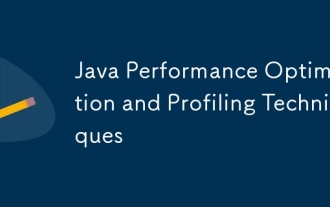 Java Performance Optimization and Profiling Techniques
Jul 31, 2025 am 03:58 AM
Java Performance Optimization and Profiling Techniques
Jul 31, 2025 am 03:58 AM
Use performance analysis tools to locate bottlenecks, use VisualVM or JProfiler in the development and testing stage, and give priority to Async-Profiler in the production environment; 2. Reduce object creation, reuse objects, use StringBuilder to replace string splicing, and select appropriate GC strategies; 3. Optimize collection usage, select and preset initial capacity according to the scene; 4. Optimize concurrency, use concurrent collections, reduce lock granularity, and set thread pool reasonably; 5. Tune JVM parameters, set reasonable heap size and low-latency garbage collector and enable GC logs; 6. Avoid reflection at the code level, replace wrapper classes with basic types, delay initialization, and use final and static; 7. Continuous performance testing and monitoring, combined with JMH






