 Operation and Maintenance
Operation and Maintenance
 Linux Operation and Maintenance
Linux Operation and Maintenance
 Common server load problems and their solutions under Linux systems
Common server load problems and their solutions under Linux systems
Common server load problems and their solutions under Linux systems
Jun 18, 2023 am 09:22 AMLinux is an excellent operating system that is widely used in server systems. In the process of using Linux systems, server load problems are a common phenomenon. Server load means that the server's system resources cannot satisfy current requests, causing the system load to be too high, thus affecting server performance. This article will introduce common server load problems and their solutions under Linux systems.
1. The CPU load is too high
When the server's CPU load is too high, it will cause problems such as slower system response and longer request processing time. When the CPU load reaches 100%, the system will not be able to respond to any requests. There are several ways to deal with this situation:
1. Use system monitoring tools: Use tools such as top, htop, etc. to view CPU usage and identify processes that cause excessive CPU load.
2. Optimize the code: If you find that a certain process takes up a lot of CPU resources, you can consider optimizing the code to reduce the consumption of CPU resources.
3. Add CPU cores: If the system load is high due to insufficient number of CPUs, you can consider adding CPU cores.
2. Insufficient memory
When the server has insufficient memory, the system will have to use disk swap space to complete memory operations, which will result in reduced performance. Problems caused by insufficient memory include system slowness, process termination, etc. There are several ways to solve this problem:
1. Use system monitoring tools: Use tools such as top, htop, etc. to check memory usage and identify processes that cause insufficient memory.
2. Increase memory: If the system memory is insufficient, you can consider increasing memory to improve system performance.
3. Optimize applications: By analyzing memory leaks in applications, optimize applications and reduce memory consumption.
3. Insufficient disk space
When there is insufficient disk space on the server, it will cause problems such as the inability to write data and the inability to create new files. The solution to insufficient disk space is as follows:
1. Use system monitoring tools: Use tools such as df, du, etc. to check disk usage, delete unnecessary files or move files to other disks.
2. Increase disk space: If the system's disk space is insufficient, you can consider increasing disk space.
4. Insufficient network bandwidth
When the network bandwidth on the server is insufficient, it will cause problems such as slow data transmission and high network latency. The solutions to insufficient network bandwidth are as follows:
1. Use system monitoring tools: Use tools such as iftop, nload, etc. to monitor network bandwidth usage.
2. Adjust network connection parameters: Optimize network connection by adjusting the parameters of the TCP/IP protocol stack, the number of network connections, etc.
3. Use accelerators: You can improve network bandwidth usage efficiency by using accelerators such as proxy servers and load balancers.
In short, the server load problem is a problem that system administrators must face. By using system monitoring tools, optimizing code, and increasing hardware resources, you can effectively reduce system load and improve server performance.
The above is the detailed content of Common server load problems and their solutions under Linux systems. For more information, please follow other related articles on the PHP Chinese website!

Hot AI Tools

Undress AI Tool
Undress images for free

Undresser.AI Undress
AI-powered app for creating realistic nude photos

AI Clothes Remover
Online AI tool for removing clothes from photos.

Clothoff.io
AI clothes remover

Video Face Swap
Swap faces in any video effortlessly with our completely free AI face swap tool!

Hot Article

Hot Tools

Notepad++7.3.1
Easy-to-use and free code editor

SublimeText3 Chinese version
Chinese version, very easy to use

Zend Studio 13.0.1
Powerful PHP integrated development environment

Dreamweaver CS6
Visual web development tools

SublimeText3 Mac version
God-level code editing software (SublimeText3)
 How to optimize TCP/IP performance and network performance of Linux systems
Nov 07, 2023 am 11:15 AM
How to optimize TCP/IP performance and network performance of Linux systems
Nov 07, 2023 am 11:15 AM
In the field of modern computers, the TCP/IP protocol is the basis for network communication. As an open source operating system, Linux has become the preferred operating system used by many businesses and organizations. However, as network applications and services become more and more critical components of business, administrators often need to optimize network performance to ensure fast and reliable data transfer. This article will introduce how to improve the network transmission speed of Linux systems by optimizing TCP/IP performance and network performance of Linux systems. This article will discuss a
 C++ memory usage analysis tools and performance tuning methods
Jun 05, 2024 pm 12:51 PM
C++ memory usage analysis tools and performance tuning methods
Jun 05, 2024 pm 12:51 PM
How to optimize C++ memory usage? Use memory analysis tools like Valgrind to check for memory leaks and errors. Ways to optimize memory usage: Use smart pointers to automatically manage memory. Use container classes to simplify memory operations. Avoid overallocation and only allocate memory when needed. Use memory pools to reduce dynamic allocation overhead. Detect and fix memory leaks regularly.
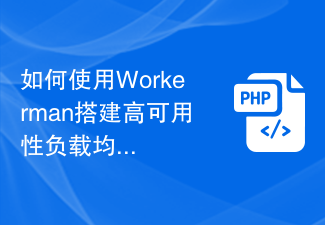 How to use Workerman to build a high-availability load balancing system
Nov 07, 2023 pm 01:16 PM
How to use Workerman to build a high-availability load balancing system
Nov 07, 2023 pm 01:16 PM
How to use Workerman to build a high-availability load balancing system requires specific code examples. In the field of modern technology, with the rapid development of the Internet, more and more websites and applications need to handle a large number of concurrent requests. In order to achieve high availability and high performance, the load balancing system has become one of the essential components. This article will introduce how to use the PHP open source framework Workerman to build a high-availability load balancing system and provide specific code examples. 1. Introduction to Workerman Worke
 Vue development advice: How to perform performance testing and performance tuning
Nov 22, 2023 pm 12:01 PM
Vue development advice: How to perform performance testing and performance tuning
Nov 22, 2023 pm 12:01 PM
In Vue development, performance is a very important issue. If we can develop applications with excellent performance, the user experience and market competitiveness will be greatly improved. To achieve this, we need to perform performance testing and performance tuning. This article will introduce how to perform performance testing and performance tuning. 1. Performance testing Performance testing is the key to improving application performance. It can detect the factors causing performance problems in the application and then optimize them. To conduct performance testing, we can adopt the following methods: 1. Benchmark test Benchmark test is
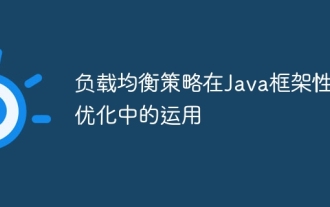 Application of load balancing strategy in Java framework performance optimization
May 31, 2024 pm 08:02 PM
Application of load balancing strategy in Java framework performance optimization
May 31, 2024 pm 08:02 PM
Load balancing strategies are crucial in Java frameworks for efficient distribution of requests. Depending on the concurrency situation, different strategies have different performance: Polling method: stable performance under low concurrency. Weighted polling method: The performance is similar to the polling method under low concurrency. Least number of connections method: best performance under high concurrency. Random method: simple but poor performance. Consistent Hashing: Balancing server load. Combined with practical cases, this article explains how to choose appropriate strategies based on performance data to significantly improve application performance.
 How to perform performance tuning of C++ code?
Nov 02, 2023 pm 03:43 PM
How to perform performance tuning of C++ code?
Nov 02, 2023 pm 03:43 PM
How to perform performance tuning of C++ code? As a high-performance programming language, C++ is widely used in many fields with high performance requirements, such as game development, embedded systems, etc. However, when writing C++ programs, we often face the challenge of performance bottlenecks. In order to improve the running efficiency and response time of the program, we need to perform code performance tuning. This article will introduce some common methods and techniques to perform performance tuning of C++ code. 1. Algorithm optimization In most cases, performance bottlenecks often originate from the algorithm itself. therefore,
 How to implement JVM memory model and performance tuning of Java underlying technology
Nov 08, 2023 am 09:02 AM
How to implement JVM memory model and performance tuning of Java underlying technology
Nov 08, 2023 am 09:02 AM
How to implement the JVM memory model and performance tuning of Java's underlying technology Introduction: As an object-oriented programming language, Java has the characteristics of cross-platform, high performance, and good security, and has been widely used in many large-scale projects. However, in scenarios with high concurrency and large amounts of data, if the JVM memory model is not configured and tuned appropriately, program performance may decrease or even crash. This article will introduce the JVM memory model and its tuning methods, and provide specific code examples. 1. JVM memory model The JVM memory model is Ja
 Where is the spring thread pool configured?
Jan 19, 2024 pm 04:55 PM
Where is the spring thread pool configured?
Jan 19, 2024 pm 04:55 PM
Methods to configure the spring thread pool: 1. Use ThreadPoolTaskExecutor Bean; 2. Use SimpleAsyncTaskExecutor; 3. Use TaskExecutor Bean in XML; 4. Use third-party libraries; 5. Customize the implementation; 6. Configure through system properties or environment variables; 7. Integration and containers; 8. Programmatic configuration; 9. Integration using third-party frameworks; 10. Hybrid configuration; 11. Consider resource limitations and constraints, etc.





