A complete collection of solutions to common MySQL problems
Jun 15, 2023 am 09:51 AMMySQL is a widely used open source database management system for storing and managing large amounts of data. However, when using MySQL, you may encounter a variety of problems, from simple syntax errors to more complex performance issues and glitches. In this article, we will explore some of the most common MySQL problems and solutions.
- Connection issues
Connection issues are common. If you cannot connect to the MySQL server, please check the following points:
1) Whether the MySQL server is running
2) Whether the network connection is normal
3) MySQL server port Whether it is configured correctly
4) Whether the MySQL user name and password are correct
- Syntax error
MySQL is a relational database management system that uses Structured Query Language (SQL) to access and manage data in databases. Syntax errors may occur if you do not write your SQL statement correctly. Before making sure your grammar is correct, you can use the following methods to correct grammatical errors:
1) Check the spelling
2) Check the spaces and characters in the statement
3) Check whether the brackets and quotes are correct
- Performance issues
MySQL performance issues may affect the overall performance of the server. Here are some common performance problems and how to solve them:
1) Slow query speed - You can improve query speed by creating indexes, optimizing query statements, and increasing cache.
2) High server load - If the server load is too high, you can use caching, optimize query statements, and increase hardware resources to alleviate the problem.
3) Excessive memory usage - If MySQL uses too much memory, you can increase the server's memory, reduce the buffer size, or optimize the query statement to reduce memory usage.
- Database Backup and Recovery
It is very important to back up and restore the MySQL database. The following are some common questions about backup and recovery:
1) How to back up - You can use the MySQL command line tool or third-party tools to back up the MySQL database.
2) How to restore - You can use the MySQL command line tool or third-party tool to restore the MySQL database.
3) Backup frequency - Backup frequency depends on your business needs and data importance.
- Security issues
MySQL security issues are a very important issue. The following are some common security issues and solutions:
1) Password Strength - Make sure your MySQL password is strong enough to avoid being cracked by attackers.
2) User permissions - Ensure that only authorized users can access and manage the MySQL database.
3) Network Security - Make sure your network connection is secure, with firewalls, encryption protocols and other security measures in place to protect your MySQL server.
In short, MySQL is a very powerful and widely used database management system. However, as mentioned above, various problems can arise with MySQL. You can easily solve common MySQL problems using the workarounds provided in this article.
The above is the detailed content of A complete collection of solutions to common MySQL problems. For more information, please follow other related articles on the PHP Chinese website!

Hot AI Tools

Undress AI Tool
Undress images for free

Undresser.AI Undress
AI-powered app for creating realistic nude photos

AI Clothes Remover
Online AI tool for removing clothes from photos.

Clothoff.io
AI clothes remover

Video Face Swap
Swap faces in any video effortlessly with our completely free AI face swap tool!

Hot Article

Hot Tools

Notepad++7.3.1
Easy-to-use and free code editor

SublimeText3 Chinese version
Chinese version, very easy to use

Zend Studio 13.0.1
Powerful PHP integrated development environment

Dreamweaver CS6
Visual web development tools

SublimeText3 Mac version
God-level code editing software (SublimeText3)
 Solution to PHP parameter missing problem
Mar 11, 2024 am 09:27 AM
Solution to PHP parameter missing problem
Mar 11, 2024 am 09:27 AM
Solution to the problem of PHP parameter loss In the process of developing PHP programs, we often encounter the problem of parameter loss. This may be caused by incomplete parameters passed by the front end or incorrect way of receiving parameters by the back end. In this article, we will provide some solutions to the problem of missing parameters in PHP, along with specific code examples. 1. Front-end parameter passing problem Use the GET method to pass parameters. When using the GET method to pass parameters, the parameters will be appended to the requested URL in the form of URL parameters. When receiving parameters in the backend
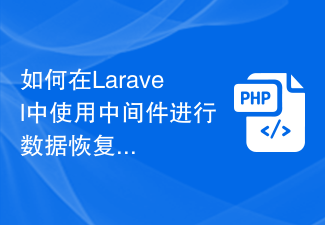 How to use middleware for data recovery in Laravel
Nov 02, 2023 pm 02:12 PM
How to use middleware for data recovery in Laravel
Nov 02, 2023 pm 02:12 PM
Laravel is a popular PHP web application framework that provides many fast and easy ways to build efficient, secure and scalable web applications. When developing Laravel applications, we often need to consider the issue of data recovery, that is, how to recover data and ensure the normal operation of the application in the event of data loss or damage. In this article, we will introduce how to use Laravel middleware to implement data recovery functions and provide specific code examples. 1. What is Lara?
 How to quickly recover from failures and errors encountered by MySQL database?
Sep 10, 2023 pm 03:45 PM
How to quickly recover from failures and errors encountered by MySQL database?
Sep 10, 2023 pm 03:45 PM
How to quickly recover from failures and errors encountered by MySQL database? MySQL is a widely used open source relational database management system that many applications and websites rely on to store and manage data. However, database failures and errors are inevitable, which may result in data loss or application failure to function properly. When encountering a MySQL database failure or error, it is very important to recover the database quickly and effectively. This article will introduce some methods to quickly restore MySQL database. Determine the type of fault and error before starting
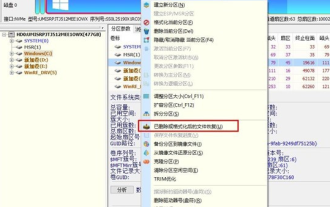 How to recover diskgenius data-diskgenius data recovery tutorial
Mar 06, 2024 am 09:34 AM
How to recover diskgenius data-diskgenius data recovery tutorial
Mar 06, 2024 am 09:34 AM
Many friends don’t know how to recover diskgenius data, so the editor will share the relevant tutorials on diskgenius data recovery. Let’s take a look. I believe it will be helpful to everyone. First, in the hard disk partition diagram above the main interface of DiskGenius, you can directly select the target partition and right-click. Then, in the shortcut menu that pops up, find and click the "Deleted or formatted file recovery" menu item, as shown in the figure. In the second step, the recovery options window pops up and make sure to check the three options of "Recover Deleted Files", "Complete Recovery" and "Extra Scan for Known File Types". Step 3: Click the "Select File Type" button on the right and specify the files you need to recover in the pop-up window
 Data backup and restoration of PHP applications through Docker Compose, Nginx and MariaDB
Oct 12, 2023 am 11:14 AM
Data backup and restoration of PHP applications through Docker Compose, Nginx and MariaDB
Oct 12, 2023 am 11:14 AM
Data backup and restoration of PHP applications through DockerCompose, Nginx and MariaDB. With the rapid development of cloud computing and containerization technology, more and more applications choose to use Docker to deploy and run. In the Docker ecosystem, DockerCompose is a very popular tool that can define and manage multiple containers through a single configuration file. This article will introduce how to use DockerCompose, Ng
 How to deal with hard drive sector corruption issues
Feb 19, 2024 am 11:03 AM
How to deal with hard drive sector corruption issues
Feb 19, 2024 am 11:03 AM
How to solve a broken hard disk sector? A broken hard disk sector is a common hardware failure, which may cause data loss and affect computer performance. It is very important to understand and solve the problem of bad hard drive sectors. This article will introduce the concept of hard disk sectors, discuss common causes of bad hard disk sectors and solutions. 1. What are hard disk sectors? Before introducing how to solve the problem of bad hard disk sectors, let’s first understand what hard disk sectors are. A hard disk sector is the smallest readable and writable unit on a hard drive. It is a small section of space on a hard drive. It is
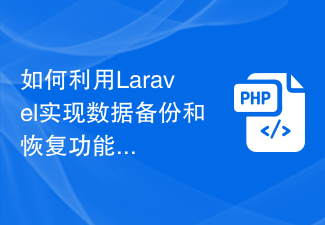 How to use Laravel to implement data backup and recovery functions
Nov 02, 2023 pm 01:18 PM
How to use Laravel to implement data backup and recovery functions
Nov 02, 2023 pm 01:18 PM
How to use Laravel to implement data backup and recovery functions. With the development of the Internet, data backup and recovery functions have become important needs. In web applications, data backup and recovery functions can ensure the security and reliability of data, and also provide an emergency means to deal with emergencies. As a popular PHP framework, Laravel has powerful data processing and database operation capabilities, so it can easily implement data backup and recovery functions. This article will introduce how to use Laravel to implement data backup
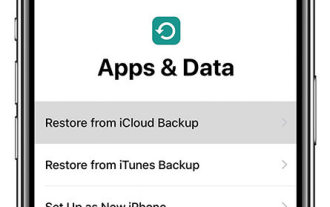 How to restore backup data on my iPad using iCloud
Jan 01, 2024 pm 11:27 PM
How to restore backup data on my iPad using iCloud
Jan 01, 2024 pm 11:27 PM
According to foreign media reports, a report released by a research institution shows that Apple dominated the global tablet application processor market in the second quarter, with its market share approaching 60%. This achievement is due to the strong driving force of iPad. As an iPad user, everyone should be familiar with the iCloud function. iCloud is usually used to store various data on iPad and can be restored anytime and anywhere. Many users choose to back up all their data and other content to iCloud for different reasons, and sometimes they need to restore backed up files from iCloud to their own devices. However, there are many users who are not familiar with how to restore their iPad from iCloud. In this article I will share with you






