Laravel Development: How to use Laravel Excel to process Excel files?
Jun 13, 2023 am 11:36 AMLaravel Development: How to use Laravel Excel to process Excel files?
Laravel Excel is an open source Laravel extension package, which can help us process Excel files more conveniently. Using Laravel Excel in Laravel projects allows us to read, write and modify Excel files more quickly and flexibly.
This article will introduce the installation and use of Laravel Excel, and how to use Laravel Excel to process Excel files in Laravel projects.
1. Installation of Laravel Excel
Before installing Laravel Excel, make sure that the Laravel framework has been installed.
- Install Laravel Excel
Use composer to install Laravel Excel, the command is as follows:
composer require maatwebsite/excel
- Configuration
After the installation is complete, you need to add Laravel Excel's ServiceProvider and Facades to the config/app.php configuration file.
Please copy the following code to the providers array of config/app.php:
MaatwebsiteExcelExcelServiceProvider::class,
At the same time, copy the following code to the aliases array of config/app.php:
'Excel' => MaatwebsiteExcelFacadesExcel::class,
This completes the installation and configuration of Laravel Excel.
2. How to use Laravel Excel
The following will introduce how to use Laravel Excel.
- Reading Excel Files
Using Laravel Excel makes it easy to read Excel files just like reading a database. The following code can be used to read the Excel file:
use MaatwebsiteExcelFacadesExcel;
Excel::load('文件路徑', function($reader) {
// 獲取Excel文件中的所有數(shù)據(jù)
$results = $reader->get();
// 遍歷每一行數(shù)據(jù)
foreach ($results as $row) {
// 處理每一行數(shù)據(jù)
}
});After reading the Excel file, each row of data can be processed. If there are multiple tables in the Excel file, you can use the sheet() method to specify the table to be read, as shown below:
Excel::selectSheets('表格名稱')->load('文件路徑', function($reader) {
// 獲取表格中的所有數(shù)據(jù)
$results = $reader->get();
// 遍歷每一行數(shù)據(jù)
foreach ($results as $row) {
// 處理每一行數(shù)據(jù)
}
});- Write Excel file
Use Laravel Excel can easily write data into Excel files. You only need to format the data into a format supported by Excel. You can use the following code to write data to an Excel file:
use MaatwebsiteExcelFacadesExcel;
Excel::create('文件名', function($excel) {
// 創(chuàng)建一個(gè)工作表
$excel->sheet('Sheet1', function($sheet) {
// 寫入數(shù)據(jù)
$sheet->row(1, array(
'姓名', '年齡', '性別'
));
$sheet->row(2, array(
'小明', 20, '男'
));
$sheet->row(3, array(
'小紅', 18, '女'
));
});
})->store('xls', '文件路徑');After executing the store() method, the Excel file will be saved in the specified path.
- Modify Excel files
Using Laravel Excel, you can also easily modify the data in Excel files. You can use the following code to modify the data in the Excel file:
use MaatwebsiteExcelFacadesExcel;
Excel::load('文件路徑', function($reader) {
// 獲取Excel文件中的所有數(shù)據(jù)
$results = $reader->get();
// 遍歷每一行數(shù)據(jù)
foreach ($results as $row) {
// 判斷是否需要修改該行數(shù)據(jù)
if (...) {
// 修改數(shù)據(jù)
$row->column1 = '新的值';
$row->column2 = '新的值';
// ...
}
}
// 將修改后的數(shù)據(jù)保存到原Excel文件中
$reader->export('xls');
});After modifying the data, use the export() method to save the modified data to the original Excel file.
Conclusion
This article introduces how to install and use Laravel Excel to process Excel files. By using Laravel Excel, we can read, write and modify Excel files more conveniently, improve development efficiency and reduce tedious Excel file processing work.
The above is the detailed content of Laravel Development: How to use Laravel Excel to process Excel files?. For more information, please follow other related articles on the PHP Chinese website!

Hot AI Tools

Undress AI Tool
Undress images for free

Undresser.AI Undress
AI-powered app for creating realistic nude photos

AI Clothes Remover
Online AI tool for removing clothes from photos.

Clothoff.io
AI clothes remover

Video Face Swap
Swap faces in any video effortlessly with our completely free AI face swap tool!

Hot Article

Hot Tools

Notepad++7.3.1
Easy-to-use and free code editor

SublimeText3 Chinese version
Chinese version, very easy to use

Zend Studio 13.0.1
Powerful PHP integrated development environment

Dreamweaver CS6
Visual web development tools

SublimeText3 Mac version
God-level code editing software (SublimeText3)

Hot Topics
 Four recommended AI-assisted programming tools
Apr 22, 2024 pm 05:34 PM
Four recommended AI-assisted programming tools
Apr 22, 2024 pm 05:34 PM
This AI-assisted programming tool has unearthed a large number of useful AI-assisted programming tools in this stage of rapid AI development. AI-assisted programming tools can improve development efficiency, improve code quality, and reduce bug rates. They are important assistants in the modern software development process. Today Dayao will share with you 4 AI-assisted programming tools (and all support C# language). I hope it will be helpful to everyone. https://github.com/YSGStudyHards/DotNetGuide1.GitHubCopilotGitHubCopilot is an AI coding assistant that helps you write code faster and with less effort, so you can focus more on problem solving and collaboration. Git
 Which AI programmer is the best? Explore the potential of Devin, Tongyi Lingma and SWE-agent
Apr 07, 2024 am 09:10 AM
Which AI programmer is the best? Explore the potential of Devin, Tongyi Lingma and SWE-agent
Apr 07, 2024 am 09:10 AM
On March 3, 2022, less than a month after the birth of the world's first AI programmer Devin, the NLP team of Princeton University developed an open source AI programmer SWE-agent. It leverages the GPT-4 model to automatically resolve issues in GitHub repositories. SWE-agent's performance on the SWE-bench test set is similar to Devin, taking an average of 93 seconds and solving 12.29% of the problems. By interacting with a dedicated terminal, SWE-agent can open and search file contents, use automatic syntax checking, edit specific lines, and write and execute tests. (Note: The above content is a slight adjustment of the original content, but the key information in the original text is retained and does not exceed the specified word limit.) SWE-A
 Learn how to develop mobile applications using Go language
Mar 28, 2024 pm 10:00 PM
Learn how to develop mobile applications using Go language
Mar 28, 2024 pm 10:00 PM
Go language development mobile application tutorial As the mobile application market continues to boom, more and more developers are beginning to explore how to use Go language to develop mobile applications. As a simple and efficient programming language, Go language has also shown strong potential in mobile application development. This article will introduce in detail how to use Go language to develop mobile applications, and attach specific code examples to help readers get started quickly and start developing their own mobile applications. 1. Preparation Before starting, we need to prepare the development environment and tools. head
 Exploring Go language front-end technology: a new vision for front-end development
Mar 28, 2024 pm 01:06 PM
Exploring Go language front-end technology: a new vision for front-end development
Mar 28, 2024 pm 01:06 PM
As a fast and efficient programming language, Go language is widely popular in the field of back-end development. However, few people associate Go language with front-end development. In fact, using Go language for front-end development can not only improve efficiency, but also bring new horizons to developers. This article will explore the possibility of using the Go language for front-end development and provide specific code examples to help readers better understand this area. In traditional front-end development, JavaScript, HTML, and CSS are often used to build user interfaces
 Summary of the five most popular Go language libraries: essential tools for development
Feb 22, 2024 pm 02:33 PM
Summary of the five most popular Go language libraries: essential tools for development
Feb 22, 2024 pm 02:33 PM
Summary of the five most popular Go language libraries: essential tools for development, requiring specific code examples. Since its birth, the Go language has received widespread attention and application. As an emerging efficient and concise programming language, Go's rapid development is inseparable from the support of rich open source libraries. This article will introduce the five most popular Go language libraries. These libraries play a vital role in Go development and provide developers with powerful functions and a convenient development experience. At the same time, in order to better understand the uses and functions of these libraries, we will explain them with specific code examples.
 Which Linux distribution is best for Android development?
Mar 14, 2024 pm 12:30 PM
Which Linux distribution is best for Android development?
Mar 14, 2024 pm 12:30 PM
Android development is a busy and exciting job, and choosing a suitable Linux distribution for development is particularly important. Among the many Linux distributions, which one is most suitable for Android development? This article will explore this issue from several aspects and give specific code examples. First, let’s take a look at several currently popular Linux distributions: Ubuntu, Fedora, Debian, CentOS, etc. They all have their own advantages and characteristics.
 Which framework is best suited for VSCode development?
Mar 25, 2024 pm 02:03 PM
Which framework is best suited for VSCode development?
Mar 25, 2024 pm 02:03 PM
VSCode is a powerful, flexible, and easy-to-extend open source code editor that is widely favored by developers. It supports many programming languages ??and frameworks to meet different project needs. However, the advantages of VSCode may be different for different frameworks. This article will discuss the applicability of VSCode in the development of different frameworks and provide specific code examples. 1.ReactReact is a popular JavaScript library used for building user interfaces. When developing projects using React,
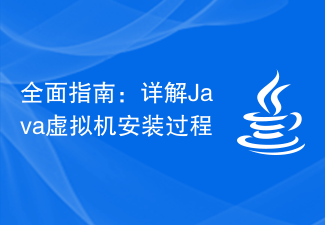 Comprehensive Guide: Detailed Java Virtual Machine Installation Process
Jan 24, 2024 am 09:02 AM
Comprehensive Guide: Detailed Java Virtual Machine Installation Process
Jan 24, 2024 am 09:02 AM
Essentials for Java development: Detailed explanation of Java virtual machine installation steps, specific code examples required. With the development of computer science and technology, the Java language has become one of the most widely used programming languages. It has the advantages of cross-platform and object-oriented, and has gradually become the preferred language for developers. Before using Java for development, you first need to install the Java Virtual Machine (JavaVirtualMachine, JVM). This article will explain in detail the installation steps of the Java virtual machine and provide specific code examples.






