How to use ThinkPHP6 for file encryption and decryption operations?
Jun 12, 2023 am 11:57 AMIn the computer age, data security has always been an eternal topic. Whether you are dealing with some personal privacy data or financial data, data security is crucial. In order to effectively protect sensitive data, we usually take encryption measures to ensure data security. In the field of PHP development, ThinkPHP is a very popular development framework that provides many useful functions and tools, including file encryption and decryption operations. This article will introduce how to use ThinkPHP6 for file encryption and decryption operations.
1. Install ThinkPHP6
First, we need to install ThinkPHP6 in our development environment. ThinkPHP6 can be installed using Composer with the following command:
composer create-project topthink/think myproject
This will help you create a folder named "myproject". In this folder you will find an executable file named "think". Start the ThinkPHP6 development server using the following command:
php think run
This will start the web server located at http://localhost:8000. Now, you are ready to start file encryption and decryption operations in ThinkPHP6.
2. File encryption
It is very simple to encrypt files in ThinkPHP6. You only need to execute the following code in the controller:
use think
acadeFilesystem;
$fileContent = Filesystem::read('path/to/file');
$encryptedFileContent = openssl_encrypt($fileContent , 'AES-256-CBC', 'encryption_key', 0, 'encryption_iv');
file_put_contents('path/to/encrypted_file', $encryptedFileContent);This code will first read the contents of a file using the read() method in the Filesystem class. Then, pass the file contents to openssl_encrypt() function to encrypt. In this function, you can select the encryption algorithm, encryption key, and encryption vector. After the file contents are encrypted, they are stored to another location using the file_put_contents() function.
3. File decryption
After encrypting the file, you can use the following code to decrypt the file:
$encryptedFileContent = Filesystem::read('path/to/encrypted_file');
$decryptedFileContent = openssl_decrypt($encryptedFileContent, 'AES-256-CBC', 'encryption_key', 0, 'encryption_iv');
file_put_contents('path/to/decrypted_file', $decryptedFileContent);This code will first use read in the Filesystem class () method reads the contents of the encrypted file. Then, pass the content to openssl_decrypt() function to decrypt it. In this function you can select the decryption algorithm, decryption key and decryption vector. After the file contents are decrypted, they are stored to another location using the file_put_contents() function.
4. Suggestions
Although it is very easy to encrypt and decrypt files in ThinkPHP6, in actual application, you need to pay attention to the following points:
- Security: It is very important to use security keys in encryption and decryption operations. Please make sure to use high quality keys in production environments.
- Algorithm: Choosing a suitable encryption algorithm is crucial to information security. Please choose carefully.
- File Types: It is not recommended to encrypt or decrypt large files such as videos and audios. These files often have high bitrates and short keywords, which may cause encryption or decryption to fail or use excessive computing resources.
In short, when using ThinkPHP6 for file encryption and decryption operations, you need to prioritize data security in the production environment. These are simple actions, but they mean nothing if you can't take appropriate security measures to protect user data.
The above is the detailed content of How to use ThinkPHP6 for file encryption and decryption operations?. For more information, please follow other related articles on the PHP Chinese website!

Hot AI Tools

Undress AI Tool
Undress images for free

Undresser.AI Undress
AI-powered app for creating realistic nude photos

AI Clothes Remover
Online AI tool for removing clothes from photos.

Clothoff.io
AI clothes remover

Video Face Swap
Swap faces in any video effortlessly with our completely free AI face swap tool!

Hot Article

Hot Tools

Notepad++7.3.1
Easy-to-use and free code editor

SublimeText3 Chinese version
Chinese version, very easy to use

Zend Studio 13.0.1
Powerful PHP integrated development environment

Dreamweaver CS6
Visual web development tools

SublimeText3 Mac version
God-level code editing software (SublimeText3)
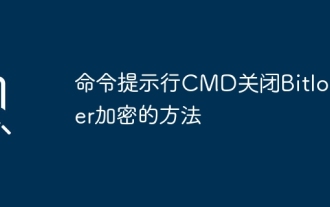 How to turn off Bitlocker encryption using CMD at the command prompt
Jun 19, 2024 am 11:33 AM
How to turn off Bitlocker encryption using CMD at the command prompt
Jun 19, 2024 am 11:33 AM
Enter the following command in the administrator command prompt to turn off manage-bde-offC: But sometimes the following prompt appears: Error - This volume stores one or more external keys that can automatically unlock other volumes. This type of key must first be deleted before this volume can be unlocked. At this time, you need to execute the following command first: (If the system partition is not C, change the drive letter below) manage-bde-autounlock-ClearAllKeysc: Error 2: This operation cannot be performed because the volume is locked. manage-bde-unlockc:-rp123456789012345678901234567890123456789012345678 Note:
 How to run thinkphp project
Apr 09, 2024 pm 05:33 PM
How to run thinkphp project
Apr 09, 2024 pm 05:33 PM
To run the ThinkPHP project, you need to: install Composer; use Composer to create the project; enter the project directory and execute php bin/console serve; visit http://localhost:8000 to view the welcome page.
 There are several versions of thinkphp
Apr 09, 2024 pm 06:09 PM
There are several versions of thinkphp
Apr 09, 2024 pm 06:09 PM
ThinkPHP has multiple versions designed for different PHP versions. Major versions include 3.2, 5.0, 5.1, and 6.0, while minor versions are used to fix bugs and provide new features. The latest stable version is ThinkPHP 6.0.16. When choosing a version, consider the PHP version, feature requirements, and community support. It is recommended to use the latest stable version for best performance and support.
 How to run thinkphp
Apr 09, 2024 pm 05:39 PM
How to run thinkphp
Apr 09, 2024 pm 05:39 PM
Steps to run ThinkPHP Framework locally: Download and unzip ThinkPHP Framework to a local directory. Create a virtual host (optional) pointing to the ThinkPHP root directory. Configure database connection parameters. Start the web server. Initialize the ThinkPHP application. Access the ThinkPHP application URL and run it.
 Which one is better, laravel or thinkphp?
Apr 09, 2024 pm 03:18 PM
Which one is better, laravel or thinkphp?
Apr 09, 2024 pm 03:18 PM
Performance comparison of Laravel and ThinkPHP frameworks: ThinkPHP generally performs better than Laravel, focusing on optimization and caching. Laravel performs well, but for complex applications, ThinkPHP may be a better fit.
 How to install thinkphp
Apr 09, 2024 pm 05:42 PM
How to install thinkphp
Apr 09, 2024 pm 05:42 PM
ThinkPHP installation steps: Prepare PHP, Composer, and MySQL environments. Create projects using Composer. Install the ThinkPHP framework and dependencies. Configure database connection. Generate application code. Launch the application and visit http://localhost:8000.
 How is the performance of thinkphp?
Apr 09, 2024 pm 05:24 PM
How is the performance of thinkphp?
Apr 09, 2024 pm 05:24 PM
ThinkPHP is a high-performance PHP framework with advantages such as caching mechanism, code optimization, parallel processing and database optimization. Official performance tests show that it can handle more than 10,000 requests per second and is widely used in large-scale websites and enterprise systems such as JD.com and Ctrip in actual applications.
 Development suggestions: How to use the ThinkPHP framework for API development
Nov 22, 2023 pm 05:18 PM
Development suggestions: How to use the ThinkPHP framework for API development
Nov 22, 2023 pm 05:18 PM
Development suggestions: How to use the ThinkPHP framework for API development. With the continuous development of the Internet, the importance of API (Application Programming Interface) has become increasingly prominent. API is a bridge for communication between different applications. It can realize data sharing, function calling and other operations, and provides developers with a relatively simple and fast development method. As an excellent PHP development framework, the ThinkPHP framework is efficient, scalable and easy to use.






