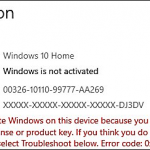TranslucentTB, a widely used tool for Windows 11 enthusiasts looking for a sleek and minimalist desktop look, has hit a snag. Since the release of Windows 11 Build 22621.1344 (22H2) on March 28, 2023, TranslucentTB has not worked for most users. This bug leaves users struggling with limited customization options for their taskbar. The frustration among users is palpable as they seek solutions to overcome this frustration.
Following the recent Windows 11 update, issues with TranslucentTB not working have been widely reported on multiple online platforms, including forums and social media. Users have been sharing their experiences, desperately searching for potential fixes to restore the tool's much-loved functionality. The inability to customize the appearance of the desktop leaves many users without the option of getting a transparent version of their taskbar.

How to solve the problem of Translucent TB not working?
Meanwhile, for those still grappling with Translucent TB glitches, a potential workaround has emerged. The solution to this TranslucentTB not working error involves a series of steps:
- Download the file TranslucentTB-portable-x64.zip (for Windows 11 64-bit) by visiting this link and scrolling down
- Extract the contents of the downloaded .zip file to the directory where Windows 11 is installed (usually C:)
- Open the folder C:\TranslucentTB-portable-x64, right-click TranslucentTB.exe, and then Select "Create Shortcut"
- Copy the created shortcut by right-clicking
- Navigate to the menu located at C:\Users\username\AppData\Roaming\Microsoft\Windows\Start Menu\Programs \Startup folder, right-click in the folder and select Paste
This ensures that TranslucentTB starts automatically in Windows.
It is important to note that this workaround is not an official fix and may not resolve the issue for all users. However, given the reported success and the limited options currently available, it's worth trying if you're still having trouble with Translucent TB.
Development team aware of this situation
In response to this widespread problem, the Translucent TB development team has become aware of the problem and is actively working to find a solution. Interestingly, even Microsoft itself has urged developers to speed up the fix, considering the tech giant's update broke the tool's functionality in the first place.
This urgency and collaboration between the Translucent TB team and Microsoft demonstrates the seriousness of the problem and the determination to quickly correct it.
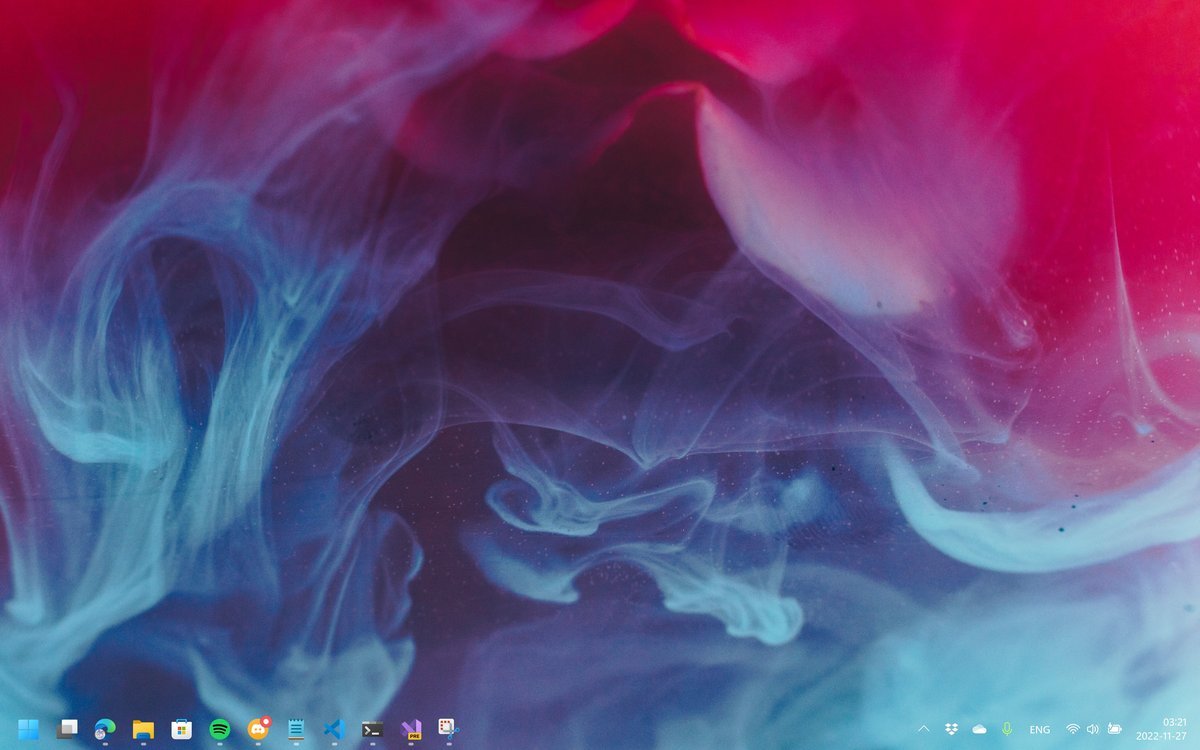
While the developers work hard to provide an official fix, users must remain patient while waiting for a solution . The TranslucentTB team is working hard to comprehensively resolve this issue, aiming to restore the tool's full functionality and ensure an uninterrupted and seamless experience for users.
Given Translucent TB in Windows 11 users, this fix is ??eagerly awaited.
A member of the development team said regarding Translucent TB not working:
"I'm working on it and MS is pressuring me to fix it (this It's funny that they broke it and then forced me to fix it without offering any help).
But I was caught up in school and work, so progress wasn't as fast as I'd hoped.
It is not uncommon to encounter issues such as Translucent TB not working properly. Errors and glitches are part of the process and often require time and effort to correct.
We expect a quick resolution solution to ensure that Windows 11 users can once again enjoy the seamless and personalized experience provided by TranslucentTB.
Related Articles
-

Windows Print Spooler Remote Code Execution Vulnerability Solution
Click to enter: Where can I download the latest version of Windows 11 Pro ISO file of ChatGPT tool plug-in navigation? How to download the original pure version of Win11? Click to enter and continue to update! Microsoft recently disclosed a new one in Windows A remote code execution vulnerability using Windows Prin...
-

Microsoft shares solutions to Windows 10 Conexant driver issues
Where can I download the latest version of Windows 11 Pro ISO file? How to download the original pure version of Win11? Click to enter Continuous updates! Microsoft has shared a workaround for a known issue that affects Windows 10 devices with the Conexant ISST audio driver and causes update errors and...
-

0x87d01107 Error Code: How to fix this SCCM issue
SCCM (System Center Configuration Manager), now called Microsoft Configuration Manager, is an administrator-managed Active Domain Directory software on the device. But some people encountered 0x87d01107 error when deploying updates or installing applications. This issue is complex, and given that it's not yet widely covered...
-

#Windows is about to support a range of system-level AI features Last week, Microsoft announced a series of AI capabilities that will be updated on Windows. The most important thing is that it will launch a system-level AI assistant similar to Bing in Windows 11. The difference is that it will take effect on all applications installed on the system. There is one more...
The above is the detailed content of TranslucentTB not working: How to fix it. For more information, please follow other related articles on the PHP Chinese website!

Hot AI Tools

Undress AI Tool
Undress images for free

Undresser.AI Undress
AI-powered app for creating realistic nude photos

AI Clothes Remover
Online AI tool for removing clothes from photos.

Clothoff.io
AI clothes remover

Video Face Swap
Swap faces in any video effortlessly with our completely free AI face swap tool!

Hot Article

Hot Tools

Notepad++7.3.1
Easy-to-use and free code editor

SublimeText3 Chinese version
Chinese version, very easy to use

Zend Studio 13.0.1
Powerful PHP integrated development environment

Dreamweaver CS6
Visual web development tools

SublimeText3 Mac version
God-level code editing software (SublimeText3)
 What should I do if the Redis cache of OAuth2Authorization object fails in Spring Boot?
Apr 19, 2025 pm 08:03 PM
What should I do if the Redis cache of OAuth2Authorization object fails in Spring Boot?
Apr 19, 2025 pm 08:03 PM
In SpringBoot, use Redis to cache OAuth2Authorization object. In SpringBoot application, use SpringSecurityOAuth2AuthorizationServer...
 Steps to add and delete fields to MySQL tables
Apr 29, 2025 pm 04:15 PM
Steps to add and delete fields to MySQL tables
Apr 29, 2025 pm 04:15 PM
In MySQL, add fields using ALTERTABLEtable_nameADDCOLUMNnew_columnVARCHAR(255)AFTERexisting_column, delete fields using ALTERTABLEtable_nameDROPCOLUMNcolumn_to_drop. When adding fields, you need to specify a location to optimize query performance and data structure; before deleting fields, you need to confirm that the operation is irreversible; modifying table structure using online DDL, backup data, test environment, and low-load time periods is performance optimization and best practice.
 How to parse next-auth generated JWT token in Java and get information in it?
Apr 19, 2025 pm 08:21 PM
How to parse next-auth generated JWT token in Java and get information in it?
Apr 19, 2025 pm 08:21 PM
In processing next-auth generated JWT...
 Gitstatus In-depth analysis of viewing repository status
May 22, 2025 pm 10:54 PM
Gitstatus In-depth analysis of viewing repository status
May 22, 2025 pm 10:54 PM
The gitstatus command is used to display the status of the working directory and temporary storage area. 1. It will check the current branch, 2. Compare the working directory and the temporary storage area, 3. Compare the temporary storage area and the last commit, 4. Check untracked files to help developers understand the state of the warehouse and ensure that there are no omissions before committing.
 How to restore the win8 system details steps
May 07, 2025 pm 05:00 PM
How to restore the win8 system details steps
May 07, 2025 pm 05:00 PM
The steps to start system restore in Windows 8 are: 1. Press the Windows key X to open the shortcut menu; 2. Select "Control Panel", enter "System and Security", and click "System"; 3. Select "System Protection", and click "System Restore"; 4. Enter the administrator password and select the restore point. When selecting the appropriate restore point, it is recommended to select the restore point before the problem occurs, or remember a specific date when the system is running well. During the system restore process, if you encounter "The system restore cannot be completed", you can try another restore point or use the "sfc/scannow" command to repair the system files. After restoring, you need to check the system operation status, reinstall or configure the software, and re-back up the data, and create new restore points regularly.
 Detailed steps to deploy a Joomla website on PhpStudy
May 16, 2025 pm 08:00 PM
Detailed steps to deploy a Joomla website on PhpStudy
May 16, 2025 pm 08:00 PM
The steps to deploy a Joomla website on PhpStudy include: 1) Configure PhpStudy, ensure that Apache and MySQL services run and check PHP version compatibility; 2) Download and decompress PhpStudy's website from the official Joomla website, and then complete the installation through the browser according to the installation wizard; 3) Make basic configurations, such as setting the website name and adding content.
 How to package in IntelliJ IDEA for specific Git versions to avoid including unfinished code?
Apr 19, 2025 pm 08:18 PM
How to package in IntelliJ IDEA for specific Git versions to avoid including unfinished code?
Apr 19, 2025 pm 08:18 PM
In IntelliJ...
 Binance official website latest address directly enter
May 20, 2025 pm 05:36 PM
Binance official website latest address directly enter
May 20, 2025 pm 05:36 PM
Visiting the latest address to Binance official website can be obtained through search engine query and follow official social media. 1) Use the search engine to enter "Binance Official Website" or "Binance" and select a link with the official logo; 2) Follow Binance's official Twitter, Telegram and other accounts to view the latest posts to get the latest address.