How to make NFC automation work with your iPhone
May 18, 2023 pm 08:02 PMWith the Shortcuts app on iPhone, you can easily automate daily tasks. Here are some helpful ideas, from tracking your coffee consumption to starting a workout.
When Apple originally added the ability to trigger automations via NFC tags, we showed how to set up this shortcut along with some helpful automation ideas. Now we're back with more ideas to try.
As always, these ideas are just starting points and we encourage you to explore the Shortcuts app as well as any apps you regularly use for more use cases.
Generate Packing List
If you find yourself struggling to pack, this is a handy shortcut to try. You can place NFC tags inside your luggage ID tags so they can be easily scanned when packing.
Click this NFC tag to automatically generate a memo containing your pre-prepared luggage list, making it easier for you to quickly pack for travel. This way you can take a closer look and make sure you have all the essentials ready before you go.
This is easy to do in the basic version and easy to build for advanced users. To generate notes:
- Create a new shortcut
- Add a text variable and enter your list
 Create Packing Slip Notes
Create Packing Slip Notes - Add " Create Notes" action and select your text as content
You can create multiple lists to take it to the next level based on your travel content. Provide different lists for cold trips, beach trips, or quick weekend getaways, and then when you tap the NFC tag, it can give you a list of possible trips to choose from.
Send a text with driving times
You can send an ETA text whether you are a child checking in with a parent or a spouse checking in with a significant other. Here's how to automate it with just a tap of an NFC tag.
- Create a new shortcut
- Add an action called "Get Travel Time" to the map
 Use NFC to send ETA
Use NFC to send ETA - Place the first Set one variable to "Driving", set the second variable to "Current Location", and set the third variable to your own address
- Add a second action to send a text message
- Select travel time as the first variable and then select your contact as the second variable
- (Optional) Add some additional text to the first variable to customize the messaging
Using this shortcut, you can take into account traffic conditions and calculate the driving time from your current location to your home, then text that time to your preferred contact.
Tap the NFC tag on the dashboard when you get in the car and send a helpful text. It's faster than typing it yourself and the predictions are very accurate.
Enable Focus Mode on your desk
It’s a simple idea but can be easily built to suit your usage. You can place an NFC tag on your desk and automatically perform multiple actions when you tap it. A preferred option is to adjust the lights and put your phone into do not disturb mode.
To create a Do Not Disturb shortcut:
- Create a new shortcut
- Add a “Set Focus” action
- Select Do Not Disturb Disturb or other focus modes "on"
- Add any other automations, such as controlling HomeKit lights or starting a focus playlist
Log coffee or water consumption
Tracking a person's health is becoming increasingly popular. Using NFC tags, you can automate two common tasks.
Personally, we are used to tracking the amount of caffeine we consume while comparing it to our daily activities and sleep quality. By placing an NFC tag on top of our Nespresso machine, we can automatically add the correct amount of caffeine directly into the Health app.
To automatically add caffeine to the Health app:
- Create a new shortcut
 Use NFC to log your coffee cravings
Use NFC to log your coffee cravings - Place " Log Health Example" Add to shortcut
- Select Caffeine as the type and enter the correct amount of caffeine in the coffee pod
Our Nespresso coffee capsules contain approximately 75 mg of caffeine. Each time we used the machine to make a drink we pressed the button on top of the machine and recorded the 75mg per drink in our health app.
This shortcut can be easily modified to display options based on your coffee. With Nespresso you can make long coffees and espressos with different caffeine levels. Your shortcuts can accommodate this.
If you don't like drinking coffee, you can use it to record your water. Place an NFC tag on the top of your water bottle and log it instead of caffeine. No need for a smart, Bluetooth-connected water bottle.
Start a workout
Finally, we've provided an easy way to optimize your list to start training. What this shortcut does is that after you tap the NFC tag on your bike (or other fitness equipment), it wakes up your Apple TV, opens the Fitness app, controls the lights or curtains in the room, and then displays the Apple TV remote.
- Create a new shortcut
- Add action to "Wake" Apple TV
- If you have multiple Apple TVs, select the correct one Or have it prompt you
- Add the Apple TV Remote action to Open an app on Apple TV
 Start a workout with one tap
Start a workout with one tap - Search for "Fitness" as an app , then select which Apple TV again
- If you want to close the curtains or adjust the lights, add an action for Control My Home
- Add the action to Show Remote and select Which Apple TV
Get some NFC tags
There are a wide variety of NFC tags from dozens of manufacturers. They come in all shapes and sizes.
The above is the detailed content of How to make NFC automation work with your iPhone. For more information, please follow other related articles on the PHP Chinese website!

Hot AI Tools

Undress AI Tool
Undress images for free

Undresser.AI Undress
AI-powered app for creating realistic nude photos

AI Clothes Remover
Online AI tool for removing clothes from photos.

Clothoff.io
AI clothes remover

Video Face Swap
Swap faces in any video effortlessly with our completely free AI face swap tool!

Hot Article

Hot Tools

Notepad++7.3.1
Easy-to-use and free code editor

SublimeText3 Chinese version
Chinese version, very easy to use

Zend Studio 13.0.1
Powerful PHP integrated development environment

Dreamweaver CS6
Visual web development tools

SublimeText3 Mac version
God-level code editing software (SublimeText3)

Hot Topics
 Huobi app download huobi latest official website address
Jun 24, 2025 pm 06:30 PM
Huobi app download huobi latest official website address
Jun 24, 2025 pm 06:30 PM
Huobi App download requires selecting the corresponding method according to the operating system. iOS users should use overseas Apple ID to log in to the App Store to search and install, while Android users download the APK file through the official website and allow the installation of applications from unknown sources. To ensure security, you must master the methods of identifying the authenticity of the official website: check the official website, check the HTTPS security certificate, follow the official announcement channels, avoid clicking on unknown links, and confirm the source of the verification code. In addition, when using the App, you should pay attention to setting a strong password and enabling two-factor verification, regularly update the version, understand transaction risks, beware of fraud, backup mnemonics and private keys, and contact the official customer service if you encounter problems.
 How to download Apple phones from Ouyi
Jun 04, 2025 am 11:36 AM
How to download Apple phones from Ouyi
Jun 04, 2025 am 11:36 AM
Apple mobile phone users can download the OKX APP through the App Store or TestFlight. 1) Search "OKX" or "Ouyi" through the App Store and download it; 2) Get the test invitation link through TestFlight and install it. Before downloading, you must ensure iOS 11.0 or above and valid Apple ID, and use official channels to download to ensure security.
 Download the Binance App Ultimate Tutorial on Apple Mobile (iOS)
Jun 18, 2025 pm 08:06 PM
Download the Binance App Ultimate Tutorial on Apple Mobile (iOS)
Jun 18, 2025 pm 08:06 PM
Binance App Download Tutorial: Install it on iOS devices through TestFlight and other methods to ensure safe transactions.
 OEX official website entrance ios directly enter OEX platform official website Apple login portal
Jul 03, 2025 pm 02:06 PM
OEX official website entrance ios directly enter OEX platform official website Apple login portal
Jul 03, 2025 pm 02:06 PM
The OEX platform is a highly-watched digital asset trading platform, providing users with a safe, convenient and efficient trading experience. Here, you can conveniently buy, sell and trade various mainstream digital currencies such as Bitcoin and Ethereum, and enjoy the rich financial derivative services provided by the platform.
 Download the latest version of Bi'an Exchange. Download tutorial of Bi'an Exchange.
Jun 24, 2025 pm 06:57 PM
Download the latest version of Bi'an Exchange. Download tutorial of Bi'an Exchange.
Jun 24, 2025 pm 06:57 PM
To download the latest version of Bian Exchange, you need to obtain the TestFlight invitation link through the official website, download the TestFlight application, install the Bian App through the link, trust the developer certificate, and finally start using it; the specific steps are: 1. Visit the Bian official website to obtain the TestFlight invitation link; 2. Download and install the TestFlight application on Apple devices; 3. Open the TestFlight click the invitation link or scan the QR code to install it; 4. Enter the settings to trust the Bian developer certificate; 5. After completing the above steps, you can start using the Bian Exchange for digital asset trading.
 Binance Exchange app official download
Jun 10, 2025 pm 05:06 PM
Binance Exchange app official download
Jun 10, 2025 pm 05:06 PM
Android users can download the Binance App first through the official website or through the Google Play store. However, due to regional policies, the official website method is recommended. The specific steps are: 1. Visit the Binance official website and check the URL; 2. Find the download portal of the homepage; 3. Select the Android version to download; 4. Click the APK file to install after the download is completed; 5. Enable the unknown source permission to complete the installation. In addition, you can also download it through a third-party app store or scan the code, but you need to ensure that the channel is credible. After downloading, you need to register an account, complete real-name authentication, enable two-factor verification, understand trading rules and invest prudently.
 Download the latest version of Yiou Exchange, download tutorial of Yiou Exchange, Apple
Jun 24, 2025 pm 06:48 PM
Download the latest version of Yiou Exchange, download tutorial of Yiou Exchange, Apple
Jun 24, 2025 pm 06:48 PM
The latest version of Yiou Exchange (OKX) can be downloaded through the official website, app store and invitation links. Apple device users can complete the installation according to the steps. 1. Official website download: Visit OKX official website and select the corresponding system version to download; 2. App store download: Android users can search and download on Google Play, iOS users need to switch to the Apple ID area to the allowed area to be listed; 3. Invite link download: jump to download through the link shared by others or QR code. The steps for downloading Apple device users include: registering an overseas Apple ID, switching the App Store area, searching and downloading OKX, logging in to your account after installation and completing security settings, and be sure to ensure that the application source is reliable and complying with it.
 How to create a contact group on iPhone
Jul 13, 2025 am 01:17 AM
How to create a contact group on iPhone
Jul 13, 2025 am 01:17 AM
iPhone does not support creating contact groups directly in the address book application, but similar functions can be achieved through the following methods: 1. Use the "Group" function in the address book application, click "Edit" > "Add Group" to create a custom group; 2. Add each contact to the corresponding group by editing it; 3. If you need to send a group message, you can create a new multi-person conversation in the information application; 4. Use iCloud or Gmail to synchronize tagged groups to facilitate the management of a large number of contacts on the computer. These methods are used in conjunction with efficient management of contact groups.



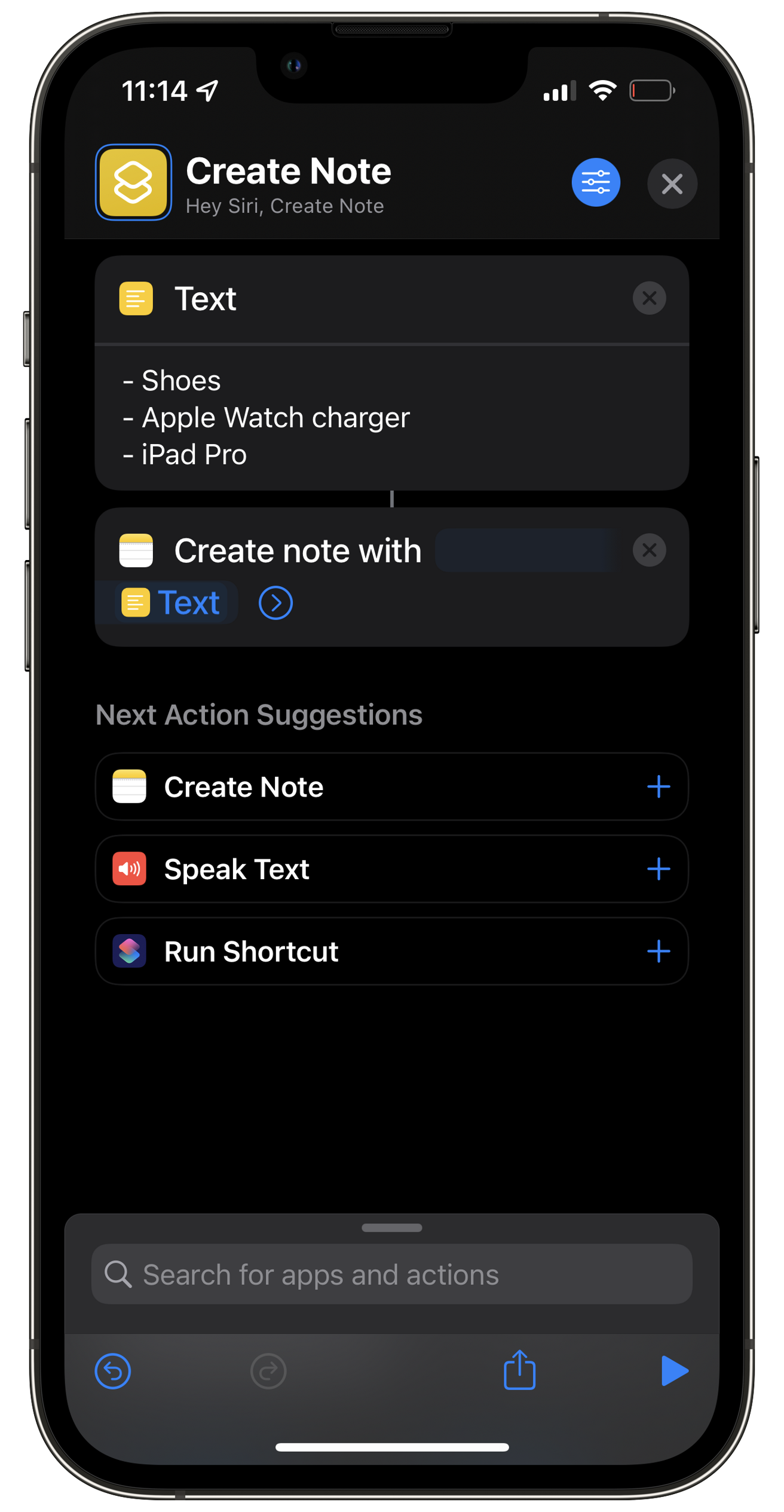 Create Packing Slip Notes
Create Packing Slip Notes 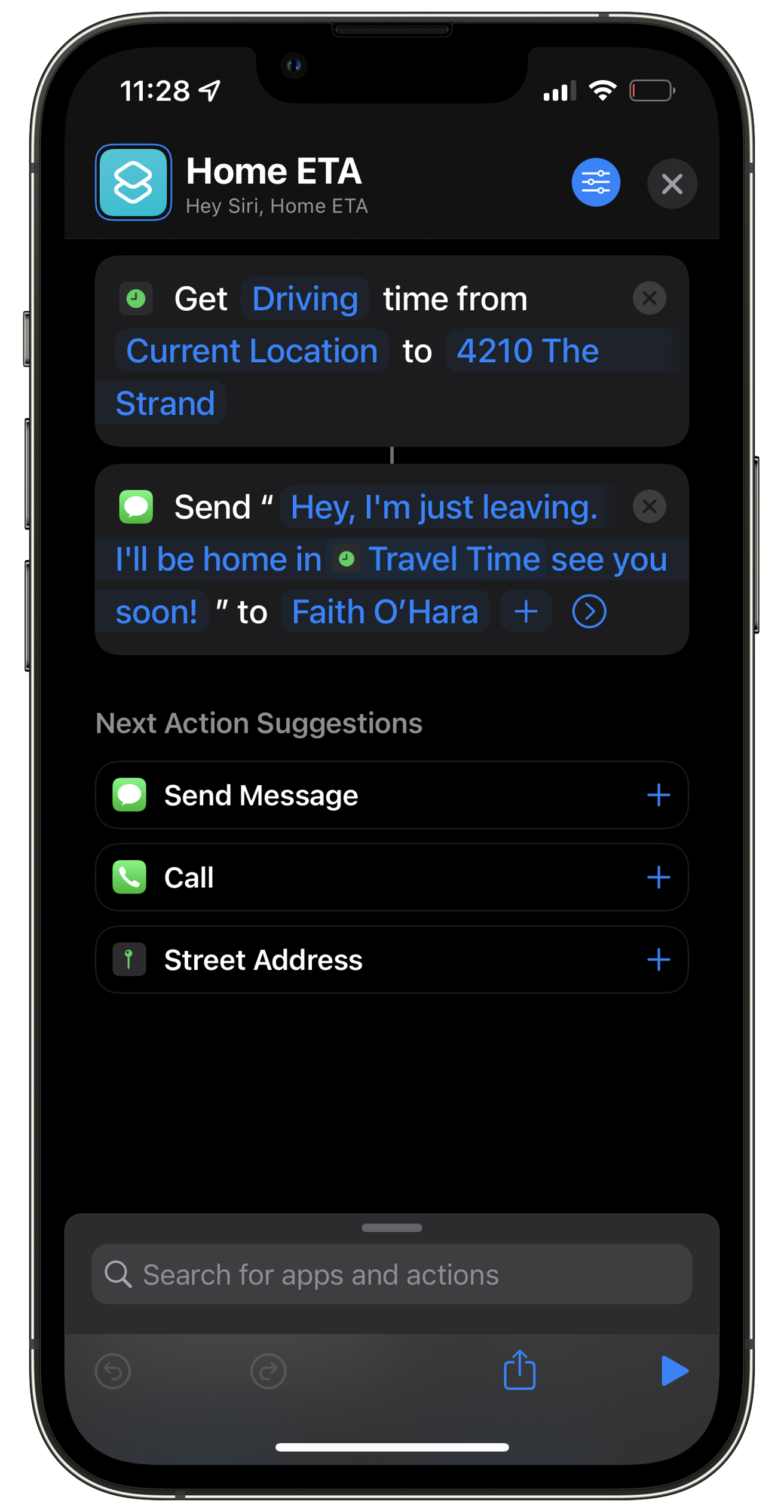 Use NFC to send ETA
Use NFC to send ETA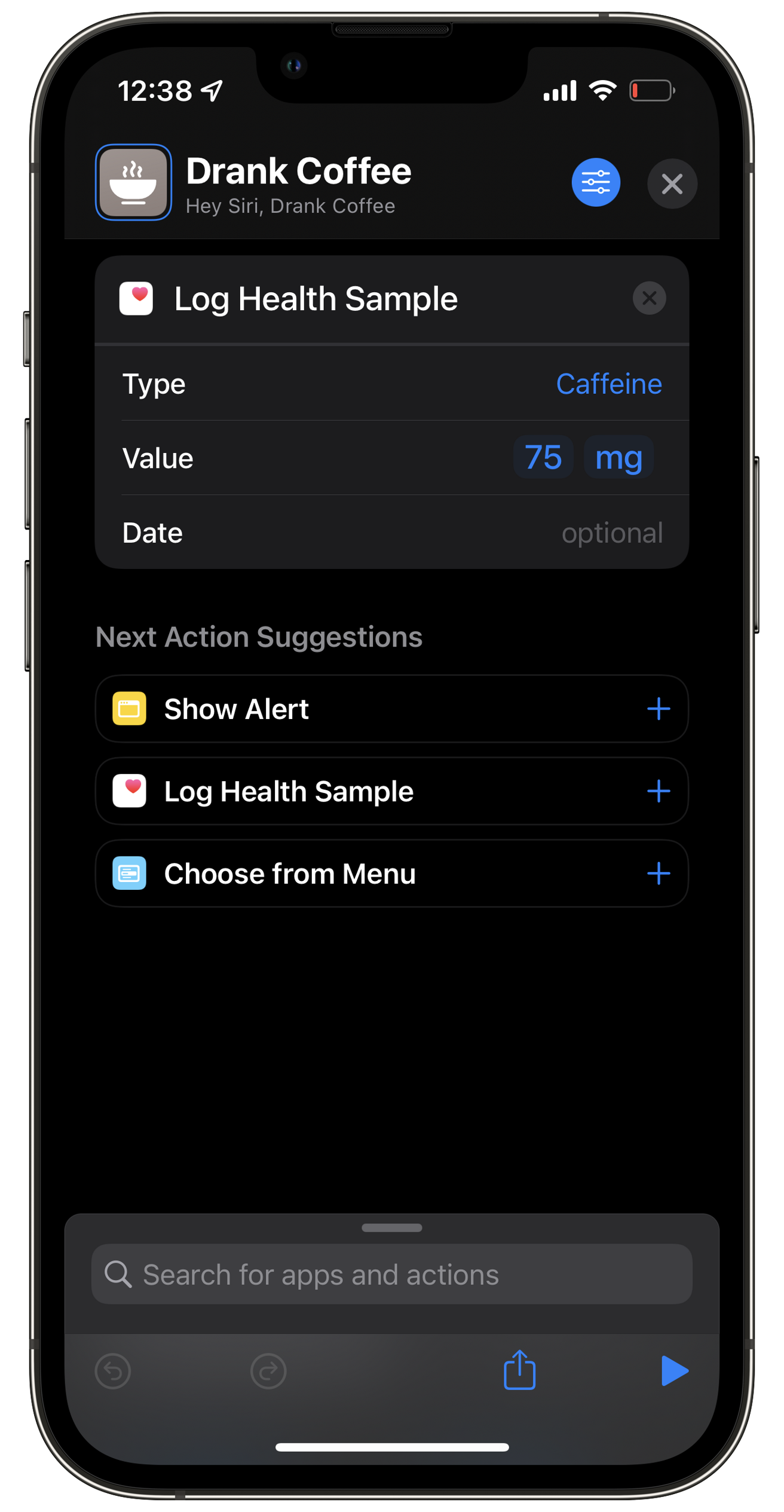 Use NFC to log your coffee cravings
Use NFC to log your coffee cravings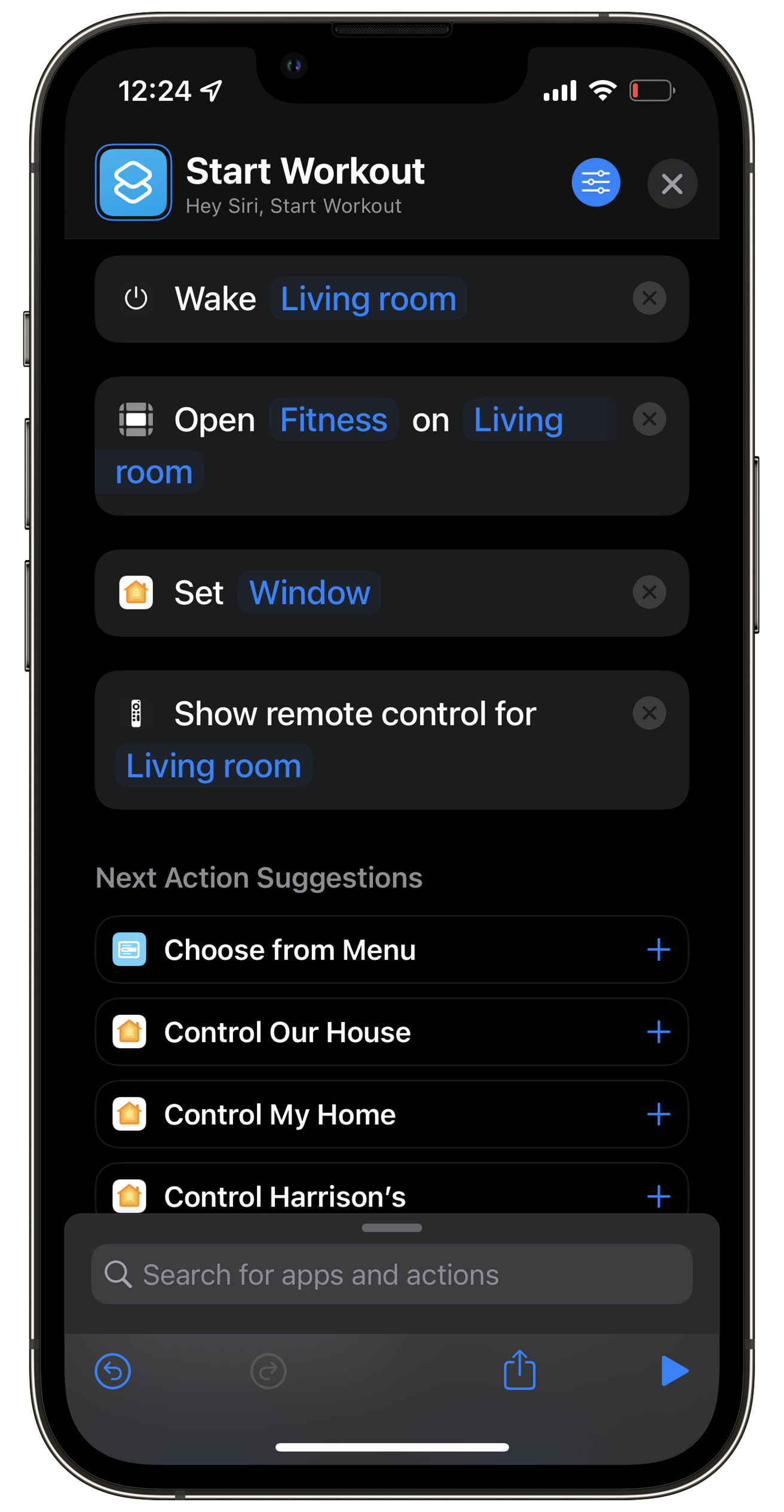 Start a workout with one tap
Start a workout with one tap

