How to Fix Outlook Email Stuck in Outbox Issue
May 01, 2023 am 10:01 AMRecently, many users have reported the problem of Outlook emails getting stuck in the outbox. Even after several attempts to send the email, the issue was not resolved. When you see this issue and check your outbox folder, the message will be stuck there.
Possible reasons for emails getting stuck in Outlook outbox are:- The attachment in the email exceeds the size limit, which slows down the sending process.
- Outlook account authentication issue with mail server
- Outlook or mail server is offline
- The send/receive settings in Outlook are incorrect.
- Some other software is using Outlook data files.
- Antivirus software scans outgoing emails.
your internet connection speed. A slow connection can cause Outlook to run slowly when sending emails with large attachments.
2. Go to theSend/Receive tab and try to resend the email. Click to send them all.
3. Check if you have appliedany delayed messaging in your email settings.
- Go to
- File -> Options. Select the
- Advanced tab. Find the
- Send and Receive section. Here, make sure the Send immediately when connected option is checked.
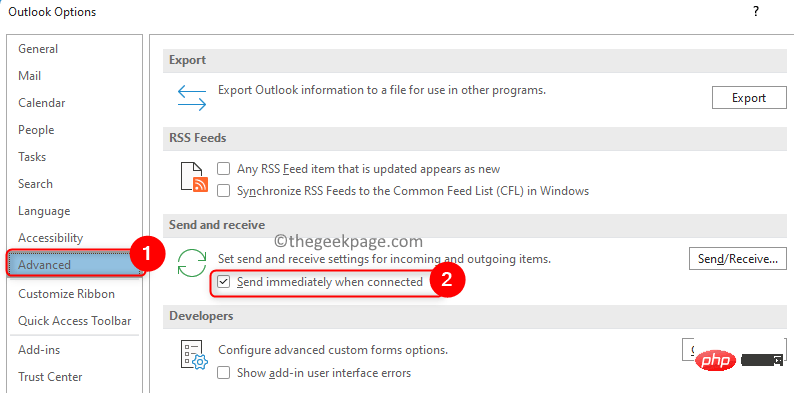
of the Outlook window, look at what is visible. If you can see Connected or Connected to Microsoft Exchange, then the problem is not a result of the server status.
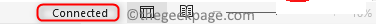
Working Offline, then select the Send/Receive tab.
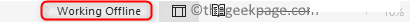
Work Offline button in the Preferences section. This will disable the offline working option, which means you will be connected to the network.
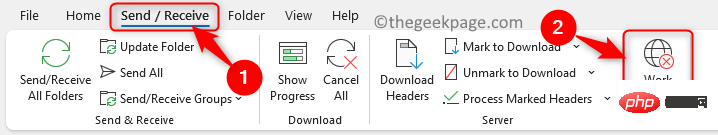
Disconnected status, please check the Internet connection.
Fix 2 – Clear Stuck EmailsThe most likely cause of emails getting stuck in the Outbox is large attachments in the message. 1. Open Outlook. 2. Select theSend/Receive tab.
3. ClickWork Offline to enable the option to stop sending emails.
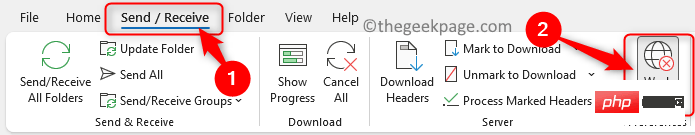
Outbox in the navigation pane.
5. Here you candelete the email or try change the attachment.
- Right-click on the message in the Outbox and select Delete.
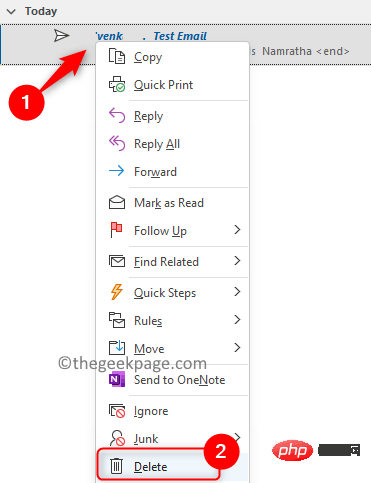
- Move
- stuck emails to the Drafts folder. Right click on the message and select the option Move->Other Folder...
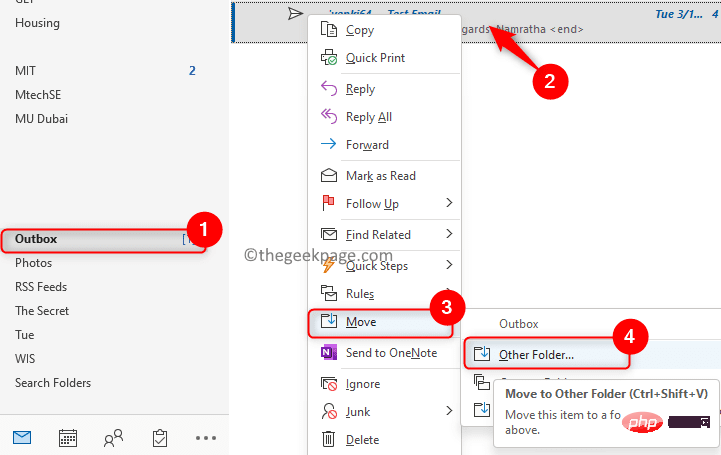
Move Items" window, select the "Drafts" folder and click "OK" to move the message.
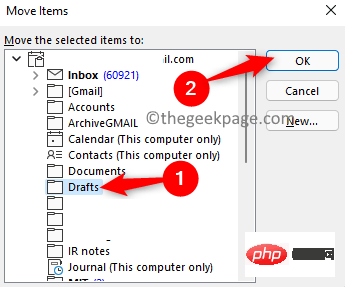
Down arrow next to the attachment and select Remove attachment option), Resize and reattach the attachment, and try sending again.
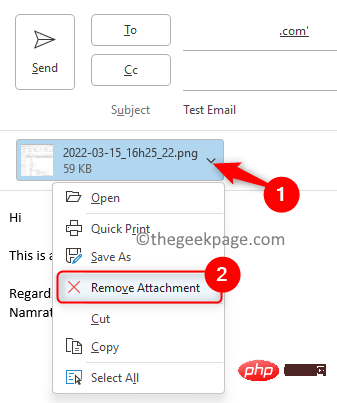
Note: If you see an error message that says Outlook is transferring mail, close Outlook.
If Outlook is not closed, open the Task Manager (Ctrl Shift Esc)and end the Outloox.exe process here. Restart Outlook and perform steps 4 and 5 again.
6. After deleting the attachment, go to the Send/Receive tab and disable Working offline to restart the connection again.
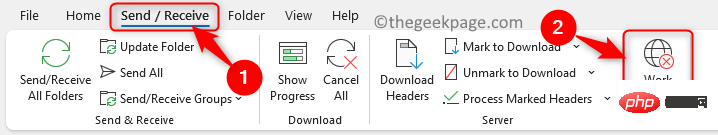
The above is the detailed content of How to Fix Outlook Email Stuck in Outbox Issue. For more information, please follow other related articles on the PHP Chinese website!

Hot AI Tools

Undress AI Tool
Undress images for free

Undresser.AI Undress
AI-powered app for creating realistic nude photos

AI Clothes Remover
Online AI tool for removing clothes from photos.

Clothoff.io
AI clothes remover

Video Face Swap
Swap faces in any video effortlessly with our completely free AI face swap tool!

Hot Article

Hot Tools

Notepad++7.3.1
Easy-to-use and free code editor

SublimeText3 Chinese version
Chinese version, very easy to use

Zend Studio 13.0.1
Powerful PHP integrated development environment

Dreamweaver CS6
Visual web development tools

SublimeText3 Mac version
God-level code editing software (SublimeText3)
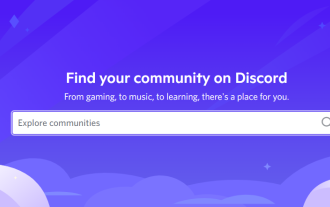 What does Discord Do Not Disturb mean and how to use it?
Jun 03, 2023 pm 01:02 PM
What does Discord Do Not Disturb mean and how to use it?
Jun 03, 2023 pm 01:02 PM
If you have Discord Do Not Disturb enabled, you will not see any notifications on your app. This includes servers, group chats, and direct messages. Discord is a chat application that allows users to communicate through text, pictures, and video calls in games. It is designed to be a communication channel for gamers to chat and coordinate with each other in real time. DND settings allow you to disable all incoming messages you don't want to see. This is useful if you don't want to be disturbed by any messages while you are working. Additionally, you can also try the best Discord bots that can help you manage your guild while you are away. If you're wondering what Discord Do Not Disturb means and how to use it, this tutorial should help. D
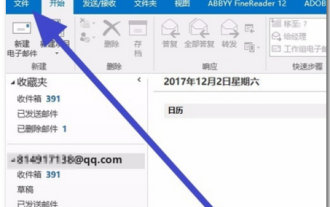 How to change the font in Outlook on Apple mobile phone
Mar 08, 2024 pm 04:46 PM
How to change the font in Outlook on Apple mobile phone
Mar 08, 2024 pm 04:46 PM
How to change the font in Outlook on Apple mobile phone? First open the Outlook software and click on the file in the upper left corner of the interface. You can set the font according to your own preferences. After the settings are completed, click the OK button. Let’s take a look! How to change the font in Outlook on Apple mobile phone 1. Open the Outlook software and click the "File" option in the upper left corner of the interface. 2. In the list that appears, find "Options" and click to enter. 3. On the left side of the option list, click "Mail". 4. Next, select “Letter and Fonts”. 5. If you want to set the font for new emails, reply emails, or composing, click the corresponding option to enter the settings. 6. Set the font according to personal preference. After the setting is completed, click OK
 Outlook emails lost from control panel in Windows 11
Feb 29, 2024 pm 03:16 PM
Outlook emails lost from control panel in Windows 11
Feb 29, 2024 pm 03:16 PM
Is the Outlook mail icon missing from Windows 11's Control Panel? This unexpected situation has caused confusion and concern among some individuals who rely on OutlookMail for their communication needs. Why don't my Outlook emails show up in Control Panel? There may be several possible reasons why there are no Outlook mail icons in Control Panel: Outlook is not installed correctly. Installing Office applications from the Microsoft Store does not add the Mail applet to Control Panel. The location of the mlcfg32.cpl file in Control Panel is missing. The path to the mlcfg32.cpl file in the registry is incorrect. The operating system is not currently configured to run this application
 How to sort emails by sender, subject, date, category, size in Outlook
Feb 19, 2024 am 10:48 AM
How to sort emails by sender, subject, date, category, size in Outlook
Feb 19, 2024 am 10:48 AM
Outlook offers many settings and features to help you manage your work more efficiently. One of them is the sorting option that allows you to categorize your emails according to your needs. In this tutorial, we will learn how to use Outlook's sorting feature to organize emails based on criteria such as sender, subject, date, category, or size. This will make it easier for you to process and find important information, making you more productive. Microsoft Outlook is a powerful application that makes it easy to centrally manage your email and calendar schedules. You can easily send, receive, and organize email, while built-in calendar functionality makes it easy to keep track of your upcoming events and appointments. How to be in Outloo
 Outlook signature disappears every day after restart
Feb 19, 2024 pm 05:24 PM
Outlook signature disappears every day after restart
Feb 19, 2024 pm 05:24 PM
An email signature is important to demonstrate legitimacy and professionalism and includes contact information and company logo. Outlook users often complain that signatures disappear after restarting, which can be frustrating for those looking to increase their company's visibility. In this article, we will explore different fixes to resolve this issue. Why do my Microsoft Outlook signatures keep disappearing? If this is your first time using Microsoft Outlook, make sure your version is not a trial version. Trial versions may cause signatures to disappear. Additionally, the version architecture should also match the version architecture of the operating system. If you find that your email signature disappears from time to time in Outlook Web App, it may be due to
 Word mail merge prints blank page
Feb 19, 2024 pm 04:51 PM
Word mail merge prints blank page
Feb 19, 2024 pm 04:51 PM
If you find that blank pages appear when printing a mail merge document using Word, this article will help you. Mail merge is a convenient feature that allows you to easily create personalized documents and send them to multiple recipients. In Microsoft Word, the mail merge feature is highly regarded because it helps users save time manually copying the same content for each recipient. In order to print the mail merge document, you can go to the Mailings tab. But some Word users have reported that when trying to print a mail merge document, the printer prints a blank page or doesn't print at all. This may be due to incorrect formatting or printer settings. Try checking the document and printer settings and make sure to preview the document before printing to ensure the content is correct. if
 NVIDIA Setup Unable to Continue? 4 easy ways to fix it
Jun 03, 2023 am 09:52 AM
NVIDIA Setup Unable to Continue? 4 easy ways to fix it
Jun 03, 2023 am 09:52 AM
The NVIDIA installer cannot continue is an error message that prevents you from installing drivers for your graphics card. No matter how many times you try to install it on your computer, you'll almost certainly get the same message over and over again. Additionally, this error occurs with various drivers and Windows iterations, indicating multiple potential causes. That said, it doesn't exclude anyone, and troubleshooting the issue can be a frustrating experience for many users. Fortunately, there's a good chance that one (if not more) of the following methods will work for you, so read on to find out which one works best. Even if the driver installation fails, after you download and install the driver, an NVIDIA folder will be created in the partition where the operating system is installed. This is because it will be
 One or more items in the folder you synced do not match Outlook error
Mar 18, 2024 am 09:46 AM
One or more items in the folder you synced do not match Outlook error
Mar 18, 2024 am 09:46 AM
When you find that one or more items in your sync folder do not match the error message in Outlook, it may be because you updated or canceled meeting items. In this case, you will see an error message saying that your local version of the data conflicts with the remote copy. This situation usually happens in Outlook desktop application. One or more items in the folder you synced do not match. To resolve the conflict, open the projects and try the operation again. Fix One or more items in synced folders do not match Outlook error In Outlook desktop version, you may encounter issues when local calendar items conflict with the server copy. Fortunately, though, there are some simple ways to help





