1. Regular expression:
a.Definition:
Regular expressions define patterns of strings.
Regular expressions can be used to search, edit or manipulate text.
Regular expressions are not limited to one language, but there are subtle differences in each language.
In Java, a string is actually a simple regular expression. For example, the Hello World regular expression matches the "Hello World" string.
The ava.util.regex package mainly includes the following three classes:
1.Pattern class: The pattern object is a compiled representation of a regular expression. The Pattern class has no public constructor.
To create a Pattern object, you must first call its public static compiled method, which returns a Pattern object. This method accepts a regular expression as its first parameter.
2.Matcher class: The Matcher object is an engine that interprets and matches input strings. Like the Pattern class, Matcher has no public constructor.
You need to call the matcher method of the Pattern object to obtain a Matcher object.
3.PatternSyntaxException: PatternSyntaxException is a non-mandatory exception class that represents a syntax error in a regular expression pattern.
b. Capture group:
Capturing group is a method of processing multiple characters as a single unit. It is created by grouping characters within brackets. Let's take a look at the following code.
String line = "This order was placed for QT3000! OK?"; //Enter
String pattern = "(\\D*)(\\d )(.*)"; //Our three capturing groups
Since we have three (), three groups will be formed in the end. According to the above regular expression, the result is:
This order was placed for QT
3000
! OK?
It should be noted that if you are using a Matcher object, then group(0) will be the original string (the entire string).
In actual development, for convenience, we rarely use the Pattern class or Matcher class directly, but use the methods under the String class
Verification: boolean matches(String regex)
Split: String[] split(String regex)
Replacement: String replaceAll(String regex, String replacement)
c. Grammar:
In other languages, \\ means: I want to insert a normal (literal) backslash into the regular expression, please don't give it any special meaning.
In Java, \\ means: I want to insert a regular expression backslash, so the characters after it have special meaning.
Therefore, in other languages ??(such as Perl), one backslash \ is enough to escape, but in Java, two backslashes are needed in the regular expression to be parsed as escape in other languages. meaning effect. It can also be simply understood that in Java's regular expressions, two \\ represent one \ in other languages. This is why the regular expression representing a single digit is \\d, which represents an ordinary backslash. yes \\\\.
2.Java method:
Java is an object-oriented language, so there are no functions, only methods, but in general functions and methods are similar in application.
a.Definition:
Modifier return value type method name (parameter type parameter name)
{
...
Method body
...
return return value;
}
Let's look at a practical example. This method returns the maximum value of the two parameters:
public static int max(int ??num1, int num2) {
int result;
if (num1 > num2)
result = num1;
else
result = num2;
return result;
}
It's basically the same as a function, but note that JAVA is an object, so you need to pay attention to which method is in which class.
b.Java features:
Java supports function overloading just like C.
Java supports passing variable parameters of the same type to a method:
printMax(34, 3, 3, 2, 56.5);
printMax(new double[]{1, 2, 3});
The above is the detailed content of How to define and use Java regular expressions and methods. For more information, please follow other related articles on the PHP Chinese website!

Hot AI Tools

Undress AI Tool
Undress images for free

Undresser.AI Undress
AI-powered app for creating realistic nude photos

AI Clothes Remover
Online AI tool for removing clothes from photos.

Clothoff.io
AI clothes remover

Video Face Swap
Swap faces in any video effortlessly with our completely free AI face swap tool!

Hot Article

Hot Tools

Notepad++7.3.1
Easy-to-use and free code editor

SublimeText3 Chinese version
Chinese version, very easy to use

Zend Studio 13.0.1
Powerful PHP integrated development environment

Dreamweaver CS6
Visual web development tools

SublimeText3 Mac version
God-level code editing software (SublimeText3)

Hot Topics
 Building RESTful APIs in Java with Jakarta EE
Jul 30, 2025 am 03:05 AM
Building RESTful APIs in Java with Jakarta EE
Jul 30, 2025 am 03:05 AM
SetupaMaven/GradleprojectwithJAX-RSdependencieslikeJersey;2.CreateaRESTresourceusingannotationssuchas@Pathand@GET;3.ConfiguretheapplicationviaApplicationsubclassorweb.xml;4.AddJacksonforJSONbindingbyincludingjersey-media-json-jackson;5.DeploytoaJakar
 css dark mode toggle example
Jul 30, 2025 am 05:28 AM
css dark mode toggle example
Jul 30, 2025 am 05:28 AM
First, use JavaScript to obtain the user system preferences and locally stored theme settings, and initialize the page theme; 1. The HTML structure contains a button to trigger topic switching; 2. CSS uses: root to define bright theme variables, .dark-mode class defines dark theme variables, and applies these variables through var(); 3. JavaScript detects prefers-color-scheme and reads localStorage to determine the initial theme; 4. Switch the dark-mode class on the html element when clicking the button, and saves the current state to localStorage; 5. All color changes are accompanied by 0.3 seconds transition animation to enhance the user
 python parse date string example
Jul 30, 2025 am 03:32 AM
python parse date string example
Jul 30, 2025 am 03:32 AM
Use datetime.strptime() to convert date strings into datetime object. 1. Basic usage: parse "2023-10-05" as datetime object through "%Y-%m-%d"; 2. Supports multiple formats such as "%m/%d/%Y" to parse American dates, "%d/%m/%Y" to parse British dates, "%b%d,%Y%I:%M%p" to parse time with AM/PM; 3. Use dateutil.parser.parse() to automatically infer unknown formats; 4. Use .d
 How to use Java MessageDigest for hashing (MD5, SHA-256)?
Jul 30, 2025 am 02:58 AM
How to use Java MessageDigest for hashing (MD5, SHA-256)?
Jul 30, 2025 am 02:58 AM
To generate hash values using Java, it can be implemented through the MessageDigest class. 1. Get an instance of the specified algorithm, such as MD5 or SHA-256; 2. Call the .update() method to pass in the data to be encrypted; 3. Call the .digest() method to obtain a hash byte array; 4. Convert the byte array into a hexadecimal string for reading; for inputs such as large files, read in chunks and call .update() multiple times; it is recommended to use SHA-256 instead of MD5 or SHA-1 to ensure security.
 css dropdown menu example
Jul 30, 2025 am 05:36 AM
css dropdown menu example
Jul 30, 2025 am 05:36 AM
Yes, a common CSS drop-down menu can be implemented through pure HTML and CSS without JavaScript. 1. Use nested ul and li to build a menu structure; 2. Use the:hover pseudo-class to control the display and hiding of pull-down content; 3. Set position:relative for parent li, and the submenu is positioned using position:absolute; 4. The submenu defaults to display:none, which becomes display:block when hovered; 5. Multi-level pull-down can be achieved through nesting, combined with transition, and add fade-in animations, and adapted to mobile terminals with media queries. The entire solution is simple and does not require JavaScript support, which is suitable for large
 VSCode settings.json location
Aug 01, 2025 am 06:12 AM
VSCode settings.json location
Aug 01, 2025 am 06:12 AM
The settings.json file is located in the user-level or workspace-level path and is used to customize VSCode settings. 1. User-level path: Windows is C:\Users\\AppData\Roaming\Code\User\settings.json, macOS is /Users//Library/ApplicationSupport/Code/User/settings.json, Linux is /home//.config/Code/User/settings.json; 2. Workspace-level path: .vscode/settings in the project root directory
 python get mac address example
Jul 30, 2025 am 02:59 AM
python get mac address example
Jul 30, 2025 am 02:59 AM
Use the uuid module to obtain the MAC address of the first network card of the machine across the platform, without the need for a third-party library, and convert it into a standard format through uuid.getnode(); 2. Use subprocess to call system commands such as ipconfig or ifconfig, and combine it with regular extraction of all network card MAC addresses, which is suitable for scenarios where multiple network card information needs to be obtained; 3. Use the third-party library getmac, call get_mac_address() after installation to obtain the MAC, which supports query by interface or IP, but requires additional dependencies; in summary, if no external library is needed, the uuid method is recommended. If you need to flexibly obtain multi-network card information, you can use the subprocess solution to allow you to install the dependency getma.
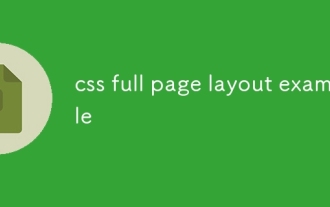 css full page layout example
Jul 30, 2025 am 05:39 AM
css full page layout example
Jul 30, 2025 am 05:39 AM
Full screen layout can be achieved using Flexbox or Grid. The core is to make the minimum height of the page the viewport height (min-height:100vh); 2. Use flex:1 or grid-template-rows:auto1frauto to make the content area occupy the remaining space; 3. Set box-sizing:border-box to ensure that the margin does not exceed the container; 4. Optimize the mobile experience with responsive media query; this solution is compatible with good structure and is suitable for login pages, dashboards and other scenarios, and finally realizes a full screen page layout with vertical centering and full viewport.






