thinkphp5.1 How to turn off the cache: 1. Find the "\ThinkPHP\Common\convention.php" and "\ThinkPHP\Common\debug.php" files; 2. Modify the content in debug.php as follows "'TMPL_CACHE_ON' => false,"; 3. Modify the content in convention.php to "'ACTION_CACHE_ON' => false,".
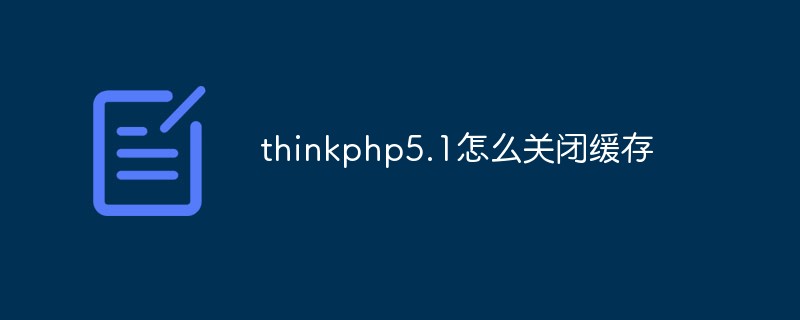
The operating environment of this tutorial: Windows 7 system, thinkphp version 5.1, Dell G3 computer.
How to turn off the cache in thinkphp5.1?
Close the cache during Thinkphp development:
Because it needs to be modified frequently during development, the cache must be deleted frequently to see the effect.
So for the convenience of development, the cache can be removed.
Find \ThinkPHP\Common\convention.php and \ThinkPHP\Common\debug.php
Open these two files to find the settings you want.
In debug.php
'TMPL_CACHE_ON'=>false, // 默認(rèn)開啟模板緩存
convention.php '
TMPL_CACHE_ON' => false, // 默認(rèn)開啟模板編譯緩存 false 的話每次都重新編譯模板 'ACTION_CACHE_ON' => false, // 默認(rèn)關(guān)閉Action 緩存 'HTML_CACHE_ON' => false, // 默認(rèn)關(guān)閉靜態(tài)緩存
How to turn off all caches in ThinkPHP?
APP_DEBUG=>true DB_FIELD_CACHE=>false HTML_CACHE_ON=>false
Recommended study: "thinkPHP Video tutorial》
The above is the detailed content of How to turn off the cache in thinkphp5.1. For more information, please follow other related articles on the PHP Chinese website!

Hot AI Tools

Undress AI Tool
Undress images for free

Undresser.AI Undress
AI-powered app for creating realistic nude photos

AI Clothes Remover
Online AI tool for removing clothes from photos.

Clothoff.io
AI clothes remover

Video Face Swap
Swap faces in any video effortlessly with our completely free AI face swap tool!

Hot Article

Hot Tools

Notepad++7.3.1
Easy-to-use and free code editor

SublimeText3 Chinese version
Chinese version, very easy to use

Zend Studio 13.0.1
Powerful PHP integrated development environment

Dreamweaver CS6
Visual web development tools

SublimeText3 Mac version
God-level code editing software (SublimeText3)




