In CSS, you can use the border-image attribute to achieve a lace border. The border-image attribute can use images to create borders, that is, add a background image to the border. You only need to specify the background image as a lace style; the syntax "border-image: url (image path) offsets the image border width inward. Whether outset is repeated;".

The operating environment of this tutorial: Windows 7 system, CSS3&&HTML5 version, Dell G3 computer.
In CSS, you can use the border-image attribute to achieve a lace border.
css border-image attribute
The border-image attribute can use images to create borders, that is, add a background image to the border . That's right, pictures can also be added to the usual small strip of borders.
border-image is a shorthand attribute:
border-image-source: used to specify the location of the image to be used to draw the border
border-image-slice: The image border is offset inward
border-image-width: The width of the image border
border-image-outset: Used to specify the amount of border-image-area drawn outside the border
border-image-repeat: Used to set whether the image border should be repeated (repeat ), stretch or round.
Omitted values ??are set to their default values.
1. border-image-source: url()
Set the path of the border image
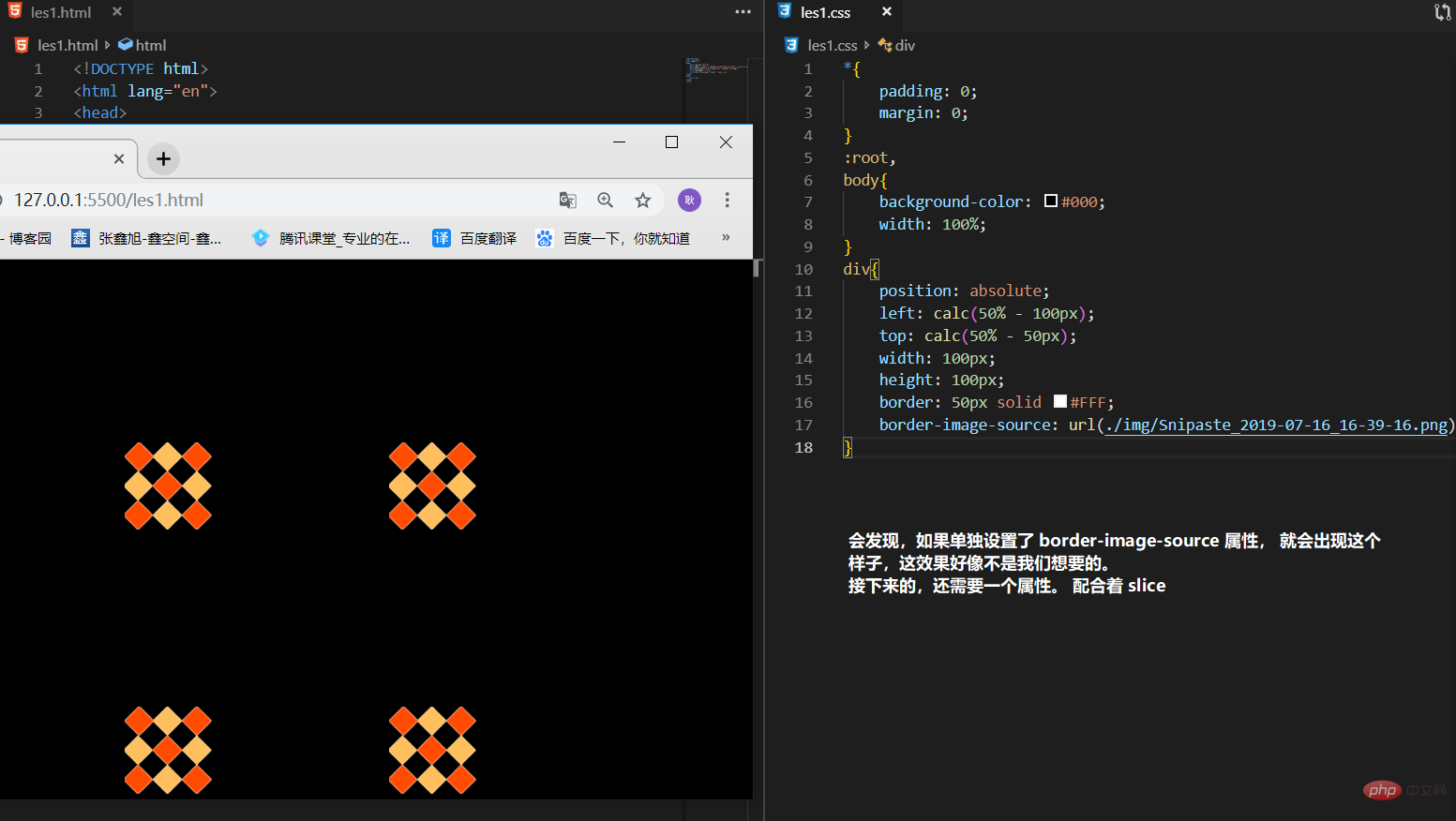
2. border-image-slice: 100 100 100 100 fill
is used to specify the 4 positions from which to split the image (following the order of top, right, bottom and left).
You can fill in 5 parameters. The first 1~4 parameters are divided according to the position of the line, in the order of top, right, bottom and left. The value setting is the same as the abbreviation of other values. 2 values ????are provided That is, up, down and left and right. Provide 1 value to set the position of 4 lines. Note that only numbers and percentages can be filled in, and px cannot be added. 100 is equal to 100px
So how is it divided? See the picture below for a detailed explanation. It may look a bit messy, but if you look carefully, you can still understand it. The blue number 9 is the content area. If the fifth parameter fill is not filled in, it will be blank.
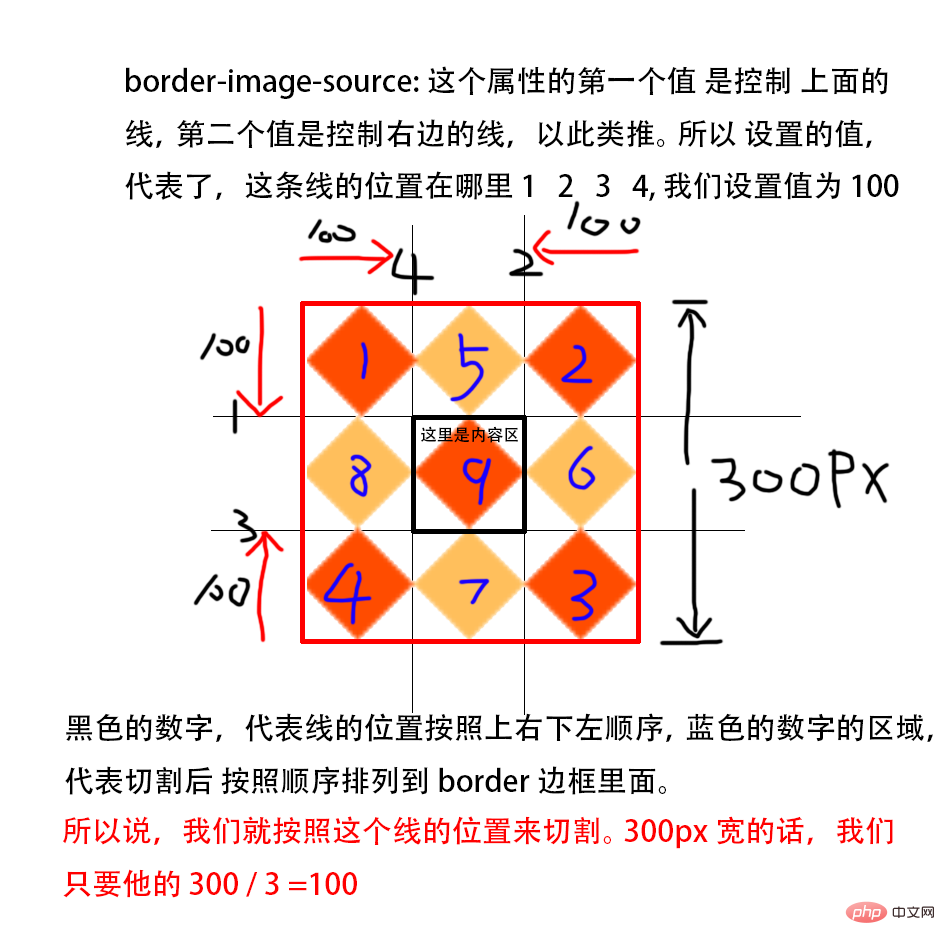
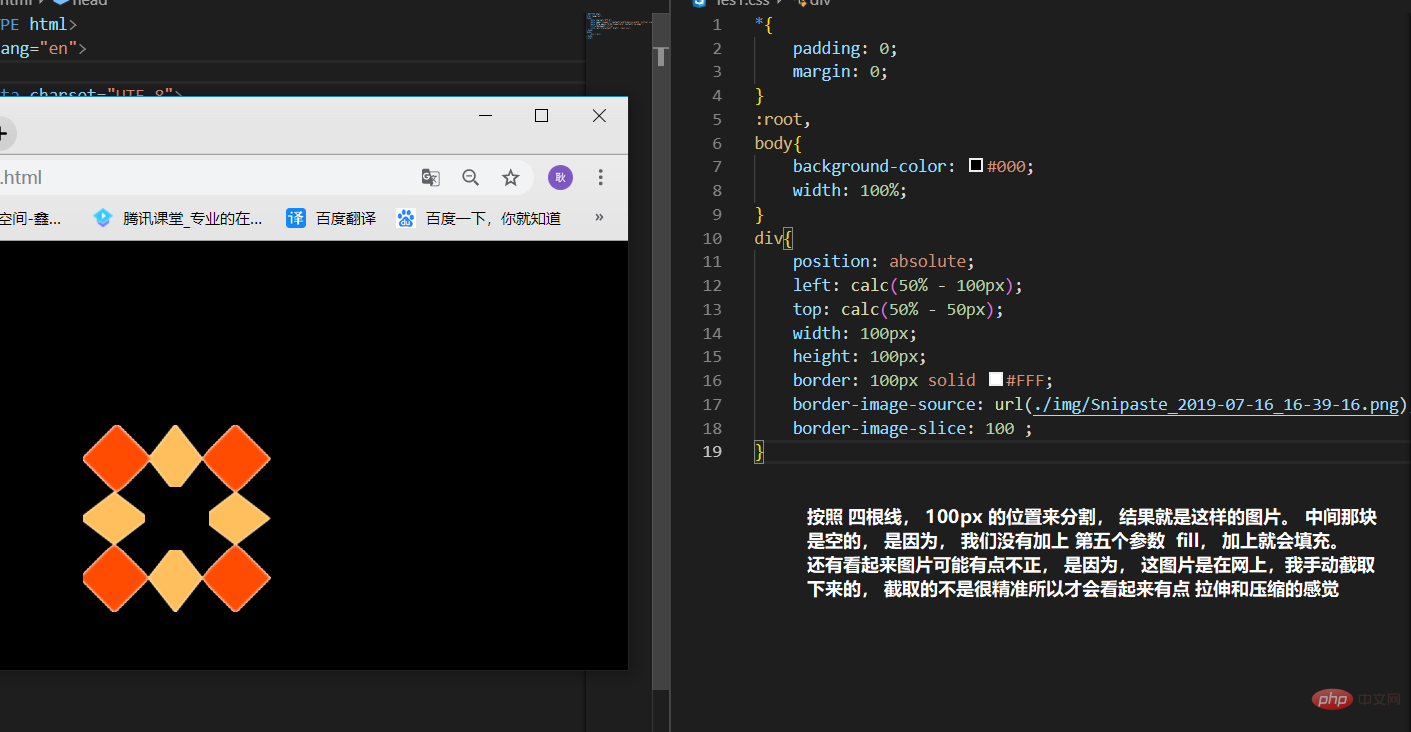
3. border-image-width: 1
Set the border The width of the image. You can set numbers, and px. Numbers mean how many times they are. If it is 1, it is 1 * border-width, and auto can also be set. The calculation method of auto is to take the value of border-image-slice and then add px. If the value of border-image-slice is 100, then take it and add px to get 100px.
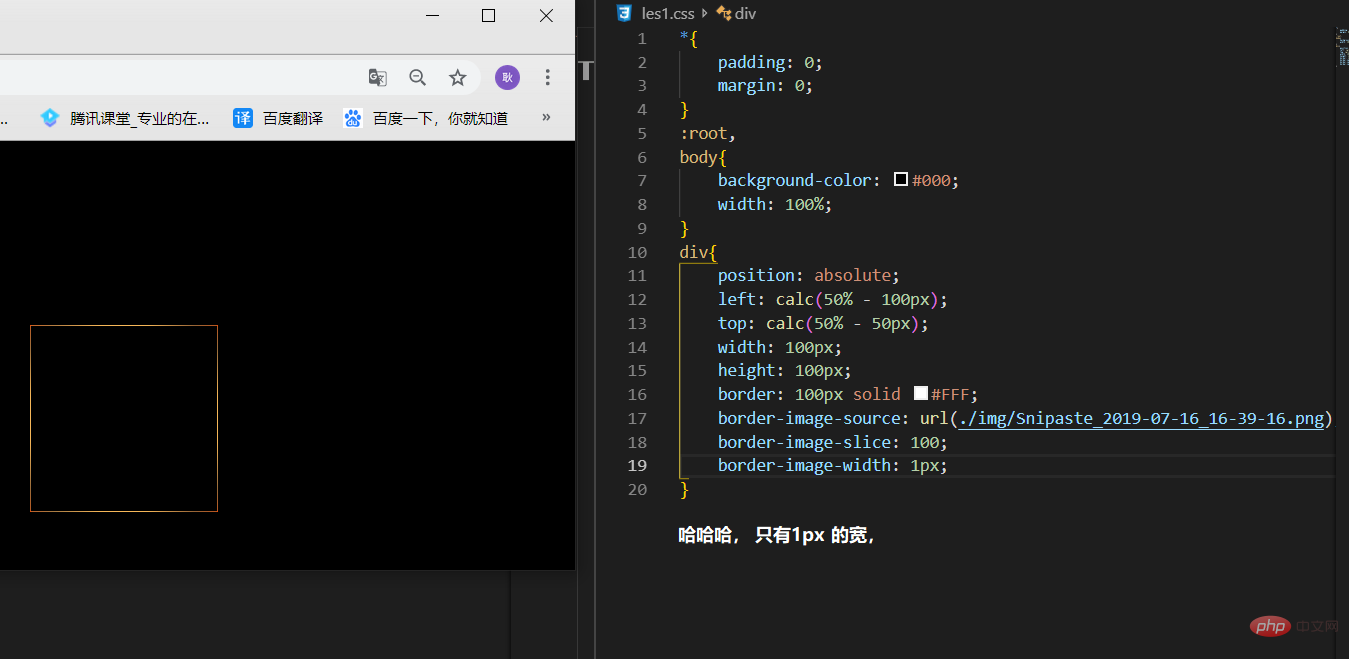
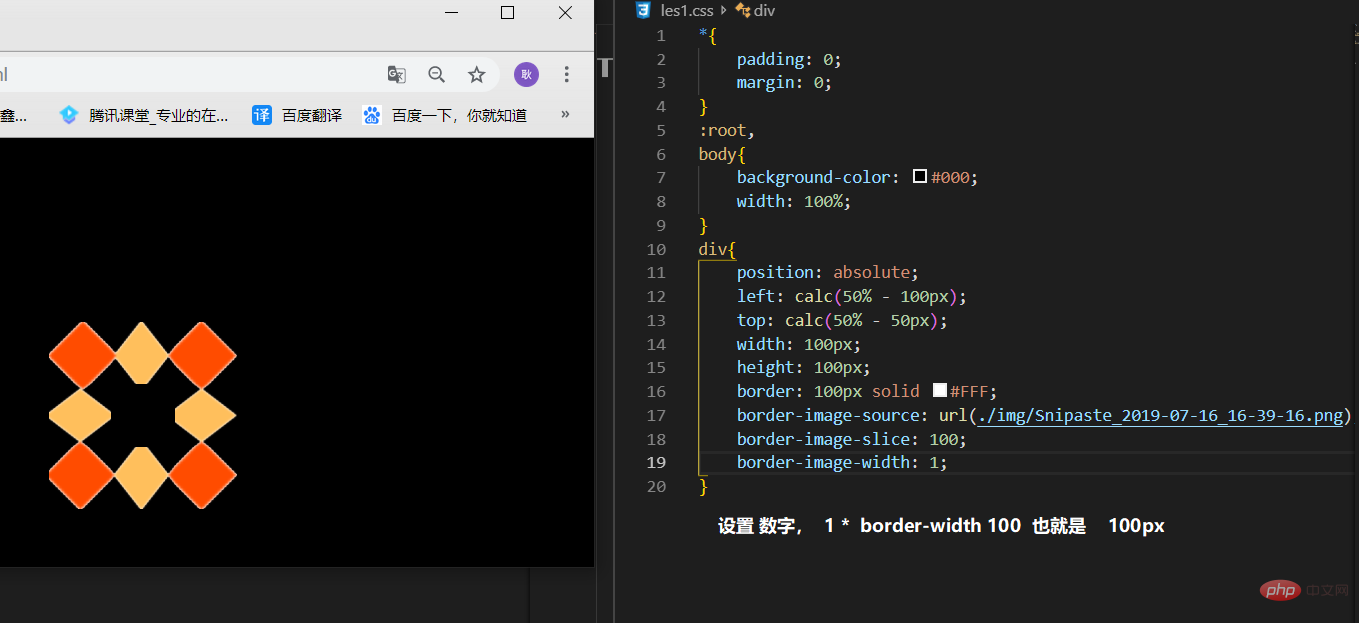
##4. border-image-outset: 100px 100px 100px 100px
In the original On the basis of this, the top, right, bottom and left are expanded by 100px, which can be abbreviated. You can also set numbers, and the same goes for numbers. It means several times. 1 represents 1 times, that is,1* border-width(100) = 100px
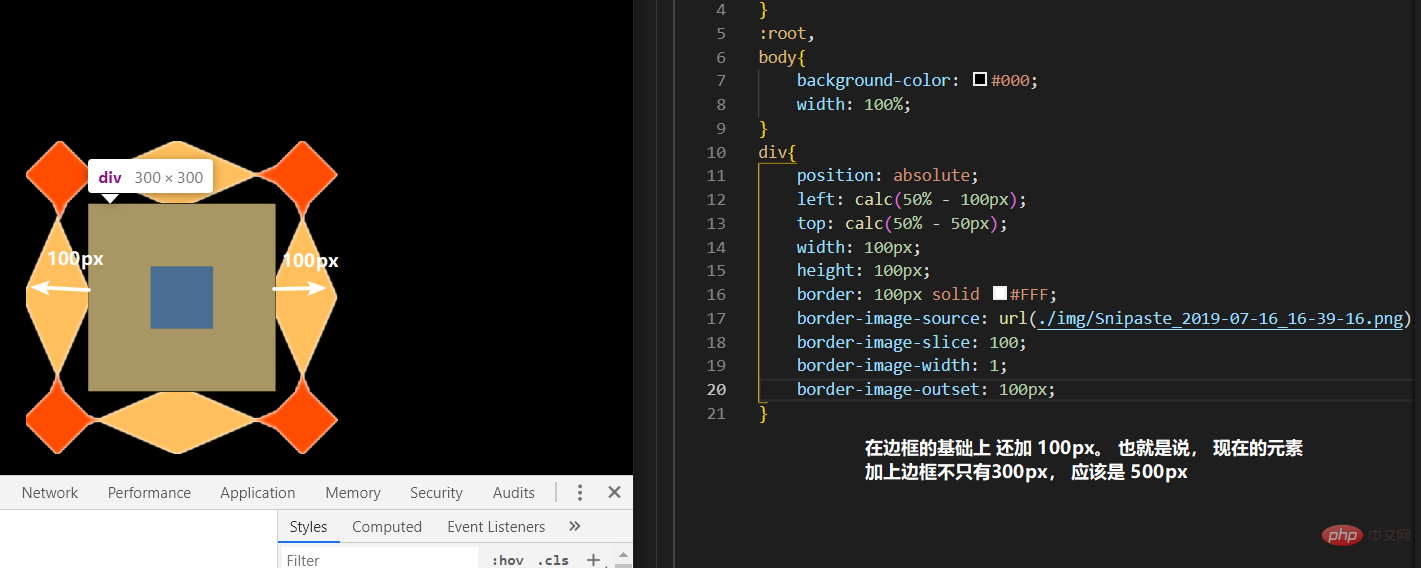
5, border- image-repeat:
Parameters:stretch repeat round space
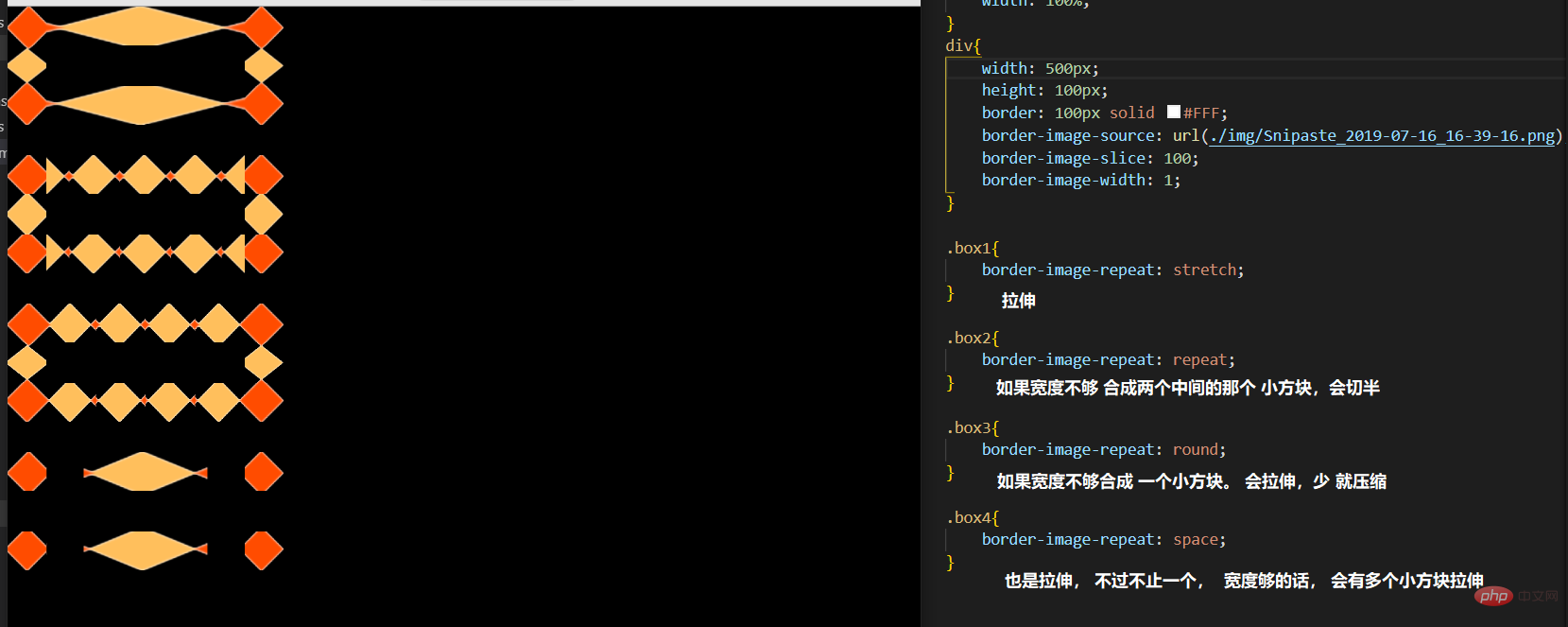
Finally, the abbreviation:
border-image:?url(./img/Snipaste_2019-07-16_16-39-16.png)?100?space;???????????????? /*?簡(jiǎn)寫(xiě):?三個(gè)參數(shù)??source??slice??repeat?*/(Learning video sharing:
css video tutorial, web front-end)
The above is the detailed content of How to implement lace borders in css3. For more information, please follow other related articles on the PHP Chinese website!

Hot AI Tools

Undress AI Tool
Undress images for free

Undresser.AI Undress
AI-powered app for creating realistic nude photos

AI Clothes Remover
Online AI tool for removing clothes from photos.

Clothoff.io
AI clothes remover

Video Face Swap
Swap faces in any video effortlessly with our completely free AI face swap tool!

Hot Article

Hot Tools

Notepad++7.3.1
Easy-to-use and free code editor

SublimeText3 Chinese version
Chinese version, very easy to use

Zend Studio 13.0.1
Powerful PHP integrated development environment

Dreamweaver CS6
Visual web development tools

SublimeText3 Mac version
God-level code editing software (SublimeText3)
 Describe the `vertical-align` property and its typical use cases
Jul 26, 2025 am 07:35 AM
Describe the `vertical-align` property and its typical use cases
Jul 26, 2025 am 07:35 AM
Thevertical-alignpropertyinCSSalignsinlineortable-cellelementsvertically.1.Itadjustselementslikeimagesorforminputswithintextlinesusingvalueslikebaseline,middle,super,andsub.2.Intablecells,itcontrolscontentalignmentwithtop,middle,orbottomvalues,oftenu
 What is the accent-color property?
Jul 26, 2025 am 09:25 AM
What is the accent-color property?
Jul 26, 2025 am 09:25 AM
accent-color is an attribute used in CSS to customize the highlight colors of form elements such as checkboxes, radio buttons and sliders; 1. It directly changes the default color of the selected state of the form control, such as changing the blue check mark of the checkbox to red; 2. Supported elements include input boxes of type="checkbox", type="radio" and type="range"; 3. Using accent-color can avoid complex custom styles and extra DOM structures, and maintain native accessibility; 4. It is generally supported by modern browsers, and old browsers need to be downgraded; 5. Set accent-col
 How to compile SCSS to CSS?
Jul 27, 2025 am 01:58 AM
How to compile SCSS to CSS?
Jul 27, 2025 am 01:58 AM
InstallDartSassvianpmafterinstallingNode.jsusingnpminstall-gsass.2.CompileSCSStoCSSusingthecommandsassinput.scssoutput.css.3.Usesass--watchinput.scssoutput.csstoauto-compileonsave.4.Watchentirefolderswithsass--watchscss:css.5.Usepartialswith_prefixfo
 How to change text color in CSS?
Jul 27, 2025 am 04:25 AM
How to change text color in CSS?
Jul 27, 2025 am 04:25 AM
To change the text color in CSS, you need to use the color attribute; 1. Use the color attribute to set the text foreground color, supporting color names (such as red), hexadecimal codes (such as #ff0000), RGB values (such as rgb(255,0,0)), HSL values (such as hsl(0,100%,50%)), and RGBA or HSLA with transparency (such as rgba(255,0,0,0.5)); 2. You can apply colors to any element containing text, such as h1 to h6 titles, paragraph p, link a (note the color settings of different states of a:link, a:visited, a:hover, a:active), buttons, div, span, etc.; 3. Most
 CSS transitions tutorial
Jul 26, 2025 am 09:30 AM
CSS transitions tutorial
Jul 26, 2025 am 09:30 AM
CSStransitionsenablesmoothpropertychangeswithminimalcode,idealforhovereffectsandinteractivefeedback.1.Usethesyntaxtransition:propertydurationtiming-functiondelay;todefinetransitions,liketransition:background-color0.3sease0.1s;.2.Specifytransition-pro
 How to purge unused CSS?
Jul 27, 2025 am 02:47 AM
How to purge unused CSS?
Jul 27, 2025 am 02:47 AM
UseautomatedtoolslikePurgeCSSorUnCSStoscanandremoveunusedCSS;2.IntegratepurgingintoyourbuildprocessviaWebpack,Vite,orTailwind’scontentconfiguration;3.AuditCSSusagewithChromeDevToolsCoveragetabbeforepurgingtoavoidremovingneededstyles;4.Safelistdynamic
 HTML `style` Tag: Inline vs. Internal CSS
Jul 26, 2025 am 07:23 AM
HTML `style` Tag: Inline vs. Internal CSS
Jul 26, 2025 am 07:23 AM
The style placement method needs to be selected according to the scene. 1. Inline is suitable for temporary modification of single elements or dynamic JS control, such as the button color changes with operation; 2. Internal CSS is suitable for projects with few pages and simple structure, which is convenient for centralized management of styles, such as basic style settings of login pages; 3. Priority is given to reuse, maintenance and performance, and it is better to split external link CSS files for large projects.
 css filter property examples
Jul 26, 2025 am 08:08 AM
css filter property examples
Jul 26, 2025 am 08:08 AM
TheCSSfilterpropertyappliesvisualeffectstoelementsdirectlyinCSS,withcommonusesincluding:1.blur()forsofteningimagesorcreatingdepth,2.brightness()toadjustlightnessordarkness,3.contrast()toenhanceorreducevisualdistinction,4.grayscale()forblack-and-white






