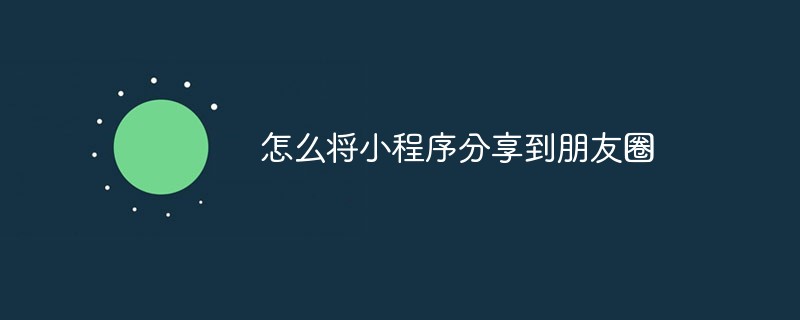
Good news:
2020-07-07, the mini program starts to support sharing to Moments (only available on Android phones).
(Learning video sharing: Introduction to Programming)
Test model: Xiaomi 9 miui12 20.7.2 WeChat version 7.0.16
Experience address: Scan the QR code to enter the mini program----Click the three dots in the upper right corner
Technical Official Account

Look at the case first


WeChat development documentation:
https://developers.weixin.qq.com/miniprogram/dev/framework/open-ability /share-timeline.html
https://developers.weixin.qq.com/miniprogram/dev/reference/api/Page.html#onShareTimeline
https://developers.weixin .qq.com/miniprogram/dev/api/share/wx.showShareMenu.html
Code
//index.js
//獲取應(yīng)用實(shí)例
const app = getApp()
Page({
data: {
},
onLoad: function () {
wx.showShareMenu({
menus: ['shareAppMessage', 'shareTimeline'],
success(res) {
console.log(res)
},
fail(e) {
console.log(e)
}
})
},
onShareAppMessage(){
},
onShareTimeline(){
}
})My WeChat LJT-917
Related recommendations: Mini program development tutorial
The above is the detailed content of How to share mini program to Moments. For more information, please follow other related articles on the PHP Chinese website!

Hot AI Tools

Undress AI Tool
Undress images for free

Undresser.AI Undress
AI-powered app for creating realistic nude photos

AI Clothes Remover
Online AI tool for removing clothes from photos.

Clothoff.io
AI clothes remover

Video Face Swap
Swap faces in any video effortlessly with our completely free AI face swap tool!

Hot Article

Hot Tools

Notepad++7.3.1
Easy-to-use and free code editor

SublimeText3 Chinese version
Chinese version, very easy to use

Zend Studio 13.0.1
Powerful PHP integrated development environment

Dreamweaver CS6
Visual web development tools

SublimeText3 Mac version
God-level code editing software (SublimeText3)
 How to set three-day display in WeChat Moments
Apr 07, 2024 pm 05:33 PM
How to set three-day display in WeChat Moments
Apr 07, 2024 pm 05:33 PM
1. Open the WeChat app, in the [Me] interface, click [Settings] and click [Friend Permissions]. 2. Find the [Moments] option and select [Allow friends to view the scope of the Moments]. 3. Select [Last Three Days] in the pop-up window to set it to display only the Moments records of the last three days.
 How to set up WeChat Moments to only display for three days
Feb 05, 2024 pm 03:09 PM
How to set up WeChat Moments to only display for three days
Feb 05, 2024 pm 03:09 PM
The display time of WeChat Moments can be set according to your own ideas, so some users are curious about how WeChat can set the Moments to be displayed for only three days? Now let’s take a look at how to set up WeChat Moments to be displayed for only three days. 1. First open the WeChat software and enter the homepage and click [My] in the lower right corner; 2. Then go to the My page and click [Settings]; 3. Then click [Friend Permissions] in the settings page; 4. Enter Click [Friend Circle] on the friend circle permission page; 5. Click [Allow friends to view the scope of the friend circle] on the friend circle permission page; 6. Finally, click [Last Three Days] in the pop-up dialog box;
 What is the maximum length of video that can be posted in WeChat Moments?
Apr 17, 2024 pm 01:53 PM
What is the maximum length of video that can be posted in WeChat Moments?
Apr 17, 2024 pm 01:53 PM
1. Currently, the maximum duration of videos supported by WeChat Moments is 30 seconds. 2. If you want to publish longer videos, users can use WeChat’s video account function. 3. The video account allows users to publish 60-second videos, providing users with a richer way to share social media content.
 WeChat Moments cannot be refreshed
Mar 07, 2024 pm 05:06 PM
WeChat Moments cannot be refreshed
Mar 07, 2024 pm 05:06 PM
Reasons why WeChat Moments cannot be refreshed: 1. Network problems; 2. WeChat server problems; 3. WeChat version problems; 4. Mobile phone system problems; 5. Account permission settings; 6. Caching and storage problems; 7. Third-party application interference ; 8. Account abnormality or restriction; 9. Region or operator restrictions; 10. Software conflicts; 11. Improper operation; 12. Excessive server access.
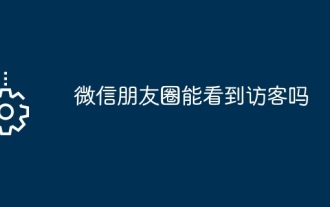 Can I see visitors in WeChat Moments?
May 06, 2024 pm 01:30 PM
Can I see visitors in WeChat Moments?
May 06, 2024 pm 01:30 PM
1. WeChat is a social platform that pays attention to privacy protection. Users cannot see who has visited their Moments or personal homepage. 2. This design is intended to protect user privacy and avoid potential harassment or snooping. 3. Users can only see the likes and comments records in their circle of friends, further ensuring the confidentiality of personal information.
 Two short lines and one dot in WeChat Moments
Apr 07, 2024 pm 05:44 PM
Two short lines and one dot in WeChat Moments
Apr 07, 2024 pm 05:44 PM
1. It may be that the user has been granted access rights by the other party, and the user does not have the right to view the other party's updates. 2. It is also possible that the other party has not posted in Moments or has hidden it. 3. It is also possible that the other party only displays the updates within the last three days or six months. If there is no update during this period, it will not be displayed. 4. This situation will also occur if the user is deleted as a friend or added to the blacklist by the other party.
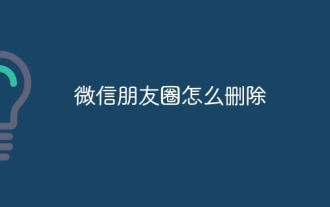 How to delete WeChat Moments
Apr 08, 2024 pm 03:25 PM
How to delete WeChat Moments
Apr 08, 2024 pm 03:25 PM
1. Open the WeChat app, click [Me] in the lower right corner, find and click the [Moments] option. 2. Click [My Moments] in the upper right corner and find the content in the Moments you want to delete on the My Moments interface. 3. Click to enter the details page of this circle of friends, and click the [small trash can] icon to the right of the content release time. 4. Select [OK] in the pop-up window, thus completing the operation of deleting the content in the circle of friends.
 WeChat Moments, two dashes and one dot
Mar 27, 2024 pm 03:01 PM
WeChat Moments, two dashes and one dot
Mar 27, 2024 pm 03:01 PM
1. If the circle of friends displays two dashes and one dot, it generally means that the user has been granted access rights by the other party. 2. It is also possible that the other party has not posted in Moments, or has hidden Moments. 3. Or the other party has set up to only display the latest three days or half a year. If the other party has not posted in the Moments in the last three days or half a year, it will not be displayed. 4. In addition to the above situations, it is also possible that the user has been deleted as a friend by the other party or the other party has added the user to the blacklist.






