 WeChat Applet
WeChat Applet
 WeChat Development
WeChat Development
 How long does it take for the public account preview to expire?
How long does it take for the public account preview to expire?
How long does it take for the public account preview to expire?
Jun 20, 2020 pm 04:30 PM
How long does it take for the public account preview to expire?
In order to better protect the material library content that has not been released by the public account, the preview articles seen on the computer and mobile terminals have been previewed 500 times or more than 12 times after previewing. Hourly content will automatically expire.

Extension information
1. The preview image and text link will be invalid when placed in the automatic reply and custom menu. If you need to set up a custom menu or keyword automatic reply, you can directly extract articles from the material library during function settings, and such operations will not be affected.
As shown below:

2. The QR code generated by the development of the previewed graphic and text link will become invalid. The currently previewed graphic and text link, Developed and generated QR codes will be affected by this.
3. The currently previewed images and texts do not support sharing to Moments, but can be shared with WeChat friends/WeChat groups.
Recommended tutorial: "WeChat public account development tutorial"
The above is the detailed content of How long does it take for the public account preview to expire?. For more information, please follow other related articles on the PHP Chinese website!

Hot AI Tools

Undress AI Tool
Undress images for free

Undresser.AI Undress
AI-powered app for creating realistic nude photos

AI Clothes Remover
Online AI tool for removing clothes from photos.

Clothoff.io
AI clothes remover

Video Face Swap
Swap faces in any video effortlessly with our completely free AI face swap tool!

Hot Article

Hot Tools

Notepad++7.3.1
Easy-to-use and free code editor

SublimeText3 Chinese version
Chinese version, very easy to use

Zend Studio 13.0.1
Powerful PHP integrated development environment

Dreamweaver CS6
Visual web development tools

SublimeText3 Mac version
God-level code editing software (SublimeText3)
 What is the difference between WeChat service account and official account?
Aug 09, 2023 am 11:06 AM
What is the difference between WeChat service account and official account?
Aug 09, 2023 am 11:06 AM
The difference between WeChat service account and public account: 1. WeChat service account is an account form provided to enterprises or individuals with certain qualifications and entities. Registration of public account is free and no fee is required; 2. WeChat service account is relatively speaking It is more powerful, with more comprehensive functions and permissions, while the function of the official account is relatively simple, mainly providing information transmission and interactive communication; 3. The WeChat service account can send template messages, group messages, customer service messages, etc. to users, while the official account only Content can be pushed through group messaging; 4. The WeChat service account has richer functions, etc.
 How to solve the common problem of Laravel login time invalidation
Mar 06, 2024 pm 09:24 PM
How to solve the common problem of Laravel login time invalidation
Mar 06, 2024 pm 09:24 PM
How to solve the common problem of Laravel login time expiration When using Laravel to develop web applications, login authentication is a very important function. However, sometimes if a user does not operate for a long time after logging in, the page may automatically log out or the authentication may fail. This problem is relatively common. The following will introduce how to solve this problem by setting the session time and provide specific code examples. 1. Set the session expiration time in Laravel, by default sessi
 How to open a public account Where to open a public account
Feb 22, 2024 pm 06:00 PM
How to open a public account Where to open a public account
Feb 22, 2024 pm 06:00 PM
After selecting the account type on the registration page of the public platform, fill in the relevant information to register. Tutorial Applicable Model: Lenovo AIO520C System: Windows 10 Professional Edition Analysis 1 First enter the homepage of the WeChat public platform and click Register Now at the top. 2Go to the registration page and select the account type. 3. After filling in the relevant information as required, click Register at the bottom of the page. Supplement: There are several types of WeChat public accounts. 1 There are four types of WeChat public accounts: public platform service account, public platform subscription account, mini program, and enterprise WeChat. Summary/Notes: Enterprise WeChat is the original enterprise account.
 PHP and REDIS: How to implement distributed cache invalidation and update
Jul 21, 2023 pm 05:33 PM
PHP and REDIS: How to implement distributed cache invalidation and update
Jul 21, 2023 pm 05:33 PM
PHP and REDIS: How to implement distributed cache invalidation and update Introduction: In modern distributed systems, cache is a very important component, which can significantly improve the performance and scalability of the system. At the same time, cache invalidation and update is also a very important issue, because if the invalidation and update of cache data cannot be handled correctly, it will lead to system data inconsistency. This article will introduce how to use PHP and REDIS to implement distributed cache invalidation and update, and provide relevant code examples. 1. What is RED
 How to use PHP to develop the QR code generation function of public accounts
Sep 19, 2023 am 10:03 AM
How to use PHP to develop the QR code generation function of public accounts
Sep 19, 2023 am 10:03 AM
How to use PHP to develop the QR code generation function of public accounts. The popularity of today's social media has made public accounts one of the important channels for enterprises to interact with users. In order to attract more users to pay attention to official accounts, companies often use QR codes to make it easier for users to scan and follow. This article will introduce how to use PHP to develop the QR code generation function of public accounts and provide specific code examples. Obtain the QR code generation address. Before using PHP to develop the QR code generation function of the public account, we first need to obtain the QR code generation address. Can be submitted through WeChat public platform
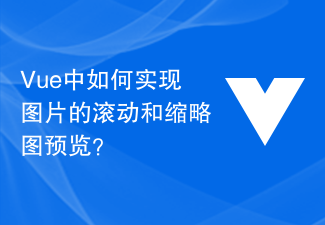 How to implement image scrolling and thumbnail preview in Vue?
Aug 18, 2023 pm 01:51 PM
How to implement image scrolling and thumbnail preview in Vue?
Aug 18, 2023 pm 01:51 PM
How to implement image scrolling and thumbnail preview in Vue? In Vue projects, we often need to display a large number of pictures, and hope that users can browse and preview these pictures easily. This article will introduce how to use Vue components to implement image scrolling and thumbnail preview functions. First, we need to install and introduce the appropriate Vue library to facilitate image scrolling and thumbnail preview. In this example, we will use vue-awesome-swiper and vue-image-preview two libraries to implement
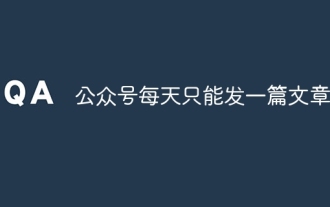 Can the official account only post one article per day?
Jun 16, 2023 pm 02:04 PM
Can the official account only post one article per day?
Jun 16, 2023 pm 02:04 PM
The public account can not only post one article per day, but can publish up to eight articles at a time. How to publish multiple articles: 1. Click "Material Management" on the left, and then click "New Graphic and Text Material" to start editing. First article; 2. After editing the first article, click the + sign under the first article on the left and click "Graphic Message" to edit the second article; 3. After finishing multiple images and text, click " Save and send in bulk" to complete the publishing of multiple articles.
 Early Access to Future Features Safari Technology Preview 173 Released
Jul 02, 2023 pm 01:37 PM
Early Access to Future Features Safari Technology Preview 173 Released
Jul 02, 2023 pm 01:37 PM
Apple today released Safari Technology Preview version 173, which covers some features that may be launched in Safari 17. This version is suitable for macOS Sonoma beta version and macOS Ventura system. Interested users can download it from the official website. Safari Technology Preview version 173 adds a feature flag block in settings, replacing the experimental feature in the original development menu. This section allows developers to quickly search for specific features and marks the status as "stable", "available for testing", "preview" or "developer" in different ways. The redesigned development menu makes it easier for creators to find key tools for building web pages, web apps, web content in other apps,





