
How to update the yii2 version with composer
There are two methods:
1). If you are using composer from Yii 2.0.0 upgrade, just run the following command in your project root directory:
First, confirm that you have installed the latest version of the Composer asset plug-in (https://github.com/francoispluchino/composer-asset- plugin):
Recommended: Composer usage tutorial (basic usage)
php composer.phar global require "fxp/composer-asset-plugin:~1.2.0"
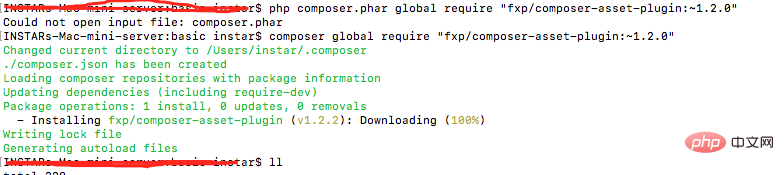
Then upgrade Yii by running:
php composer.phar update yiisoft/yii2 yiisoft/yii2-composer bower-asset/jquery.inputmask
2). If you use an archive file to install Yii, you should download the latest version of the file, unzip it and replace the old version.
Recommended related articles and tutorials: yii tutorial
The above is the detailed content of How does composer update the yii2 version. For more information, please follow other related articles on the PHP Chinese website!

Hot AI Tools

Undress AI Tool
Undress images for free

Undresser.AI Undress
AI-powered app for creating realistic nude photos

AI Clothes Remover
Online AI tool for removing clothes from photos.

Clothoff.io
AI clothes remover

Video Face Swap
Swap faces in any video effortlessly with our completely free AI face swap tool!

Hot Article

Hot Tools

Notepad++7.3.1
Easy-to-use and free code editor

SublimeText3 Chinese version
Chinese version, very easy to use

Zend Studio 13.0.1
Powerful PHP integrated development environment

Dreamweaver CS6
Visual web development tools

SublimeText3 Mac version
God-level code editing software (SublimeText3)
 Laravel integration with social media login (OAuth)
May 22, 2025 pm 09:27 PM
Laravel integration with social media login (OAuth)
May 22, 2025 pm 09:27 PM
Integrating social media login in the Laravel framework can be achieved by using the LaravelSocialite package. 1. Install the Socialite package: use composerrequirelaravel/socialite. 2. Configure the service provider and alias: add relevant configuration in config/app.php. 3. Set API credentials: Configure social media API credentials in .env and config/services.php. 4. Write controller method: Add redirection and callback methods to handle social media login process. 5. Handle FAQs: Ensure user uniqueness, data synchronization, security and error handling. 6. Optimization practice:
 How to create Laravel package (Package) development?
May 29, 2025 pm 09:12 PM
How to create Laravel package (Package) development?
May 29, 2025 pm 09:12 PM
The steps to create a package in Laravel include: 1) Understanding the advantages of packages, such as modularity and reuse; 2) following Laravel naming and structural specifications; 3) creating a service provider using artisan command; 4) publishing configuration files correctly; 5) managing version control and publishing to Packagist; 6) performing rigorous testing; 7) writing detailed documentation; 8) ensuring compatibility with different Laravel versions.
 Tutorial on Yii framework development using PhpStorm
May 20, 2025 pm 08:03 PM
Tutorial on Yii framework development using PhpStorm
May 20, 2025 pm 08:03 PM
Developing the Yii framework in PhpStorm is efficient and enjoyable. 1. Install PhpStorm and Yii frameworks and use Composer to install Yii. 2. Open the Yii project in PhpStorm and configure the PHP interpreter and database connection. 3. Use PhpStorm's code completion and debugging functions for development. 4. Use version control and built-in terminal to manage code changes and run Yii commands. 5. Use Profiler to optimize performance.
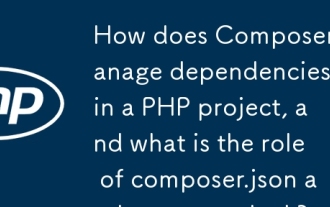 How does Composer manage dependencies in a PHP project, and what is the role of composer.json and composer.lock?
Jun 14, 2025 am 12:31 AM
How does Composer manage dependencies in a PHP project, and what is the role of composer.json and composer.lock?
Jun 14, 2025 am 12:31 AM
ComposermanagesdependenciesinPHPprojectsbylettingyoudeclarerequiredlibrarieswithversionconstraintsincomposer.json,whilecomposer.lockrecordsexactinstalledversions.1.composer.jsondefinesprojectmetadataanddependencieswithversionranges(e.g.,"monolog
 What is the autoload section in composer.json?
Jun 12, 2025 pm 12:57 PM
What is the autoload section in composer.json?
Jun 12, 2025 pm 12:57 PM
Composer.json's autoload configuration is used to automatically load PHP classes, avoiding manual inclusion of files. Use the PSR-4 standard to map the namespace to a directory, such as "App\":"src/" means that the class under the App namespace is located in the src/ directory; classmap is used to scan specific directories to generate class maps, suitable for legacy code without namespace; files are used to load a specified file each time, suitable for function or constant definition files; after modifying the configuration, you need to run composerdump-autoload to generate an automatic loader, which can be used in the production environment --optimize or --classmap-
 What is Packagist, and what role does it play in Composer?
Jun 25, 2025 am 12:04 AM
What is Packagist, and what role does it play in Composer?
Jun 25, 2025 am 12:04 AM
Packagist is Composer's default package repository for centralized management and discovery of PHP packages. It stores the metadata of the package instead of the code itself, allowing developers to define dependencies through composer.json and get the code from the source (such as GitHub) at installation time. Its core functions include: 1. Provide centralized package browsing and search; 2. Manage versions to meet dependency constraints; 3. Automatic updates are achieved through webhooks. While custom repositories can be configured to use Composer, Packagist simplifies the distribution process of public packages. The publishing package needs to be submitted to Packagist and set up a webhook, so that others can install it with one click through composerrequire.
 How do I view information about a specific package using Composer? (composer show)
Jun 21, 2025 am 12:02 AM
How do I view information about a specific package using Composer? (composer show)
Jun 21, 2025 am 12:02 AM
To quickly get detailed information about a specific package in Composer, use the composershowvendor/package command. For example, composershowmonolog/monolog, which will display version, description, dependencies and other information; if you are not sure of the name, you can use some names to combine --platform to view platform requirements; add --name-only to simplify output; use -v to display more detailed content; support wildcard search, such as monolog/*.
 What are some best practices for using Composer in production environments?
Jul 08, 2025 am 01:00 AM
What are some best practices for using Composer in production environments?
Jul 08, 2025 am 01:00 AM
When using Composer in a production environment, you need to pay attention to safety, stability and performance. 1. Use composerinstall-no-dev to reduce unnecessary development dependencies and reduce online environment risks; 2. Always submit and rely on composer.lock files to ensure version consistency, and avoid using updates during deployment; 3. Optional configuration platform-check=false ignores platform differences warnings, which is suitable for building packaging scenarios; 4. Enable APCU to accelerate automatic loading to improve performance, especially suitable for high concurrency services, while paying attention to namespace uniqueness to avoid cache conflicts.







