
The difference between yii and cms
1. The concept of CMS
CMS is a content management system, which can also be understood as the framework and infrastructure of a website. It includes a variety of functions, such as: content publishing system, e-commerce transaction system, file download system, image display system, etc.
Common domestic CMS systems mainly include: Empire cms, Dreamweaver cms, phpcms, Dongyi cms, WordPress, Zblog and other blog systems.
2. The concept of Yii
Yii is a high-performance component-based PHP framework for rapid development of large-scale web applications. It maximizes reusability in web development and can significantly increase the speed of your web application development.
Yii is used to develop almost all web applications. Because it is lightweight and has a mature caching solution, it is particularly suitable for developing high-traffic applications, such as portals, forums, content management systems (CMS), e-commerce systems, etc.
3. The difference between Yii and CMS
CMS refers to the content management system, which is usually a developed web application that can be used on the server. ;
Yii is a framework for developing web applications, and you can use it to develop CMS programs.
Recommended related articles and tutorials: yii tutorial
The above is the detailed content of The difference between yii and cms. For more information, please follow other related articles on the PHP Chinese website!

Hot AI Tools

Undress AI Tool
Undress images for free

Undresser.AI Undress
AI-powered app for creating realistic nude photos

AI Clothes Remover
Online AI tool for removing clothes from photos.

Clothoff.io
AI clothes remover

Video Face Swap
Swap faces in any video effortlessly with our completely free AI face swap tool!

Hot Article

Hot Tools

Notepad++7.3.1
Easy-to-use and free code editor

SublimeText3 Chinese version
Chinese version, very easy to use

Zend Studio 13.0.1
Powerful PHP integrated development environment

Dreamweaver CS6
Visual web development tools

SublimeText3 Mac version
God-level code editing software (SublimeText3)
 PHP framework and CMS integration: unlimited possibilities for technology integration
Jun 01, 2024 pm 05:16 PM
PHP framework and CMS integration: unlimited possibilities for technology integration
Jun 01, 2024 pm 05:16 PM
The benefits brought by the integration of PHP framework and CMS are: 1. Improve development efficiency; 2. Enhance security; 3. Simplify content management; 4. Flexibility. In a practical case, the Laravel framework was integrated with WordPressCMS to create a blog website with customized functions. The integration steps include creating a Laravel application, installing WordPress, configuring WordPress, creating a controller, defining routing, obtaining WordPress data, and in the Laravel view Display Data.
 Top 10 PHP CMS Platforms For Developers in 2024
Dec 05, 2024 am 10:29 AM
Top 10 PHP CMS Platforms For Developers in 2024
Dec 05, 2024 am 10:29 AM
CMS stands for Content Management System. It is a software application or platform that enables users to create, manage, and modify digital content without requiring advanced technical knowledge. CMS allows users to easily create and organize content
 PHP framework and CMS: the hidden mechanism behind the integration
May 31, 2024 pm 08:05 PM
PHP framework and CMS: the hidden mechanism behind the integration
May 31, 2024 pm 08:05 PM
The mechanisms for integrating the PHP framework with the CMS include: hooks and events, which allow the CMS to hook into the framework's life cycle events. Bridges and adapters provide standardized methods for calling CMS functions. Self-contained code that enables the CMS to run independently of the framework. Practical example: It is possible to integrate a WordPress blog into the Laravel framework by creating custom routes, controllers and importing database dumps.
 What is the difference between php framework laravel and yii
Apr 30, 2025 pm 02:24 PM
What is the difference between php framework laravel and yii
Apr 30, 2025 pm 02:24 PM
The main differences between Laravel and Yii are design concepts, functional characteristics and usage scenarios. 1.Laravel focuses on the simplicity and pleasure of development, and provides rich functions such as EloquentORM and Artisan tools, suitable for rapid development and beginners. 2.Yii emphasizes performance and efficiency, is suitable for high-load applications, and provides efficient ActiveRecord and cache systems, but has a steep learning curve.
 Yii with Docker: Containerizing and Deploying Your Applications
Apr 02, 2025 pm 02:13 PM
Yii with Docker: Containerizing and Deploying Your Applications
Apr 02, 2025 pm 02:13 PM
The steps to containerize and deploy Yii applications using Docker include: 1. Create a Dockerfile and define the image building process; 2. Use DockerCompose to launch Yii applications and MySQL database; 3. Optimize image size and performance. This involves not only specific technical operations, but also understanding the working principles and best practices of Dockerfile to ensure efficient and reliable deployment.
 Does WordPress require coding knowledge to use as a CMS?
Apr 30, 2025 am 12:03 AM
Does WordPress require coding knowledge to use as a CMS?
Apr 30, 2025 am 12:03 AM
You don't need programming knowledge to use WordPress, but mastering programming can improve the experience. 1) Use CSS and HTML to adjust the theme style. 2) PHP knowledge can edit topic files and add functions. 3) Custom plug-ins and meta tags can optimize SEO. 4) Pay attention to backup and use of sub-topics to prevent update issues.
 What are the core features of WordPress as a CMS?
May 10, 2025 am 12:15 AM
What are the core features of WordPress as a CMS?
May 10, 2025 am 12:15 AM
WordPressisanexcellentchoiceforaCMSduetoitsuser-friendlyinterface,extensiveecosystem,SEOcapabilities,scalability,andsupportivecommunity.1)Itsintuitivedashboardmakescontentmanagementeasyforallusers.2)Thevastarrayofthemesandpluginsallowsforextensivecus
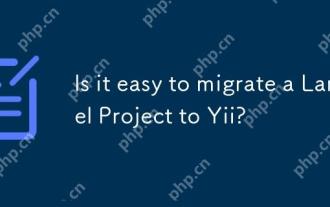 Is it easy to migrate a Laravel Project to Yii?
May 09, 2025 am 12:01 AM
Is it easy to migrate a Laravel Project to Yii?
May 09, 2025 am 12:01 AM
Migratingalaravel Projecttoyiiishallingbutachieffable WITHIEFLEFLANT.1) Mapoutlaravel component likeroutes, Controllers, Andmodels.2) Translatelaravel's SartisancommandeloequentTooyii's giiandetiverecordeba






