
yii2 404 error handling
The frontend and backend configuration methods are the same. The frontend is demonstrated here
1. First go to the frontend\config folder of the yii framework, there is a main.php file in it, open it for editing, and modify the controller name and method name:
'errorHandler' => [ 'errorAction' => 'common/error', ],
Recommended learning: yii framework
As shown in the picture:
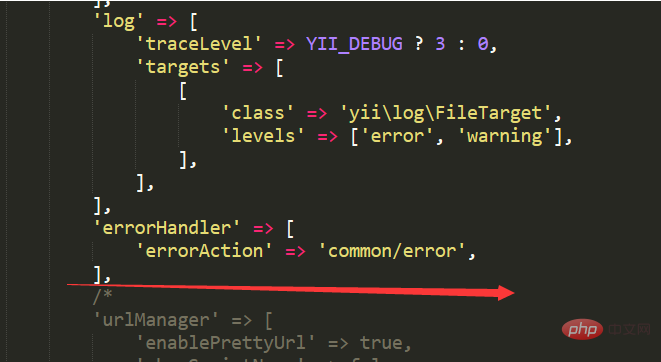
2. Then go to controllers to create your controller and write the following code:
/**
* 404友好頁面
*/
public function actions(){
return [
'error' => [
'class' => 'yii\web\ErrorAction',
],
'captcha' => [
'class' => 'yii\captcha\CaptchaAction',
'fixedVerifyCode' => YII_ENV_TEST ? 'testme' : null,
,
];
}As shown:
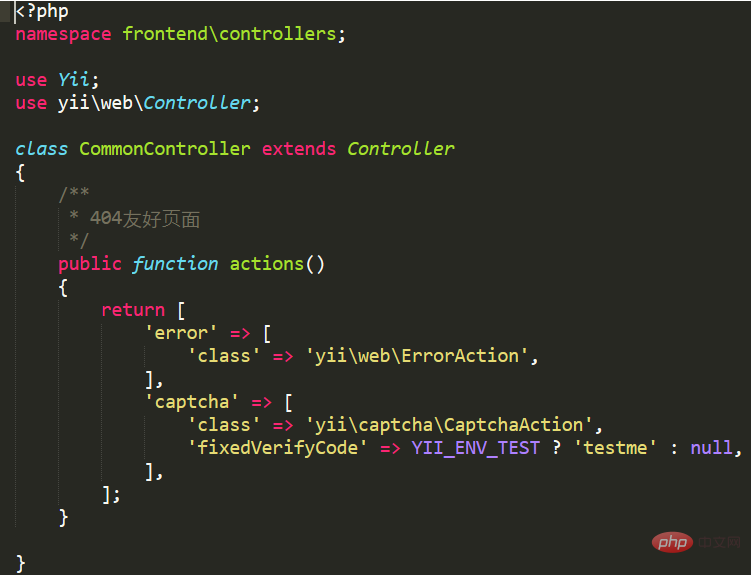
3. Finally create your view on the V layer (here is error.php):
<?php
$this->context->layout = false; //不加載公共樣式
?>
<!DOCTYPE html>
<html>
<head>
<title>404錯誤,您所訪問的頁面不存在!</title>
<meta charset="utf-8">
<link rel="stylesheet" href="css/style.css"/>
<link rel="stylesheet" href="css/base.css"/>
</head>
<body>
<div id="errorpage">
<div class="tfans_error">
<div class="logo"></div>
<div class="errortans clearfix">
<div class="e404"></div>
<p><b>出錯啦!</b></p>
<p>您訪問的頁面不存在</p>
<div class="bt" ><a href="?r=index/index">返回首頁</a></div>
</div>
</div>
</div>
</body>
</html>As shown :
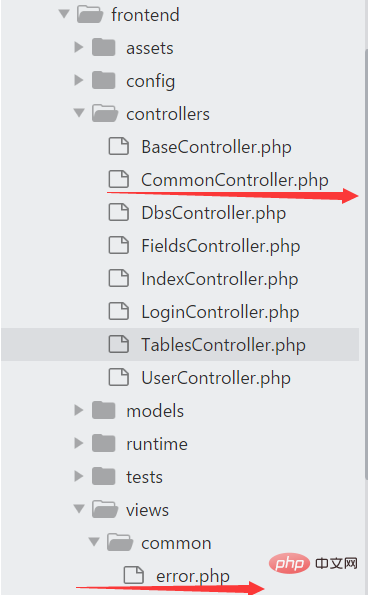 ##
##
The above is the detailed content of yii2 404 error handling. For more information, please follow other related articles on the PHP Chinese website!

Hot AI Tools

Undress AI Tool
Undress images for free

Undresser.AI Undress
AI-powered app for creating realistic nude photos

AI Clothes Remover
Online AI tool for removing clothes from photos.

Clothoff.io
AI clothes remover

Video Face Swap
Swap faces in any video effortlessly with our completely free AI face swap tool!

Hot Article

Hot Tools

Notepad++7.3.1
Easy-to-use and free code editor

SublimeText3 Chinese version
Chinese version, very easy to use

Zend Studio 13.0.1
Powerful PHP integrated development environment

Dreamweaver CS6
Visual web development tools

SublimeText3 Mac version
God-level code editing software (SublimeText3)
 What are Yii asset bundles, and what is their purpose?
Jul 07, 2025 am 12:06 AM
What are Yii asset bundles, and what is their purpose?
Jul 07, 2025 am 12:06 AM
YiiassetbundlesorganizeandmanagewebassetslikeCSS,JavaScript,andimagesinaYiiapplication.1.Theysimplifydependencymanagement,ensuringcorrectloadorder.2.Theypreventduplicateassetinclusion.3.Theyenableenvironment-specifichandlingsuchasminification.4.Theyp
 How do I render a view from a controller?
Jul 07, 2025 am 12:09 AM
How do I render a view from a controller?
Jul 07, 2025 am 12:09 AM
In the MVC framework, the mechanism for the controller to render views is based on the naming convention and allows explicit overwriting. If redirection is not explicitly indicated, the controller will automatically find a view file with the same name as the action for rendering. 1. Make sure that the view file exists and is named correctly. For example, the view path corresponding to the action show of the controller PostsController should be views/posts/show.html.erb or Views/Posts/Show.cshtml; 2. Use explicit rendering to specify different templates, such as render'custom_template' in Rails and view('posts.custom_template') in Laravel
 Yii Developer: Roles, Responsibilities, and Skills Required
Jul 12, 2025 am 12:11 AM
Yii Developer: Roles, Responsibilities, and Skills Required
Jul 12, 2025 am 12:11 AM
AYiidevelopercraftswebapplicationsusingtheYiiframework,requiringskillsinPHP,Yii-specificknowledge,andwebdevelopmentlifecyclemanagement.Keyresponsibilitiesinclude:1)Writingefficientcodetooptimizeperformance,2)Prioritizingsecuritytoprotectapplications,
 How do I create custom actions in a Yii controller?
Jul 12, 2025 am 12:35 AM
How do I create custom actions in a Yii controller?
Jul 12, 2025 am 12:35 AM
The method of creating custom operations in Yii is to define a common method starting with an action in the controller, optionally accept parameters; then process data, render views, or return JSON as needed; and finally ensure security through access control. The specific steps include: 1. Create a method prefixed with action; 2. Set the method to public; 3. Can receive URL parameters; 4. Process data such as querying the model, processing POST requests, redirecting, etc.; 5. Use AccessControl or manually checking permissions to restrict access. For example, actionProfile($id) can be accessed via /site/profile?id=123 and renders the user profile page. The best practice is
 How do I create a basic route in Yii?
Jul 09, 2025 am 01:15 AM
How do I create a basic route in Yii?
Jul 09, 2025 am 01:15 AM
TocreateabasicrouteinYii,firstsetupacontrollerbyplacingitinthecontrollersdirectorywithpropernamingandclassdefinitionextendingyii\web\Controller.1)Createanactionwithinthecontrollerbydefiningapublicmethodstartingwith"action".2)ConfigureURLstr
 Yii Developer Job Description: Key Responsibilities and Qualifications
Jul 11, 2025 am 12:13 AM
Yii Developer Job Description: Key Responsibilities and Qualifications
Jul 11, 2025 am 12:13 AM
AYiideveloper'skeyresponsibilitiesincludedesigningandimplementingfeatures,ensuringapplicationsecurity,andoptimizingperformance.QualificationsneededareastronggraspofPHP,experiencewithfront-endtechnologies,databasemanagementskills,andproblem-solvingabi
 How do I use the ActiveRecord pattern in Yii?
Jul 09, 2025 am 01:08 AM
How do I use the ActiveRecord pattern in Yii?
Jul 09, 2025 am 01:08 AM
TouseActiveRecordinYiieffectively,youcreateamodelclassforeachtableandinteractwiththedatabaseusingobject-orientedmethods.First,defineamodelclassextendingyii\db\ActiveRecordandspecifythecorrespondingtablenameviatableName().Youcangeneratemodelsautomatic
 How do I log security events in Yii?
Jul 11, 2025 am 12:07 AM
How do I log security events in Yii?
Jul 11, 2025 am 12:07 AM
Recording security events in Yii can be achieved by configuring log targets, triggering key event logs, considering database storage, and avoiding recording sensitive information. The specific steps are as follows: 1. Set a dedicated log target in the configuration file, such as FileTarget or DbTarget, and specify the classification as 'security'; 2. Use Yii::info() or Yii::warning() to record the log when a critical security event (such as login failure and password reset) occurs; 3. Optionally store the logs in the database for query and analysis, and you need to create a table first and configure the logTable parameters; 4. Avoid including sensitive data, such as passwords or tokens when recording context information, and you can use parameter replacement to add IP and username; 5






