
The following is an example of how to create a custom component in Yii2.0
The first step: under common Create components folder.
Step 2: Create a custom component in the newly created components folder, such as: ReadHttpHeader.php, the code is as follows:
namespace common\components;
use Yii;
use yii\base\Component;
class ReadHttpHeader extends Component {
public function RealIP()
{
$ip = false;
$seq = array('HTTP_CLIENT_IP',
'HTTP_X_FORWARDED_FOR'
, 'HTTP_X_FORWARDED'
, 'HTTP_X_CLUSTER_CLIENT_IP'
, 'HTTP_FORWARDED_FOR'
, 'HTTP_FORWARDED'
, 'REMOTE_ADDR');
foreach ($seq as $key) {
if (array_key_exists($key, $_SERVER) === true) {
foreach (explode(',', $_SERVER[$key]) as $ip) {
if (filter_var($ip, FILTER_VALIDATE_IP) !== false) {
return $ip;
}
}
}
}
}
}Note: 'common' is already in common/config/ Bootstrap.php has defined aliases and can be used directly.
Step 3: Open common/config/main.php(main-local.php) and add your components to the configuration file.
<?php
return [
'components' => [
'ReadHttpHeader' => [
'class' => 'common\components\ReadHttpHeader'
],
],
];Step 4: Now our component method can be called by all controllers. For example, we now load our component ReadHttpHeader in our base controller (BaseController), and other controllers inherit it. Our base controller.
<?php
namespace frontend\controllers;
use Yii;
use yii\web\Controller;
class BaseController extends Controller {
protected $session = false;
public function actions() {
return [
'error' => [
'class' => 'yii\web\ErrorAction',
],
];
}
public function init() {
parent::init();
// IP essential for prelim DDoS check
if (!$this->cgS('UC-SEC.1a')) {
$ip = Yii::$app->ReadHttpHeader->RealIP();
echo $ip;
}
}
}The above is a custom component to obtain the real IP. Take this as an example to illustrate the process of the custom component.
PHP Chinese website has a large number of free Yii introductory tutorials, everyone is welcome to learn!
The above is the detailed content of How to customize yii components. For more information, please follow other related articles on the PHP Chinese website!

Hot AI Tools

Undress AI Tool
Undress images for free

Undresser.AI Undress
AI-powered app for creating realistic nude photos

AI Clothes Remover
Online AI tool for removing clothes from photos.

Clothoff.io
AI clothes remover

Video Face Swap
Swap faces in any video effortlessly with our completely free AI face swap tool!

Hot Article

Hot Tools

Notepad++7.3.1
Easy-to-use and free code editor

SublimeText3 Chinese version
Chinese version, very easy to use

Zend Studio 13.0.1
Powerful PHP integrated development environment

Dreamweaver CS6
Visual web development tools

SublimeText3 Mac version
God-level code editing software (SublimeText3)
 How to quickly set up a custom avatar in Netflix
Feb 19, 2024 pm 06:33 PM
How to quickly set up a custom avatar in Netflix
Feb 19, 2024 pm 06:33 PM
An avatar on Netflix is ??a visual representation of your streaming identity. Users can go beyond the default avatar to express their personality. Continue reading this article to learn how to set a custom profile picture in the Netflix app. How to quickly set a custom avatar in Netflix In Netflix, there is no built-in feature to set a profile picture. However, you can do this by installing the Netflix extension on your browser. First, install a custom profile picture for the Netflix extension on your browser. You can buy it in the Chrome store. After installing the extension, open Netflix on your browser and log into your account. Navigate to your profile in the upper right corner and click
 How to install the Windows 10 old version component DirectPlay
Dec 28, 2023 pm 03:43 PM
How to install the Windows 10 old version component DirectPlay
Dec 28, 2023 pm 03:43 PM
Many users always encounter some problems when playing some games on win10, such as screen freezes and blurred screens. At this time, we can solve the problem by turning on the directplay function, and the operation method of the function is also Very simple. How to install directplay, the old component of win10 1. Enter "Control Panel" in the search box and open it 2. Select large icons as the viewing method 3. Find "Programs and Features" 4. Click on the left to enable or turn off win functions 5. Select the old version here Just check the box
 How to customize shortcut key settings in Eclipse
Jan 28, 2024 am 10:01 AM
How to customize shortcut key settings in Eclipse
Jan 28, 2024 am 10:01 AM
How to customize shortcut key settings in Eclipse? As a developer, mastering shortcut keys is one of the keys to improving efficiency when coding in Eclipse. As a powerful integrated development environment, Eclipse not only provides many default shortcut keys, but also allows users to customize them according to their own preferences. This article will introduce how to customize shortcut key settings in Eclipse and give specific code examples. Open Eclipse First, open Eclipse and enter
 The operation process of edius custom screen layout
Mar 27, 2024 pm 06:50 PM
The operation process of edius custom screen layout
Mar 27, 2024 pm 06:50 PM
1. The picture below is the default screen layout of edius. The default EDIUS window layout is a horizontal layout. Therefore, in a single-monitor environment, many windows overlap and the preview window is in single-window mode. 2. You can enable [Dual Window Mode] through the [View] menu bar to make the preview window display the playback window and recording window at the same time. 3. You can restore the default screen layout through [View menu bar>Window Layout>General]. In addition, you can also customize the layout that suits you and save it as a commonly used screen layout: drag the window to a layout that suits you, then click [View > Window Layout > Save Current Layout > New], and in the pop-up [Save Current Layout] Layout] enter the layout name in the small window and click OK
 How to open the settings of the old version of win10 components
Dec 22, 2023 am 08:45 AM
How to open the settings of the old version of win10 components
Dec 22, 2023 am 08:45 AM
Win10 old version components need to be turned on by users themselves in the settings, because many components are usually closed by default. First we need to enter the settings. The operation is very simple. Just follow the steps below. Where are the win10 old version components? Open 1. Click Start, then click "Win System" 2. Click to enter the Control Panel 3. Then click the program below 4. Click "Enable or turn off Win functions" 5. Here you can choose what you want to open
 Angular components and their display properties: understanding non-block default values
Mar 15, 2024 pm 04:51 PM
Angular components and their display properties: understanding non-block default values
Mar 15, 2024 pm 04:51 PM
The default display behavior for components in the Angular framework is not for block-level elements. This design choice promotes encapsulation of component styles and encourages developers to consciously define how each component is displayed. By explicitly setting the CSS property display, the display of Angular components can be fully controlled to achieve the desired layout and responsiveness.
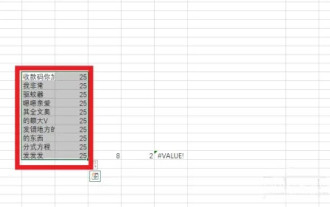 How to customize x-axis and y-axis in excel? (How to customize excel axis scale)
Mar 14, 2024 pm 02:10 PM
How to customize x-axis and y-axis in excel? (How to customize excel axis scale)
Mar 14, 2024 pm 02:10 PM
In an excel table, sometimes you may need to insert coordinate axes to see the changing trend of the data more intuitively. Some friends still don’t know how to insert coordinate axes in the table. Next, I will share with you how to customize the coordinate axis scale in Excel. Coordinate axis insertion method: 1. In the excel interface, select the data. 2. In the insertion interface, click to insert a column chart or bar chart. 3. In the expanded interface, select the graphic type. 4. In the right-click interface of the table, click Select Data. 5. In the expanded interface, you can customize it.
 What is the difference between php framework laravel and yii
Apr 30, 2025 pm 02:24 PM
What is the difference between php framework laravel and yii
Apr 30, 2025 pm 02:24 PM
The main differences between Laravel and Yii are design concepts, functional characteristics and usage scenarios. 1.Laravel focuses on the simplicity and pleasure of development, and provides rich functions such as EloquentORM and Artisan tools, suitable for rapid development and beginners. 2.Yii emphasizes performance and efficiency, is suitable for high-load applications, and provides efficient ActiveRecord and cache systems, but has a steep learning curve.






