What is the difference between java streams
Nov 14, 2019 am 09:36 AM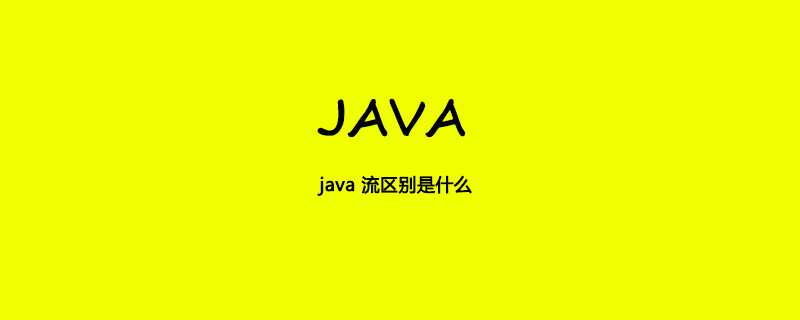
All data in the program is transmitted or saved in the form of streams. When the program needs data, it must use the input stream to read the data, and when the program needs some data When saving, it is done using the output stream.
The input and output in the program are all saved in the form of streams, and what is saved in the streams are actually byte files.
Byte stream and character stream
There are two main categories of operating file content in the java.io package: byte stream and character stream, both of which are Divided into input and output operations. Outputting data in a byte stream is mainly done using OutputStream, and input is done using InputStream. Outputting in a character stream is mainly done using the Writer class, and input streams are mainly done using the Reader class. (These four are abstract classes)
Java provides a package dedicated to input and output functions, Java.io, including:
InputStream, OutputStream, Reader, Writer
InputStream and OutputStream are designed for byte streams and are mainly used to process bytes or binary objects.
Reader and Writer are designed for character streams (one character occupies two bytes) and are mainly used to process characters or strings.
The character stream processing unit is a 2-byte Unicode character, operating on characters, character arrays or strings respectively, while the byte stream processing unit is 1 byte, operating on bytes and byte arrays. Therefore, the character stream is formed by the Java virtual machine converting bytes into 2-byte Unicode characters, so it has better support for multiple languages! If it is audio files, pictures, and songs, it is better to use byte streams. If it is related to Chinese (text), it is better to use character streams.
All files are stored in bytes. What is retained on the disk is not the characters of the file, but the characters are first encoded into bytes, and then these bytes are stored on the disk. When reading a file (especially a text file), it is also read byte by byte to form a byte sequence.
Byte stream can be used for any type of object, including binary objects, while character stream can only process characters or strings; 2. Byte stream provides the function of processing any type of IO operation, but it cannot Handles Unicode characters directly, and character streams do just that.
Byte stream is the most basic, all subclasses of InputStrem and OutputStream are, mainly used to process binary data, it is processed by bytes, but in reality a lot of data is text, and The concept of character stream is proposed, which is processed according to the encoding of the virtual machine, that is, the character set is converted. The two are related through InputStreamReader and OutputStreamWriter. In fact, they are related through byte[] and String. Chinese character problems that arise during development are actually caused by the inconsistency in conversion between character streams and byte streams.
The return type of the read() method of the Reader class is int: the character read as an integer (accounting for 16 bits in two bytes), ranging from 0 to 65535 (0x00-0xffff), if When the end of the stream is reached, -1 is returned.
Although inputStream's read() also returns int, since this class is oriented to byte streams and one byte occupies 8 bits, it returns an int byte value in the range of 0 to 255. If no bytes are available because the end of the stream has been reached, the value -1 is returned. Therefore, values ??that cannot be represented by 0-255 must be read using a character stream! For example, Chinese characters.
php Chinese website, a large number of free Java introductory tutorials, welcome to learn online!
The above is the detailed content of What is the difference between java streams. For more information, please follow other related articles on the PHP Chinese website!

Hot AI Tools

Undress AI Tool
Undress images for free

Undresser.AI Undress
AI-powered app for creating realistic nude photos

AI Clothes Remover
Online AI tool for removing clothes from photos.

Clothoff.io
AI clothes remover

Video Face Swap
Swap faces in any video effortlessly with our completely free AI face swap tool!

Hot Article

Hot Tools

Notepad++7.3.1
Easy-to-use and free code editor

SublimeText3 Chinese version
Chinese version, very easy to use

Zend Studio 13.0.1
Powerful PHP integrated development environment

Dreamweaver CS6
Visual web development tools

SublimeText3 Mac version
God-level code editing software (SublimeText3)
 VSCode settings.json location
Aug 01, 2025 am 06:12 AM
VSCode settings.json location
Aug 01, 2025 am 06:12 AM
The settings.json file is located in the user-level or workspace-level path and is used to customize VSCode settings. 1. User-level path: Windows is C:\Users\\AppData\Roaming\Code\User\settings.json, macOS is /Users//Library/ApplicationSupport/Code/User/settings.json, Linux is /home//.config/Code/User/settings.json; 2. Workspace-level path: .vscode/settings in the project root directory
 How to handle transactions in Java with JDBC?
Aug 02, 2025 pm 12:29 PM
How to handle transactions in Java with JDBC?
Aug 02, 2025 pm 12:29 PM
To correctly handle JDBC transactions, you must first turn off the automatic commit mode, then perform multiple operations, and finally commit or rollback according to the results; 1. Call conn.setAutoCommit(false) to start the transaction; 2. Execute multiple SQL operations, such as INSERT and UPDATE; 3. Call conn.commit() if all operations are successful, and call conn.rollback() if an exception occurs to ensure data consistency; at the same time, try-with-resources should be used to manage resources, properly handle exceptions and close connections to avoid connection leakage; in addition, it is recommended to use connection pools and set save points to achieve partial rollback, and keep transactions as short as possible to improve performance.
 python itertools combinations example
Jul 31, 2025 am 09:53 AM
python itertools combinations example
Jul 31, 2025 am 09:53 AM
itertools.combinations is used to generate all non-repetitive combinations (order irrelevant) that selects a specified number of elements from the iterable object. Its usage includes: 1. Select 2 element combinations from the list, such as ('A','B'), ('A','C'), etc., to avoid repeated order; 2. Take 3 character combinations of strings, such as "abc" and "abd", which are suitable for subsequence generation; 3. Find the combinations where the sum of two numbers is equal to the target value, such as 1 5=6, simplify the double loop logic; the difference between combinations and arrangement lies in whether the order is important, combinations regard AB and BA as the same, while permutations are regarded as different;
 Mastering Dependency Injection in Java with Spring and Guice
Aug 01, 2025 am 05:53 AM
Mastering Dependency Injection in Java with Spring and Guice
Aug 01, 2025 am 05:53 AM
DependencyInjection(DI)isadesignpatternwhereobjectsreceivedependenciesexternally,promotingloosecouplingandeasiertestingthroughconstructor,setter,orfieldinjection.2.SpringFrameworkusesannotationslike@Component,@Service,and@AutowiredwithJava-basedconfi
 How to obtain digital currency BTC? What are the differences between btc and digital currency?
Aug 01, 2025 pm 11:15 PM
How to obtain digital currency BTC? What are the differences between btc and digital currency?
Aug 01, 2025 pm 11:15 PM
There are four main ways to obtain BTC: 1. Register and exchange it with fiat currency or other digital assets through centralized trading platforms such as Binance, OK, Huobi, and Gate.io; 2. Participate in P2P platforms to directly trade with individuals, and pay attention to the credit risks of the counterparty; 3. Provide goods or services to accept BTC as payment; 4. Participate in airdrops, competitions and other platform reward activities to obtain a small amount of BTC. The core difference between BTC and digital currency is: 1. BTC is a type of digital currency, which belongs to a genus relationship; 2. BTC adopts a proof of work (PoW) mechanism, while other digital currencies may use various technologies such as proof of stake (PoS); 3. BTC emphasizes the value storage function of "digital gold", and other digital currencies may focus on payment efficiency or
 python pytest fixture example
Jul 31, 2025 am 09:35 AM
python pytest fixture example
Jul 31, 2025 am 09:35 AM
fixture is a function used to provide preset environment or data for tests. 1. Use the @pytest.fixture decorator to define fixture; 2. Inject fixture in parameter form in the test function; 3. Execute setup before yield, and then teardown; 4. Control scope through scope parameters, such as function, module, etc.; 5. Place the shared fixture in conftest.py to achieve cross-file sharing, thereby improving the maintainability and reusability of tests.
 How to work with Calendar in Java?
Aug 02, 2025 am 02:38 AM
How to work with Calendar in Java?
Aug 02, 2025 am 02:38 AM
Use classes in the java.time package to replace the old Date and Calendar classes; 2. Get the current date and time through LocalDate, LocalDateTime and LocalTime; 3. Create a specific date and time using the of() method; 4. Use the plus/minus method to immutably increase and decrease the time; 5. Use ZonedDateTime and ZoneId to process the time zone; 6. Format and parse date strings through DateTimeFormatter; 7. Use Instant to be compatible with the old date types when necessary; date processing in modern Java should give priority to using java.timeAPI, which provides clear, immutable and linear
 Understanding the Java Virtual Machine (JVM) Internals
Aug 01, 2025 am 06:31 AM
Understanding the Java Virtual Machine (JVM) Internals
Aug 01, 2025 am 06:31 AM
TheJVMenablesJava’s"writeonce,runanywhere"capabilitybyexecutingbytecodethroughfourmaincomponents:1.TheClassLoaderSubsystemloads,links,andinitializes.classfilesusingbootstrap,extension,andapplicationclassloaders,ensuringsecureandlazyclassloa






