PHP entry-level statements, including if statements, while statements, and go statements, are for reference by PHP beginners.
During the process of installing the go language plug-in in vscode, the prompt tool was incomplete. Then I clicked the install all button but an error occurred. I found some methods through search, but it still didn't work. There are two main problems. First, golang.org is blocked outside the wall. Even after borrowing a ladder, it still cannot be successfully installed. The analysis shows that there is a redirection when requesting golang.org to obtain the tool code. The go command does not detect this. A change caused the installation of tools including those written by Microsoft girls to fail due to dependencies.
The solution is to follow the example and redirect to the github site by requesting the URL of the installation failure prompt. According to the imported package path in the go source code, create the corresponding directory in the user directory, and then clone the entire warehouse. Go to the local area and install it successfully.
The last prompt information displayed is as follows. If you are sincere, you will find a golden stone:
All tools successfully installed. You're ready to Go :).
Execute the following command in GOPATH:
mkdir src\golang.org\x
Then clone the two warehouses to Under the x directory:
git clone https://github.com/golang/lint.git git clone https://github.com/golang/tools.git
Open vscode, edit or save a .go file to trigger the plug-in's prompt for missing tools, and then the automatic installation will be successful.
You can also obtain the remote code installation according to the go command used during the plug-in installation process, or enter the local code directory to directly install the locally cloned code. However, it is not as convenient as the automatic plug-in installation. It can be used if you are blocked. Step by step into manual methods based on dependency prompts.
Related recommendations:
Detailed explanation of GO in SQL Server
Getting started with python statements (if statement, while statement, for statement)
The above is the detailed content of Install the go language plug-in in Visual Studio Code. For more information, please follow other related articles on the PHP Chinese website!

Hot AI Tools

Undress AI Tool
Undress images for free

Undresser.AI Undress
AI-powered app for creating realistic nude photos

AI Clothes Remover
Online AI tool for removing clothes from photos.

Clothoff.io
AI clothes remover

Video Face Swap
Swap faces in any video effortlessly with our completely free AI face swap tool!

Hot Article

Hot Tools

Notepad++7.3.1
Easy-to-use and free code editor

SublimeText3 Chinese version
Chinese version, very easy to use

Zend Studio 13.0.1
Powerful PHP integrated development environment

Dreamweaver CS6
Visual web development tools

SublimeText3 Mac version
God-level code editing software (SublimeText3)

Hot Topics
 Building Immutable Objects in PHP with Readonly Properties
Jul 30, 2025 am 05:40 AM
Building Immutable Objects in PHP with Readonly Properties
Jul 30, 2025 am 05:40 AM
ReadonlypropertiesinPHP8.2canonlybeassignedonceintheconstructororatdeclarationandcannotbemodifiedafterward,enforcingimmutabilityatthelanguagelevel.2.Toachievedeepimmutability,wrapmutabletypeslikearraysinArrayObjectorusecustomimmutablecollectionssucha
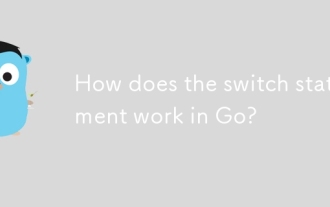 How does the switch statement work in Go?
Jul 30, 2025 am 05:11 AM
How does the switch statement work in Go?
Jul 30, 2025 am 05:11 AM
Go's switch statement will not be executed throughout the process by default and will automatically exit after matching the first condition. 1. Switch starts with a keyword and can carry one or no value; 2. Case matches from top to bottom in order, only the first match is run; 3. Multiple conditions can be listed by commas to match the same case; 4. There is no need to manually add break, but can be forced through; 5.default is used for unmatched cases, usually placed at the end.
 css dark mode toggle example
Jul 30, 2025 am 05:28 AM
css dark mode toggle example
Jul 30, 2025 am 05:28 AM
First, use JavaScript to obtain the user system preferences and locally stored theme settings, and initialize the page theme; 1. The HTML structure contains a button to trigger topic switching; 2. CSS uses: root to define bright theme variables, .dark-mode class defines dark theme variables, and applies these variables through var(); 3. JavaScript detects prefers-color-scheme and reads localStorage to determine the initial theme; 4. Switch the dark-mode class on the html element when clicking the button, and saves the current state to localStorage; 5. All color changes are accompanied by 0.3 seconds transition animation to enhance the user
 VSCode settings.json location
Aug 01, 2025 am 06:12 AM
VSCode settings.json location
Aug 01, 2025 am 06:12 AM
The settings.json file is located in the user-level or workspace-level path and is used to customize VSCode settings. 1. User-level path: Windows is C:\Users\\AppData\Roaming\Code\User\settings.json, macOS is /Users//Library/ApplicationSupport/Code/User/settings.json, Linux is /home//.config/Code/User/settings.json; 2. Workspace-level path: .vscode/settings in the project root directory
 Sublime Text auto close HTML tags
Jul 30, 2025 am 02:41 AM
Sublime Text auto close HTML tags
Jul 30, 2025 am 02:41 AM
Installing the Emmet plug-in can achieve intelligent automatic closing of tags and support abbreviation syntax; 2. Enable "auto_match_enabled":true to allow Sublime to automatically complete simple tags; 3. Use Alt . (Win) or Ctrl Shift . (Mac) shortcut keys to manually close the current tag - it is recommended to use Emmet in daily life. The latter two methods can be combined, which is efficient and simple to set.
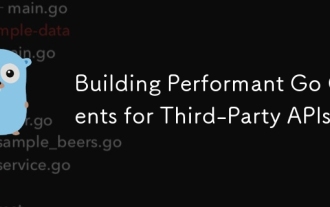 Building Performant Go Clients for Third-Party APIs
Jul 30, 2025 am 01:09 AM
Building Performant Go Clients for Third-Party APIs
Jul 30, 2025 am 01:09 AM
Use a dedicated and reasonably configured HTTP client to set timeout and connection pools to improve performance and resource utilization; 2. Implement a retry mechanism with exponential backoff and jitter, only retry for 5xx, network errors and 429 status codes, and comply with Retry-After headers; 3. Use caches for static data such as user information (such as sync.Map or Redis), set reasonable TTL to avoid repeated requests; 4. Use semaphore or rate.Limiter to limit concurrency and request rates to prevent current limit or blocking; 5. Encapsulate the API as an interface to facilitate testing, mocking, and adding logs, tracking and other middleware; 6. Monitor request duration, error rate, status code and retry times through structured logs and indicators, combined with Op
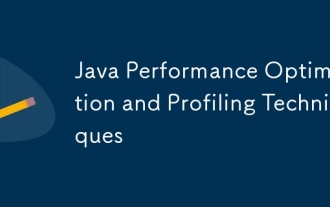 Java Performance Optimization and Profiling Techniques
Jul 31, 2025 am 03:58 AM
Java Performance Optimization and Profiling Techniques
Jul 31, 2025 am 03:58 AM
Use performance analysis tools to locate bottlenecks, use VisualVM or JProfiler in the development and testing stage, and give priority to Async-Profiler in the production environment; 2. Reduce object creation, reuse objects, use StringBuilder to replace string splicing, and select appropriate GC strategies; 3. Optimize collection usage, select and preset initial capacity according to the scene; 4. Optimize concurrency, use concurrent collections, reduce lock granularity, and set thread pool reasonably; 5. Tune JVM parameters, set reasonable heap size and low-latency garbage collector and enable GC logs; 6. Avoid reflection at the code level, replace wrapper classes with basic types, delay initialization, and use final and static; 7. Continuous performance testing and monitoring, combined with JMH
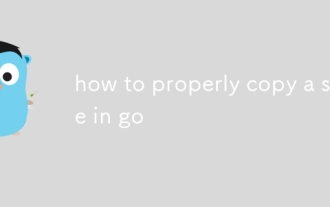 how to properly copy a slice in go
Jul 30, 2025 am 01:28 AM
how to properly copy a slice in go
Jul 30, 2025 am 01:28 AM
To correctly copy slices in Go, you must create a new underlying array instead of directly assigning values; 1. Use make and copy functions: dst:=make([]T,len(src));copy(dst,src); 2. Use append and nil slices: dst:=append([]T(nil),src...); both methods can realize element-level copying, avoid sharing the underlying array, and ensure that modifications do not affect each other. Direct assignment of dst=src will cause both to refer to the same array and are not real copying.






