 Java
Java
 javaTutorial
javaTutorial
 JFormattedTextField Accurate acquisition and verification of input content length
JFormattedTextField Accurate acquisition and verification of input content length
JFormattedTextField Accurate acquisition and verification of input content length
Aug 04, 2025 pm 06:12 PM
Length issues between JFormattedTextField and MaskFormatter
JFormattedTextField is a component in Swing used to format input, which is usually used in conjunction with MaskFormatter to force users to enter data in a specific format (such as phone numbers, dates, etc.). However, when the user enters data, the string obtained by calling the ftf.getText() method will contain all characters defined by the MaskFormatter, including the part filled with placeholders when the user does not enter, and the formatted characters themselves (such as (, ), -, spaces).
For example, for phone number format (###) ###-######, getText() may return a string containing all mask characters even if the user enters only a part of the number. When all numbers are entered, such as (123) 456-7890, the getText().length() will be 14. If we need to verify that the user has entered all 10 digits, it is obviously inaccurate to check length() directly.
Solution: Remove mask characters to get the true length
In order to accurately obtain the character length actually entered by the user, we need to post-process the string returned by JFormattedTextField to remove the masked characters. The following are two commonly used methods:
Method 1: Remove all space characters
If the mask contains spaces and these spaces are the main factor affecting the length of the length, you can get a string length closer to the actual input by removing all spaces.
import javax.swing.*;
import javax.swing.text.MaskFormatter;
import java.awt.*;
import java.awt.event.ActionEvent;
import java.awt.event.ActionListener;
import java.text.ParseException;
public class PhoneBookValidator extends JFrame implements ActionListener {
private JFormattedTextField phoneField;
private JTextField nameField;
private JButton createButton;
private JTextArea messageArea;
public PhoneBookValidator() throws ParseException {
setTitle("Telbook Verification Example");
setDefaultCloseOperation(JFrame.EXIT_ON_CLOSE);
setSize(400, 300);
setLayout(null);
setResizable(false);
JLabel nameLabel = new JLabel("name:");
nameLabel.setBounds(30, 20, 80, 25);
add(nameLabel);
nameField = new JTextField();
nameField.setBounds(100, 20, 200, 25);
add(nameField);
JLabel phoneLabel = new JLabel("Tel:");
phoneLabel.setBounds(30, 60, 80, 25);
add(phoneLabel);
MaskFormatter phoneMask = new MaskFormatter("(###) ###-####");
// Allow placeholders to be retained when incomplete input is not complete. If full input is required to submit, it can be set to false
// phoneMask.setPlaceholderCharacter('_');
phoneField = new JFormattedTextField(phoneMask);
phoneField.setBounds(100, 60, 200, 25);
add(phoneField);
createButton = new JButton("Create Contact");
createButton.setBounds(100, 120, 150, 30);
createButton.addActionListener(this);
add(createButton);
messageArea = new JTextArea();
messageArea.setBounds(30, 170, 340, 80);
messageArea.setEditable(false);
messageArea.setLineWrap(true);
messageArea.setWrapStyleWord(true);
add(messageArea);
setVisible(true);
}
@Override
public void actionPerformed(ActionEvent e) {
if (e.getSource() == createButton) {
String name = nameField.getText().trim();
String phoneRaw = phoneField.getText();
// 1. Remove all space characters String phoneNoSpaces = phoneRaw.replaceAll("\\s ", "");
// For mask (###) ###-#####, after removing the space, the expected full length is 13 (10 digits, 2 brackets, 1 hyphen)
// If the user does not fully enter, phoneNoSpaces will still contain placeholder and mask characters.
// For example, input (123) 456-7890 has a length of 14, and after removing the space, it is (123) 456-7890 has a length of 13.
// Verify that the length is equal to the expected full length and does not include placeholders.
if (name.isEmpty()) {
messageArea.setText("Error: Name cannot be empty!");
return;
}
// Check whether the phone number is complete// Here it is assumed that after removing the space, the complete phone number should be 13 and does not contain the placeholder for the mask (such as #)
// For more accurate verification, please refer to method 2 if (phoneNoSpaces.length() {
try {
new PhoneBookValidator();
} catch (ParseException e) {
e.printStackTrace();
}
});
}
}
Note: This method removes only spaces. If your mask contains other non-numeric characters (such as brackets, hyphens), these characters will still be retained in the string. Therefore, you need to judge the desired length based on the complete form of the mask. For example, for (###) ###-#####, the full string length should be 13 after removing the space. This method is suitable for situations where you want to keep some of the formatted characters for verification.
Method 2: Only numeric characters are preserved
This is the most recommended method because it is able to completely strip away all non-digit mask characters, leaving only the numbers actually entered by the user. This is very effective for verifying pure numeric inputs (such as phone number, ID number).
import javax.swing.*;
import javax.swing.text.MaskFormatter;
import java.awt.event.ActionEvent;
import java.awt.event.ActionListener;
import java.text.ParseException;
// ... (The rest of the PhoneBookValidator class remains unchanged)
@Override
public void actionPerformed(ActionEvent e) {
if (e.getSource() == createButton) {
String name = nameField.getText().trim();
String phoneRaw = phoneField.getText();
// 2. Only the numeric characters String phoneDigitsOnly = phoneRaw.replaceAll("[^0-9] ", "");
// For phone numbers, we expect to enter 10 digits// If the user does not enter completely, the length of phoneDigitsOnly will be less than 10.
if (name.isEmpty()) {
messageArea.setText("Error: Name cannot be empty!");
return;
}
// Check whether the phone number is complete (10 digits)
if (phoneDigitsOnly.length() != 10) {
messageArea.setText("Error: Phone number must be 10 digits!");
} else {
messageArea.setText("Contact created successfully!\nName: " name "\nTel: " phoneDigitsOnly); // Show pure digital phone}
}
}
// ... (The main method remains unchanged)
Note: This method uses the regular expression [^0-9] to match one or more non-numeric characters and replaces them with an empty string. In this way, no matter the mask contains spaces, brackets, hyphens or other symbols, it will be removed, and only a pure numeric string is left. This method is the most accurate and is suitable for scenarios where the number of numbers needs to be strictly verified.
Summarize
When JFormattedTextField is used in conjunction with MaskFormatter, getting getText().length() directly cannot accurately reflect the number of characters actually entered by the user. Through the replaceAll() method of the string, we can effectively remove the mask characters, thereby obtaining the true length of the user's actual input content.
- replaceAll("\\s ", "") : Suitable for scenarios where spaces need to be removed but other format characters (such as brackets and hyphens) are retained for verification. The verification needs to be judged based on the expected complete format length.
- replaceAll("[^0-9] ", "") : This is the most recommended method, which can completely extract the pure digital part of the user input, and is suitable for scenarios where strict verification of the number of digital digits is required. When checking, you only need to determine whether the length of the extracted numeric string is in line with expectations.
In practical applications, it is recommended to choose the most appropriate string processing method to ensure the accuracy of data verification based on specific business needs and MaskFormatter definition.
The above is the detailed content of JFormattedTextField Accurate acquisition and verification of input content length. For more information, please follow other related articles on the PHP Chinese website!

Hot AI Tools

Undress AI Tool
Undress images for free

Undresser.AI Undress
AI-powered app for creating realistic nude photos

AI Clothes Remover
Online AI tool for removing clothes from photos.

Clothoff.io
AI clothes remover

Video Face Swap
Swap faces in any video effortlessly with our completely free AI face swap tool!

Hot Article

Hot Tools

Notepad++7.3.1
Easy-to-use and free code editor

SublimeText3 Chinese version
Chinese version, very easy to use

Zend Studio 13.0.1
Powerful PHP integrated development environment

Dreamweaver CS6
Visual web development tools

SublimeText3 Mac version
God-level code editing software (SublimeText3)
 Asynchronous Programming Techniques in Modern Java
Jul 07, 2025 am 02:24 AM
Asynchronous Programming Techniques in Modern Java
Jul 07, 2025 am 02:24 AM
Java supports asynchronous programming including the use of CompletableFuture, responsive streams (such as ProjectReactor), and virtual threads in Java19. 1.CompletableFuture improves code readability and maintenance through chain calls, and supports task orchestration and exception handling; 2. ProjectReactor provides Mono and Flux types to implement responsive programming, with backpressure mechanism and rich operators; 3. Virtual threads reduce concurrency costs, are suitable for I/O-intensive tasks, and are lighter and easier to expand than traditional platform threads. Each method has applicable scenarios, and appropriate tools should be selected according to your needs and mixed models should be avoided to maintain simplicity
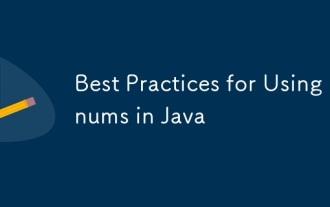 Best Practices for Using Enums in Java
Jul 07, 2025 am 02:35 AM
Best Practices for Using Enums in Java
Jul 07, 2025 am 02:35 AM
In Java, enums are suitable for representing fixed constant sets. Best practices include: 1. Use enum to represent fixed state or options to improve type safety and readability; 2. Add properties and methods to enums to enhance flexibility, such as defining fields, constructors, helper methods, etc.; 3. Use EnumMap and EnumSet to improve performance and type safety because they are more efficient based on arrays; 4. Avoid abuse of enums, such as dynamic values, frequent changes or complex logic scenarios, which should be replaced by other methods. Correct use of enum can improve code quality and reduce errors, but you need to pay attention to its applicable boundaries.
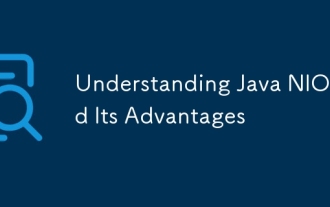 Understanding Java NIO and Its Advantages
Jul 08, 2025 am 02:55 AM
Understanding Java NIO and Its Advantages
Jul 08, 2025 am 02:55 AM
JavaNIO is a new IOAPI introduced by Java 1.4. 1) is aimed at buffers and channels, 2) contains Buffer, Channel and Selector core components, 3) supports non-blocking mode, and 4) handles concurrent connections more efficiently than traditional IO. Its advantages are reflected in: 1) Non-blocking IO reduces thread overhead, 2) Buffer improves data transmission efficiency, 3) Selector realizes multiplexing, and 4) Memory mapping speeds up file reading and writing. Note when using: 1) The flip/clear operation of the Buffer is easy to be confused, 2) Incomplete data needs to be processed manually without blocking, 3) Selector registration must be canceled in time, 4) NIO is not suitable for all scenarios.
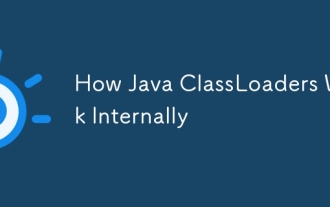 How Java ClassLoaders Work Internally
Jul 06, 2025 am 02:53 AM
How Java ClassLoaders Work Internally
Jul 06, 2025 am 02:53 AM
Java's class loading mechanism is implemented through ClassLoader, and its core workflow is divided into three stages: loading, linking and initialization. During the loading phase, ClassLoader dynamically reads the bytecode of the class and creates Class objects; links include verifying the correctness of the class, allocating memory to static variables, and parsing symbol references; initialization performs static code blocks and static variable assignments. Class loading adopts the parent delegation model, and prioritizes the parent class loader to find classes, and try Bootstrap, Extension, and ApplicationClassLoader in turn to ensure that the core class library is safe and avoids duplicate loading. Developers can customize ClassLoader, such as URLClassL
 Handling Common Java Exceptions Effectively
Jul 05, 2025 am 02:35 AM
Handling Common Java Exceptions Effectively
Jul 05, 2025 am 02:35 AM
The key to Java exception handling is to distinguish between checked and unchecked exceptions and use try-catch, finally and logging reasonably. 1. Checked exceptions such as IOException need to be forced to handle, which is suitable for expected external problems; 2. Unchecked exceptions such as NullPointerException are usually caused by program logic errors and are runtime errors; 3. When catching exceptions, they should be specific and clear to avoid general capture of Exception; 4. It is recommended to use try-with-resources to automatically close resources to reduce manual cleaning of code; 5. In exception handling, detailed information should be recorded in combination with log frameworks to facilitate later
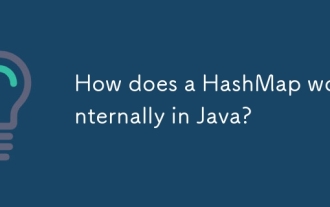 How does a HashMap work internally in Java?
Jul 15, 2025 am 03:10 AM
How does a HashMap work internally in Java?
Jul 15, 2025 am 03:10 AM
HashMap implements key-value pair storage through hash tables in Java, and its core lies in quickly positioning data locations. 1. First use the hashCode() method of the key to generate a hash value and convert it into an array index through bit operations; 2. Different objects may generate the same hash value, resulting in conflicts. At this time, the node is mounted in the form of a linked list. After JDK8, the linked list is too long (default length 8) and it will be converted to a red and black tree to improve efficiency; 3. When using a custom class as a key, the equals() and hashCode() methods must be rewritten; 4. HashMap dynamically expands capacity. When the number of elements exceeds the capacity and multiplies by the load factor (default 0.75), expand and rehash; 5. HashMap is not thread-safe, and Concu should be used in multithreaded
 Explained: Java Polymorphism in Object-Oriented Programming
Jul 05, 2025 am 02:52 AM
Explained: Java Polymorphism in Object-Oriented Programming
Jul 05, 2025 am 02:52 AM
Polymorphism is one of the core features of Java object-oriented programming. Its core lies in "one interface, multiple implementations". It implements a unified interface to handle the behavior of different objects through inheritance, method rewriting and upward transformation. 1. Polymorphism allows the parent class to refer to subclass objects, and the corresponding methods are called according to the actual object during runtime; 2. The implementation needs to meet the three conditions of inheritance relationship, method rewriting and upward transformation; 3. It is often used to uniformly handle different subclass objects, collection storage and framework design; 4. When used, only the methods defined by the parent class can be called. New methods added to subclasses need to be transformed downward and accessed, and pay attention to type safety.
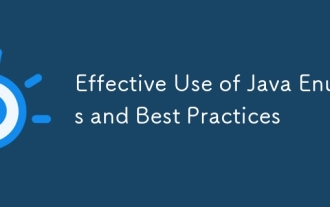 Effective Use of Java Enums and Best Practices
Jul 07, 2025 am 02:43 AM
Effective Use of Java Enums and Best Practices
Jul 07, 2025 am 02:43 AM
Java enumerations not only represent constants, but can also encapsulate behavior, carry data, and implement interfaces. 1. Enumeration is a class used to define fixed instances, such as week and state, which is safer than strings or integers; 2. It can carry data and methods, such as passing values ??through constructors and providing access methods; 3. It can use switch to handle different logics, with clear structure; 4. It can implement interfaces or abstract methods to make differentiated behaviors of different enumeration values; 5. Pay attention to avoid abuse, hard-code comparison, dependence on ordinal values, and reasonably naming and serialization.





