How to find where a Safari Web App stores its data?
Aug 03, 2025 am 02:35 AMThe data storage location and viewing methods of Safari Web App are as follows: 1. The data is stored in Safari's cookies, local storage, cache and other mechanisms. It can be accessed on the Mac through the ~/Library/Caches/com.apple.Safari and ~/Library/Safari/ paths; 2. View or delete data through Safari preferences → Privacy → Manage website data; 3. On iOS/iPadOS, you can view and delete specific website data in Settings → Safari → Advanced → Website Data; 4. Enable Safari developer tools on Mac to view LocalStorage, Cookies, IndexedDB and other information in detail.

If you use a Safari Web App on your Mac or iOS device (such as a web app that adds to home screen) you may be curious about where it contains the data. In fact, the data of this type of application mainly relies on the browser's own mechanism to store, and it is not complicated to find, but you need to understand some key paths and concepts.

1. Where does Safari Web App data store?
Web Apps in Safari browsers are essentially web pages, and the data they use usually includes cookies, local storage (LocalStorage), cache, etc. This information is saved in Safari's website data by default, rather than having separate folders like native apps.
On a Mac, you can go to:

~/Library/Caches/com.apple.Safari
and
~/Library/Safari/
Check whether there are any data or cache files left by the relevant website under these two directories.

However, a more direct way is to view and manage this data through Safari's own settings.
2. How to view the data of Web App in Safari?
Operation on Mac is more intuitive, the following are the specific steps:
- Open Safari → Click “Safari” in the top menu bar → select preferences .
- Switch to the Privacy tab.
- Click the "Manage Site Data" button at the bottom.
You will then see a list containing all the data stored on your device by the website, including those running as a Web App. You can search for domain names, view sizes, or delete them manually.
Tip: Some Web Apps use IndexedDB to store large amounts of data (such as offline content), and this will also be displayed here.
3. How to check on iOS and iPadOS?
There is no full list of Manage Site Data on iPhone or iPad, but you can still clear data from a specific site:
- Go to Settings → Scroll down to find and click on Safari browser .
- Click "Advanced" → Click on website data again.
- Here you can see the data stored on all websites and support deletion one by one.
If you are not sure which web app you are looking for, you can browse by name or domain name.
Note: If you are starting the Web App from the home screen (full screen mode), it is actually running under Safari's engine, so the data is still managed by Safari.
4. Advanced skills: Use developer tools to view storage details
If you are familiar with development tools, you can enable Safari's Development menu on your Mac:
- Open Safari → Preferences → Advanced → Check "Show the 'Development' menu in the menu bar" .
- Return to the Web App page → Click the development in the top menu → select "Show JavaScript Console" or "Show Debug Console" .
- In the Application tab, you can view detailed information such as LocalStorage, SessionStorage, Cookies, IndexedDB, etc.
This is especially useful when troubleshooting whether the Web App actually caches data, or if you want to export certain data.
Basically these are the methods. Although Web Apps are not as easy to locate data locations as native apps, clues can still be found through the tools and system paths provided by Safari.
The above is the detailed content of How to find where a Safari Web App stores its data?. For more information, please follow other related articles on the PHP Chinese website!

Hot AI Tools

Undress AI Tool
Undress images for free

Undresser.AI Undress
AI-powered app for creating realistic nude photos

AI Clothes Remover
Online AI tool for removing clothes from photos.

Clothoff.io
AI clothes remover

Video Face Swap
Swap faces in any video effortlessly with our completely free AI face swap tool!

Hot Article

Hot Tools

Notepad++7.3.1
Easy-to-use and free code editor

SublimeText3 Chinese version
Chinese version, very easy to use

Zend Studio 13.0.1
Powerful PHP integrated development environment

Dreamweaver CS6
Visual web development tools

SublimeText3 Mac version
God-level code editing software (SublimeText3)
 Why can't localstorage successfully save data?
Jan 03, 2024 pm 01:41 PM
Why can't localstorage successfully save data?
Jan 03, 2024 pm 01:41 PM
Why does storing data to localstorage always fail? Need specific code examples In front-end development, we often need to store data on the browser side to improve user experience and facilitate subsequent data access. Localstorage is a technology provided by HTML5 for client-side data storage. It provides a simple way to store data and maintain data persistence after the page is refreshed or closed. However, when we use localstorage for data storage, sometimes
 How to implement image storage and processing functions of data in MongoDB
Sep 22, 2023 am 10:30 AM
How to implement image storage and processing functions of data in MongoDB
Sep 22, 2023 am 10:30 AM
Overview of how to implement image storage and processing functions of data in MongoDB: In the development of modern data applications, image processing and storage is a common requirement. MongoDB, a popular NoSQL database, provides features and tools that enable developers to implement image storage and processing on its platform. This article will introduce how to implement image storage and processing functions of data in MongoDB, and provide specific code examples. Image storage: In MongoDB, you can use GridFS
 Interaction between Redis and Golang: How to achieve fast data storage and retrieval
Jul 30, 2023 pm 05:18 PM
Interaction between Redis and Golang: How to achieve fast data storage and retrieval
Jul 30, 2023 pm 05:18 PM
Interaction between Redis and Golang: How to achieve fast data storage and retrieval Introduction: With the rapid development of the Internet, data storage and retrieval have become important needs in various application fields. In this context, Redis has become an important data storage middleware, and Golang has become the choice of more and more developers because of its efficient performance and simplicity of use. This article will introduce readers to how to interact with Golang through Redis to achieve fast data storage and retrieval. 1.Re
 Yii framework middleware: providing multiple data storage support for applications
Jul 28, 2023 pm 12:43 PM
Yii framework middleware: providing multiple data storage support for applications
Jul 28, 2023 pm 12:43 PM
Yii framework middleware: providing multiple data storage support for applications Introduction Middleware (middleware) is an important concept in the Yii framework, which provides multiple data storage support for applications. Middleware acts like a filter, inserting custom code between an application's requests and responses. Through middleware, we can process, verify, filter requests, and then pass the processed results to the next middleware or final handler. Middleware in the Yii framework is very easy to use
 Learn about Aerospike caching technology
Jun 20, 2023 am 11:28 AM
Learn about Aerospike caching technology
Jun 20, 2023 am 11:28 AM
With the advent of the digital age, big data has become an indispensable part of all walks of life. As a solution for processing large-scale data, the importance of caching technology has become increasingly prominent. Aerospike is a high-performance caching technology. In this article, we will learn in detail about the principles, characteristics and application scenarios of Aerospike caching technology. 1. The principle of Aerospike caching technology Aerospike is a Key-Value database based on memory and flash memory. It uses
 In the era of large AI models, new data storage bases promote the digital intelligence transition of education, scientific research
Jul 21, 2023 pm 09:53 PM
In the era of large AI models, new data storage bases promote the digital intelligence transition of education, scientific research
Jul 21, 2023 pm 09:53 PM
Generative AI (AIGC) has opened a new era of generalization of artificial intelligence. The competition around large models has become spectacular. Computing infrastructure is the primary focus of competition, and the awakening of power has increasingly become an industry consensus. In the new era, large models are moving from single-modality to multi-modality, the size of parameters and training data sets is growing exponentially, and massive unstructured data requires the support of high-performance mixed load capabilities; at the same time, data-intensive The new paradigm is gaining popularity, and application scenarios such as supercomputing and high-performance computing (HPC) are moving in depth. Existing data storage bases are no longer able to meet the ever-upgrading needs. If computing power, algorithms, and data are the "troika" driving the development of artificial intelligence, then in the context of huge changes in the external environment, the three urgently need to regain dynamic
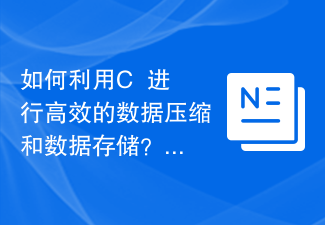 How to use C++ for efficient data compression and data storage?
Aug 25, 2023 am 10:24 AM
How to use C++ for efficient data compression and data storage?
Aug 25, 2023 am 10:24 AM
How to use C++ for efficient data compression and data storage? Introduction: As the amount of data increases, data compression and data storage become increasingly important. In C++, there are many ways to achieve efficient data compression and storage. This article will introduce some common data compression algorithms and data storage technologies in C++, and provide corresponding code examples. 1. Data compression algorithm 1.1 Compression algorithm based on Huffman coding Huffman coding is a data compression algorithm based on variable length coding. It does this by pairing characters with higher frequency
 Use PostgreSQL to achieve efficient data storage in Go language
Jun 15, 2023 pm 10:09 PM
Use PostgreSQL to achieve efficient data storage in Go language
Jun 15, 2023 pm 10:09 PM
With the continuous expansion of Internet application scenarios, data storage and processing have become key links in the construction of enterprise informatization. In terms of data storage, traditional relational databases, while ensuring data consistency and data integrity, also face problems such as large data storage volume, high access volume, and slow response speed. This requires us to find a new Database technology to solve these problems. Go language is an open source and efficient programming language that has attracted much attention in its development in recent years. The language has efficient compilation speed, simple syntax and powerful merging






