How to change font size on Twitter app
Aug 02, 2025 am 08:49 AMTo change the font size on the Twitter app (X), adjust your device’s system-wide settings since the app does not have a built-in font size option. 2. For iPhone, go to Settings > Accessibility > Display & Text Size > Larger Text, enable Larger Accessibility Sizes if needed, and use the slider to set your preferred size. 3. For Android, open Settings > Accessibility (location may vary by brand), then adjust Font size or Display size using the slider—options may be labeled differently on devices like Samsung or Pixel. 4. After making changes, return to the Twitter app to see the updated text size, as it automatically adapts to system settings. 5. Note that the adjustment affects all apps using system text settings, and while most Twitter content like tweets and usernames will scale, some interface elements may not change uniformly. 6. For better readability, use Accessibility Large Text on iOS or the Large display size option on Android, understanding that Twitter relies entirely on device-level text customization.
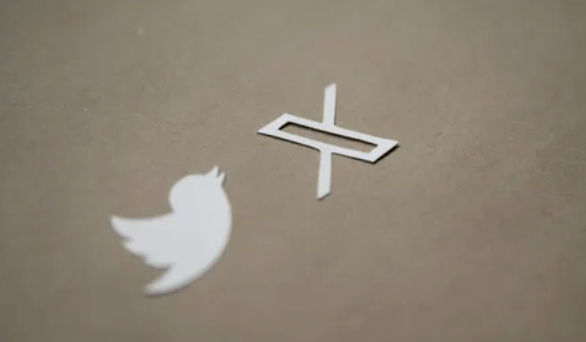
Changing the font size on the Twitter app (now known as X) isn't done within the app's settings directly — instead, it relies on your device’s system-wide text and display settings. Here’s how to adjust the font size depending on your device:

For iPhone (iOS)
Twitter on iPhone follows the iOS text size settings. To make text larger or smaller:
- Open the Settings app on your iPhone.
- Tap Accessibility.
- Select Display & Text Size.
- Tap Larger Text.
- Turn on Larger Accessibility Sizes if you want even bigger text.
- Use the slider to adjust the font size to your preference.
Once you change this, the Twitter app will automatically reflect the new text size the next time you open it.

For Android Phones
On Android, the Twitter app adjusts based on your device’s font size and display size settings. Here’s how to change it:
- Open Settings on your Android device.
- Tap Accessibility (may be under "System" or vary by brand).
- Look for Font size or Display size.
- Use the slider to increase or decrease the font size.
Some Android devices (like Samsung, Pixel, or OnePlus) may label this differently — for example:
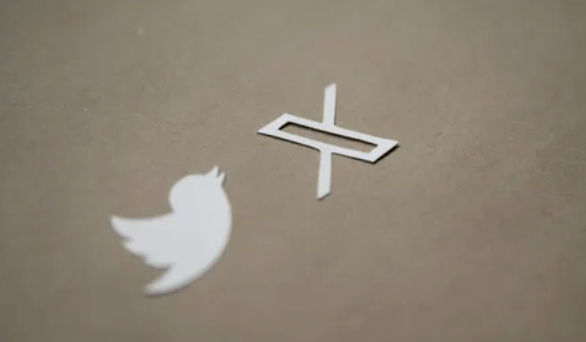
- Samsung: Accessibility > Font size and style
- Pixel: Display > Font size
After adjusting, go back to the Twitter app — the text should now appear larger or smaller.
Notes to Keep in Mind
- The change affects all apps on your phone that follow system text settings, not just Twitter.
- Some parts of the Twitter app (like tweet text or usernames) will scale, but not all interface elements may change equally.
- If you want even larger text for readability, consider enabling Accessibility Large Text on iOS or using the "Large" display size option on Android.
Basically, Twitter doesn’t have its own font size toggle — you control it through your phone’s settings. Just tweak the system text, and the app adapts automatically.
The above is the detailed content of How to change font size on Twitter app. For more information, please follow other related articles on the PHP Chinese website!

Hot AI Tools

Undress AI Tool
Undress images for free

Undresser.AI Undress
AI-powered app for creating realistic nude photos

AI Clothes Remover
Online AI tool for removing clothes from photos.

Clothoff.io
AI clothes remover

Video Face Swap
Swap faces in any video effortlessly with our completely free AI face swap tool!

Hot Article

Hot Tools

Notepad++7.3.1
Easy-to-use and free code editor

SublimeText3 Chinese version
Chinese version, very easy to use

Zend Studio 13.0.1
Powerful PHP integrated development environment

Dreamweaver CS6
Visual web development tools

SublimeText3 Mac version
God-level code editing software (SublimeText3)
 Watch the official page of NIS comics online for free comics. The free entry website of NIS comics login page
Jun 12, 2025 pm 08:18 PM
Watch the official page of NIS comics online for free comics. The free entry website of NIS comics login page
Jun 12, 2025 pm 08:18 PM
Nice Comics, an immersive reading experience platform dedicated to creating for comic lovers, brings together a large number of high-quality comic resources at home and abroad. It is not only a comic reading platform, but also a community that connects comic artists and readers and shares comic culture. Through simple and intuitive interface design and powerful search functions, NES Comics allows you to easily find your favorite works and enjoy a smooth and comfortable reading experience. Say goodbye to the long waiting and tedious operations, enter the world of Nice comics immediately and start your comic journey!
 Official correct address of Ouyi Exchange APP
Jun 17, 2025 pm 01:24 PM
Official correct address of Ouyi Exchange APP
Jun 17, 2025 pm 01:24 PM
To obtain the official correct address of the Ouyi Exchange APP, you need to go through the following three official channels: 1. Download the official website, visit the official domain name [adid]fe9fc289c3ff0af142b6d3bead98a923[/adid] and download the corresponding system version; 2. Follow the official social media account to obtain the latest download information; 3. Contact the official customer service to confirm. At the same time, users should be alert to phishing websites, check domain names, install antivirus software, enable secondary verification and avoid leakage of personal information to ensure account security.
 Huobi app download huobi latest official website address
Jun 24, 2025 pm 06:30 PM
Huobi app download huobi latest official website address
Jun 24, 2025 pm 06:30 PM
Huobi App download requires selecting the corresponding method according to the operating system. iOS users should use overseas Apple ID to log in to the App Store to search and install, while Android users download the APK file through the official website and allow the installation of applications from unknown sources. To ensure security, you must master the methods of identifying the authenticity of the official website: check the official website, check the HTTPS security certificate, follow the official announcement channels, avoid clicking on unknown links, and confirm the source of the verification code. In addition, when using the App, you should pay attention to setting a strong password and enabling two-factor verification, regularly update the version, understand transaction risks, beware of fraud, backup mnemonics and private keys, and contact the official customer service if you encounter problems.
 2025 Ouyi official web version link okx official entrance
Jun 12, 2025 pm 04:09 PM
2025 Ouyi official web version link okx official entrance
Jun 12, 2025 pm 04:09 PM
As a world-renowned digital asset trading platform, OKX's web version login portal is the core channel for users to access services.
 Bitcoin (BTC) price repeats 2021 and 2023 modes, analyst eyes $119K target
Jun 12, 2025 pm 07:57 PM
Bitcoin (BTC) price repeats 2021 and 2023 modes, analyst eyes $119K target
Jun 12, 2025 pm 07:57 PM
Bitcoin’s price seems to be repeating the trend that has been around in the past, and traders are closely watching this trend. Over the past seven weeks, Bitcoin (BTC) prices have recorded seven consecutive positive lines on the weekly chart. If you feel familiar, it is because this happened in 2021 and 2023. Similar to that time, the K-line in the eighth week turned into a negative line. This recurring technology pattern has attracted the attention of crypto analyst CryptoPatel and released relevant analysis on the X platform. He showed a chart showing that Bitcoin’s upward momentum tended to stagnate after the seventh green candle. "Bitcoin just completed the seventh consecutive weekly positive line...but it did not continue to the eighth positive line." He pointed out in his tweet. In addition, about
 How to collect airdrops in the currency circle? Are free tokens risky? Airdrop participation strategy
Jul 07, 2025 pm 10:12 PM
How to collect airdrops in the currency circle? Are free tokens risky? Airdrop participation strategy
Jul 07, 2025 pm 10:12 PM
Airdrops in the cryptocurrency field are a marketing promotion method for the project to distribute a certain number of tokens for free to community members or potential users. In this way, the project party hopes to increase the visibility of the tokens and attract more users to participate in the project, thereby expanding the size of the community and increasing the liquidity of the tokens. For users, airdrops provide opportunities to obtain project tokens without initial investment, and are one of the ways to get in touch with and understand new projects in the early stage.
 2025 Stablecoin Investment Tutorial How to Choose a Safe Stablecoin Platform
Jul 07, 2025 pm 09:09 PM
2025 Stablecoin Investment Tutorial How to Choose a Safe Stablecoin Platform
Jul 07, 2025 pm 09:09 PM
How do novice users choose a safe and reliable stablecoin platform? This article recommends the Top 10 stablecoin platforms in 2025, including Binance, OKX, Bybit, Gate.io, HTX, KuCoin, MEXC, Bitget, CoinEx and ProBit, and compares and analyzes them from dimensions such as security, stablecoin types, liquidity, user experience, fee structure and additional functions. The data comes from CoinGecko, DefiLlama and community evaluation. It is recommended that novices choose platforms that are highly compliant, easy to operate and support Chinese, such as KuCoin and CoinEx, and gradually build confidence through a small number of tests.
 How to use PHP to build social sharing functions PHP sharing interface integration practice
Jul 25, 2025 pm 08:51 PM
How to use PHP to build social sharing functions PHP sharing interface integration practice
Jul 25, 2025 pm 08:51 PM
The core method of building social sharing functions in PHP is to dynamically generate sharing links that meet the requirements of each platform. 1. First get the current page or specified URL and article information; 2. Use urlencode to encode the parameters; 3. Splice and generate sharing links according to the protocols of each platform; 4. Display links on the front end for users to click and share; 5. Dynamically generate OG tags on the page to optimize sharing content display; 6. Be sure to escape user input to prevent XSS attacks. This method does not require complex authentication, has low maintenance costs, and is suitable for most content sharing needs.






