Use proper indexing strategically by creating indexes on columns in WHERE, JOIN, ORDER BY, and GROUP BY clauses, such as indexing the email column for faster lookups, and applying composite indexes like idx_user_status on (user_id, status) while respecting leftmost prefix rules, but avoid over-indexing to prevent slowing down write operations, and always verify index usage with EXPLAIN; 2. Optimize query structure by selecting only necessary columns instead of using SELECT *, avoiding functions on indexed columns in WHERE conditions by using range-based alternatives, applying LIMIT for limited results, preferring JOINs over correlated subqueries, ensuring JOIN columns are indexed, and replacing IN with EXISTS for better performance on large datasets; 3. Optimize schema and data types by using the smallest efficient data types like TINYINT for booleans and appropriate VARCHAR sizes, favoring integers for IDs and JOIN keys, normalizing judiciously while considering denormalization to reduce JOIN overhead, and choosing CHAR for fixed-length strings and VARCHAR for variable-length ones; 4. Leverage caching and optimization tools by using application-level caching like Redis instead of the deprecated MySQL Query Cache, enabling connection pooling to reduce overhead, analyzing slow queries via the Slow Query Log with tools like pt-query-digest, updating table statistics with ANALYZE TABLE, and considering table partitioning by date or range for large datasets to improve query efficiency; ongoing optimization requires using EXPLAIN, focusing on correct indexing, writing efficient SQL, monitoring performance, and letting execution plans guide improvements, as small changes yield significant gains over time.

Optimizing MySQL queries is essential for improving application performance, reducing server load, and ensuring scalability. Slow queries can bottleneck your entire system, even if your hardware is powerful. Here’s how to make your MySQL queries faster and more efficient.

1. Use Proper Indexing Strategically
Indexes are the most effective way to speed up data retrieval. Without them, MySQL scans every row in a table (a full table scan), which becomes slow as data grows.
-
Index columns used in WHERE, JOIN, ORDER BY, and GROUP BY clauses.
For example, if you frequently run:
SELECT * FROM users WHERE email = 'user@example.com';
Make sure
emailis indexed:CREATE INDEX idx_email ON users(email);
Use composite (multi-column) indexes wisely.
If you often filter on multiple columns:
SELECT * FROM orders WHERE user_id = 123 AND status = 'shipped';
Create a composite index:
CREATE INDEX idx_user_status ON orders(user_id, status);
Note: Column order matters. The leftmost prefix rule applies — queries using only
user_idcan use this index, but queries using onlystatuscannot.Avoid over-indexing.
Every index slows down INSERT, UPDATE, and DELETE operations. Only create indexes that are actually used.Use
EXPLAINto verify index usage.
RunEXPLAIN SELECT ...to see if MySQL uses your indexes or falls back to full scans.
2. Optimize Query Structure
Even with indexes, poorly written queries can be slow.
Select only the columns you need.
AvoidSELECT *. Instead, specify required columns:SELECT id, name, email FROM users WHERE active = 1;
This reduces data transfer and memory usage.
Avoid functions on indexed columns in WHERE clauses.
This prevents index usage:SELECT * FROM users WHERE YEAR(created_at) = 2023; -- Bad
Instead, use range conditions:
SELECT * FROM users WHERE created_at >= '2023-01-01' AND created_at < '2024-01-01'; -- Good
Use LIMIT when appropriate.
If you only need a few rows:SELECT id, name FROM users ORDER BY created_at DESC LIMIT 10;
Be cautious with JOINs and subqueries.
- Prefer JOINs over correlated subqueries when possible.
- Ensure JOIN columns are indexed on both tables.
- Avoid
SELECT *in subqueries.
Replace IN with EXISTS for large datasets when checking existence.
SELECT * FROM users u WHERE EXISTS (SELECT 1 FROM orders o WHERE o.user_id = u.id);
3. Optimize Schema and Data Types
Efficient schema design impacts performance at the foundation.
Use the smallest data type possible.
For example, useTINYINTinstead ofINTfor boolean flags, orVARCHAR(50)instead ofVARCHAR(255)if 50 characters are enough.Prefer integer types for IDs and JOIN keys.
Integers are faster to compare and index than strings.Normalize appropriately, but denormalize when necessary for performance.
Over-normalization can lead to too many JOINs. Sometimes, duplicating a small amount of data (e.g., user name in an order table) avoids expensive joins.Use
CHARfor fixed-length strings (e.g., country codes),VARCHARfor variable.
4. Leverage Caching and Query Optimization Tools
Enable the MySQL Query Cache (if using older versions).
Note: The query cache was removed in MySQL 8.0. For newer versions, consider application-level caching (e.g., Redis, Memcached).Use connection pooling.
Reusing database connections reduces overhead.Analyze slow queries with the Slow Query Log.
Enable it in MySQL:SET GLOBAL slow_query_log = 'ON'; SET GLOBAL long_query_time = 1;
Then use tools like
mysqldumpsloworpt-query-digestto identify problematic queries.Regularly update table statistics.
Help the query optimizer make better decisions:ANALYZE TABLE users;
Consider partitioning large tables.
Partitioning by date or range can improve performance for queries that access a subset of data.
Optimizing MySQL queries isn’t a one-time task — it’s an ongoing process. Start with EXPLAIN, focus on indexing the right columns, write clean and efficient SQL, and monitor performance over time. Small changes can lead to big improvements, especially as your data grows.
Basically, know your data, know your queries, and let the execution plan guide your optimizations.
The above is the detailed content of How to Optimize MySQL Queries for Faster Performance?. For more information, please follow other related articles on the PHP Chinese website!

Hot AI Tools

Undress AI Tool
Undress images for free

Undresser.AI Undress
AI-powered app for creating realistic nude photos

AI Clothes Remover
Online AI tool for removing clothes from photos.

Clothoff.io
AI clothes remover

Video Face Swap
Swap faces in any video effortlessly with our completely free AI face swap tool!

Hot Article

Hot Tools

Notepad++7.3.1
Easy-to-use and free code editor

SublimeText3 Chinese version
Chinese version, very easy to use

Zend Studio 13.0.1
Powerful PHP integrated development environment

Dreamweaver CS6
Visual web development tools

SublimeText3 Mac version
God-level code editing software (SublimeText3)

Hot Topics
 Establishing secure remote connections to a MySQL server
Jul 04, 2025 am 01:44 AM
Establishing secure remote connections to a MySQL server
Jul 04, 2025 am 01:44 AM
TosecurelyconnecttoaremoteMySQLserver,useSSHtunneling,configureMySQLforremoteaccess,setfirewallrules,andconsiderSSLencryption.First,establishanSSHtunnelwithssh-L3307:localhost:3306user@remote-server-Nandconnectviamysql-h127.0.0.1-P3307.Second,editMyS
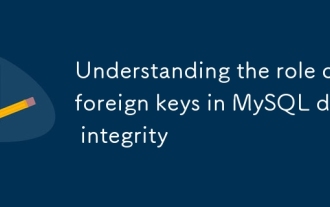 Understanding the role of foreign keys in MySQL data integrity
Jul 03, 2025 am 02:34 AM
Understanding the role of foreign keys in MySQL data integrity
Jul 03, 2025 am 02:34 AM
ForeignkeysinMySQLensuredataintegritybyenforcingrelationshipsbetweentables.Theypreventorphanedrecords,restrictinvaliddataentry,andcancascadechangesautomatically.BothtablesmustusetheInnoDBstorageengine,andforeignkeycolumnsmustmatchthedatatypeoftherefe
 Performing logical backups using mysqldump in MySQL
Jul 06, 2025 am 02:55 AM
Performing logical backups using mysqldump in MySQL
Jul 06, 2025 am 02:55 AM
mysqldump is a common tool for performing logical backups of MySQL databases. It generates SQL files containing CREATE and INSERT statements to rebuild the database. 1. It does not back up the original file, but converts the database structure and content into portable SQL commands; 2. It is suitable for small databases or selective recovery, and is not suitable for fast recovery of TB-level data; 3. Common options include --single-transaction, --databases, --all-databases, --routines, etc.; 4. Use mysql command to import during recovery, and can turn off foreign key checks to improve speed; 5. It is recommended to test backup regularly, use compression, and automatic adjustment.
 Analyzing the MySQL Slow Query Log to Find Performance Bottlenecks
Jul 04, 2025 am 02:46 AM
Analyzing the MySQL Slow Query Log to Find Performance Bottlenecks
Jul 04, 2025 am 02:46 AM
Turn on MySQL slow query logs and analyze locationable performance issues. 1. Edit the configuration file or dynamically set slow_query_log and long_query_time; 2. The log contains key fields such as Query_time, Lock_time, Rows_examined to assist in judging efficiency bottlenecks; 3. Use mysqldumpslow or pt-query-digest tools to efficiently analyze logs; 4. Optimization suggestions include adding indexes, avoiding SELECT*, splitting complex queries, etc. For example, adding an index to user_id can significantly reduce the number of scanned rows and improve query efficiency.
 Handling NULL Values in MySQL Columns and Queries
Jul 05, 2025 am 02:46 AM
Handling NULL Values in MySQL Columns and Queries
Jul 05, 2025 am 02:46 AM
When handling NULL values ??in MySQL, please note: 1. When designing the table, the key fields are set to NOTNULL, and optional fields are allowed NULL; 2. ISNULL or ISNOTNULL must be used with = or !=; 3. IFNULL or COALESCE functions can be used to replace the display default values; 4. Be cautious when using NULL values ??directly when inserting or updating, and pay attention to the data source and ORM framework processing methods. NULL represents an unknown value and does not equal any value, including itself. Therefore, be careful when querying, counting, and connecting tables to avoid missing data or logical errors. Rational use of functions and constraints can effectively reduce interference caused by NULL.
 Resetting the root password for MySQL server
Jul 03, 2025 am 02:32 AM
Resetting the root password for MySQL server
Jul 03, 2025 am 02:32 AM
To reset the root password of MySQL, please follow the following steps: 1. Stop the MySQL server, use sudosystemctlstopmysql or sudosystemctlstopmysqld; 2. Start MySQL in --skip-grant-tables mode, execute sudomysqld-skip-grant-tables&; 3. Log in to MySQL and execute the corresponding SQL command to modify the password according to the version, such as FLUSHPRIVILEGES;ALTERUSER'root'@'localhost'IDENTIFIEDBY'your_new
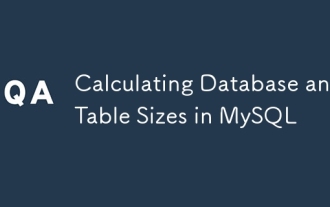 Calculating Database and Table Sizes in MySQL
Jul 06, 2025 am 02:41 AM
Calculating Database and Table Sizes in MySQL
Jul 06, 2025 am 02:41 AM
To view the size of the MySQL database and table, you can query the information_schema directly or use the command line tool. 1. Check the entire database size: Execute the SQL statement SELECTtable_schemaAS'Database',SUM(data_length index_length)/1024/1024AS'Size(MB)'FROMinformation_schema.tablesGROUPBYtable_schema; you can get the total size of all databases, or add WHERE conditions to limit the specific database; 2. Check the single table size: use SELECTta
 Handling character sets and collations issues in MySQL
Jul 08, 2025 am 02:51 AM
Handling character sets and collations issues in MySQL
Jul 08, 2025 am 02:51 AM
Character set and sorting rules issues are common when cross-platform migration or multi-person development, resulting in garbled code or inconsistent query. There are three core solutions: First, check and unify the character set of database, table, and fields to utf8mb4, view through SHOWCREATEDATABASE/TABLE, and modify it with ALTER statement; second, specify the utf8mb4 character set when the client connects, and set it in connection parameters or execute SETNAMES; third, select the sorting rules reasonably, and recommend using utf8mb4_unicode_ci to ensure the accuracy of comparison and sorting, and specify or modify it through ALTER when building the library and table.








